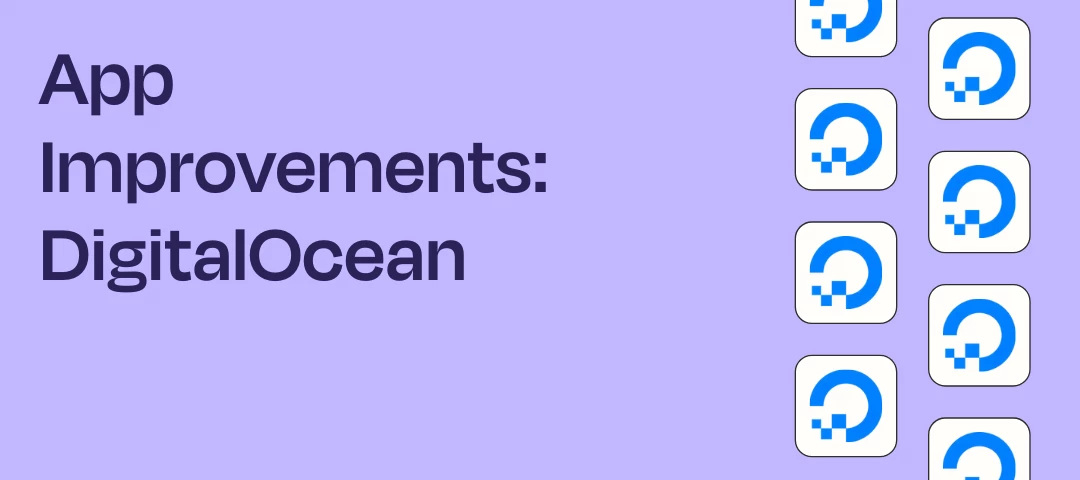
Get Support
Have a question? Let's get you an answer!
Other Help Resources
Wait, there's more! Check out these Community sourced spaces for additional resources.
Learning Resources
All of our best learning resources can be found here.
Share your knowledge
Give back to the Community by sharing your automation wins and helping to answer questions.
Other Learning Resources
Some of our favorite additional ways to upskill your Zapier knowledge.
Product Updates
Check out what is new and upcoming with Zapier with our regular product updates.
Early Access Program
Want to join Early Access? Learn more here.
- Home
- Updates
Updates
Read about the latest product updates, and get Zapier & Community news.
- 207 Updates
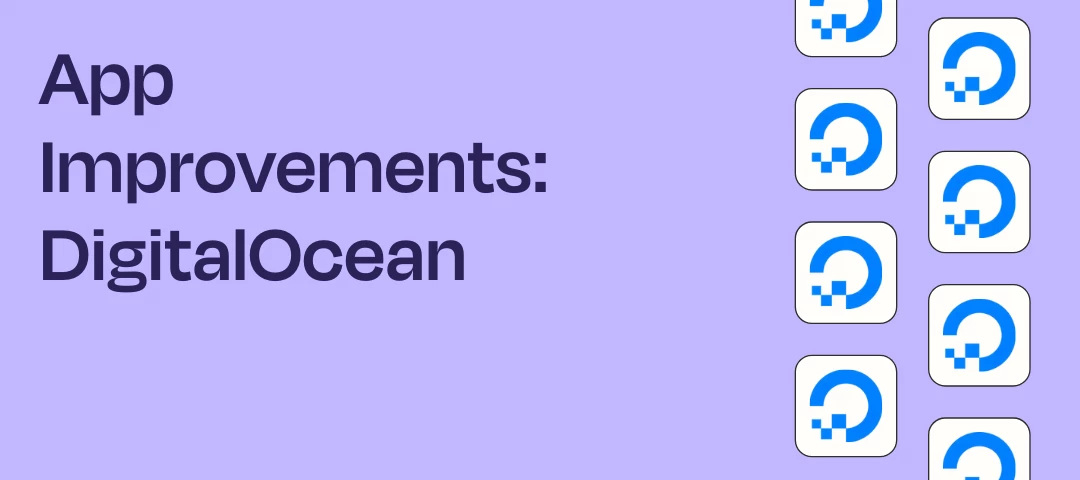
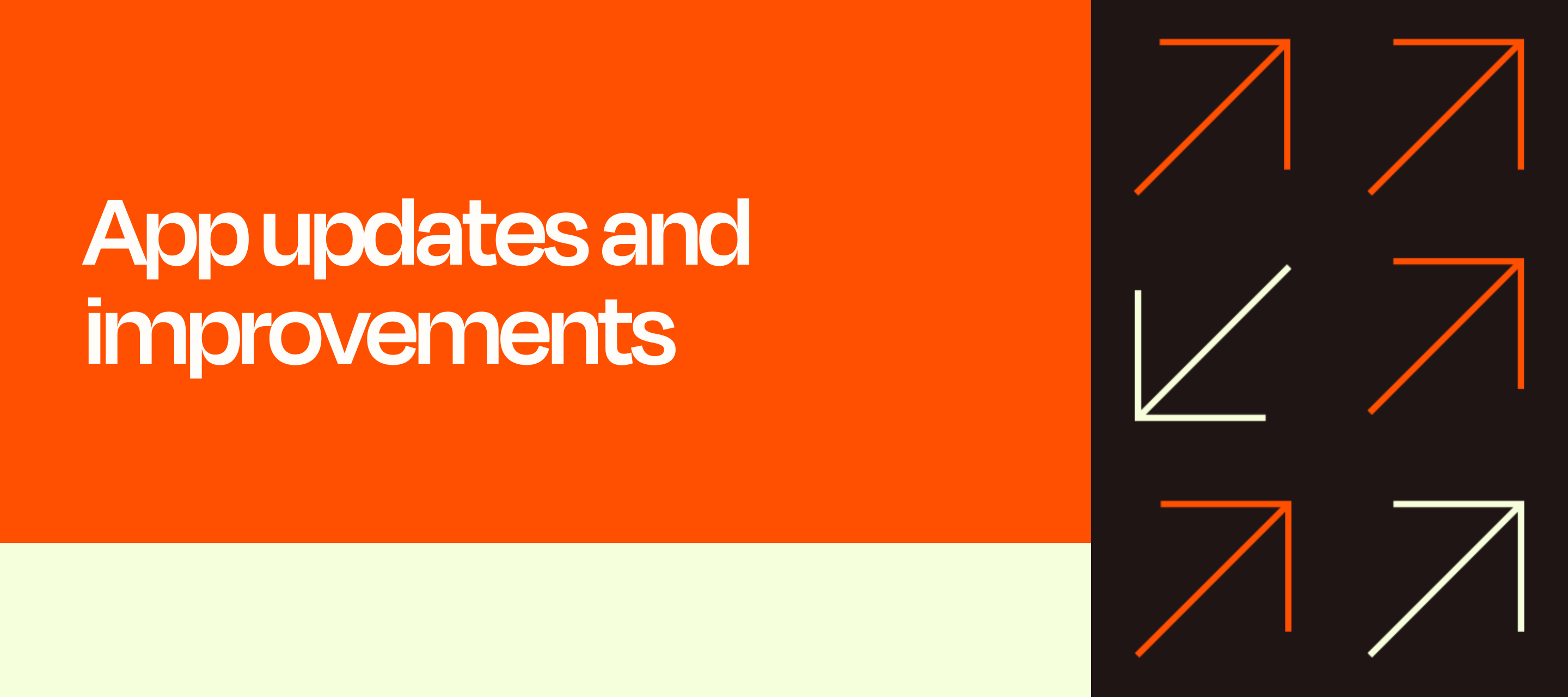
App updates and improvements
We are trialing a new method of communicating bug and feature request work being done on some of the integrations that we own here at Zapier. Each integration will have its own thread, and we’ll offer details of when the work happened and if there is anything you need to do to take advantage. If you run into bugs or are looking for new features, please continue to use our contact form so we can log and track those requests.

Supercharge your automations with Zapier's newest features!
We're thrilled to unveil our latest set of features so you can create powerful automations to run your business. Let's dive into the exciting new features and enhancements that await you! Spotlight FeaturesVisual Editor: Say goodbye to the complexities of building Zaps. With our revamped Visual Editor, you can intuitively design your automations, making it easier to explain, share, and collaborate on your Zaps. Spend less time on the how-to and more on achieving powerful outcomes. Learn more here. App Extensions with AI: Our new AI App Extensions help you build custom actions and offer smart recommendations throughout the process. Extend the functionality of your favorite apps with App Extensions. Read more. AI-powered Zap Builder: Transform your ideas into robust automations in a flash. Let our AI take the lead, drafting a Zap that's aligned with your requirements. Jump start building your Zaps! Learn more. Code with AI: No more hours spent on coding. Just write a simple sentence, and our AI will create a blueprint for your code step. It's coding made easy, even for those without a technical background. Learn more. Formatter with AI: Reformatting data is now a breeze. Describe your requirements in plain English, and let our AI handle the Formatter step. Plus, if you're unsure, our example prompts are here to guide you. Learn more. Notes and Notes with AI: Keep track of your Zaps effortlessly. Document key aspects of your Zap and its steps, ensuring you and your team can pick up right where you left off, without missing a beat. Learn more. Export Image of Zap: Share your automation brilliance without compromising on security. Export your Zap as an image, so you can increase transparency in your organization while maintaining access control. Learn more Zap Details Drawer: Get to the heart of your Zaps faster and with fewer clicks. Our new design ensures clarity, reduces potential errors, and enhances your overall Zapier experience. Help Getting StartedNeed some help getting started with all of the new AI functionality? We’ve compiled an easy-to-digest AI quickstart guide to help you take the first step on using AI in your automations. What This Means for YouMaximize your time with increased efficiency: Speed up your automation creation process with intuitive tools and AI assistance. Empower every team member: Everyone on your team, regardless of technical expertise, can now build and understand Zaps. Foster seamless collaboration: Enhanced features like image exporting and notes foster a collaborative environment, ensuring alignment across teams. Unleash the power of automation: Harness the full potential of our latest features to craft powerful and tailored automations that drive your business forward, ensuring you stay ahead in the game. As we embark on this exciting phase, we're eager to hear your thoughts. How are these features enhancing your Zapier journey? What would you like to see in future updates? Your feedback is invaluable and helps us shape the tools we create for you.Thank you for being a part of our community. Here's to powerful automations and endless possibilities! 🚀

The Visual Editor is now available for everyone!
We're excited to announce that the Visual Editor is now available for General Access! This means you can now leverage its powerful features to enhance your Zaps, visualize your automations, and collaborate with your team more effectively than ever before.Spotlight FeaturesVisualize paths: With the Visual Editor, it’s never been easier to map out your automation flows, especially when dealing with complex Paths. The intuitive interface allows you to see, track, and comprehend the entire flow of your automation in an easy-to-understand, visual format. Duplicating entire paths: Need to create a similar Path? No need to build from scratch. The Visual Editor lets you duplicate entire Paths, saving you precious time and ensuring accuracy and consistency in your Zaps. Drag-and-drop: Simplify your Zap building experience by dragging and dropping directly in the Visual Editor. So whether you need to move a step or an entire path, it’s a quick and easy way to rearrange the flow in your automation. Exporting an Image: Need to share your Zap or explain the flow to team members outside of Zapier? The Visual Editor lets you export your entire Zap as an image. It’s a game changer for collaboration, making it easier than ever to keep everyone on the same page.How it worksHere is a sample Zap to help us manage submissions from our Typeform. We want to route form submissions to the Sales, Support, Accounting, and Communication teams. Also, we’ll need to update (or add) contacts to ActiveCampaign and then alert the correct teams with Gmail or Slack. [Link to full-size image]What does this mean for you?Greater automation potential: Visualize your automations to identify areas of improvement, maximizing efficiency and tailoring your Zaps to suit your business needs better. Empowerment for all: The user-friendly design makes automation building accessible to everyone on your team, regardless of technical ability. Enhanced team alignment: With features like image exporting and duplicating paths, the Visual Editor fosters improved collaboration, ensuring all team members understand your automations. Faster problem solving: Quickly grasp the structure and flow of your Zaps for efficient troubleshooting and smooth automation operation.As we celebrate this milestone, we would love to hear from you. What do you think about these new features? How have they transformed your Zapier experience? What other enhancements would you like to see in future updates? Your feedback helps shape the tools that we create for you, so don't hesitate to share your thoughts.

Notes by Zapier is here!
Hi folks 👋🏽 Excited to tell you about our new Notes functionality that we recently released!With Notes, you can now add, view, and edit notes for your Zap and Zap steps. What’s more, you can use the power of AI to automatically generate a note about your Zap, instantly! ⚡ ⚡Why is this important? Add notes to your Zap or Zap steps to: Help you understand how and why you’ve built the Zap to pick up where you left off. That way you can focus on building your Zaps, not needing to remember the finer details about how they work! Collaborate with teammates on automation by providing them with the context they need to understand and build on your Zaps. This will help you unlock the power of automation across your team. Troubleshoot your Zaps faster when they break and you need to make tweaks. By having the context of the Zap and its steps at your fingertips, you can quickly get to the heart of the problem and identify the solutions needed. ⚡Here’s what the experience will look like: Creating a Zap note and using AI:https://cdn.zappy.app/cdf7ddf28a77a00f4456dec29a02ae79.gif Creating a step note:https://cdn.zappy.app/3e466e732d2d23ebe92a944b314a8a29.gifWe’re excited for you to give this feature a whirl! Notes makes it easier for you to build Zaps, remember the context and rationale for how you built them, collaborate with teammates, troubleshoot with ease, and use AI to move even faster! 🙌🏽
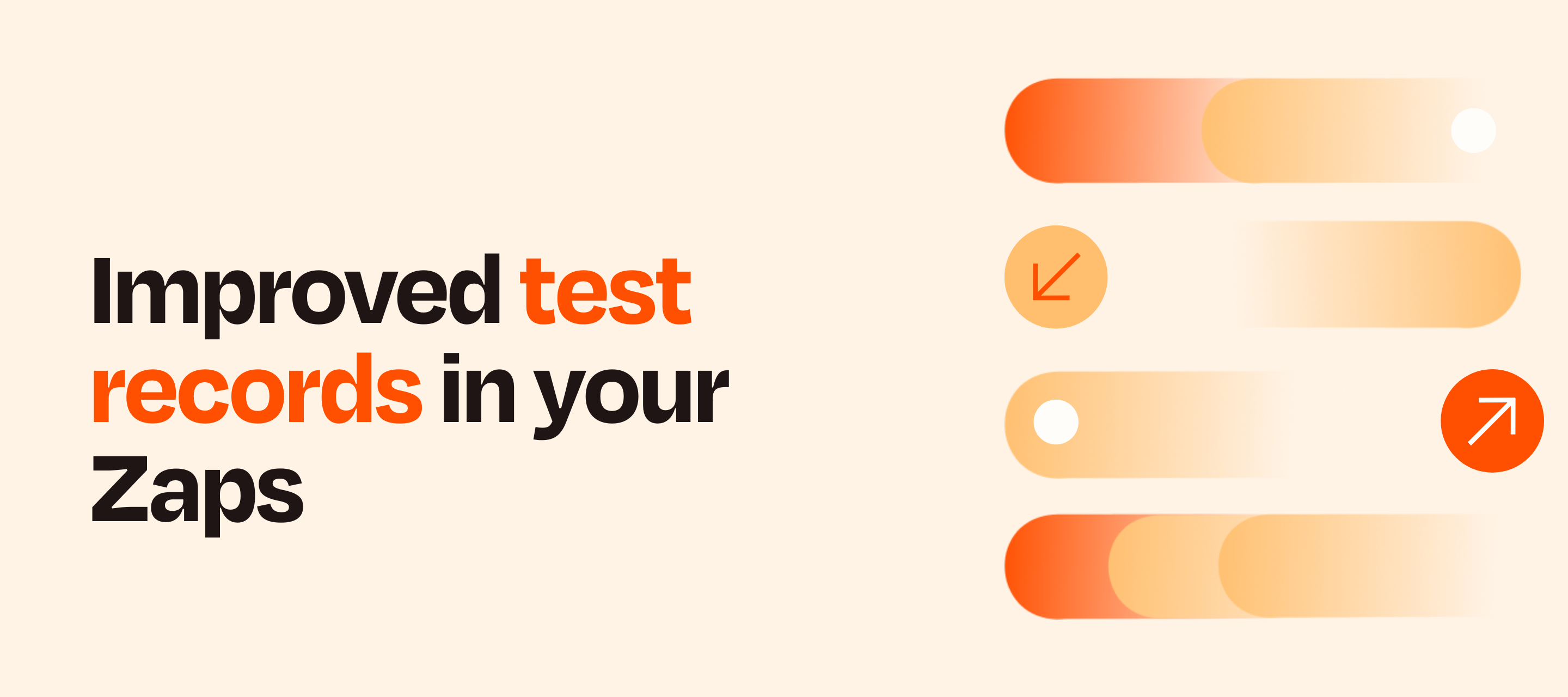
Improved trigger step testing in your Zaps
We’re back with another Zap editor improvement! This one is related to the test records from your trigger steps.What’s changingWith this release, we’re improving test record selection by:Introducing “search” across test records Improving the UI so that you can easily switch between test recordsBefore:You would have to click a dropdown, select a test record, then check if it was sufficient for your testing needs. If the record did not meet your testing needs, you’d have to click back into the dropdown and repeat.After:You can now switch between records with one click and search across multiple records to find one that meets your testing needs. A note on namingIn the past we’ve used the words “sample data” to describe what your Zap triggers provide. Moving forward we will use “test records” instead.In speaking with you, our users, we’ve realized that this terminology is more in line with the language y’all use :)
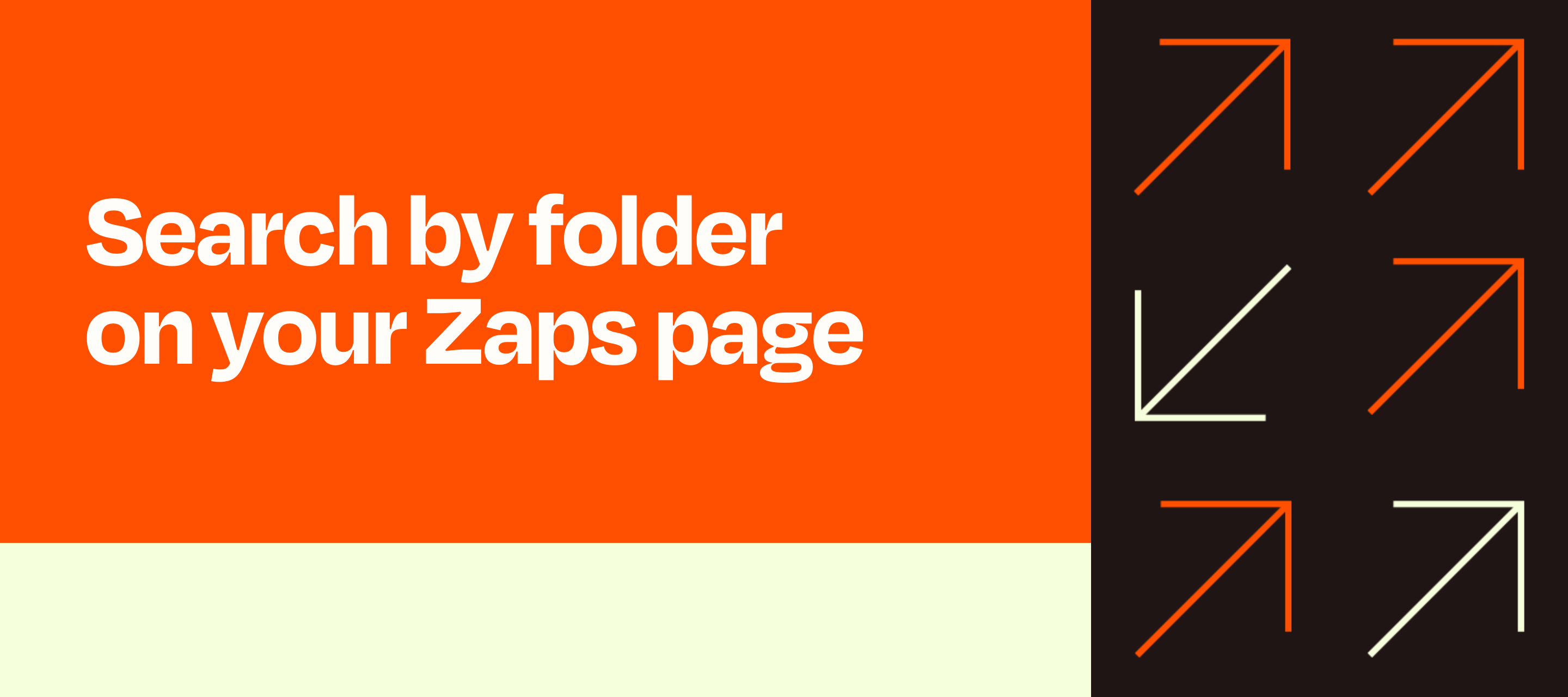
New on your Zaps page: search by folder
In our Zapier team account, we have a lot of folders. Like, a lot. That can make it hard to find the one we need.If like me, you’ve ever wished you could go to your Zaps page and search by folder name, well, now you can: Happy searching!

New! Zapier Formatter with AI
If you’ve used Zapier for any length of time, you've probably used our Formatter app. It transforms text, numbers, and other data into the format you need, so that your apps work seamlessly together.We’ve added the magic of AI into your Zaps, to help you make better use of Formatter!Discover your formatting options in-line. No need to manually find and build out a Formatter step — with AI magic, you can see the option to reformat data in any field you’re mapping. Automatically format data using plain English. Describe how you’d like to reformat your data in a sentence, and we’ll draft a Formatter step for you to use. Watch your data get transformed, in fewer clicks. How It WorksWhen mapping data into your fields, click “Format data” to open the Formatter with AI modal. Write a prompt in natural language in the text box, e.g. “Change the date format from MM/DD/YY to DD/MM/YYYY.” Click “Create step.” The step will take a few seconds to load. Your new Formatter step will appear in the Zap. Test the action. How’d it turn out? Submit your feedback to the Zapier team. DemoCheck out this basic example, to get an idea of how it works :) Wrapping UpI don’t know about you, but I’m pretty darn excited about this one! We’d love to hear from you in the comments. What do you think about this feature?
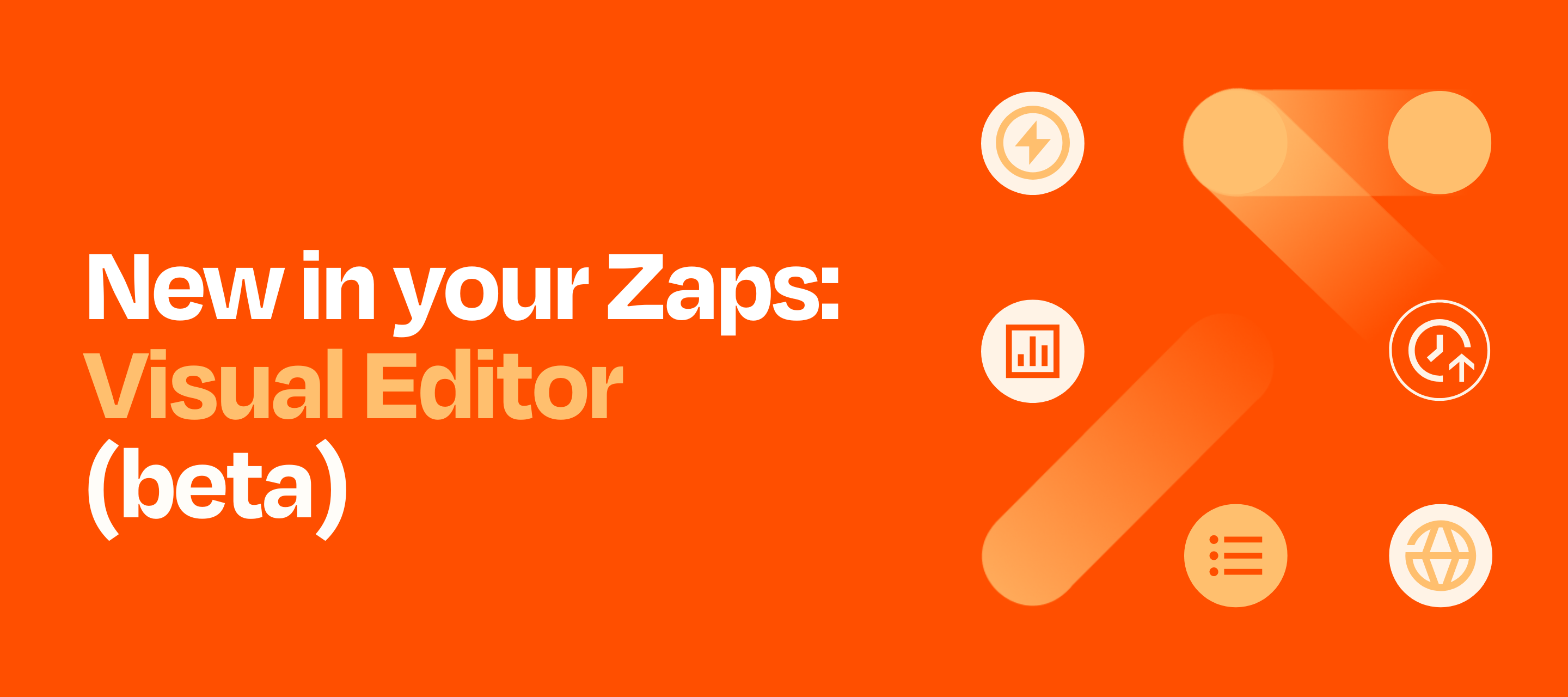
Build Zaps using our new Visual Editor (BETA)
The Visual Editor makes building Zaps more intuitive than ever. It enables you to better visualize your Zaps, collaborate with your team, and build powerful, complex automations to power your business.OverviewMaximize Automation Potential: The new visual experience allows you to more effectively see where you can enhance your current automations to create even more efficient and tailored automations to power your business. Empower Non-technical Users: The Visual Editor's user-friendly design makes it accessible to users of all abilities, empowering everyone on your team to contribute to and benefit from building automation. Better Team Alignment: The enhanced collaboration and communication features of the Visual Editor help your team stay on the same page, ensuring that everyone understands the purpose and structure of your automations and can work together seamlessly. Faster Problem Solving: With the Visual Editor's intuitive design, you can quickly grasp the structure and flow of your Zaps, allowing you to identify and address any issues or roadblocks in your automations more efficiently.Possible Use CasesMapping out complex automations: As you’re building complex automations the visual editor makes it easy to map out the flow of information. When your automation splits into different paths, you’ll will be able to see and track the automation’s flow in a way that’s easy to comprehend. Need to explain/collaborate with a team member: With the new design users will be able to enter into a Zap and quickly understand the Zap. Also, with the ability to document steps, you can share your Zaps with other team members with detailed notes so it’s easy to for them to get up to speed on what you’re building.How It WorksHere’s a screenshot showing what the Visual Editor looks like.What Do You Think?Are you excited to have this new visual view to work with? Are you happy with the existing (classic) view? Any suggestions on how we can improve this new feature?

Improved Offboarding with 'Remove Member' Feature
With this new feature available on the Team and Company plans, you can effortlessly offboard users from your Zapier account, so your essential Zaps continue to run smoothly during team changes.OverviewSo what does that look like?Simplified Off-boarding: Experience a streamlined offboarding process that informs Super Admins of Zaps owned by departing users, so you can transfer ownership and keep business-critical Zaps running smoothly. Uninterrupted Workflows: Keep your business-critical Zaps running smoothly, ensuring minimal disruptions and sustained productivity as your team transitions to new roles. Enhanced Confidence: Offboard users with confidence. Zapier’s offboarding process gives you the safeguards you need to transfer Zaps and connections effectively, so personnel changes don’t break your essential processes.Possible Use CasesEmployee Departure: When an employee leaves the company (involuntarily or voluntarily) and is removed from the account, Admins will see the user’s Zaps so they can be transferred to the appropriate admin or team member, preventing any disruptions in business workflows. Role Changes: If a team member's role changes within the organization, and their access to Zapier is removed, Admins can see which Zaps the user owns, so they can transfer the Zaps to the appropriate users, keeping workflows uninterrupted.How It WorksWhen a user is being removed from the account a modal will appear. This modal will alert the Admin that the user’s Zaps and app connections will be transferred over to that account owner, and provide recommended steps to follow.The steps include:Download a CSV of the user’s owned items Read a help article called, “Offboarding users from your Team or Company account”You can continue to remove the user or cancel the action. After the user is removed from the account an email confirmation with a CSV of the owned actions will be sent to the Admin.What Do You Think?Is this a feature you’ll be able to use? Does this help improve your offboarding process? Any feedback on how we could make it better?

New Zap advanced setting: polling intervals
Polling Intervals gives you control on the frequency of how often a polling trigger fetches new data. Polling Intervals gives you more control over your automations, helping you save resources, avoid overloading your apps, and ensure better data management.NOTE: Users on Company plans will see a new option in Zap Advanced Settings for configuring Polling intervals (for polling triggers only). If you'd like to upgrade your plan click here.Most Relevant For…Zap Builders who are creating complex automations with polling triggers, and who are looking for greater control over them Users connecting to APIs and who want to limit API calls during their ZapsHow It HelpsSave resources: By controlling polling intervals, you can better manage your monthly tasks, ensuring you tailor your Zaps to meet your company’s needs and requirements. Prevent overloading apps: Adjusting polling frequency helps avoid exceeding API limits, ensuring smooth and uninterrupted automations, and no surprise overage charges. Adapt to unique processes: Customize polling intervals to match the specific requirements of your business-critical processes means Zapier can adapt to your company’s unique needs.Possible Use CasesManage API quotas efficiently: Customers who want to prevent excessive API requests, ensuring that their automations run smoothly without exceeding limits or disrupting app functionality. Accommodate long-running processes: Users who need to adjust polling intervals to give systems enough time to complete complex or time-consuming processes before triggering the next step in the Zap.How It WorksIn Advanced Settings users can choose from a dropdown called Polling intervals. This dropdown has options between 1 to 15 minutes.

New Feature! Bulk Actions: Change Zap Owner
Enhance your team’s efficiency with our new feature, which allows for quick and easy bulk transfer of Zap ownership, ensuring your critical business processes continue to function smoothly.Most Relevant For...Admins, Super Admins, and Owners who are managing the account Admins who need to remove a user from the account and don’t want their Zaps to turn off Users who need to transfer ownership of their own ZapsHow It HelpsEnsure Zaps keep running: When a user leaves your company you can transfer the ownership of Zaps, ensuring that the Zaps keep running and business-critical workflows are not disrupted. Simplify Zap ownership: You can easily transfer ownership of multiple Zaps to a new user, streamlining your Zap ownership management process. Save time and effort: Change ownership in bulk instead of Zap-by-Zap, saving you time and effort, and enabling you to focus on other important tasks.Possible Use CasesA team member has departed, or is about to, and it’s critical for the Super Admin to reassign their Zaps to ensure continuous operation. After shifting from a common login to personal ones, they’re looking to transfer ownership to the team member responsible for building it. Their goal is to pass the baton of a process to a team member, like someone in Marketing Ops or Sales Ops, who will assume ownership of the Zap going forward.” When a user builds a business-critical Zap in a private folder, the Super Admin can transfer it to a shared folder for improved oversight.”How It WorksOn the Zaps page, users can choose to change the ownership of Zaps. There are two ways to change the owners.Select multiple Zaps → Right click → Select Change Owner → Assign to new owner Select multiple Zaps → Open dropdown in bulk actions menu → Select Change Owner → Assign to new ownerAfter a new owner has been selected, a notification will appear. The notification lets the owner know that the ownership of the Zaps is changing and directs them to a new Queued Actions page. The Queued Actions page will show all of the bulk actions that are processing.

AI-powered Zap Builder: Create a Zap using plain English
What if I said you can build powerful Zaps using plain English and automate workflows in seconds? No code, no sweat. Simply describe what you want to automate, and we’ll draft a Zap that you can customize to your heart's content.Create a Zap faster than everSimply write a sentence about what you need and we'll use a little AI magic to generate a draft Zap for you in seconds. All you have to do is polishOnce your Zap steps are in place, simply connect your accounts, map your fields, and hit publish.Take the guesswork out of what steps to selectWith 5,000+ apps to choose from and various actions for each app, finding the right steps can be tedious. Now, Zapier can do it for you.How it WorksAccess the AI Zap Builder right from the dashboard or from inside the Editor. In the text box, write a sentence about what you want to automate: 💡 Need some inspiration? Click “Show more examples” to see example prompts.Click “Generate.” The Zap will take a few seconds to load: A mockup of your Zap will appear below. Like what you see? Click “Try it” to tweak your Zap to perfection in the editor and publish it. Not what you’re looking for? Edit your original prompt and click “Try again.” We Want to Hear from You!What do you think of this feature? Did it work well for you? Did you find some cool use cases that had previously eluded you? You can submit your feedback directly to the Zapier team:

Code with AI: Turn a sentence into code
What do you get when code meets no-code? Zapier's new AI-generated code steps: a magical way to turn a sentence into bespoke code that powers your workflows. Just describe what you’d like to do, and we’ll automatically generate a code snippet to solve your problem. You can tweak it—or keep generating—until it’s just right. [demo clip]At a GlanceUse AI-generated code snippets to add maximum flexibility to your Zaps, without writing JavaScript or Python yourself. Use natural language to generate custom code for any obstacle. Our AI writes code incredibly fast, whether you spend your day in the command line or a word processor. Tweak your prompt and regenerate the snippet until it’s just right. [demo clip] What’s In It for You?Feel empowered to build custom steps and automate in the exact way your business needs, no matter how unique your problem is. Feel efficient. You can generate code and build bespoke solutions in seconds, instead of pouring time into coding it by hand, hiring someone to code for you, or not at all. You can create the blueprint for your code step in an instant, by writing a simple sentence. Non-coder specific: AI unlocks an infinite number of ways for you to solve tricky workflow problems with code—even though you’re not a developer. How it WorksVideo demo (May 11) In the Zap editor, select the "Code by Zapier" integration Choose either the Run JavaScript Code or Run Python Code actions You'll see the option to input data (i.e. variables) that can be referenced by your Code action. Here, you can set variables that pull from other steps in your Zap. Click “Generate with AI.” This will pop up a modal. Write a prompt in natural language in the text box (e.g. "Return the current weather for the provided zip code variable) Click "Generate Code." Review the generated code, and choose if you want to add your code snippet into the Zap, cancel and discard it, or go back and edit your prompt. You have the option to tweak the output of the code snippet once you’ve added it to your Zap. Click continue and test the code step.We Want to Hear From You!What do you think of this feature? Did it work well for you? Did you find some cool use cases that had previously eluded you?
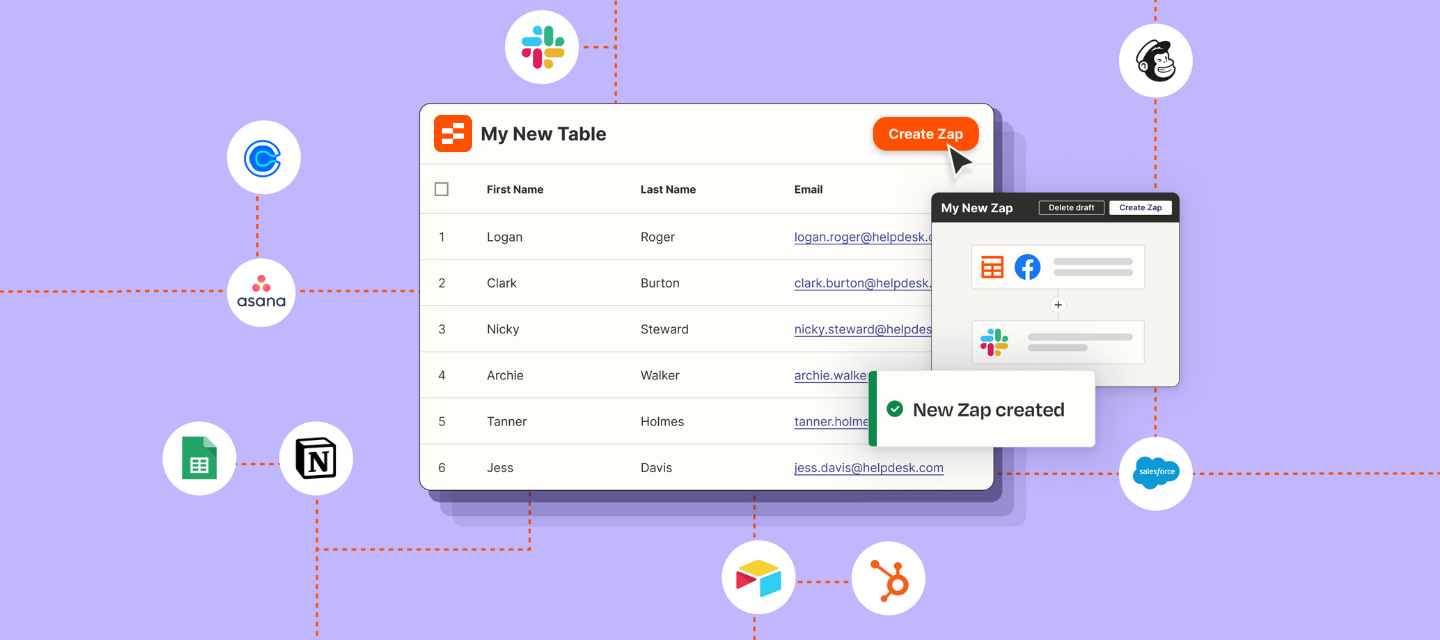
Now in Beta: Zapier Tables
At Zapier, we're laser-focused on one mission: make automation work for everyone.That's why we're excited to introduce Zapier Tables (now in beta)—a better way for you to store and use your data. Want to learn more about Zapier Tables? Check out our Zapier Tables guide for a full breakdown. Automation-First Storage SolutionZapier Tables was built with automation in mind. That means when you need to use your data to power automated workflows, incorporating automation into the process is seamless.With Tables, you can easily store, edit, share, and automate your data right from Zapier. No more toggling between apps or creating ad-hoc workarounds.Explore What’s PossibleAre we saying you should replace your current spreadsheet or database apps with Zapier Tables? Not necessarily. However, if you have Zaps that rely heavily on data from a spreadsheet, here are a few ways Zapier Tables could improve your existing processes: Add a human intervention step to ensure automated workflows only proceed to the next step if approved by the right person. Create one source of truth to manage lead data and automate their lead nurture. Sync employee data (e.g. Slack handles and email addresses) with automated processes such as sales triage and employee onboarding. But that's just scratching the surface. With Tables, the possibilities are endless. And because it was designed to be intuitive and user-friendly, you don't need to be a data expert to get started.Best of all, Tables is fully customizable to suit your needs. You can add columns, create views, and filter your data to get exactly the insights you need.Tables is available now in beta, and you can try it out on any Zapier plan. We can't wait to see what you build with it.

Zapier's newest product features: automation your team can count on
Over the past few months, we’ve released numerous highly-requested product features. Many of them enable teams to build and manage Zaps more easily.Let’s take a look at the new features that empower teams to create, keep track of, and control mission-critical workflows—at scale.For those of you who would like a written recap, see below :)Build together fearlessly We’ve improved the Zap editor, making the experience for teams building Zaps together even better!Drag and drop steps/pathsWhile this happened late in 2022, it bears mentioning since it had been so highly-requested by our users. Being able to drag and drop steps and paths within Zaps was definitely a quality-of-life improvement!Copy & paste steps/paths within and across Zaps Building upon last year’s duplicating and reordering steps/paths, we’ve made it possible to copy steps/paths from one Zap and add them to entirely different Zaps.This saves time and enables teams to build workflows faster than ever. Pick and choose the steps you need from existing Zaps, and place them in new Zaps.Editor performance improvementsIn general, we’ve been working hard to make our Zap editor snappier and more efficient to work with. A lot of this can’t be seen, but hopefully those of you who spend a fair amount of time building Zaps can feel it.Manage processes confidentlyYou’ve no doubt got specific processes that need to be online at all times. And if something goes wrong with a workflow, you need a way to get back online and back to business. We’ve introduced some features that help you do just that.Version history and rollbackLast year, we released Version History and Version Preview on all paid plans. This enabled users to save and track multiple versions of a Zap (awesome!), including descriptions of who made the changes and why.This year, we've built even more functionality, adding Version Rollback on Pro, Team, and Company plans. That means that in addition to seeing a history of previous Zap versions, you can restore a previous working version. Troubleshooting just got easier!Custom error notificationsSome Zaps will require immediate attention if something goes wrong. For example, Zaps that manage leads, sales, onboarding, etc. Other workflows might not be as critical, like that Zap that texts you when it’s going to rain.Cut through the noise and escalate your business-stopping Zaps. Pro, Team and Company users can configure email notifications by Zap. Choose to be notified immediately, with a summary, or block notifications.Advanced Zap settingsUsers on the Company plan now have two advanced Zap settings: autoreplay override and error ratio override. Autoreplay override ignores your default account setting for autoreplay. If your workflow has a failed Zap run, you can set each Zap to either always replay or never replay.Error ratio override lets you control whether an errored Zap should turn off or keep playing. We know that some errors are expected, and those errors shouldn't prevent your Zaps from running.Prefer to keep errored Zaps running and receive fewer error notifications? Customize your email rules to be notified of errors with a summary instead of immediately. Maintain oversight every step of the wayWhile you likely want to empower your teams to harness the power of automation, you’ll also want to be aware of what they’re automating.With the next two features, we make that possible :)Super admin roleWith this role, you can designate someone in your account as a Super Admin, allowing them to help you manage all the Zaps (even the private ones). Users on the Company account can appoint multiple Super Admins. Audit logOwners & Super Admins on Team and Company accounts can see an audit log across their entire account so that they feel comfortable adding new users to their account.Drag and drop Zaps into foldersEfficiently manage your Zaps at scale. Drag and drop Zaps between folders to organize them.Wrapping up...We hope you’re enjoying all of the improvements we’re making, and features we’re adding, in order to enable better building, organization, and collaboration when using Zapier. We’ve done a lot in the past few months, but we’re not quite done yet. Stay tuned for even more updates in the coming months :)
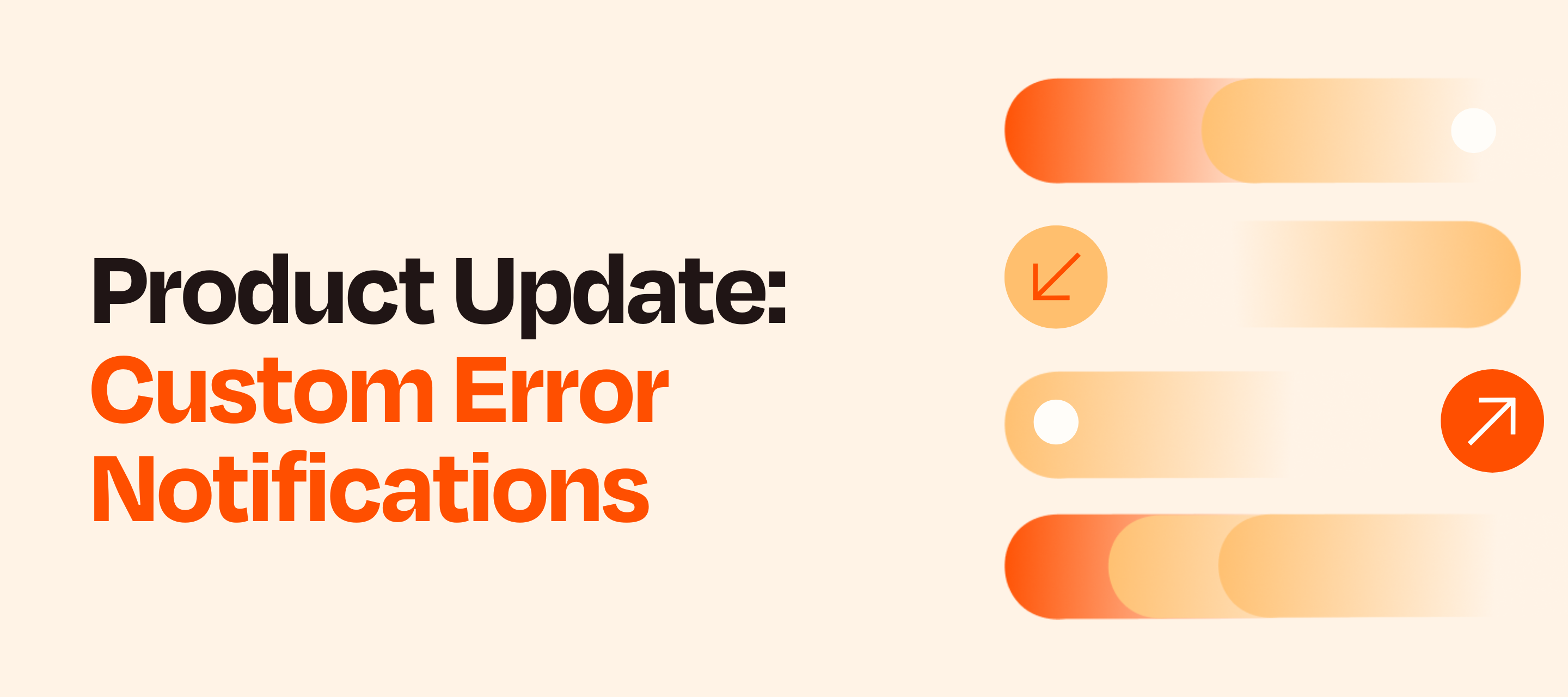
Product Update: Custom Error Notifications
TL;DR: The new Custom Error Notifications feature is being introduced to Pro, Team, and Company plans that allows users to customize error notifications. This will give users more control over when and what they are notified about, addressing previous issues with the volume and relevance of error notifications. About Custom Error Notifications If you're on a Pro, Team, or Company account, you can now set custom error notifications for your high-priority workflows. Set up custom email rules for each Zap, deciding whether you want to be notified of errors immediately, with a summary, or not at all.And if you're on a Team or Company account, you can set rules for Zaps that you don't own but have access to. Here's how to set it up: Click on your profile and go to your Settings. Click on the Email Notifications tab…and then Error notification settings. At the top, you can change the default alert frequency for all Zaps. You can choose immediate alerts…an hourly summary…or nothing at all. If you're on a Pro plan or higher, you'll see Custom Notification Rules. Click Create notification rule. Select a Zap, choose your frequency from the dropdown menu, then save it! Don’t fret, you can also delete your custom rules at any time. Personalize your error notifications for better support, and head to your error notification settings now!Pro tip: Check out our support guide on creating custom notification rules from our Help Center for more information.We’ll keep you updated on any further developments, and as always, please don’t hesitate to reach out to us with questions or feedback. Thanks for being a part of our community
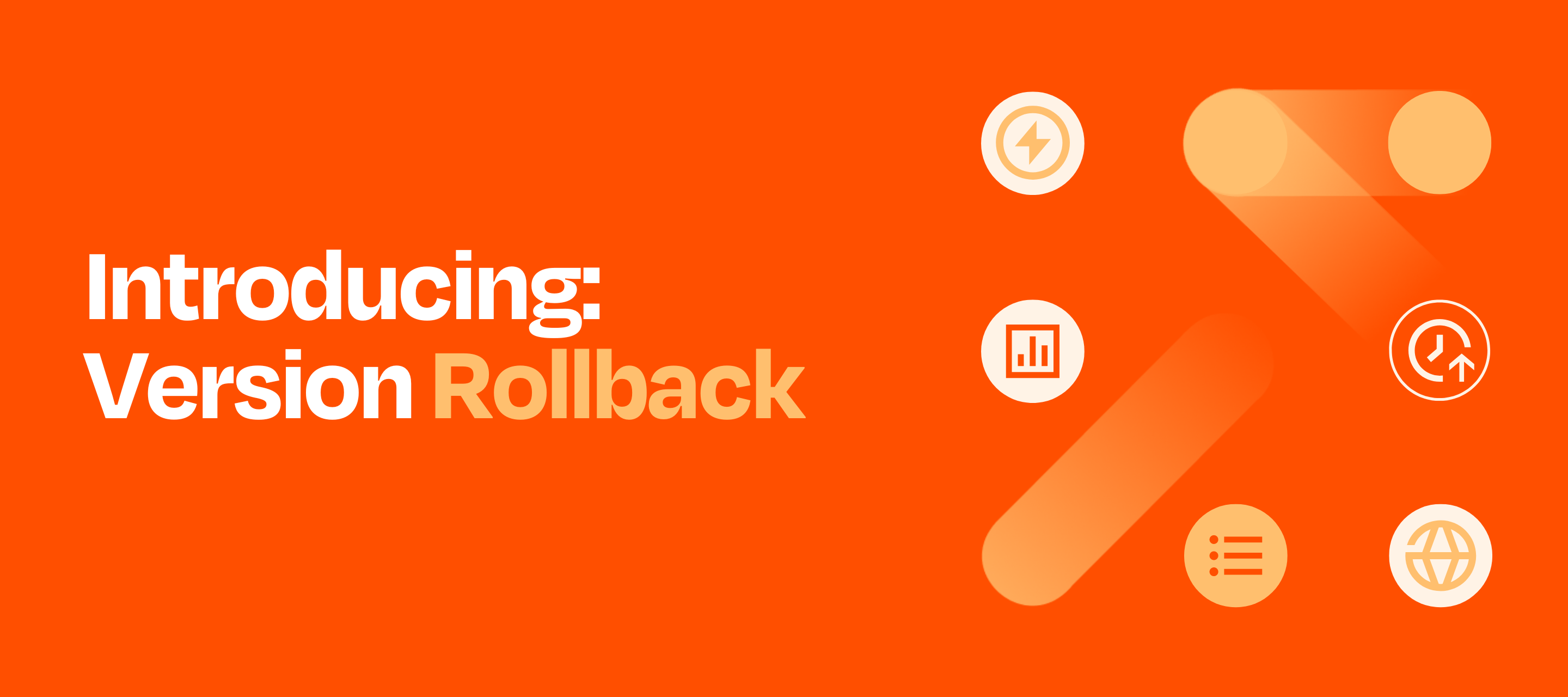
Introducing: Version Rollback
TL;DR: It’s happening! You now have the ability to rollback your Zap to previous editing versions 🎊You asked. ✍ We delivered. 🤝What’s New At ZapierThis week we rolled out a new feature that will allow users to restore steps from any past versions of their Zaps. The Version Rollback feature is the third milestone in our versioning for Zaps, joining the previously released Version History and Version Preview features.This new feature gives our automation heroes greater control and security when changing your workflows. With versioning, users can keep track of changes made to their Zaps and revert to a previous version if necessary.We're confident that Version Rollback will help you feel more confident and secure when editing your mission-critical workflows! 🙌🏽Here’s what that looks like for you: The Version Rollback feature works by adding a new option on every version to Edit from this version. This creates a new draft based on the previous version, allowing users to easily make changes while preserving the original version. When an older version is previewed, the “Edit Zap” button updates to “Edit from v#.”As a bonus, we even snuck in an easy way to delete drafts 😉Here’s a breakdown of plan types and Version rollback availability: On a Starter plan and looking to up your Zap game? Take a look at our pricing plans and choose what works best for you!

New: Audit log for Team & Company plans
TL;DR: Account owners and Super Admins can see at a glance when Zaps across your account are created, edited, turned on/off, or when owners are changed. Starting today, Owners on Team accounts and Owners & Super Admins on Company accounts will be able to view their account activity for key Zap updates in the new Audit Log!Why did we build this?The Audit Log builds off our past work on Super Admin (providing full visibility over an account). We heard feedback from users, saying that in addition to seeing all the Zaps and task history of their account, they want to better understand the activity taking place by the members in their account.This is where the Audit Log comes in!The Audit Log allows these administrators to monitor business-critical Zaps by tracking what Zaps were changed, who changed them, and when. By visualizing activity in an easy-to-digest log, companies with multiple employees have more transparency and accountability to build and scale fearlessly.Here’s what that looks like for you:On the Audit Log page in your account settings, each log entry includes the following information:Item: the Zapier product, like Zaps, where the action occurred. Action: a summary of the account activity that was performed. Details: a description of the action that was performed. Performed by: the actor who performed the action. When Zapier performs the action, the performer is “Zapier System”. Date and time: the timestamp when the action occurred.The Audit Log displays the following actions in your account:Created: when the Zap was first made. Turned on: when the Zap was toggled on with the existing version. Turned off: when a Zap was turned off. Published: when a new version of the Zap was published. Ownership changed: when ownership of a Zap was changed. Deleted: when a Zap was moved to the trash. Restored: when a Zap was restored from the trash.Let us know what you think!If you use this new feature please give us some feedback :) What do you love? What’s missing? What could be improved?
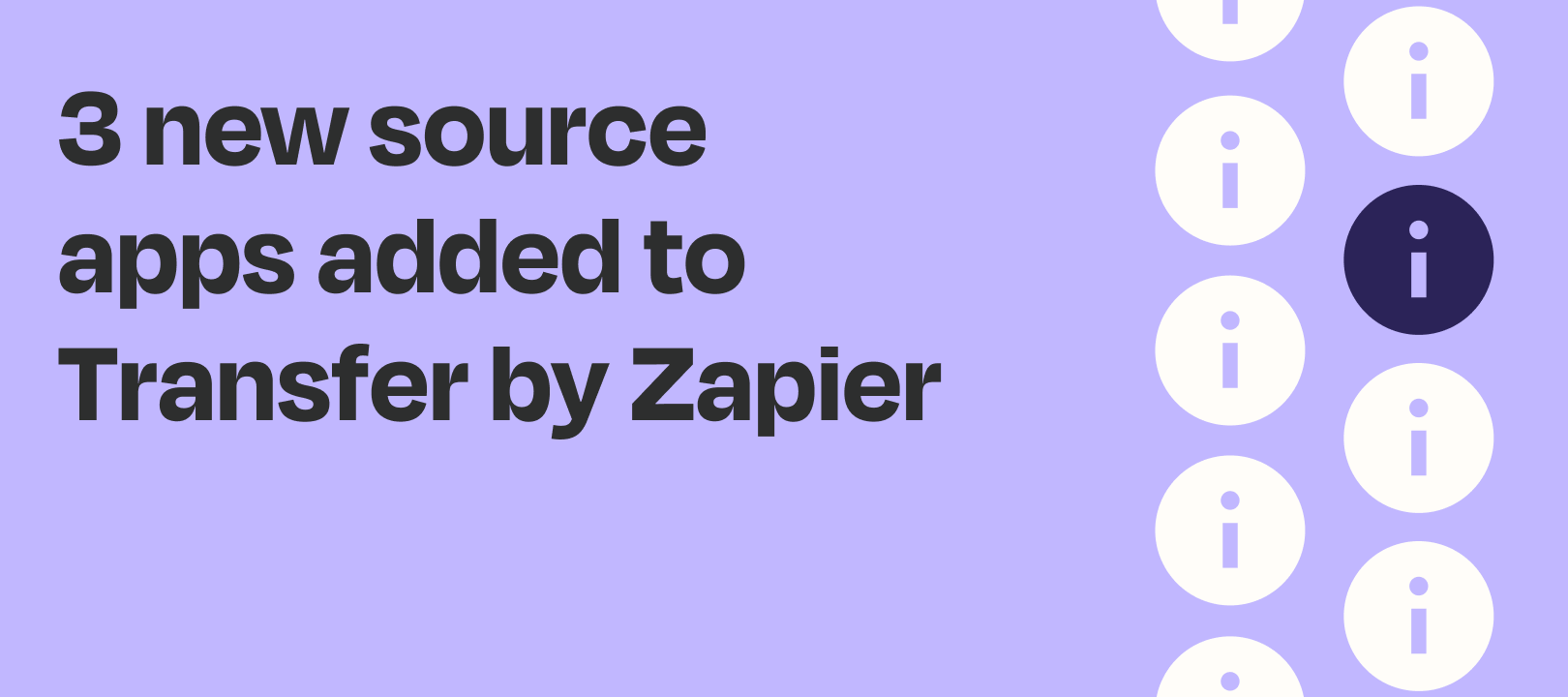
Three new source apps added to Transfer by Zapier: PostgreSQL, MySQL, and SQL Server
Great news! You can now use Transfer by Zapier to move data in bulk from PostgreSQL, MySQL, and SQL Server to any of the 5,000+ apps Zapier supports. After connecting to your database, you will be able to write a query using a standard form field: After connecting your destination and mapping your fields, you will be able to see a preview of your data. In the example below we’re setting up a one-time transfer, and can filter and select individual records. You will see a final confirmation to execute/set up the Transfer.Available Source AppsWith these 3 apps added, it brings the grand total of source apps to 30. See the updated list here. NOTE: Don’t see the source app you need? You can request it here :)About TransferTransfer by Zapier lets you send critical data where you need it, when you need it—so you can ditch the manual data entry for good. It’s the simplest way to transfer information like leads, records, and more from months (or even years!) back in one go.Give Transfer a try!
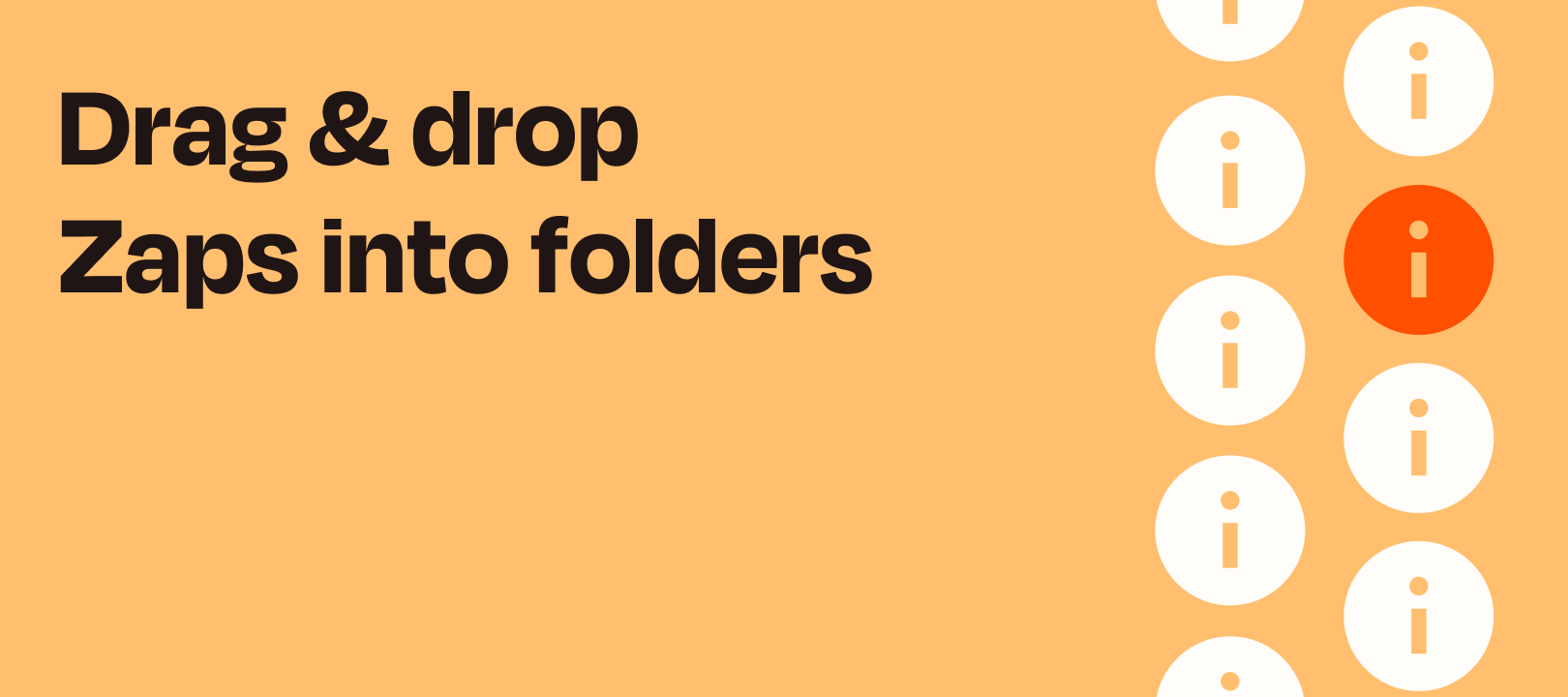
Drag & drop Zaps into folders
Today we’re launching a quality-of-life improvement that we hope will make your Zap management experience a little smoother.You can now drag and drop your Zaps into folders. You may have assumed that this was already possible, and you’d just not tried it yourself. But prior to this update, here is how you would bulk-move Zaps into a folder.Before: Moving Zaps via the User InterfaceIt does the job, and you still can do it this way if you’d prefer to.New: Drag & Drop for the WinPersonally, I’d rather do it this way, by dragging and dropping:Are you a dragger or a clicker?Will you be using this feature or are you fine clicking a couple of extra times?

You can now copy & paste steps in your Zaps!
Building upon the work we did last year, enabling users to duplicate and re-order Zap steps, we’re now launching the ability to copy and paste steps!TLDR; How It Works Demo: Paste Below (Same Zap) Demo: Paste to Replace (Same Zap) Demo: Paste Below + Paste to Replace (Different Zaps) More Details Over to You!TLDR;Reduce the tedium of building Zaps (and build complex Zaps even faster). Leverage work you’ve already done by copying and pasting steps in single Zaps and across multiple Zaps. How It WorksIn your Zap, find the step you’d like to reuse. Click on the … to the right of that step’s label. Click on Copy to add that step to your “clipboard”.NOTE: you can either Paste below or Paste to replace an existing stepClick on the … for the step you’d like to paste below or paste to replace.Demo: Paste Below (Same Zap)Here we will copy the Webhooks by Zapier step and paste it below an existing step.Demo: Paste to Replace (Same Zap)Here we will copy the Formatter by Zapier step and paste to replace an existing step.Demo: Paste Below + Paste to Replace (Different Zaps)In this case, lets copy a step from one Zap then try both paste options inside a new Zap. NOTE: Anything you can do in the main editor, in terms of copying and pasting steps, you can also do in the sidebar. For example... More DetailsThere are a few rules around copying and pasting that you should be aware of:Trigger steps can only replace other trigger steps Trigger steps cannot be pasted below other steps since there can only be 1 trigger step per Zap Action steps cannot replace trigger steps Over to You!What are you most excited to use Copy & Paste with? Are there any huge pain points that are now alleviated by this new feature? For me, it’s Webhooks steps and ones where I’ve spent a lot of time mapping fields :)
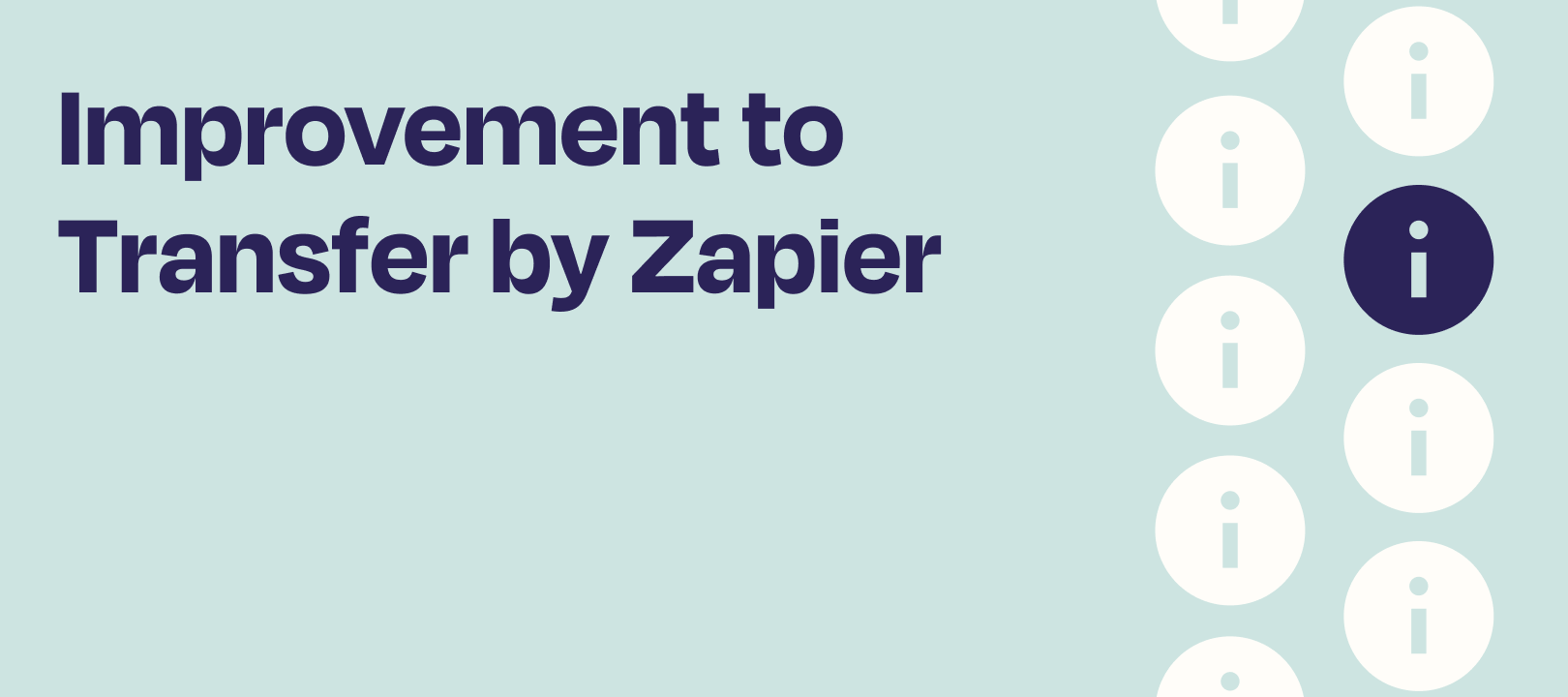
New in Transfer: Update or Create
IMPORTANTThe scheduled transfers function will be deprecated on January 15, 2024. Existing scheduled transfers will continue to run up until that date. To avoid any disruption, active scheduled transfers will be migrated into new Zaps that can perform the same workflow. You can learn more about these changes here. Welcome to the first product update of the year! This one is for Transfer, and it’s something we’re super excited about.For scheduled Transfers, Zapier can now recognize related records in the given destination integration and determine if a new record should be created or if the records should be updated with new information.What does that mean?This means you can ensure that data in the destination is up to date with your source of truth, wherever that may be.Before the updateAll scheduled runs have what we call “deduplication” functionality. This means that any records that have already been transferred to the destination app using Transfer are not transferred another time. Only new records since the last run are transferred from the source of truth. Any changes to user-editable fields in the source app are ignored. This means if a record is updated in the source, the destination app will not update the existing record, nor will it create a net new record with the updated info.After the updateYou will see new options when selecting destination app actions. These new actions will say “Update or Create X” You will be prompted during the creation of the Scheduled Transfer to select the field that will serve as an identifier key for each record Changes to user-editable fields in the source app are recognized. During the Scheduled Transfer run it will search to see if a record already exists in the destination app. If it does exist, it will update the existing record. If it does not exist in the destination app, it will create a new record.Which integrations are included in the first release?We’re launching with the following apps and actions, and are working on expanding this functionality to additional destination actions.Shopify:Update or create customer Update or create productZendesk:Update or create ticket Update or create userQuickbooks:Update or create customer Update or create invoiceQuestions?If you have any questions about the inner workings of this feature, please don’t hesitate to ask in the Community or reach out to our fantastic Support team!
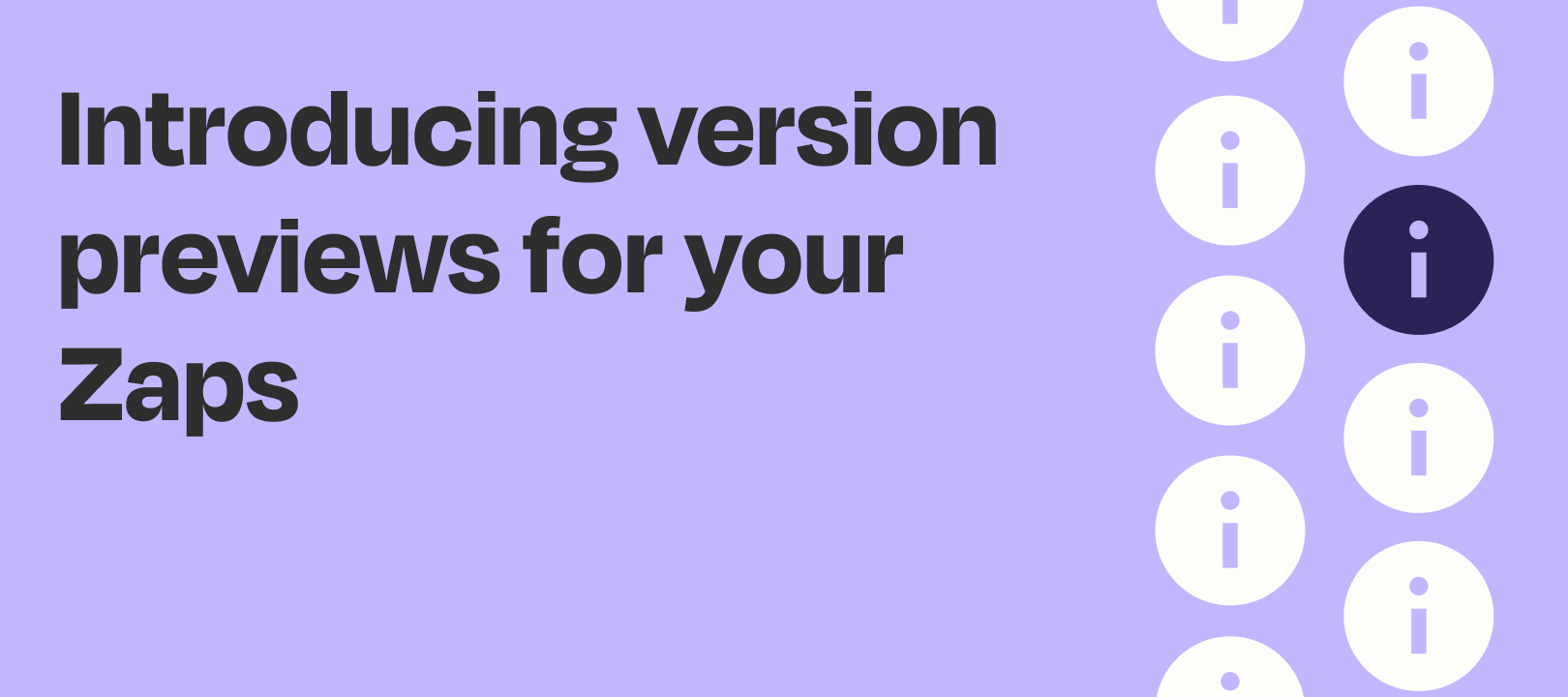
Zap Versions just got even better!
A couple of months ago, Zapier released Versions, enabling users to save multiple versions of a Zap to refer back to later. Today, we're making Versions even more powerful, by providing more details about each version of a Zap.Note: This feature is only available to Zapier customers on paid plans. Introducing Version Preview With Version Preview, you can see what changed within each version of a Zap.Here's how it works: Select the version you want to review from the Zap editor sidebar. Click on any step in the editor to inspect the details of that version. Coming Soon: Version RollbackSoon, paying customers will be able to compare two versions side by side, as well as roll back to any previous versions of Zaps (I can’t wait).Want to give Version Rollback a try?Sign up for the beta experience!
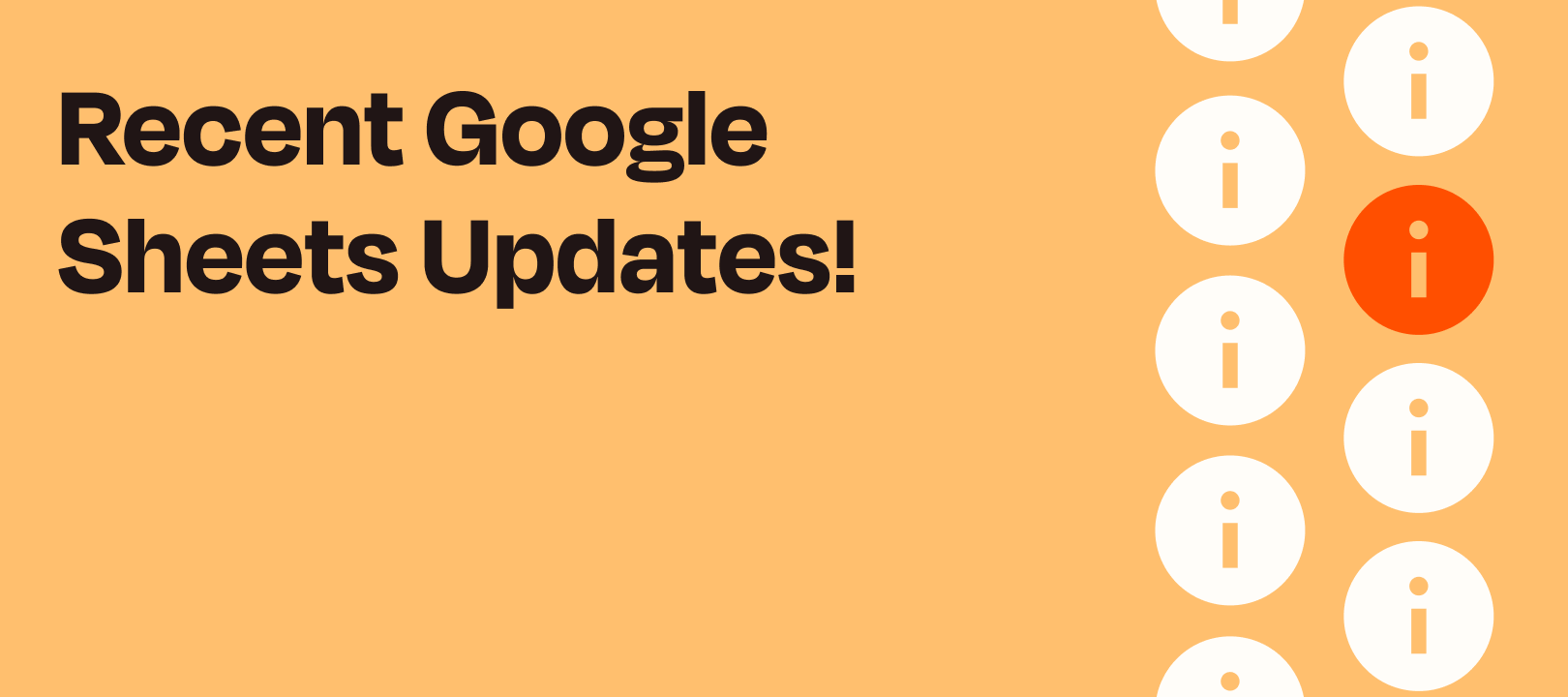
We've Updated the Google Sheets App!
Google Sheets is one of the most used apps on Zapier, and for good reason. It’s a free tool, it’s powerful, and spreadsheets are so versatile.Check out what we’ve been up to lately!New Action: Update Multiple RowsYou could already update a single row, and create multiple rows. So now it’s the best of both worlds. This can be used after one of our Find Row(s) actions in Google Sheets, for example.New Action: Find WorksheetI actually helped someone who was looking for this exact feature and we happened to be finalizing it for release :)Check out the use case here: New Action: Add Formatting Capabilities to Create/Update Row ActionsThis new action is quite comprehensive, so I’ll just add this image so you can see for yourself :)Improved: We’ve Renamed Some of Our Actions, to Make Them More ClearThis is a small one, but some of our action names were causing confusion. We changed things to make it less ambiguous.Create Spreadsheet Row(s) → Create Multiple Spreadsheet Rows Find Many Spreadsheet Rows (With Line Item Support) → Lookup Spreadsheet Rows (output as Line Items) Get Many Spreadsheet Rows (Advanced, With Line Item Support) → Get Many Spreadsheet Rows (Advanced, output as Line Items)Improved: Output Line Items in a Consistent FormatThere were some differences between how the following actions outputted line items:Lookup Spreadsheet Row Lookup Spreadsheet Rows (output as Line Items) Get Many Spreadsheet Rows (Advanced, output as Line Items)You’ll now have a consistent and predictable output across all of them.Improved: Lookup Spreadsheet Rows and Get Many Spreadsheet Rows Return Up to 500 ResultsBefore this update, the limits were 10 and 20, respectively. This is a massive improvement!Until Next Time!I don’t think we’re anywhere near done with Google Sheets improvements, so you’ll no doubt hear from me again :)
Filter by Category
- All Updates
- Announcements
- App Improvements
- App Integrations
- Beta Release
- Community Update
- Events
- Product Updates
- Resources
- Social Media
- Zapier Apps
- Zapier Experts
Enter your E-mail address. We'll send you an e-mail with instructions to reset your password.
Scanning file for viruses.
Sorry, we're still checking this file's contents to make sure it's safe to download. Please try again in a few minutes.
OKThis file cannot be downloaded
Sorry, our virus scanner detected that this file isn't safe to download.
OK