Get Support
Have a question? Let's get you an answer!
Other Help Resources
Wait, there's more! Check out these Community sourced spaces for additional resources.
Learning Resources
All of our best learning resources can be found here.
Share your knowledge
Give back to the Community by sharing your automation wins and helping to answer questions.
Other Learning Resources
Some of our favorite additional ways to upskill your Zapier knowledge.
Product Updates
Check out what is new and upcoming with Zapier with our regular product updates.
Early Access Program
Want to join Early Access? Learn more here.
AI + Zapier + You
We have all heard the noise about AI. We’re here to help by sharing some of the best and most updated resources Zapier has on all things ChatGPT and Artificial Intelligence.
- Stay up to date on the latest topics
- Get automation inspiration
- Need help? Ask the community!
Join the Wizards Guild
Get access to use cases, learn on live calls, and explore the newest and best in all things Automation and AI

OpenAI and ChatGPT Resources
Here are a few handy resources related to OpenAI and/or ChatGPT, in case you’re looking to learn more. Hopefully this saves you the trouble of searching for it yourself.
Check out the OpenAI website: the company behind ChatGPT.
About GPT-4: the newest version of OpenAI's language model systems
Sign up/sign in to OpenAI: they don’t make this obvious.
Sign up/log in to ChatGPT: harder to find than it should be.
OpenAI documentation: prompts, tokens, models...oh my!
Read the ChatGPT help docs: all things ChatGPT-related.
Join the waitlist for ChatGPT plugins: this includes the Zapier plugin.

Supercharge GPTs with AI Actions 🚀
Zapier AI Actions in GPTs enable you to give your GPTs superpowers with over 20K+ searches and actions across 6,000+ apps. GPT builders can include AI Actions and write instructions that tell the GPT how to use them.

Increase productivity using AI Course
Learn how to supercharge your workflows with chatbots and ChatGPT. Topics covered in the course:
- Background on generative AI tools
- How to craft powerful prompts
- How to build a Zap to respond to emails using ChatGPT and
- How to publish a chatbot that answers support questions

Prompting basics: get quality responses when interacting with AI
Prompting is just another word for making a request and it's one of the most common ways to interact with AI. It's a skillset. One that can save you a lot of time and inspire new ideas if you know how to use it.
It turns out, with any great relationship, artificial or not, the communication piece is key. What you say and how you say it will determine the quality of the response you get back.
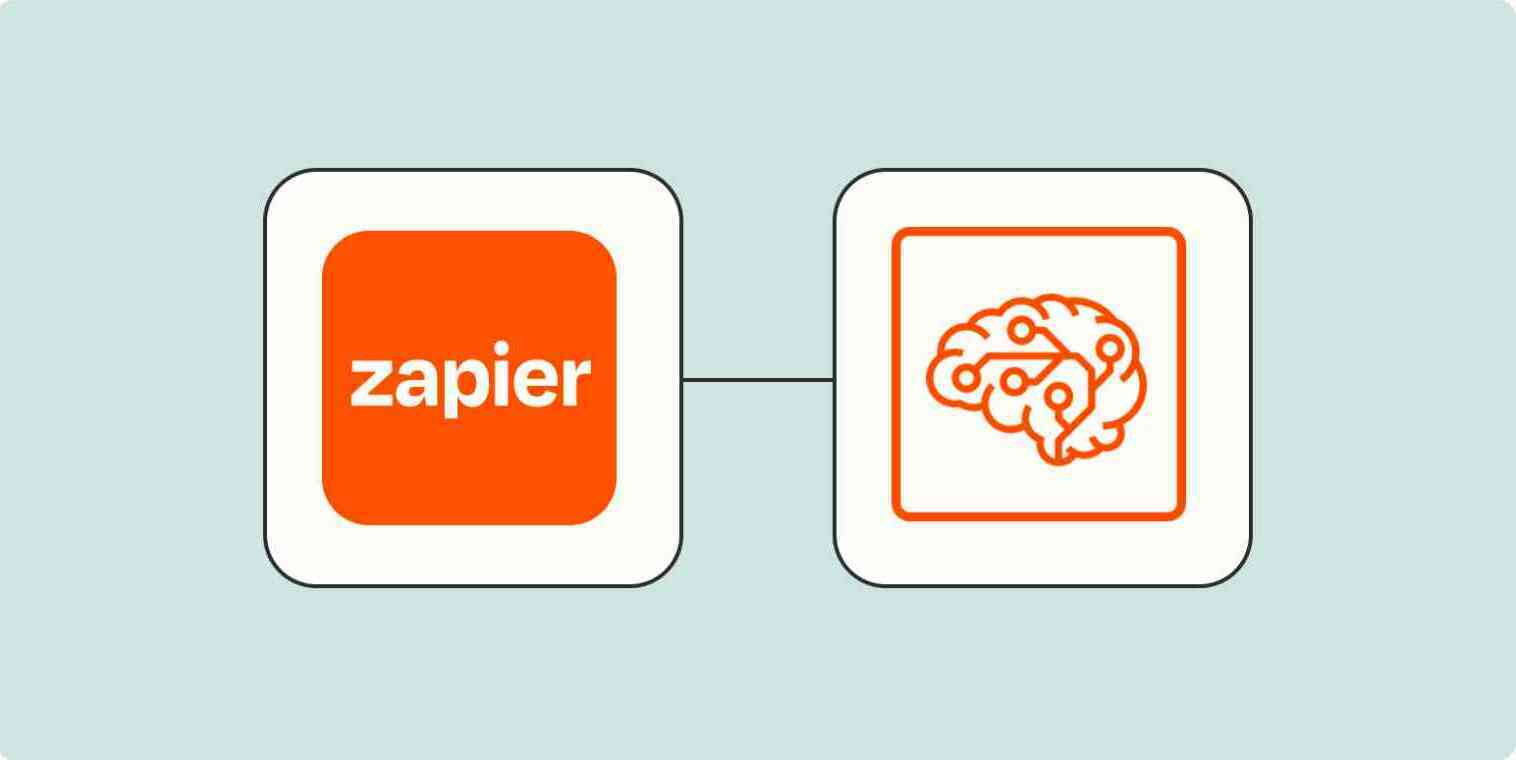
Realize the potential of AI with Zapier
Zapier CEO Wade Foster shares how Zapier can help you put AI to work. Discover how to turn discussions into action with Zapier's ChatGPT plugin, give your model an automation layer, use natural language inside Zapier, and more.
Lacey Kelser, founder of Fembase (where women connect & grow their no-code knowledge) gives a quick demo of our newly-released AI-powered Zap builder feature.
See what else people are saying about Zapier x AI on social media!
From the Zapier Blog
Enter your E-mail address. We'll send you an e-mail with instructions to reset your password.
Scanning file for viruses.
Sorry, we're still checking this file's contents to make sure it's safe to download. Please try again in a few minutes.
OKThis file cannot be downloaded
Sorry, our virus scanner detected that this file isn't safe to download.
OK