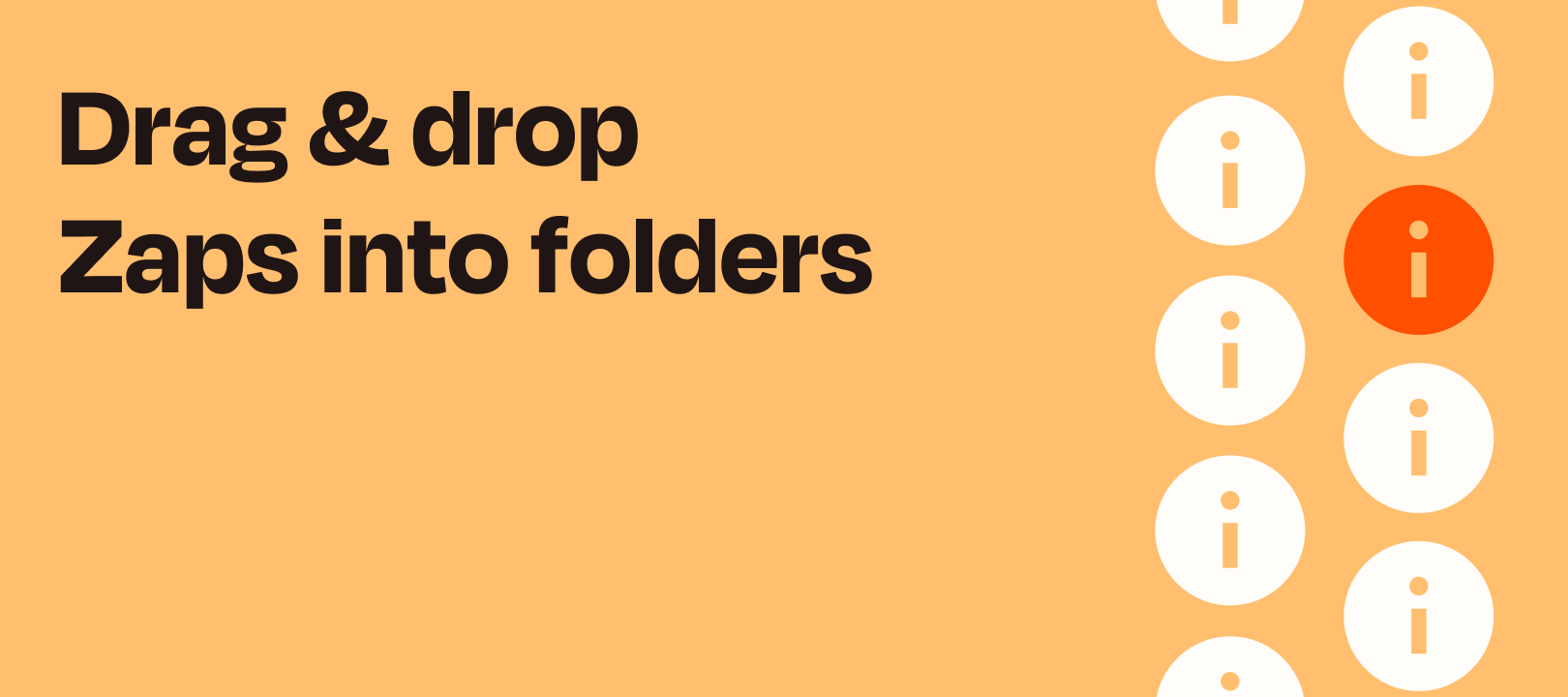Today we’re launching a quality-of-life improvement that we hope will make your Zap management experience a little smoother.
You can now drag and drop your Zaps into folders. You may have assumed that this was already possible, and you’d just not tried it yourself. But prior to this update, here is how you would bulk-move Zaps into a folder.
Before: Moving Zaps via the User Interface

It does the job, and you still can do it this way if you’d prefer to.
New: Drag & Drop for the Win
Personally, I’d rather do it this way, by dragging and dropping:
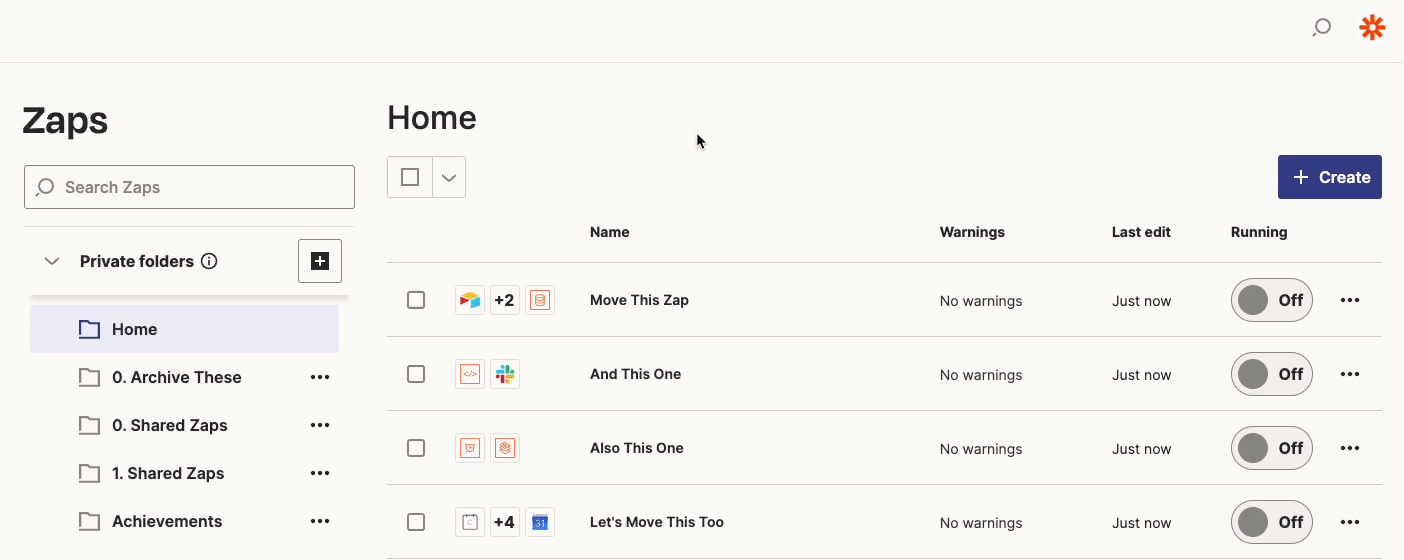
Are you a dragger or a clicker?
Will you be using this feature or are you fine clicking a couple of extra times?