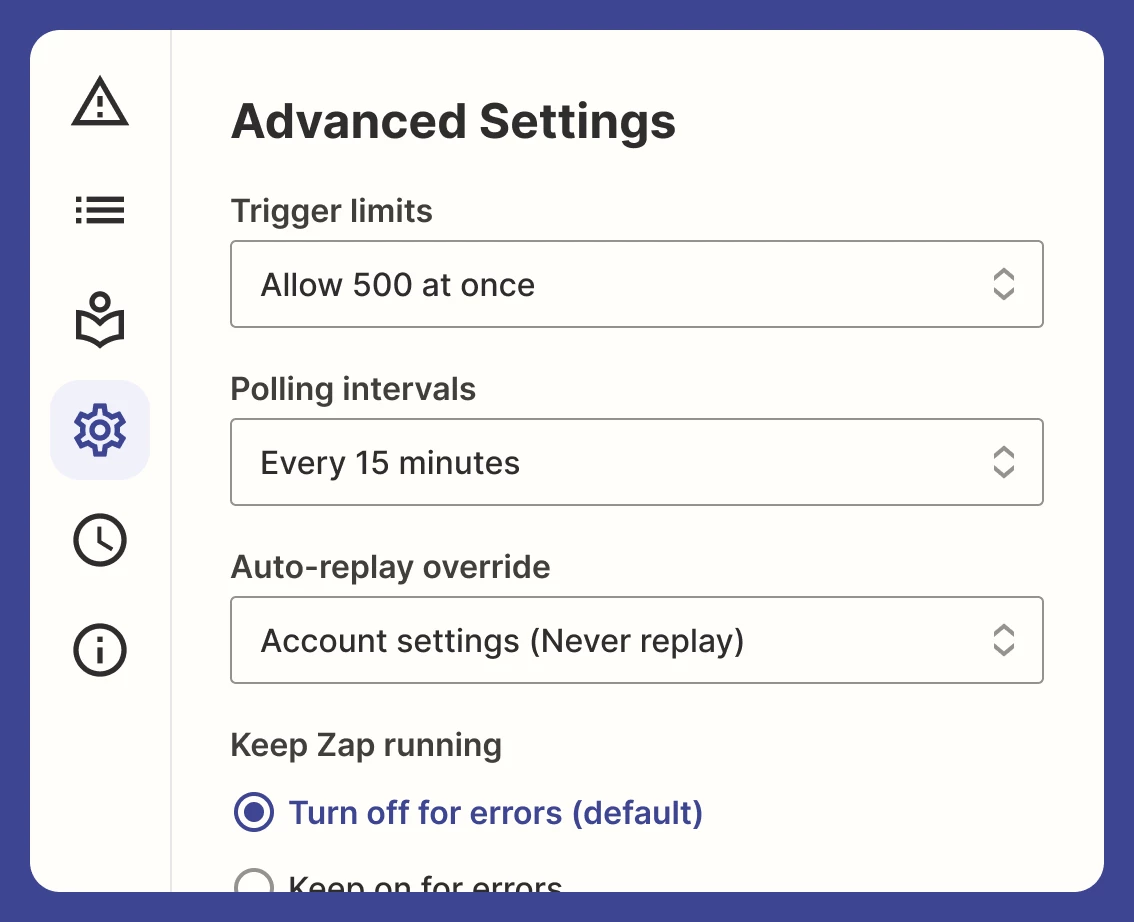Polling Intervals gives you control on the frequency of how often a polling trigger fetches new data. Polling Intervals gives you more control over your automations, helping you save resources, avoid overloading your apps, and ensure better data management.
NOTE: Users on Company plans will see a new option in Zap Advanced Settings for configuring Polling intervals (for polling triggers only). If you'd like to upgrade your plan click here.
Most Relevant For…
- Zap Builders who are creating complex automations with polling triggers, and who are looking for greater control over them
- Users connecting to APIs and who want to limit API calls during their Zaps
How It Helps
- Save resources: By controlling polling intervals, you can better manage your monthly tasks, ensuring you tailor your Zaps to meet your company’s needs and requirements.
- Prevent overloading apps: Adjusting polling frequency helps avoid exceeding API limits, ensuring smooth and uninterrupted automations, and no surprise overage charges.
- Adapt to unique processes: Customize polling intervals to match the specific requirements of your business-critical processes means Zapier can adapt to your company’s unique needs.
Possible Use Cases
- Manage API quotas efficiently: Customers who want to prevent excessive API requests, ensuring that their automations run smoothly without exceeding limits or disrupting app functionality.
- Accommodate long-running processes: Users who need to adjust polling intervals to give systems enough time to complete complex or time-consuming processes before triggering the next step in the Zap.
How It Works
In Advanced Settings users can choose from a dropdown called Polling intervals. This dropdown has options between 1 to 15 minutes.