Hi, im trying to create a zap that triggers when a clickup task is updated, but i keep receiving this issue. Error while retrieving: Cannot read property 'map' of undefined.
Ive provided screen shots below. Thank you
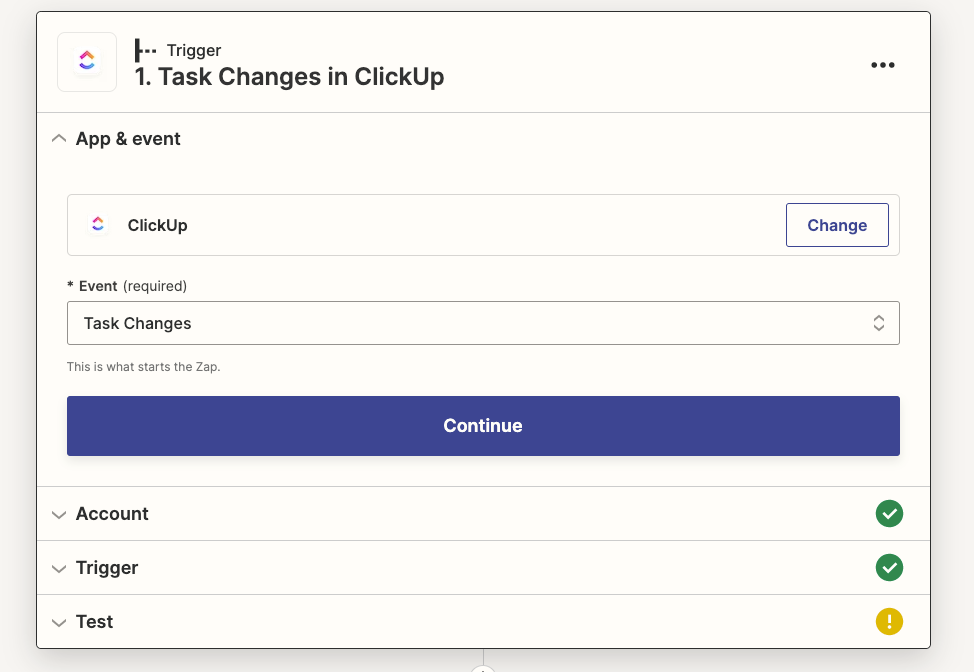
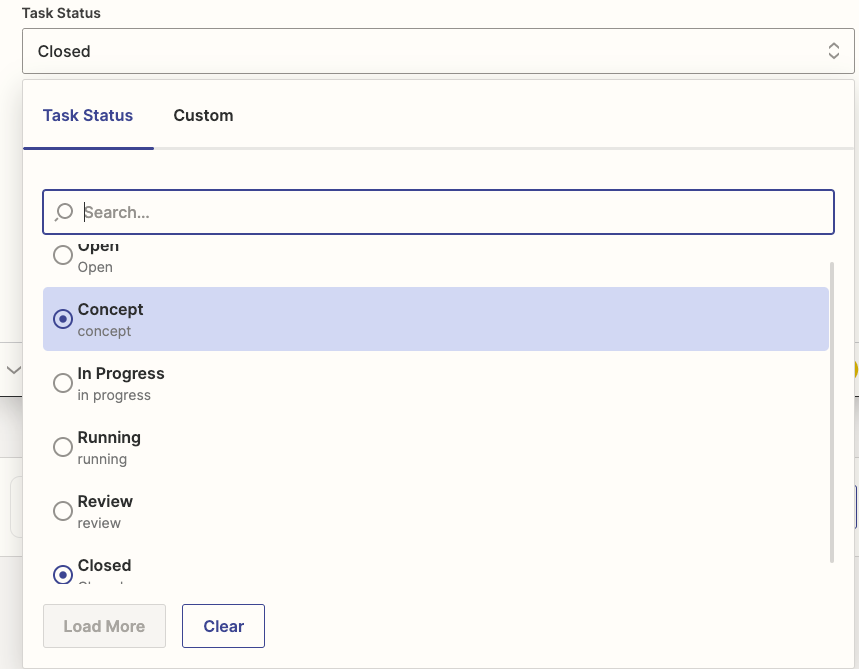
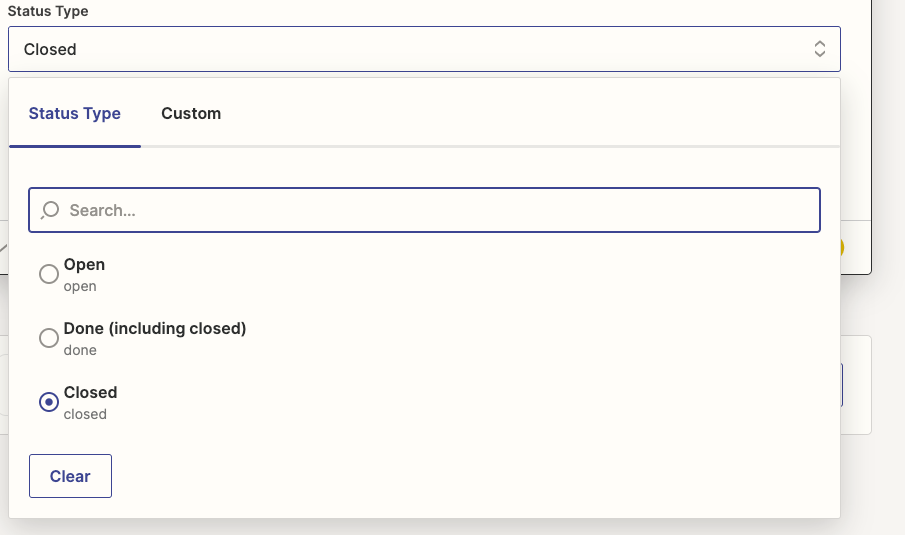
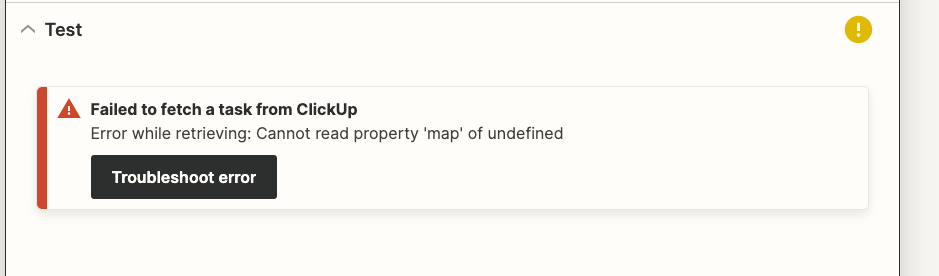
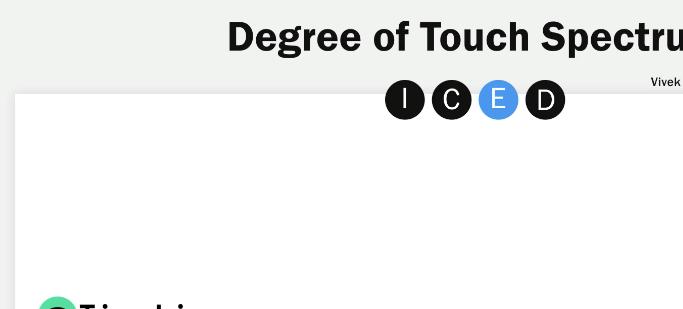
Best answer by SamB
View original




