Get Support
Have a question? Let's get you an answer!
Other Help Resources
Wait, there's more! Check out these Community sourced spaces for additional resources.
Learning Resources
All of our best learning resources can be found here.
Share your knowledge
Give back to the Community by sharing your automation wins and helping to answer questions.
Other Learning Resources
Some of our favorite additional ways to upskill your Zapier knowledge.
Product Updates
Check out what is new and upcoming with Zapier with our regular product updates.
Early Access Program
Want to join Early Access? Learn more here.
Tables
Zapier Tables is a no-code database tool that allows you to store, edit, share, and automate data—in one place.
Here you'll find some useful resources to help you learn how to power up your workflows with the help of Tables.
Help guides
Create linked records in table
Learn how to create a relationship between two different tables
Create content with AI fields
Use AI fields to connect a Zapier table directly with OpenAI
Trigger and continue Zaps
Learn how to trigger and continue Zaps from records and views
Sending new records to Zaps
Find out how to send new records either automatically or manually
Assigning edit access
Discover how to give edit access to a table through Interfaces
Managing permissions
Learn how to manage permissions in Zapier Tables
Import existing data
Import your data into Zapier Tables
Exporting table data
See how to export or download your table data
Change data types
Find out how to change a table field's data type
Filtering options
Learn how to filter records on Zapier Tables
Custom views
Create sharable views in Zapier Tables
Field Types
Different field types in Zapier Tables
Button fields
Learn how to use button fields in Zapier Tables
Duplicate tables
Learn how to duplicate existing tables
Rate Limits
Find out more about rate limits for Zapier Tables and Zaps
Usage limits
Review Zapier Tables usage limits
Have a suggestion? Schedule a 30 min sync with the Product Manager, Diomer. We'd love to hear your feedback! Book time ->
Video guides
Tutorials
Templates
Approval Request
Easily approve or reject requests and send automatic messages to the requester.
Clapperboard Capture
Automatically capture clapper details in a table with Google's Gemini 1.5 Flash
Contact List
Capture contacts and send them emails automatically from one Table.
Daily Sales Report
Track sales and easily send reports to your team with a button.
Email Attachment Saver
Automatically centralize your email attachments in one place.
Employee Directory
Centralize employee contact and personal information with automatic reminders fo
Employee Onboarding Manager
Kickstart an onboarding process with a button from a centralized directory.
Expenses Tracker
Track expenses for reporting and email them to your team for reimbursement.
Facebook Lead Tracker
Collect and email your Facebook leads from one Table.
FAQ
A simple FAQ list ready for automation that can easily be connected to Zapier Ch
Inventory
Manage a full inventory list and reorder items from a button within one table.
Lead Scoring
Score leads and get related company data—then add to your CRM.
Lead Sync
Automatically sync Mailchimp subscribers and HubSpot contacts in a single table.
Lead Tracker
Easily track your sales leads, send custom emails, and close more deals.
Lookup Table
Effortlessly match corresponding data between apps in a workflow.
Meeting Minutes
Capture every detail with meeting minutes and send to your team with a button.
Review Tracker
Improve customer satisfaction by collecting and responding to reviews with AI.
Simple Project Plan
Keep your project on track and your team informed—all from one Table.
Subscription Tracker
Manage subscriptions easily with automatic renewal reminders.
To-Do List
Boost productivity by streamlining your workflow with centralized task lists.
Web Clipper
Save and share a Chrome webpage URL with a note to your team in Slack.
From the community
Zapier Tables trigger showing internal field IDs (F3, F8) and "New/Old Data" instead of column names
Hi everyone,I’m struggling with a mapping issue using Zapier Tables as a trigger (New or Updated Record).Even after creating clean test records and na
Request to review Meta Zap flow and Facebook verification
Hi Team,I have created a new Zap named “Meta Zap.” This Zap pulls lead data from our CRM and stores it in a Zapier Table. From there, the data is read
Analyzing sales data in Zapier tables after transitioning from Excel
I historically used an Excel spreadsheet to analysis the sales/leads/consults throughout the year based on a series of critiera (where the lead came f
From Zapier Learn
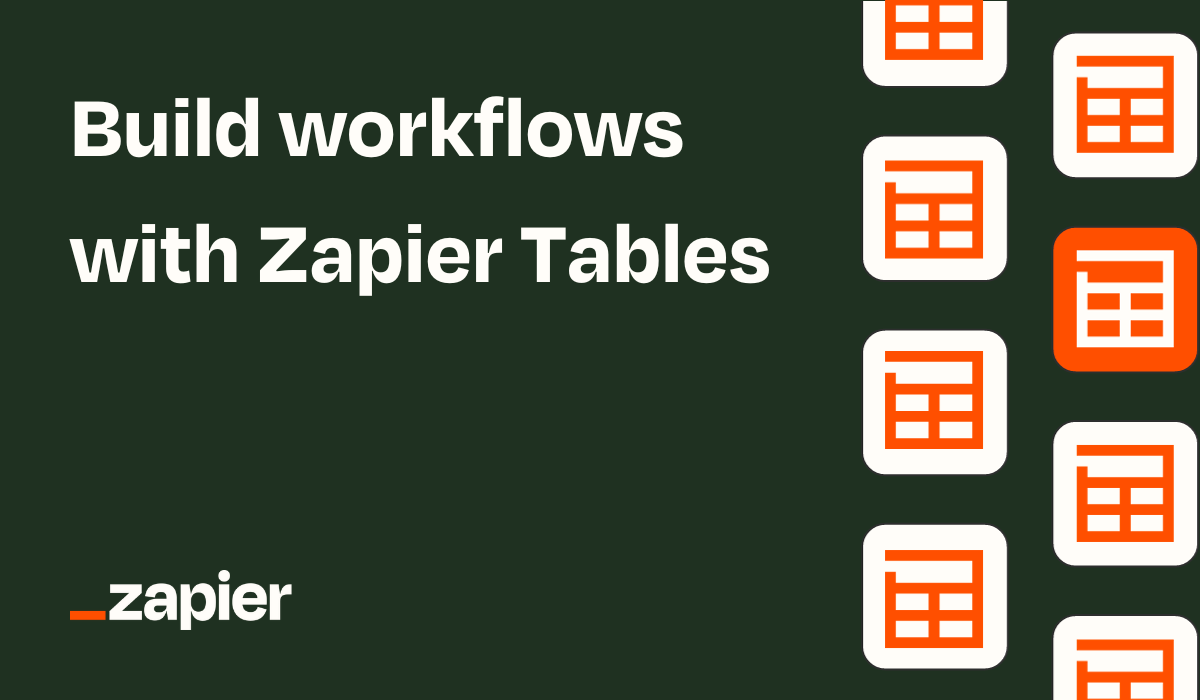
Build Workflows with Zapier Tables
You’ll learn how to use Tables and store your data all in one place, see how to easily view and organize it, and even walk you through automating tasks based on specific data points. Topics covered in this course:
- What is Tables?
- Building your first table.
- Connecting a form and approval process powered by Zaps.
- How to connect Tables to Interfaces.
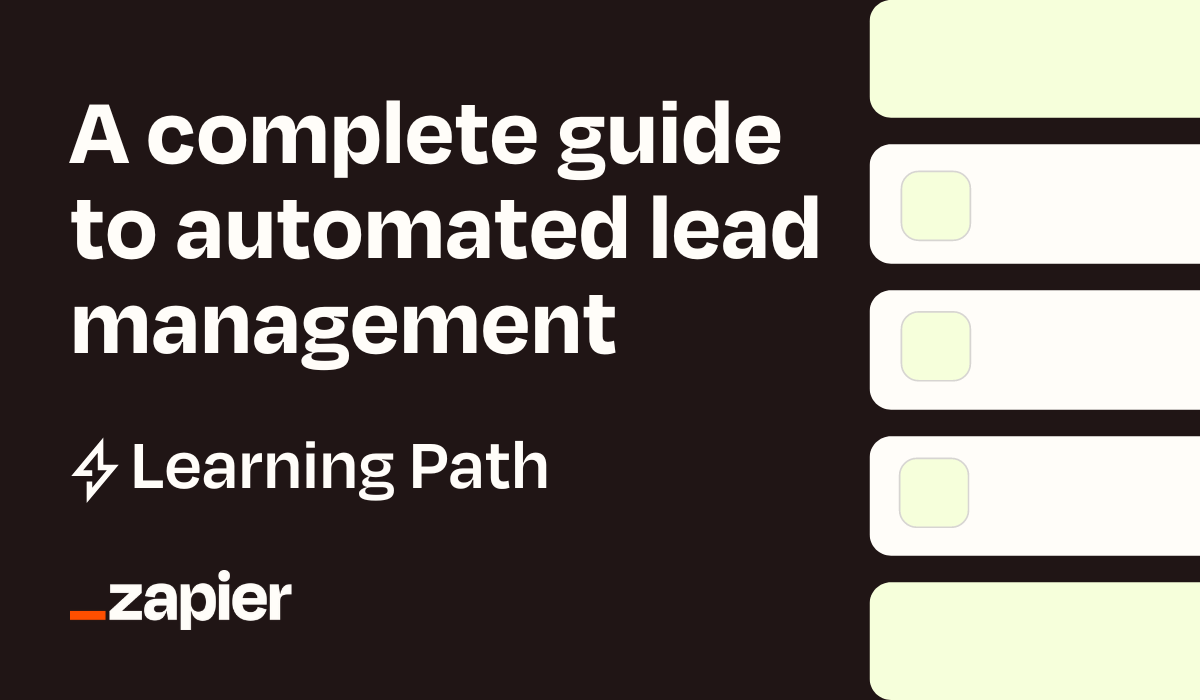
A complete guide to automated lead management
In this learning path, you'll learn how to build and automate your own entire lead management system to efficiently capture, nurture, and convert customers using Tables, Interfaces and Zaps. No coding required.
What’s covered:
- How to build a seamless lead management system.
- How to qualify new leads and nurture your leads automatically.
- How to automate the conversion and loyalty sections of your sales pipeline.
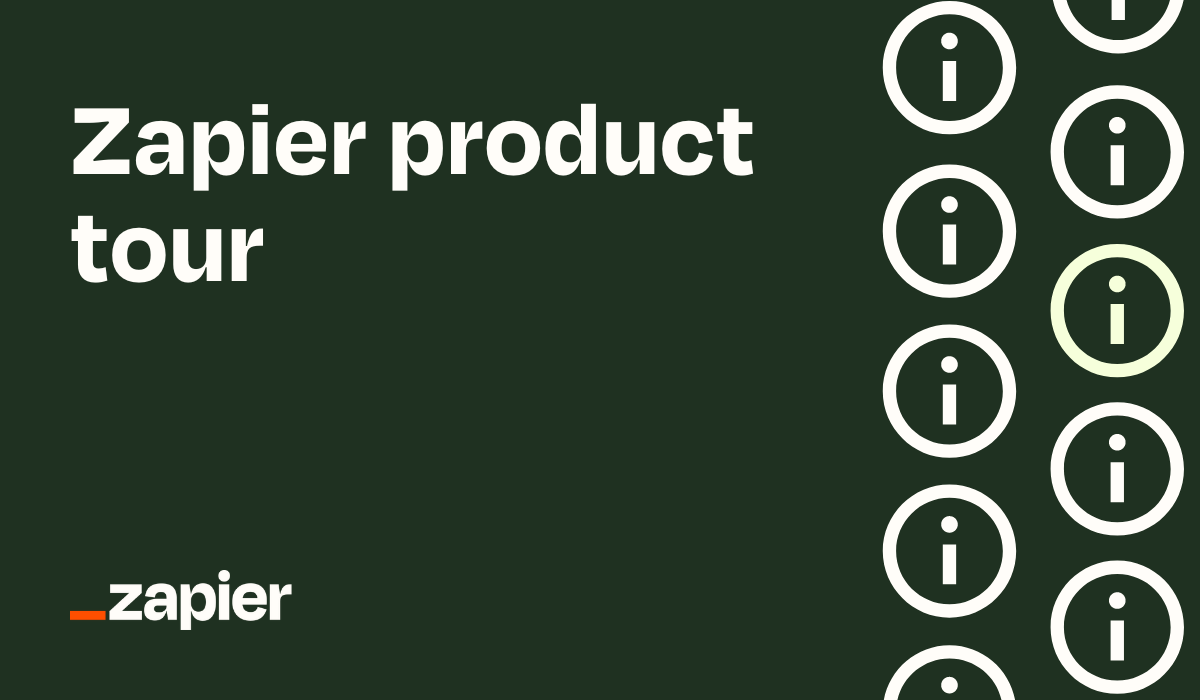
Zapier Product Tour
Your guided tour to automating with Zapier. Explore essential products and features on Zapier to unlock its full potential. This course covers:
- A Zapier dashboard overview and where to start building.
- Using the Zapier visual editor to create and publish Zaps.
- How to leverage products such as Tables, Interfaces, AI Chatbots, and Canvas to connect to your Zaps.
- The Zap history, Apps directory, and where to find help resources when you need support.
Enter your E-mail address. We'll send you an e-mail with instructions to reset your password.
Scanning file for viruses.
Sorry, we're still checking this file's contents to make sure it's safe to download. Please try again in a few minutes.
OKThis file cannot be downloaded
Sorry, our virus scanner detected that this file isn't safe to download.
OK