Get Support
Have a question? Let's get you an answer!
Other Help Resources
Wait, there's more! Check out these Community sourced spaces for additional resources.
Learning Resources
All of our best learning resources can be found here.
Share your knowledge
Give back to the Community by sharing your automation wins and helping to answer questions.
Other Learning Resources
Some of our favorite additional ways to upskill your Zapier knowledge.
Product Updates
Check out what is new and upcoming with Zapier with our regular product updates.
Early Access Program
Want to join Early Access? Learn more here.
Interfaces
Design forms, web pages, and basic apps to power your business-critical workflows—no coding required.
Here you'll find some useful resources to help you learn how to power up your workflows with the help of Interfaces.
Help guides
Manage pages and components
Edit the pages and components in Zapier Interfaces
Share/embed Interfaces
See how to share and embed Interfaces pages
Access permissions
Find out how to change access permissions on Zapier Interfaces
Missing login options
Troubleshoot issues where log in options for Interfaces are missing
Customized branding
Customize branding and colors on Zapier Interfaces
Custom domains
Add a domain or subdomain to Zapier Interfaces
Managed users missing
Troubleshoot issues where managed users list has disappeared
Collaborate with others
Invite team members to collaborate on Zapier Interfaces
Track visits
Add Google Analytics to Zapier Interfaces
Custom navigation
Change how visitors navigate on an interface
General settings
How to change the name, subdomain, and home page in Zapier Interfaces
Add CAPTCHA
Add CAPTCHA to an interface or form
Collect payments in Interfaces
Use Stripe to collect payments for products or services
Stripe component errors
Troubleshoot Stripe component issues
Using forms
Learn how to use forms in Zapier Interfaces
Dynamic filters
Using dynamic filters to show personalized information
Change the layout of a page
Organize other components horizontally into 2 or 3 columns
Checklists
See how to add checklists to pages
Filtering visible data
Learn how to restrict data displayed in a Table and Kanban components
Adding buttons
Learn how to add interactive buttons to your pages
Embedding external content
Find out how to add content from another website within your interface
Personalize text components
See how to use managed user details to personalize different components
Conditional logic
Use conditional logic to show fields in forms
Connect Zaps to components
Learn how to connect some Zapier Interfaces components to Zaps
Personalize form data
Using form data to personalize components
Component types
Find out more about the types of components in Zapier Interfaces
Prefill form fields
How to fill form fields in advance in Zapier Interfaces
Video guides
Layout components
Learn how to customise the layout of your interface
Button components
See how to set up and customise button components in an interface
Locked Fields
Find out how to lock specific fields to prevent them from being edited
Create and remove users
Learn how to create or remove a user from an interface using a Zap
Dynamic filters
See how to setting up dynamic filters for tables and kanban components
Custom domain
Find out how to add a custom domain to your interface
Media components
Find out more about how to use media components in your interface
Navigation bars
See how to set up a navigation bar with links/logos & user access
Add tracking
Learn how to add Google Analytics tracking to your interface
Tutorials
Templates
Advanced Video Course
Create an 10-part online video course with feedback forms and workflows.
AI Content Idea Generator
Submit content ideas and have OpenAI generate additional ideas automatically.
AI Email Assistant
Automatically categorize, summarize, and manage emails from one place using AI.
AI Form
Streamline data collection with an AI-powered form.
AI Image Generator
Build your own AI image generator using OpenAI’s DALL-E.
AI Logo Generator
Build and share your own AI logo generator using OpenAI's DALL-E.
AI Voice Generator
Create a custom text-to-speech generator that saves files in Google Drive.
Applicant Tracker
Post a jo, get notified for new candidates and keep track of applicants.
Client Portal Template
Your all-in-one hub for client projects, tasks, documents, forms and a chatbot.
Communication Pros AI Chatbots
Streamline your PR with five custom AI chatbots powered by OpenAI.
Contact Us Form
Easily receive new messages from customers and get notified of new submissions.
Daily Habit Tracker
Add and track multiple habits as a part of your daily routine.
Daily Stand Up
Create an async daily standup, collect responses, and keep your team connected.
Document Approval
Upload and store documents for approval with automatic notification emails.
Donation Form
Connect recipients with charitable donors through two online forms.
Email Campaign Portal
Manage and send a simple drip campaign to a prospect.
Employee Availability Form
Simplify capturing team availability and save time with scheduling.
Employee Onboarding
New employee onboarding portal with tasks, resources, and forms with a chatbot.
Event Planning
Create an event plan, sharable task list and progress update notifications.
Event Schedule
Create and share a live event agenda with registrations.
Expenses Form and Hub
Quickly submit expenses and track reimbursement status with automated emails.
Free Offer
Collect leads in a custom form and engage them through personalized emails.
Get in Touch
Collect contact details and follow-up to increase speed to lead time.
Incident Management
Streamline incident response by kicking off the process and alerting your team.
Invoice Form
Track invoice items, send invoices to clients, and get paid on time.
Job Board
List job postings and connect job seekers with employers.
Landing Page
Create a simple landing page for your marketing campaign or product launch.
Lead Capture
Easily capture new leads and email them from within the connected table.
Lead Hub
Create a lead hub for your team or clients to review, contact and add leads to.
Lead Router
Alert qualified sales reps with active claiming and decrease lead response time.
Leave Tracker
Centralize your team's vacation, sick, and PTO requests from one place.
Link in Bio
Share important links with customers directly from your social media profiles.
Net Promoter Score
Efficiently collect customer feedback and gauging their loyalty.
New Client Intake Form
Easily onboard new customers and work them through a process.
Newsletter Signup Form
Grow your subscriber list with a signup form connected to your email newsletter
Order Form
Manage and centralize online customer orders.
Product Feedback
Efficiently gather, manage, and respond to customer feedback.
Project Intake Form
Accept project requests from client submissions for a streamlined process.
RACI
Create a shareable and interactive RACI chart.
Referral Form
Capture and track referrals and referees from one form.
Registration Form
Capture and manage event registrations with automatic email notifications.
Request
A complete request system with a form and view for requesters to see status.
Request Portal
Create support tickets and view tickets in a Kanban view.
RSVP
Send an invitation RSVP form to guests and display a guest list.
Sales CRM
Organize and automate your sales pipeline to confidently grow your business.
Simple CRM
A Simple CRM, without all the bells and whistles.
Simple Marketplace
Build a two-sided services marketplace with automatic emails to connect parties.
Simple Online Course
Create a video course with a student feedback form and automated emails.
Simple Website
Create a simple website for your small business with forms and automation.
Social Media Planner
Simplify social media management with the Social Media Planner template.
Survey
Collect feedback quickly with automatic notifications.
Testimonial
Collect and showcase customer text or video testimonials effortlessly.
Time Tracker
Easily track time employees spend on client projects.
UTM Builder
Generate a campaign URL with a shortened link stored in a table for easy access.
Video Form
Engage and convert with an interactive video form.
From the Community
From Zapier Learn
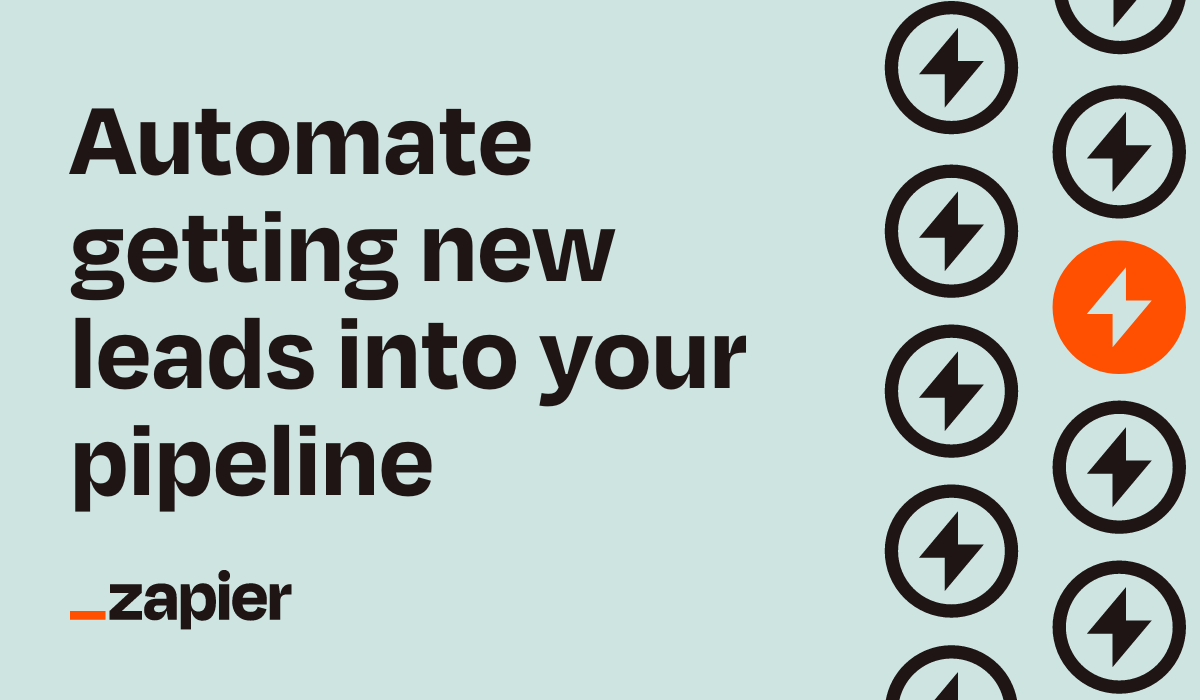
Automate getting new leads into your pipeline
You’ll learn how to build a seamless lead management system using Zapier's Tables, Interfaces and Zaps. No coding required.
- Building a client relationship management (CRM) database using Zapier Tables.
- Creating a lead capture form that sends data to your Table using Zapier Interfaces.
- Automatically following up with the new leads using Zaps.
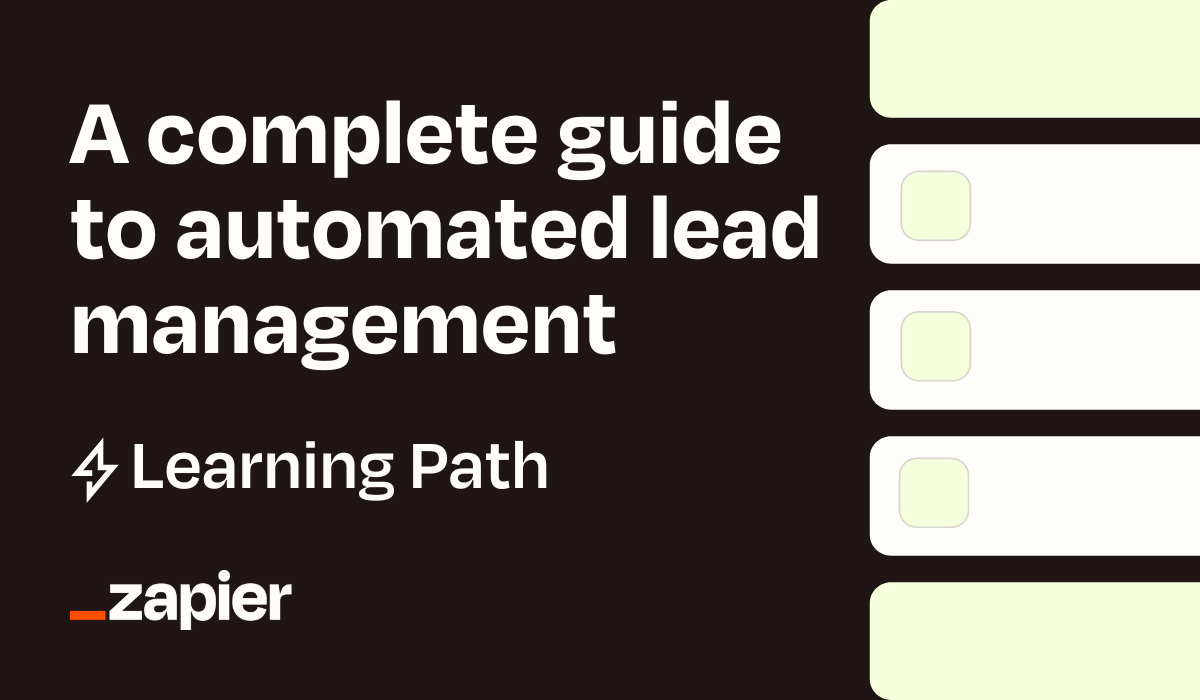
A complete guide to automated lead management
In this learning path, you'll learn how to build and automate your own entire lead management system to efficiently capture, nurture, and convert customers using Tables, Interfaces and Zaps. No coding required.
What’s covered:
- How to build a seamless lead management system.
- How to qualify new leads and nurture your leads automatically.
- How to automate the conversion and loyalty sections of your sales pipeline.
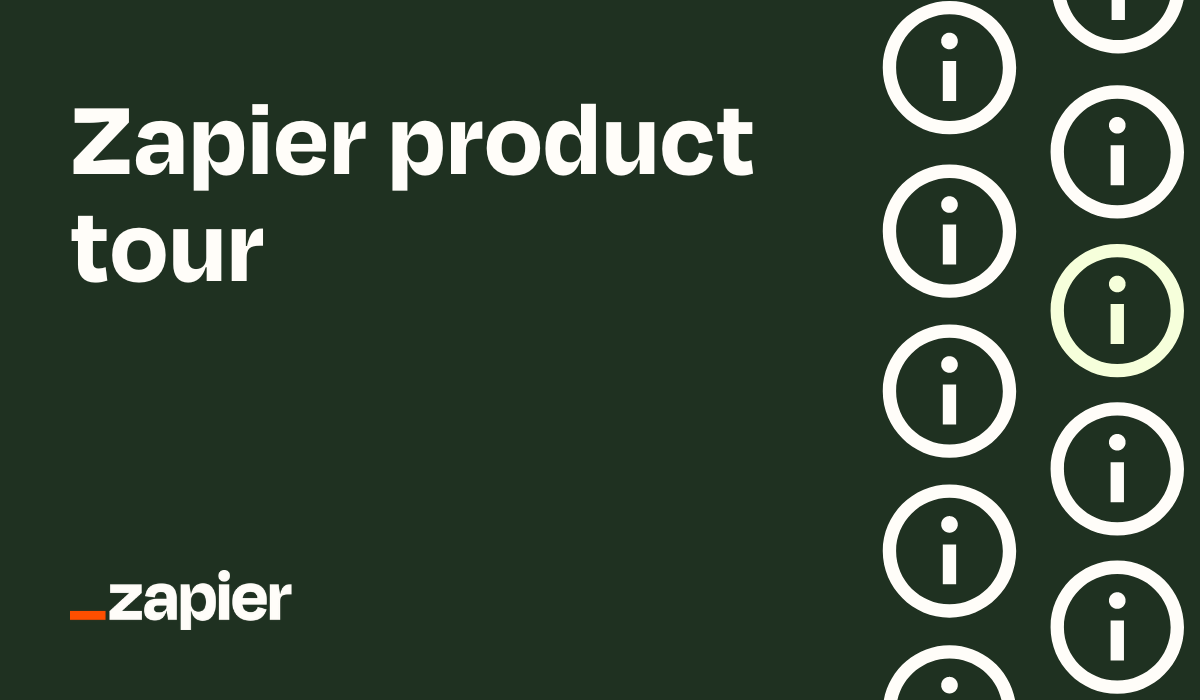
Zapier Product Tour
Your guided tour to automating with Zapier. Explore essential products and features on Zapier to unlock its full potential. This course covers:
- A Zapier dashboard overview and where to start building.
- Using the Zapier visual editor to create and publish Zaps.
- How to leverage products such as Tables, Interfaces, AI Chatbots, and Canvas to connect to your Zaps.
- The Zap history, Apps directory, and where to find help resources when you need support.
Enter your E-mail address. We'll send you an e-mail with instructions to reset your password.
Scanning file for viruses.
Sorry, we're still checking this file's contents to make sure it's safe to download. Please try again in a few minutes.
OKThis file cannot be downloaded
Sorry, our virus scanner detected that this file isn't safe to download.
OK