Since a couple of weeks ago, I have a 500 error in all my automations with my payment gateways and Holded. Does somebody knows why it could be? The connection tells me that it is satisfactory if I do a test.
Best answer by Danvers
View originalSince a couple of weeks ago, I have a 500 error in all my automations with my payment gateways and Holded. Does somebody knows why it could be? The connection tells me that it is satisfactory if I do a test.
Best answer by Danvers
View original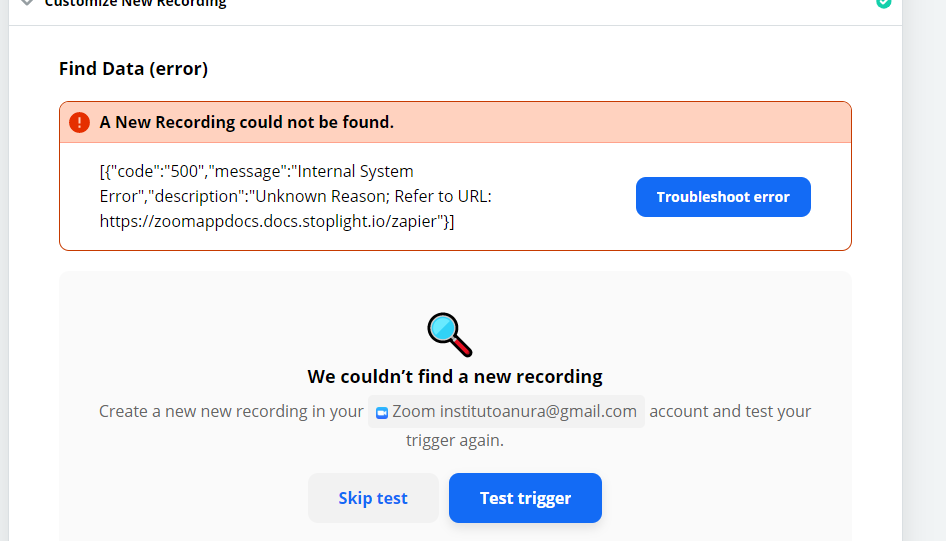
Hi
I’m really sorry for the trouble with this, I can imagine how frustrating it is!
We’re working with the Zoom team to help them resolve the issue and will send an update when we have one. Thanks for your patience on this 🙂
This is not a solution, but a workaround:
In the Zoom step, in the Upcoming Meeting (or webinar) tab, select Custom.
In the Custom field, enter Zoom Meeting ID without spaces. The notice will say “No matches found. Use MeetindIDNumber” Click on “MeetingIDNumber”
Then you should be able to fill out the the rest of the fields and do the test.
Hope it helps.
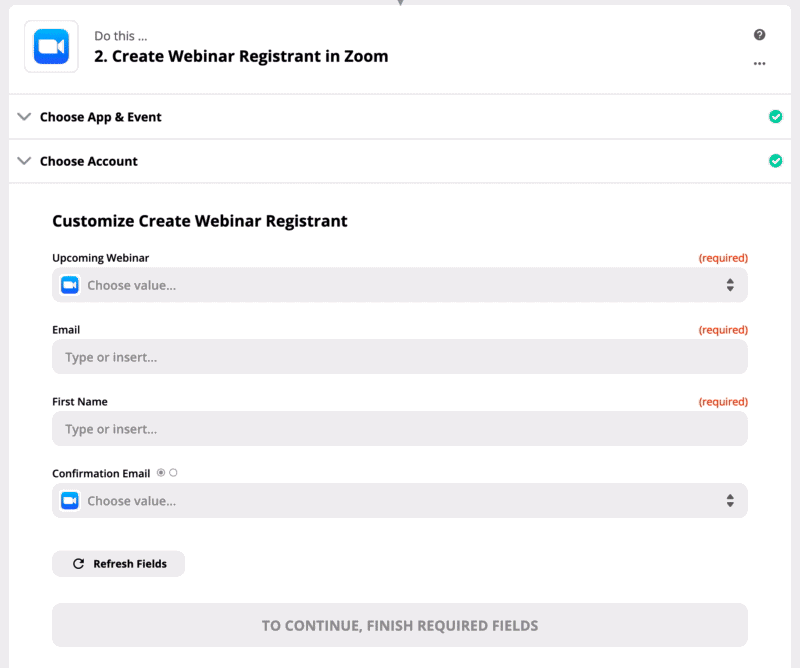
Add me in too. This is frustrating. Integromat is working. Disappointing for Zapier.
Same issue. Please, let me know as well.
Hi
I have added you to the list of impacted users. I'm afraid that I don't have an ETA on when there might be a resolution but you'll definitely be notified as soon as it's been fixed.
Really sorry for the inconvenience here! Let us know if you have any questions in the meantime.
same issue here.
Experiencing the same issue, when retrieving a list of recordings - set trigger to “new meeting” - same error appears and I’m unable to build the zap.
Is there any resolution to this issue? An issue that has affected so many users should be urgent enough to be addressed !
Facing the same issue - create a new registrant.
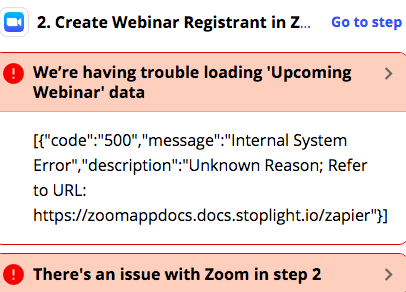
Please add me to your list of affected users, we look forward to this being fixed!
Same issue when trying to add registrants from G-Sheets to Zoom -
We’re having trouble loading 'Upcoming Webinar' data
[{"code":"500","message":"Internal System Error","description":"Unknown Reason; Refer to URL: https://zoomappdocs.docs.stoplight.io/zapier"}]
Same issue here. Thank you
i have the same issue @emctae
Same issue here, but I’m trying to send my recordings over to Vimeo. We’re recording hours of of video every day and I need it on Vimeo.
I’ve tried all the troubleshooting recommendations and nothing. Please add me and advise. Thank you.
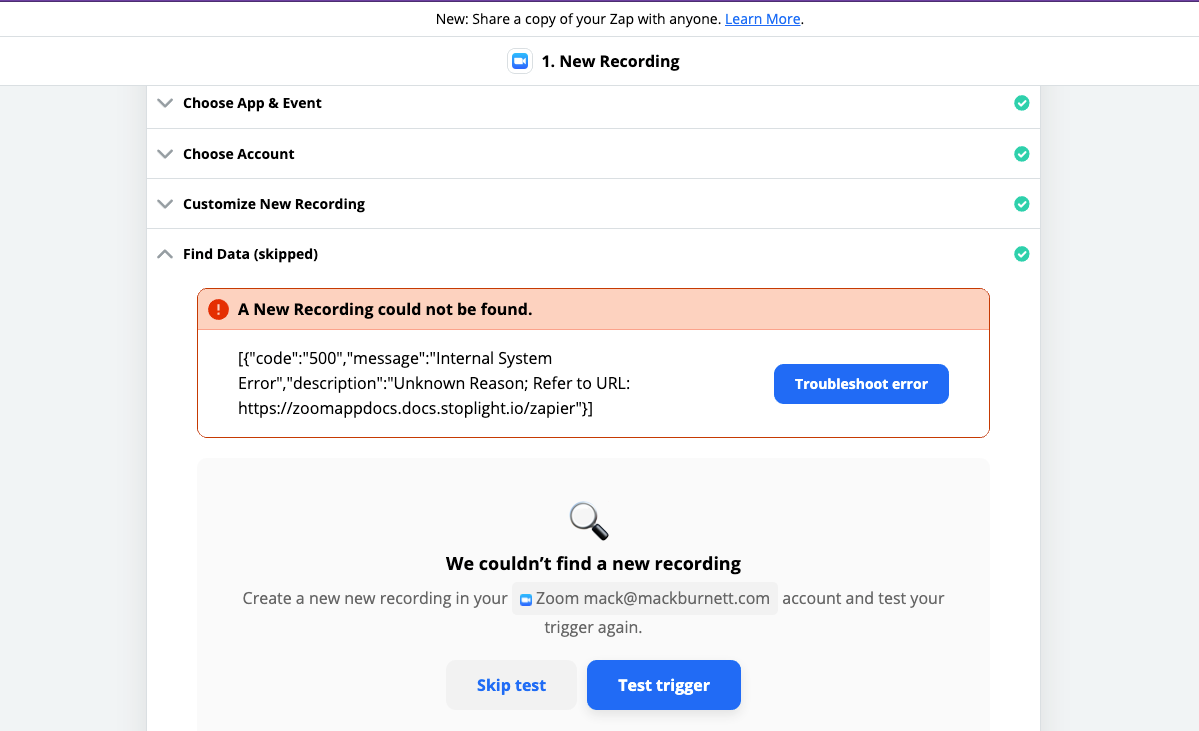
Not sure what happened, but now it’s working. Only issue is that now, every video is experiencing an issue. The videos are not uploading properly. Not sure if this is a Zapier or Vimeo issue.
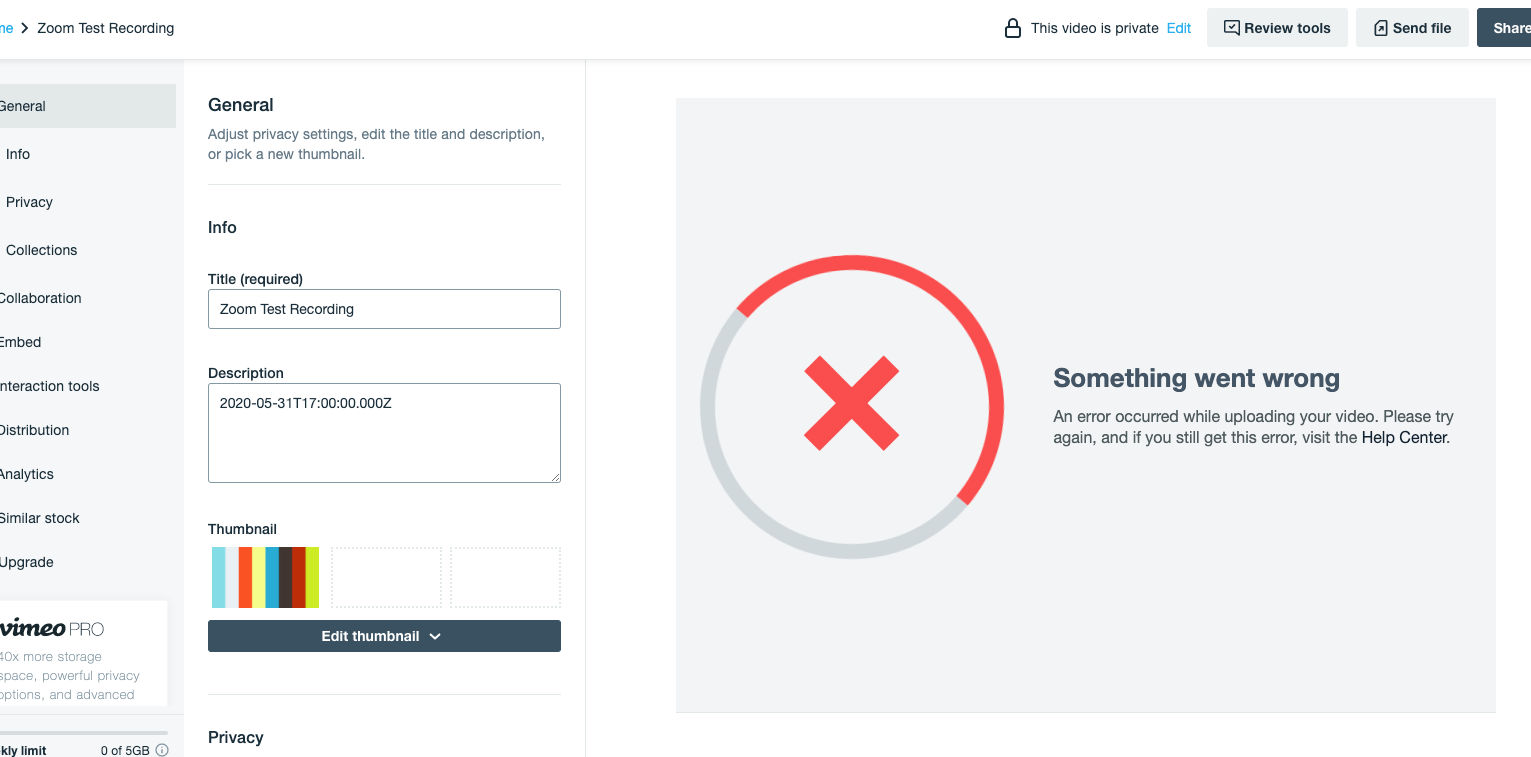
We’re having the same issue when linking Eventbrite and Zapier.
The upcoming webinar data cannot be pulled through. Do you have an ETA on a fix?
[{"code":"500","message":"Internal System Error","description":"Unknown Reason; Refer to URL: https://zoomappdocs.docs.stoplight.io/zapier"}]
Zoom reps… Please note that for every customer who’s adding a note here, there may be 100 who see this post, and give up without adding a comment here.
Adding just those who post here as those impacted significantly undercounts the actual impacted users. It’s just shocking that Zoom and Zapier are unable to fix such a critical issue for so long. With billions of new revenue now, not fixing this issue is honestly irresponsible and unacceptable in my honest opinion.
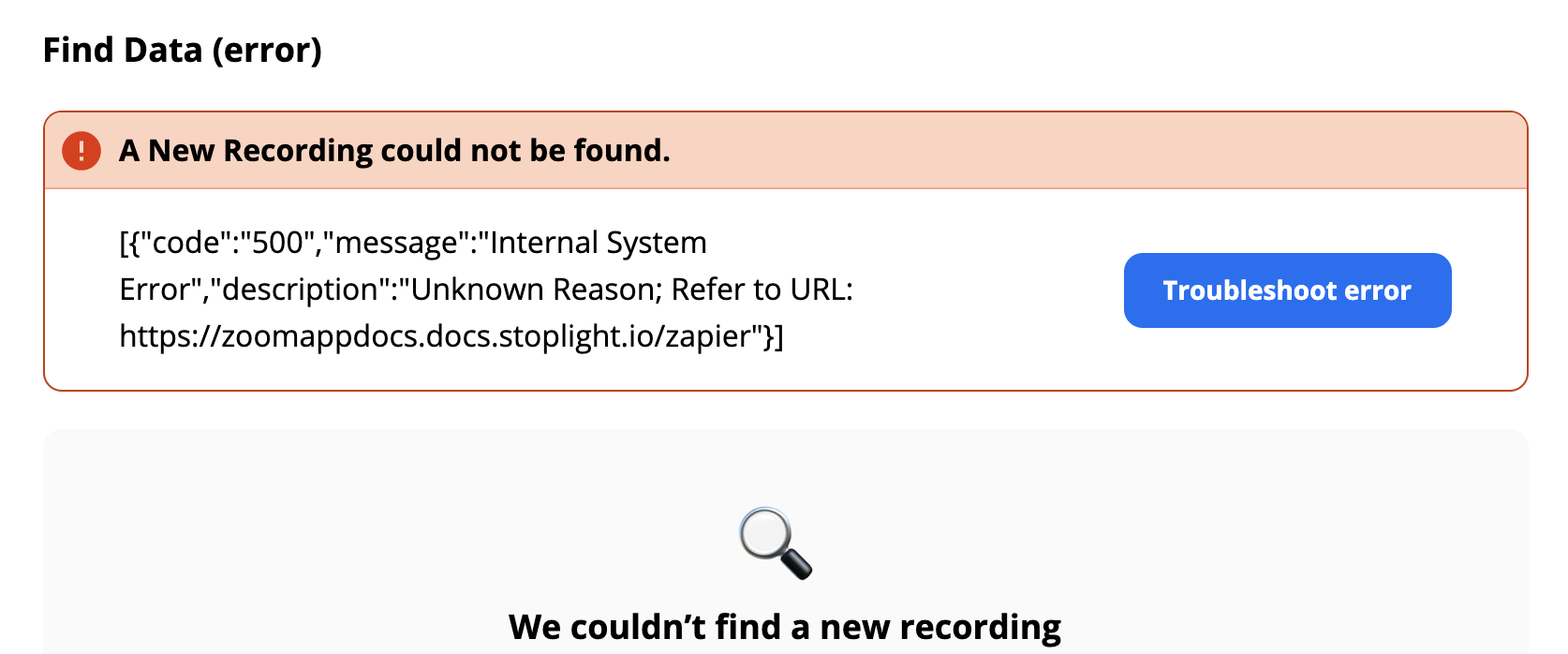
We started receiving this error 500 today as well. All was going well before with over 10 Zoom zaps until today.
We are also impacted by this. We had no problem with this Zap with a different webinar we set up a couple of months ago but with this new one we’re trying to set up, it’s not working at all and this is our main way of getting people signed up. We have a custom form that we use with custom data we need to collect so we can’t just use the Zoom sign-up page. This is very disappointing.
Please add me to the list of affected users as well.
[{"code":"500","message":"Internal System Error","description":"Unknown Reason; Refer to URL: https://zoomappdocs.docs.stoplight.io/zapier"}]
When attempting to connect alert for new meetings on Zoom to Zapier
[{"code":"500","message":"Internal System Error","description":"Unknown Reason; Refer to URL: https://zoomappdocs.docs.stoplight.io/zapier"}]
What is the issue? Can anyone help? Thanks
Enter your E-mail address. We'll send you an e-mail with instructions to reset your password.