Since a couple of weeks ago, I have a 500 error in all my automations with my payment gateways and Holded. Does somebody knows why it could be? The connection tells me that it is satisfactory if I do a test.
Best answer by Danvers
View originalSince a couple of weeks ago, I have a 500 error in all my automations with my payment gateways and Holded. Does somebody knows why it could be? The connection tells me that it is satisfactory if I do a test.
Best answer by Danvers
View originalSince a couple of weeks ago, I have a 500 error in all my automations with my payment gateways and Holded. Does somebody knows why it could be? The connection tells me that it is satisfactory if I do a test.
Hi there
Same issue. Please, let me know as well.
I’m sorry that you’re running into this issue as well,
I am having the same issue. Has this been resolved yet please? Is there a workaround?
Hi everyone!
Thanks for your continued patience with this issue, I know that it has been really frustrating for all of you. We now know that there are a couple of underlying problems that are causing this issue, although it looked like it was the same bug across all of the affected triggers and actions.
The Zoom team have been working hard to resolve this and the good news is that it will be fixed for the New Registrant trigger and Create Registrant action. The New Recording trigger will likely still show the error, we’re sorry about that and the Zoom team is continuing to work on this.
If you are seeing errors with the New Recording trigger or still seeing the error message [{"code":"500","message":"Internal System Error","description":"Unknown Reason; Refer to URL: https://zoomappdocs.docs.stoplight.io/zapier"}] with other actions or triggers, please contact the Support Team using the Get Help Form.
We’re asking folks to contact Support for this one because we can collect more information that will help the Zoom team to resolve this as soon as possible. So that we can route everyone appropriately, this post will be closed to new replies.
Same issue here, but I’m trying to send my recordings over to Vimeo. We’re recording hours of of video every day and I need it on Vimeo.
I’ve tried all the troubleshooting recommendations and nothing. Please add me and advise. Thank you.
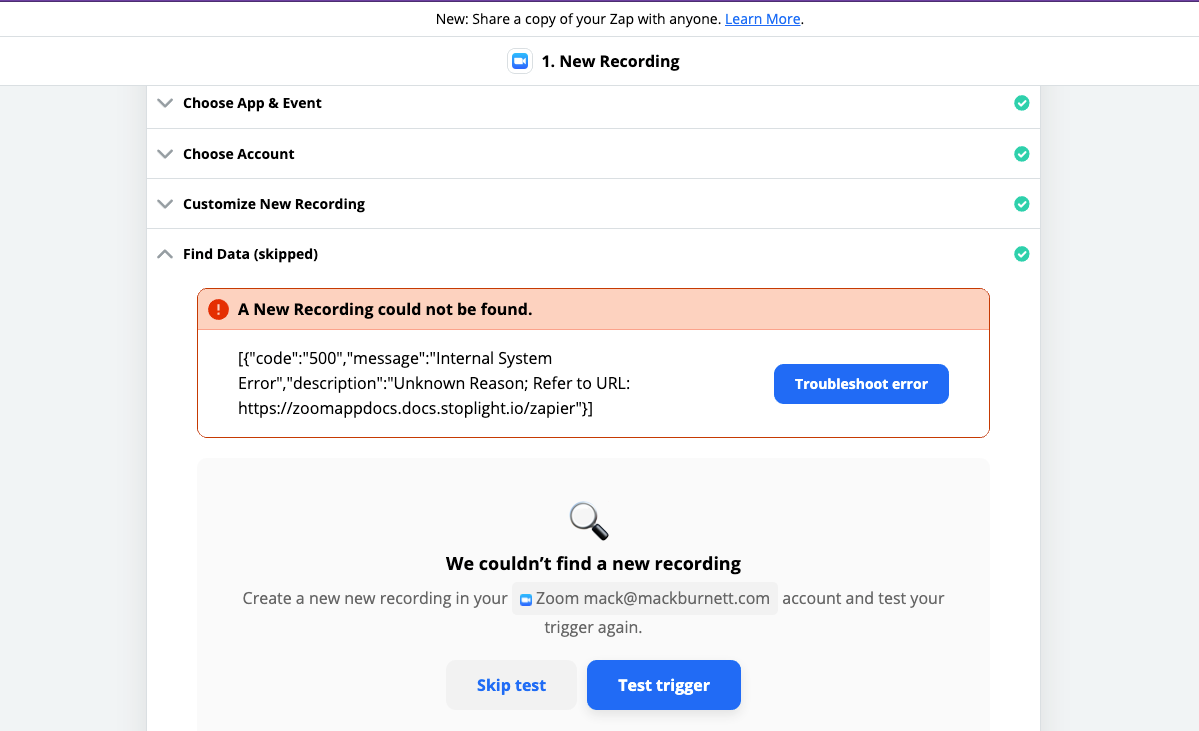
I’m sorry that this error is causing issues with your Zaps, it’s a known issue that we are working with Zoom to resolve.
To be super clear about what this issue is, here’s what you’ll see if you’re running into this issue:
When you’re building a Zap and using the "New Registrant" and "New Recording" triggers or the Create Registrant action, when you click on the drop down list to select a webinar, the Zap will hit an error and show the following message:
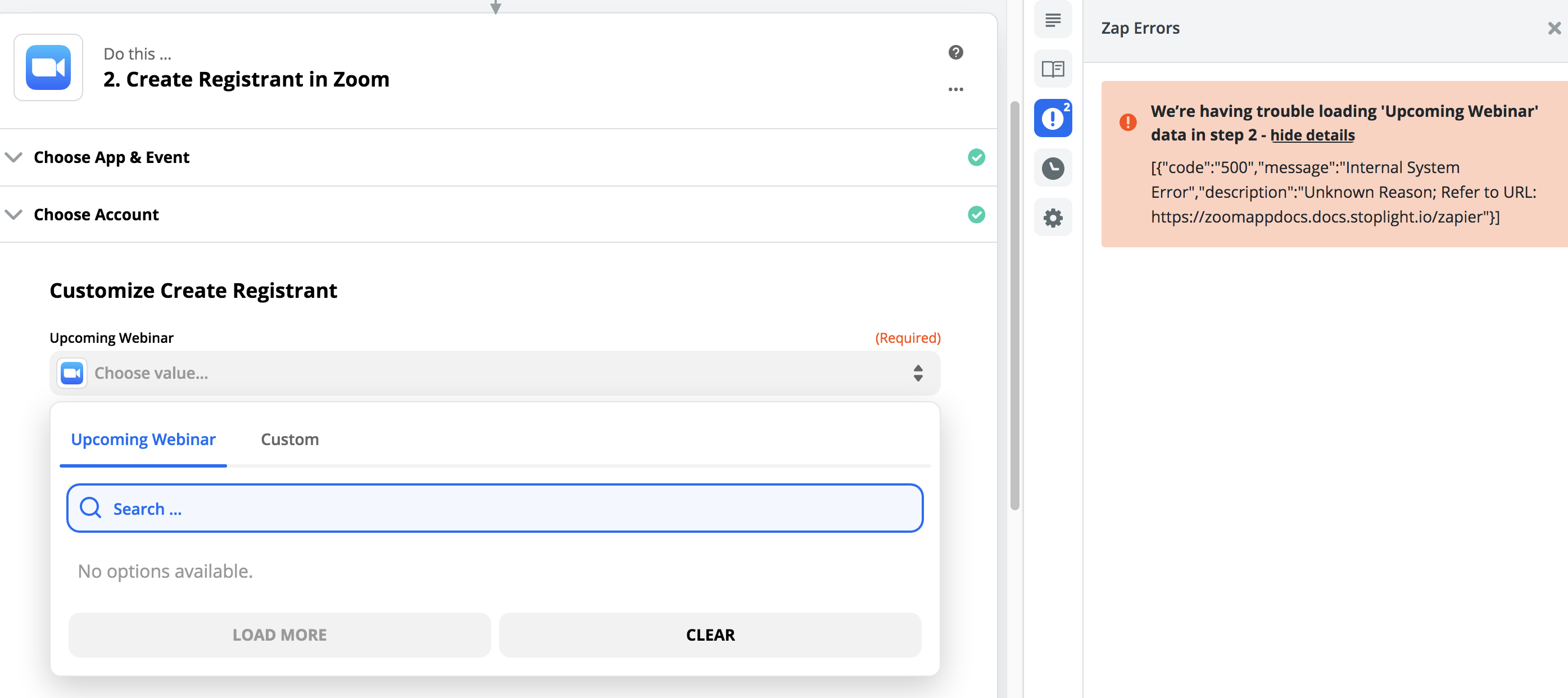
If you’re having other trouble with your Zoom Zap, we have an article that lists some of the common reasons that folks run into trouble with Zoom and links to topics in the Community that can help. Questions about Zoom? These posts might help
If the issue is that the recordings aren’t showing properly on Zoom, it’s likely related to this post: https://community.zapier.com/ask-the-community-3/zap-zoom-vimeo-mp4-does-not-arrive-on-vimeo-just-the-unconverted-file-1230 To summarise that post, Zoom doesn’t include a download url in the information from the New recording trigger, so there isn’t a field that you can use to pass the information to Vimeo - sorry about that!
Same Issue with google drive and zoom
Enter your username or e-mail address. We'll send you an e-mail with instructions to reset your password.