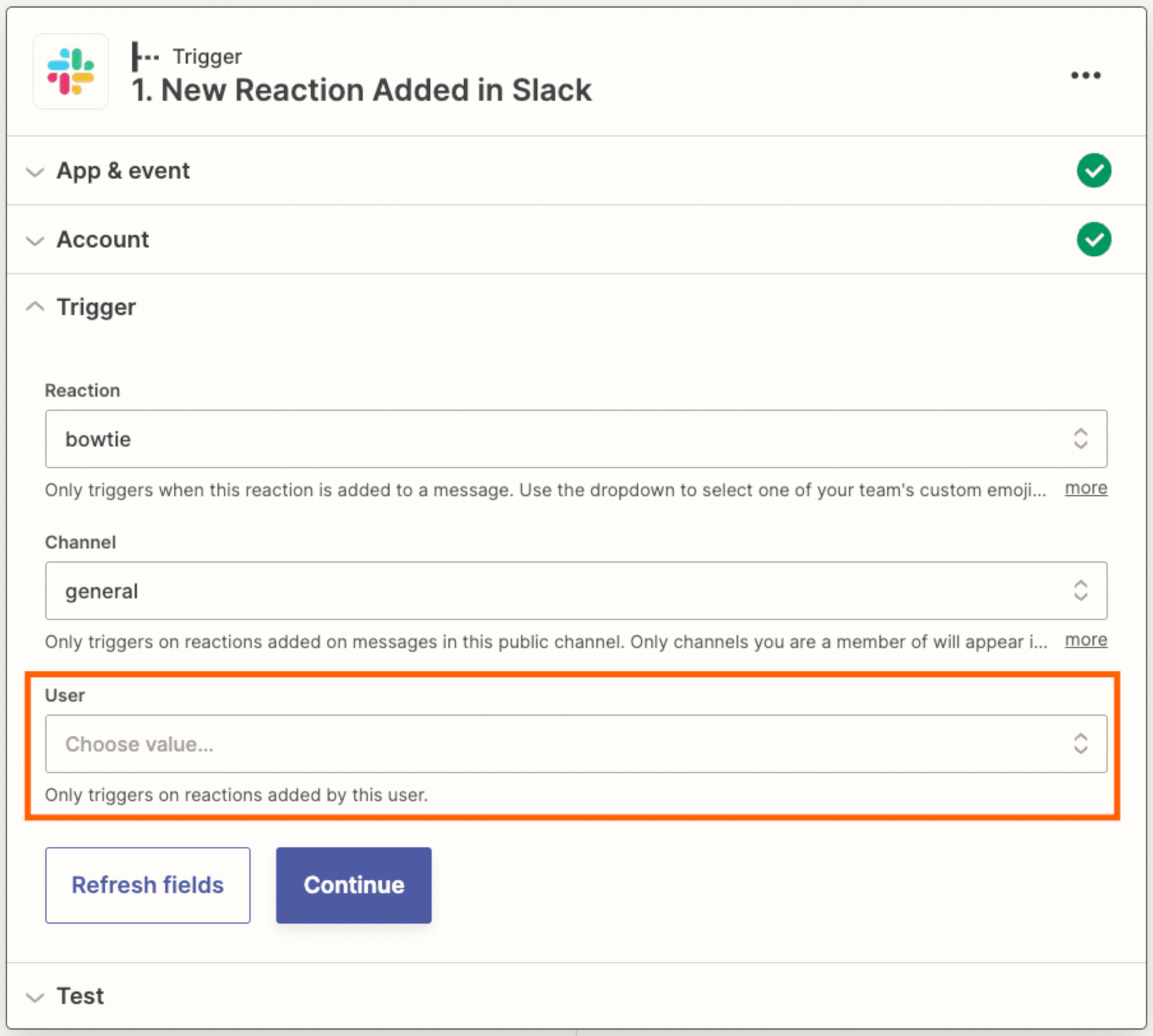Slack recently updated their save element feature, apparently this broke the trigger, ad it does not work anymore.
I was using it in a zap where each time a user saved a message from slack, the zap copied it in a trello board, it worked just fine until slack updated their feature.
Any idea on how to fix it?
Best answer by SamB
View original