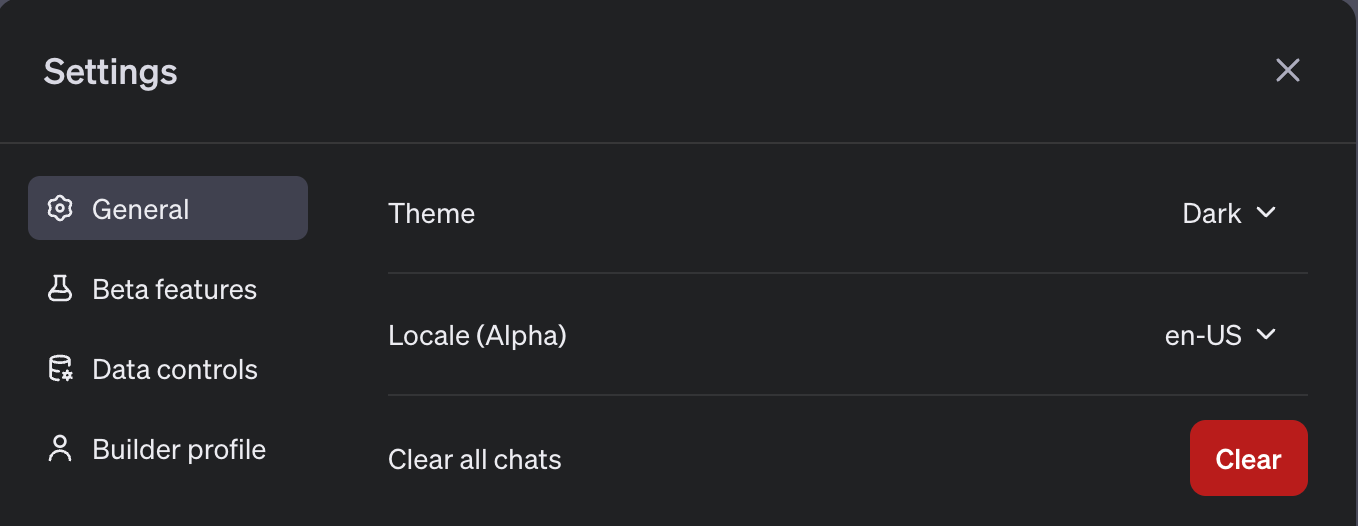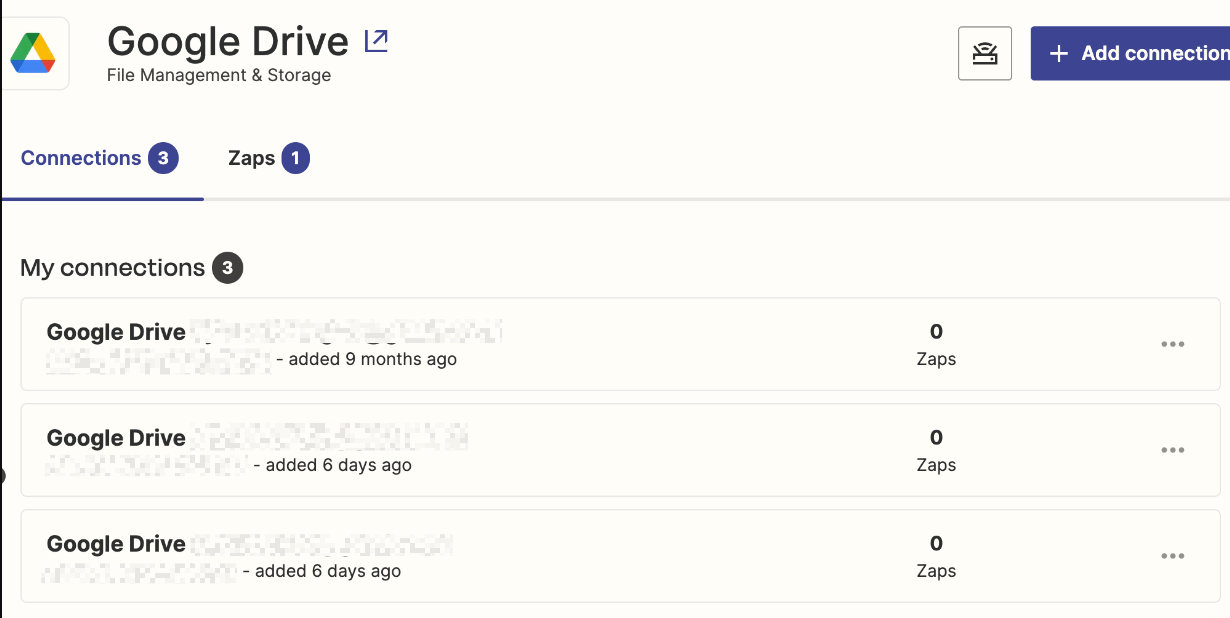I'm encountering difficulties while attempting to utilize GPTs with AI Actions in Zapier. I've adhered to the provided guidelines and successfully integrated the Zapier action into the GPT. To facilitate a connection to Google Drive using the GPT, I established AI Actions at https://actions.zapier.com/. The AI actions function correctly when tested on Zapier. However, an issue arises when the GPT engages the Zapier action, prompting me to authenticate via Zapier. Despite granting permission during the login process, the browser page refreshes and indicates an inability to connect with the plugin – a plugin that I am not employing. This is the error in Openai: Couldn't log in with plugin. I've ensured all Google permissions are appropriately set. Could you advise on how to resolve this matter?
Thanks for your help
Regards
Best answer by Lucadocet
View original