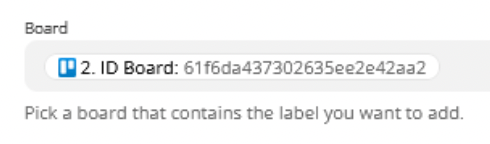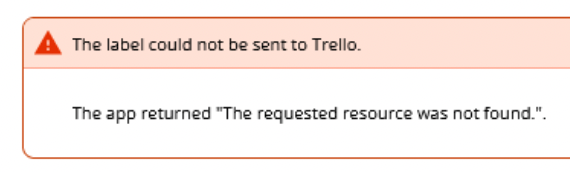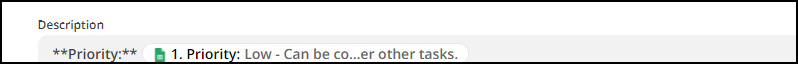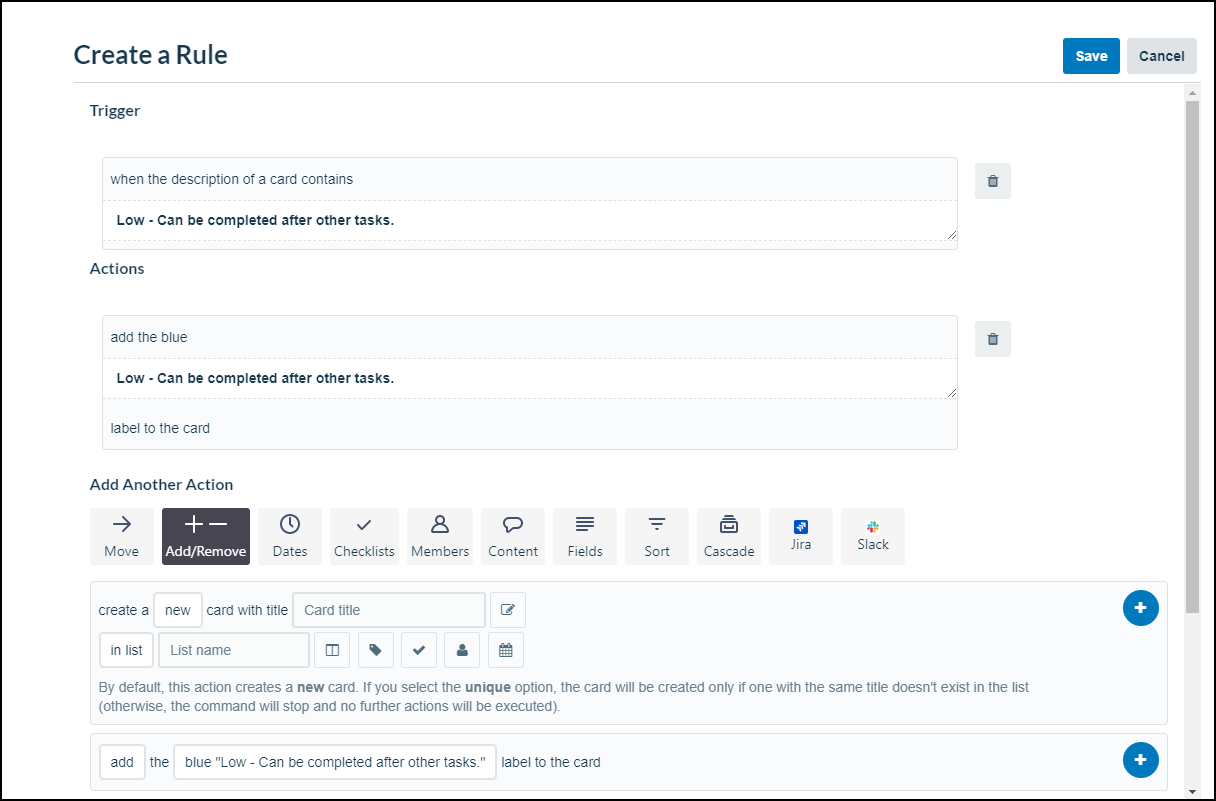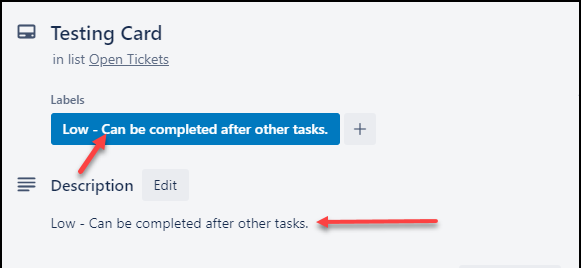I put the custom label ‘Shift Log’ in my Zap and expect it to add the preexisting label ‘Shift Log’ which is already on the board to the card. Instead, it ALWAYS creates a new ‘no-color’ label ‘Shift Log’ even when one already exists.
How do I get it to add the preexisting label? Any help?
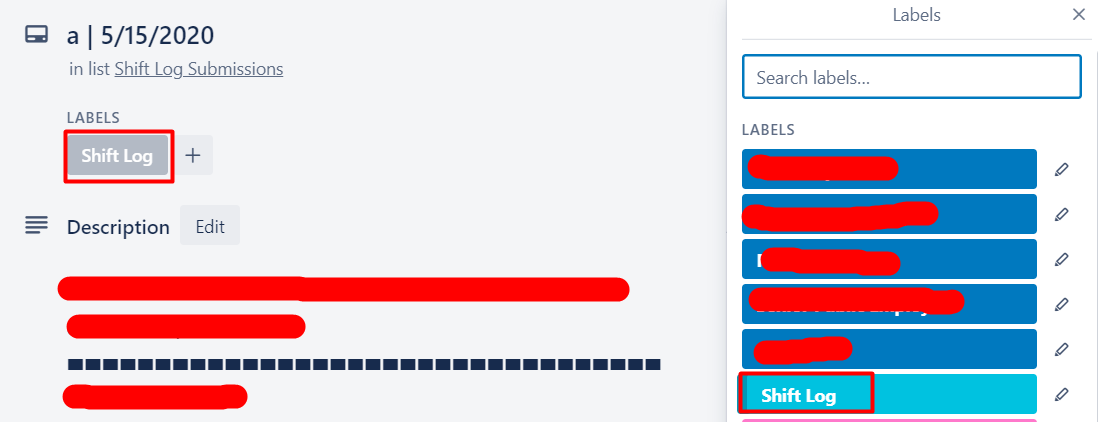
(example)
Best answer by Liz_Roberts
View original