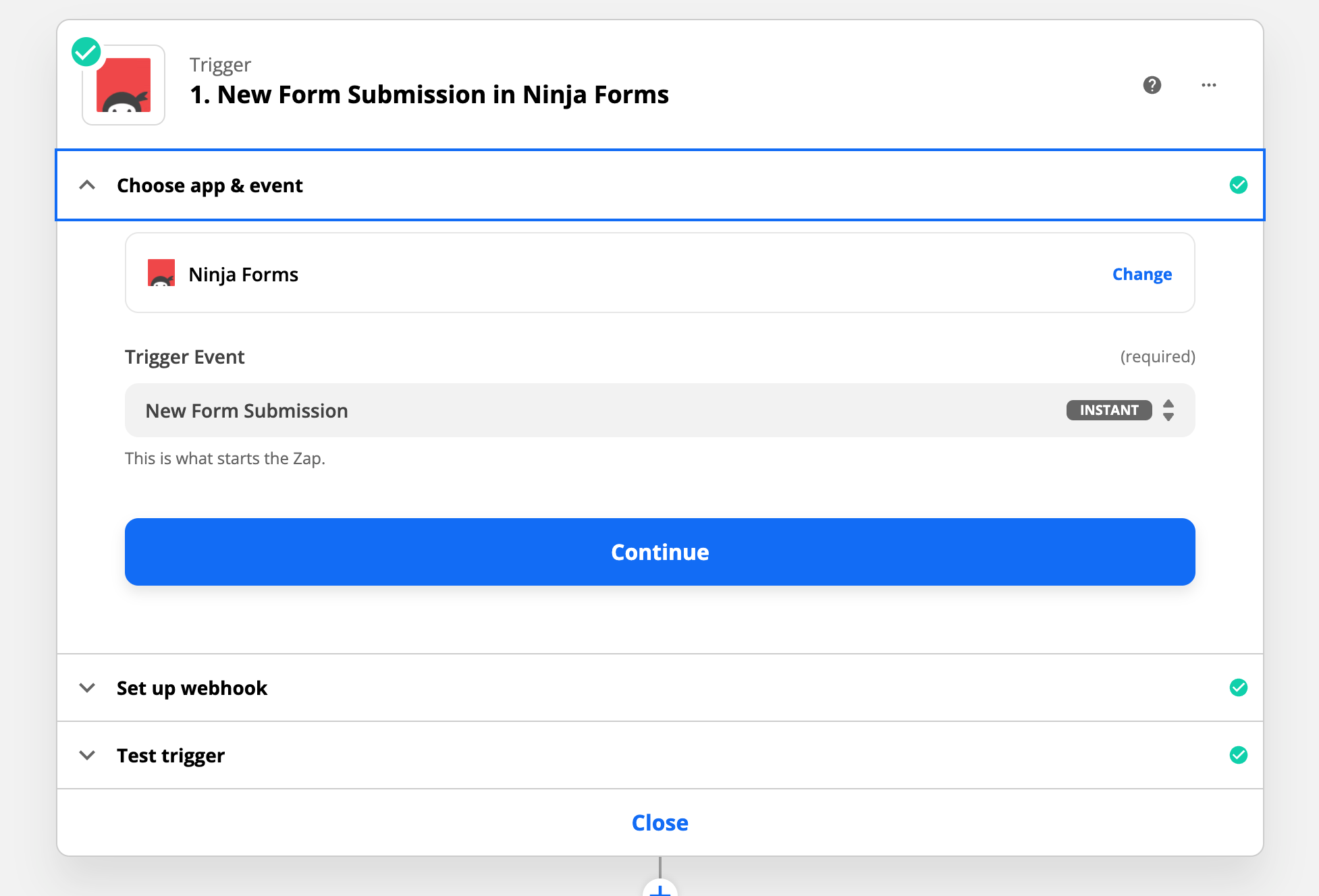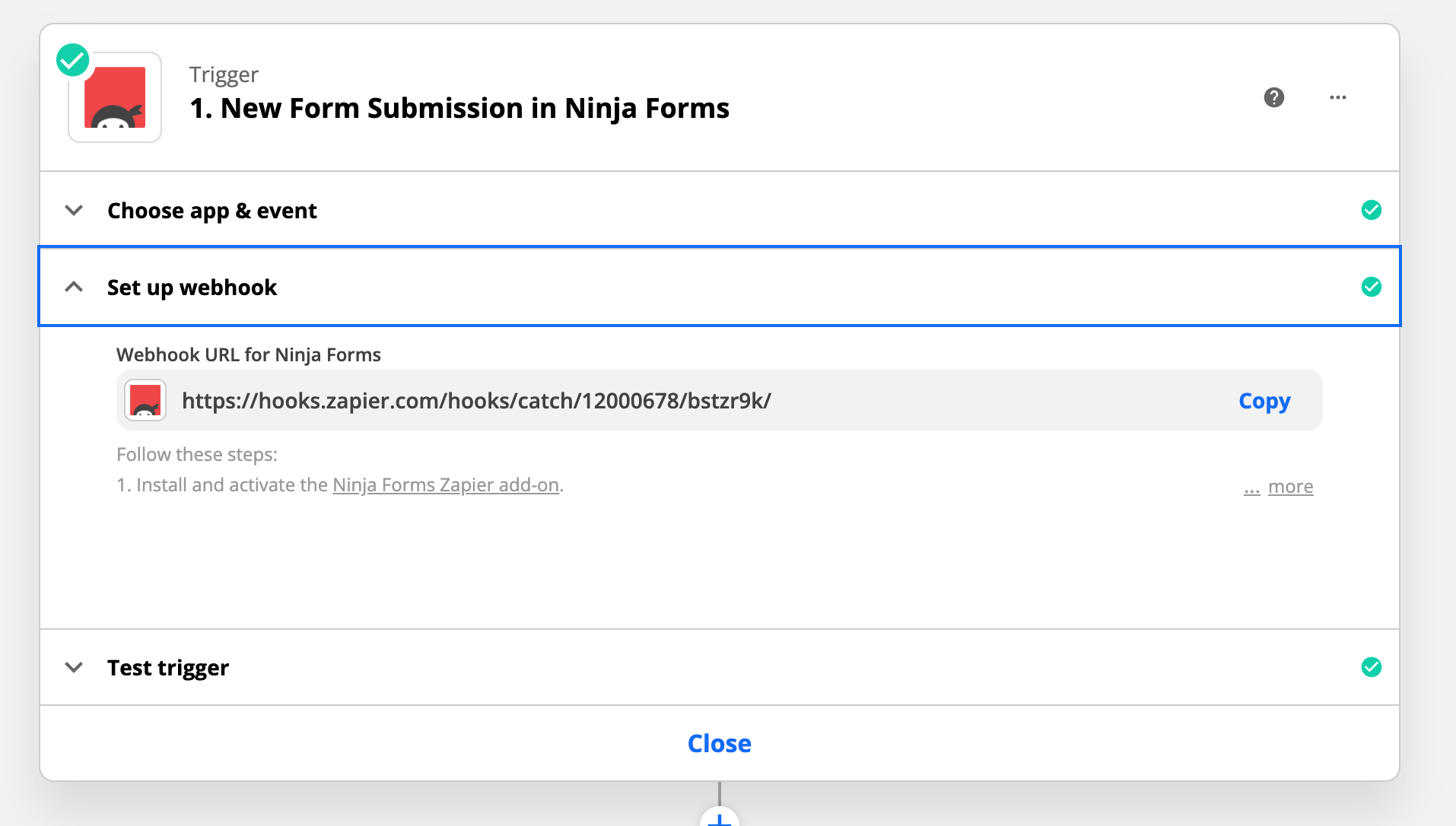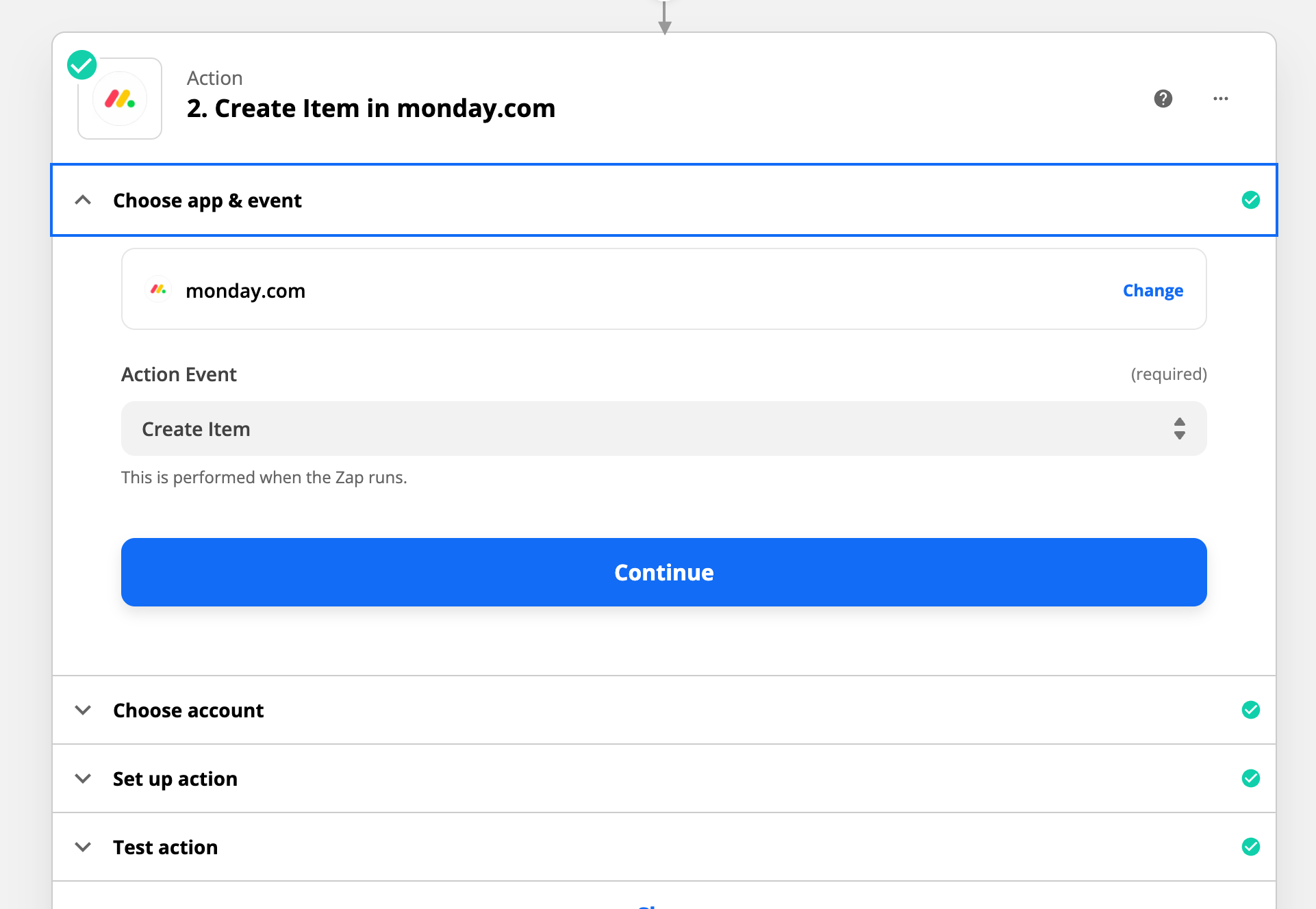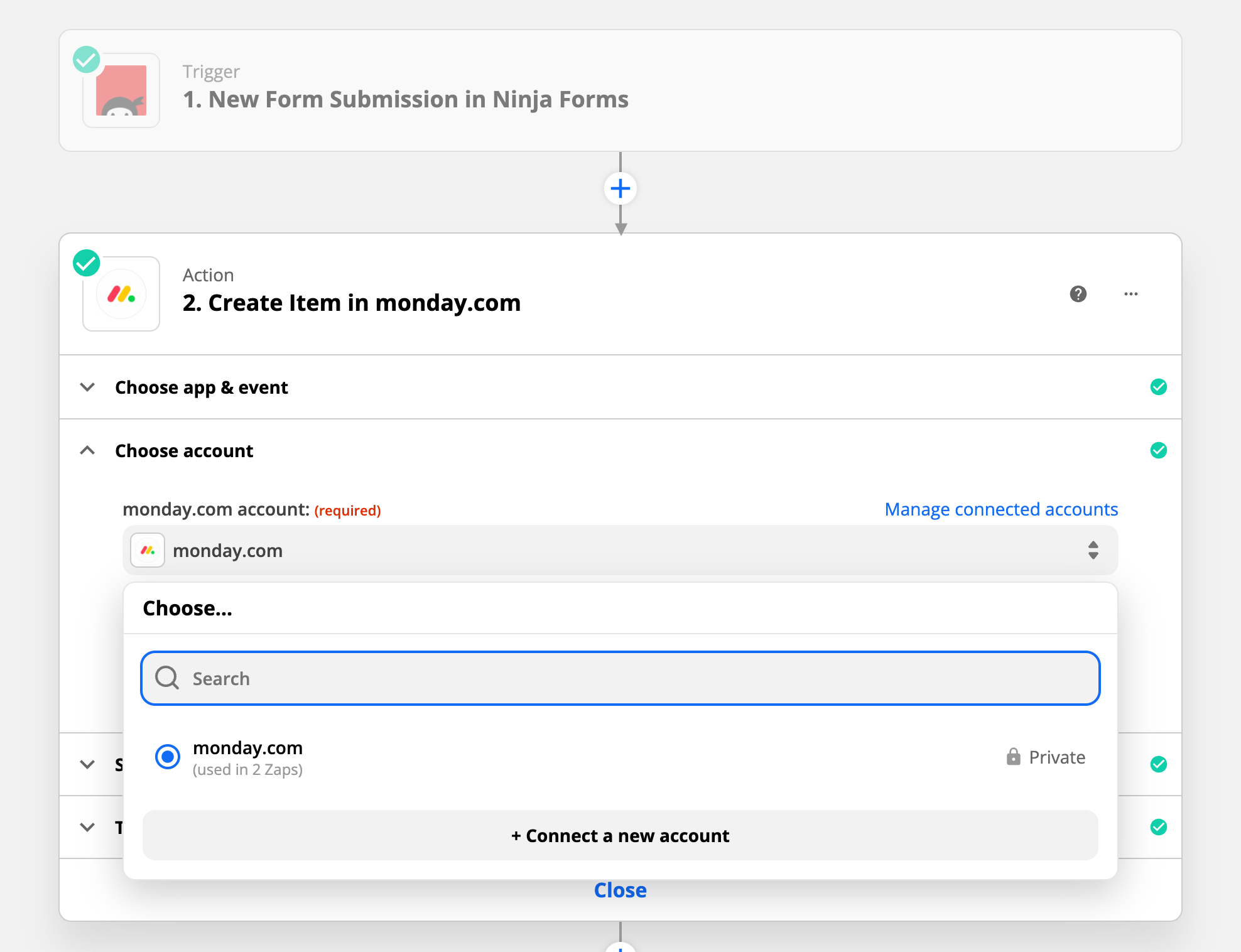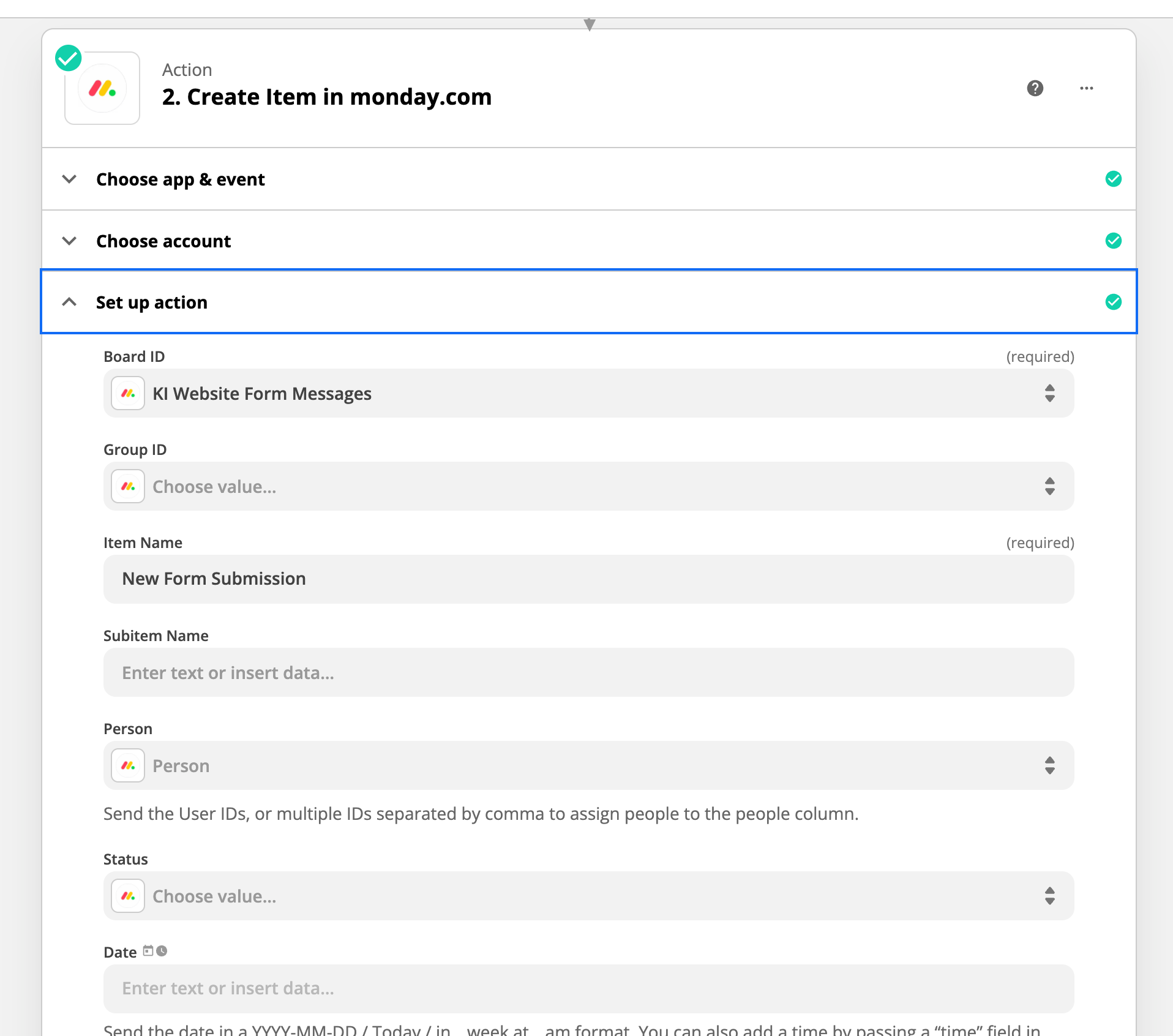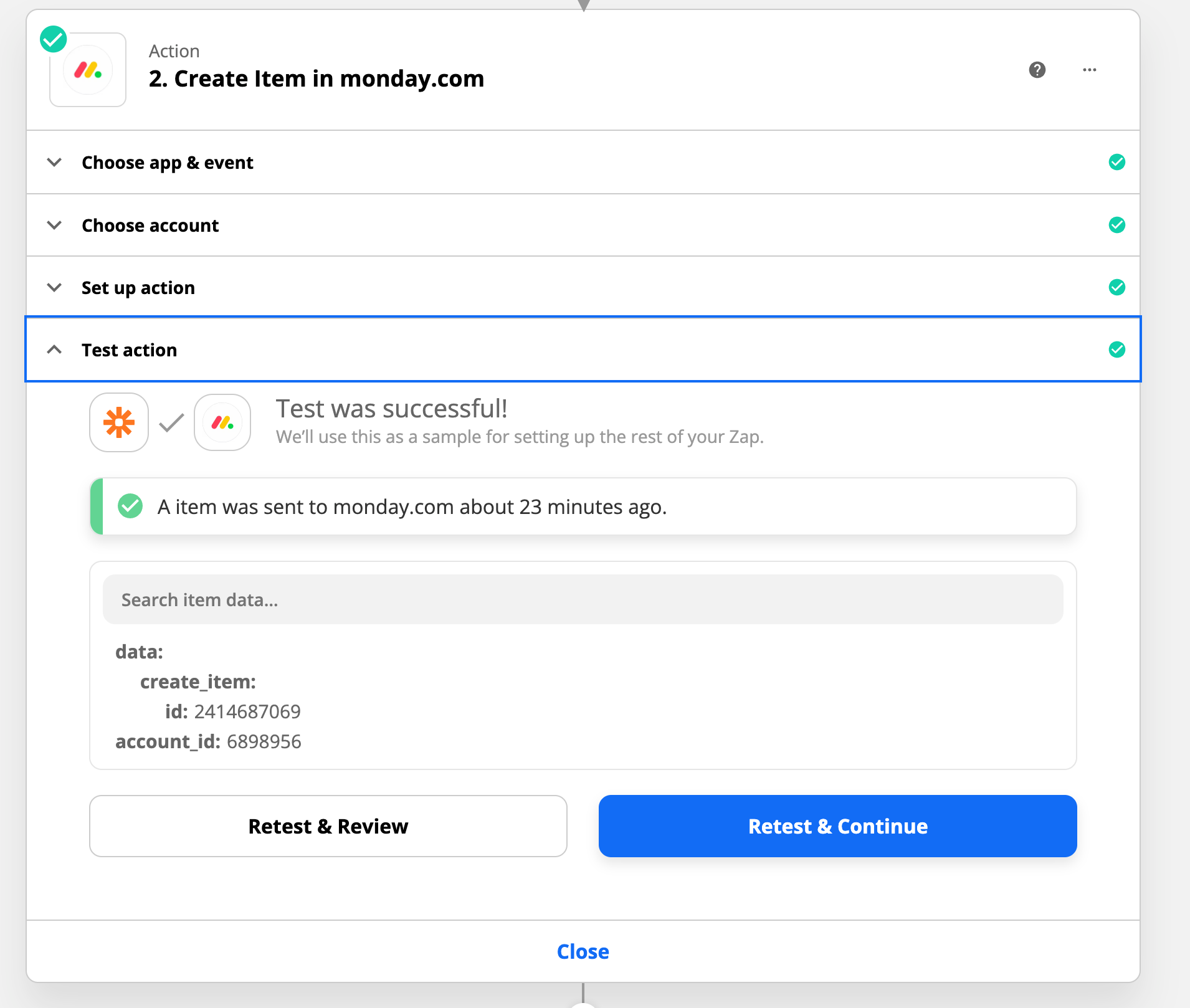We have a WordPress website using a Ninja Form form on our contact page. Does the Zapier add-on (when used with Ninja Form integration) give us the ability to have Ninja Form form submissions to come into our Monday.com account.
Ninja Form submissions to Monday.com with Zapier add-on in WordPress?
You need to configure this section of the Zap action step to map variables from the trigger step by following this article: https://zapier.com/help/create/basics/set-up-your-zap-action#set-up-your-action
The only values set are the Board ID and the Item Name “New Form Submission”
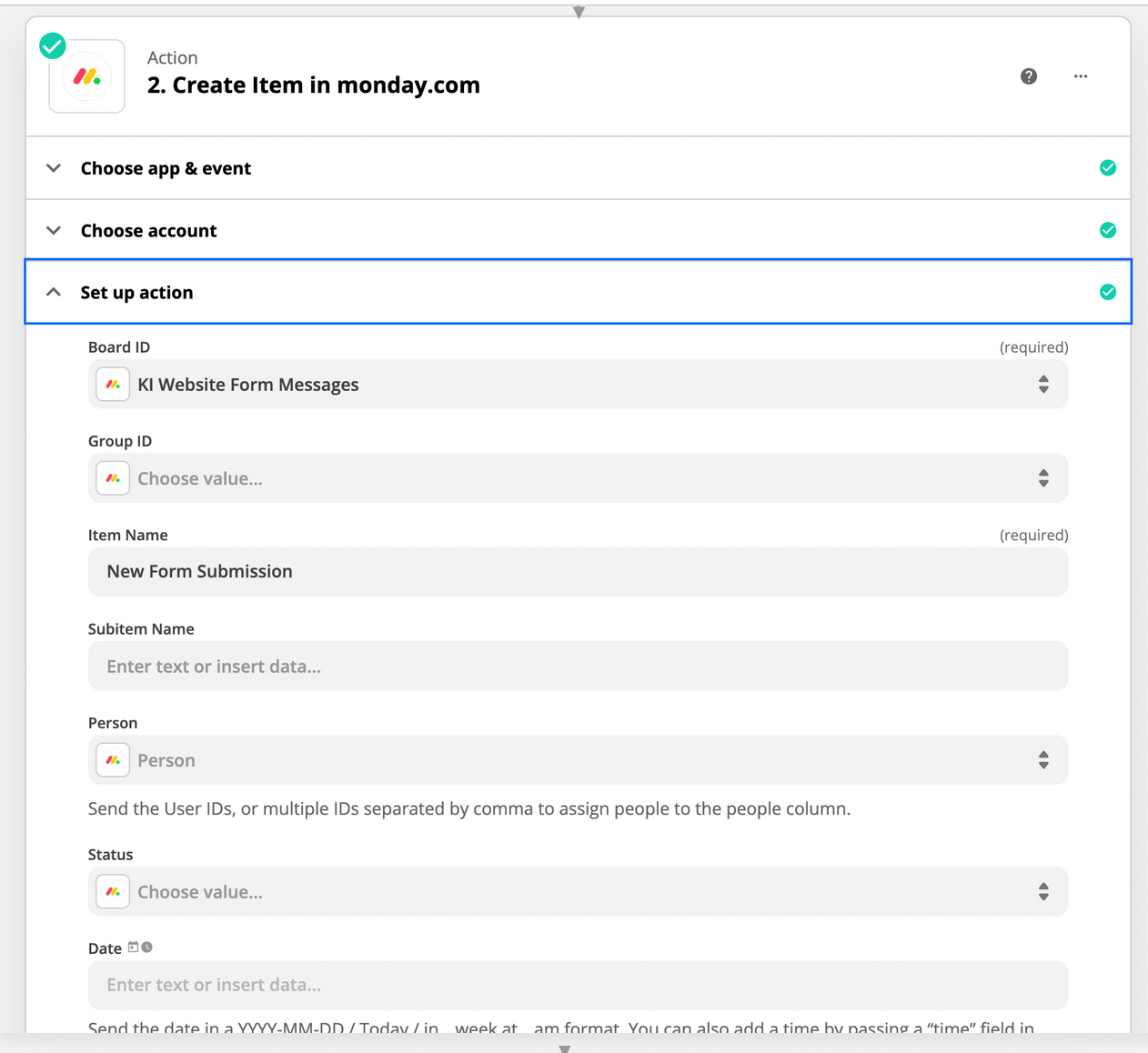
Okay, thank you. I figured only the fields noted as ‘required’ would be necessary for it to work.
Yes, required fields are the MIN number of fields need to make the Zap work, but only fields with values will be populated.
You can populate field values with static/hard coded values and/or dynamic mapped variables.
Is inputing the predefined values fine for this? In this case, it gives me values related to previous tests I have submitted as seen in the example below under ‘Subitem Name’.
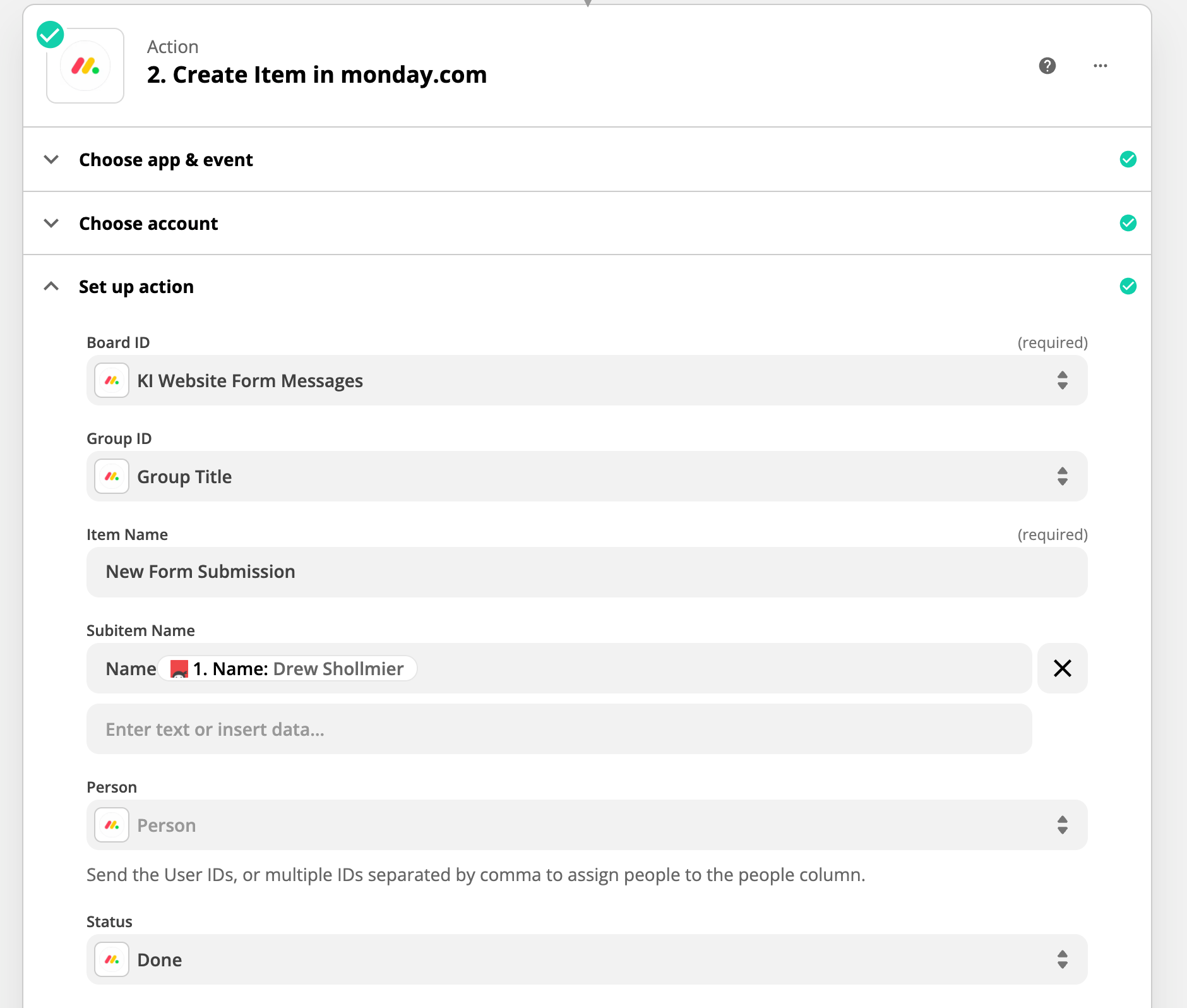
NOTE: Not sure creating a Subitem with the name of who submitted the form make sense.
Perhaps that should be a different field on the Item itself.
You may need to add additional fields in Monday for those to appear in the Zap editor. (refresh the Zap Editor after you do)
You can use static values, dynamic variables, or a combination in a field.
NOTE: As shown below would create a value that reads: NameDrew Shollmier
You likely don’t want the static “Name”, and if you did you’d likely want to add a space between the static value and mapped variable.
Help article about how to change the trigger test data: https://zapier.com/help/create/basics/change-the-test-data-in-your-zap-trigger
TIP: When in doubt, test it out and check the results in Monday, then adjust as necessary.
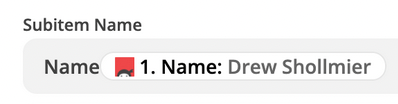
Enter your E-mail address. We'll send you an e-mail with instructions to reset your password.