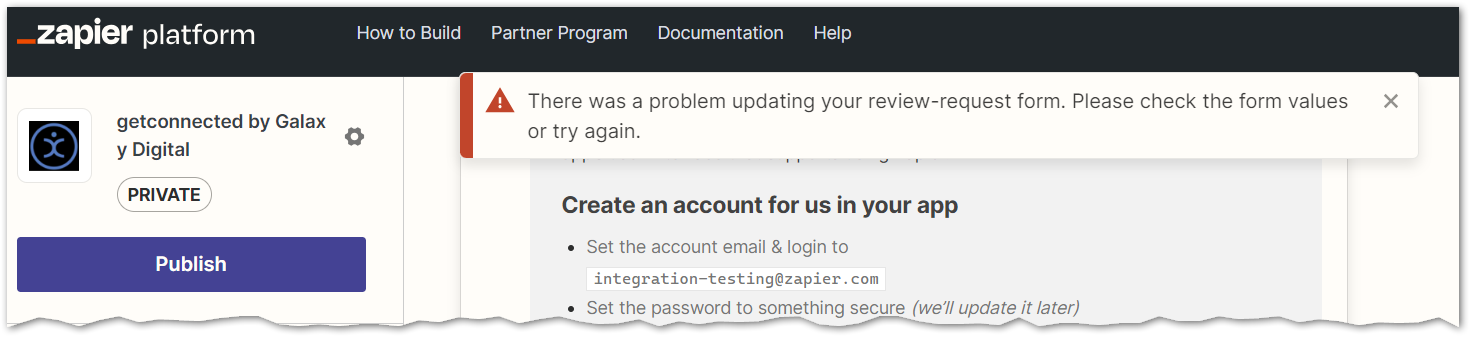Hi,
I’m trying to create a connection to Galaxy Digital’s getconnected platform. I’m told they also use a ‘Bearer Token’ API key, which I have.
I started with an API Key authentication with the following required fields, and even added the Header option suggested in another answer - did I get that right?
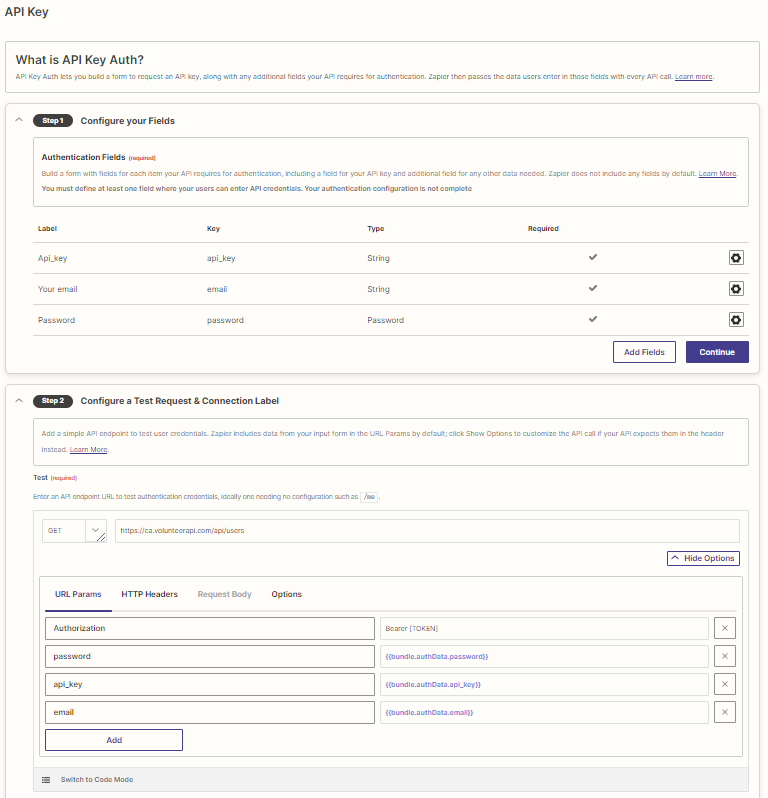
When I ran this and entered my 3 fields for authentication, I get the 401 error at bottom.
Did I simply login invalid? Or is something wrong with my authentication?
Thanks!
John
We hit an error adding your new account
authentication failed: The app returned "Unauthenticated.". What happened (You are seeing this because you are an admin): Stack trace: ResponseError: {"status":401,"headers":{"content-type":"application/json","retry-after":null},"content":"{\"message\":\"Unauthenticated.\"}","request":{"url":"https://ca.volunteerapi.com/api/users?Authorization=Bearer%20%5BTOKEN%5D&password= ****************** &api_key=f28ef87c-**********************&email=john%40johnkirkwood.ca"}} at _throwForStatus (/var/task/node_modules/zapier-platform-core/src/http-middlewares/after/prepare-response.js:13:11) at Object.outResp.throwForStatus (/var/task/node_modules/zapier-platform-core/src/http-middlewares/after/prepare-response.js:68:5) at throwForStatusMiddleware (/var/task/node_modules/zapier-platform-core/src/http-middlewares/after/throw-for-status.js:5:14) at Object.<anonymous> (/var/task/node_modules/zapier-platform-core/src/middleware.js:80:37) From previous event: at /var/task/node_modules/zapier-platform-core/src/middleware.js:77:26 at Array.reduce (<anonymous>) at afterMiddleware (/var/task/node_modules/zapier-platform-core/src/middleware.js:76:21) at Object.<anonymous> (/var/task/node_modules/zapier-platform-core/src/middleware.js:94:18) From previous event: at Object.<anonymous> (/var/task/node_modules/zapier-platform-core/src/middleware.js:92:10) From previous event: at /var/task/node_modules/zapier-platform-core/src/middleware.js:89:45 at /var/task/node_modules/zapier-platform-core/src/tools/create-lambda-handler.js:212:18 at bound (node:domain:433:15) at runBound (node:domain:444:12) at processImmediate (node:internal/timers:466:21) at process.topLevelDomainCallback (node:domain:161:15) at process.callbackTrampoline (node:internal/async_hooks:128:24) From previous event: at Domain.<anonymous> (/var/task/node_modules/zapier-platform-core/src/tools/create-lambda-handler.js:196:10) at Domain.run (node:domain:389:15) at Runtime.handler (/var/task/node_modules/zapier-platform-core/src/tools/create-lambda-handler.js:192:19) at Runtime.handleOnceNonStreaming (file:///var/runtime/index.mjs:1086:29)
Make sure you click "Allow" or "Accept" on the permission popup
Double check your Account has the correct permissions
Check out our help docs for more information