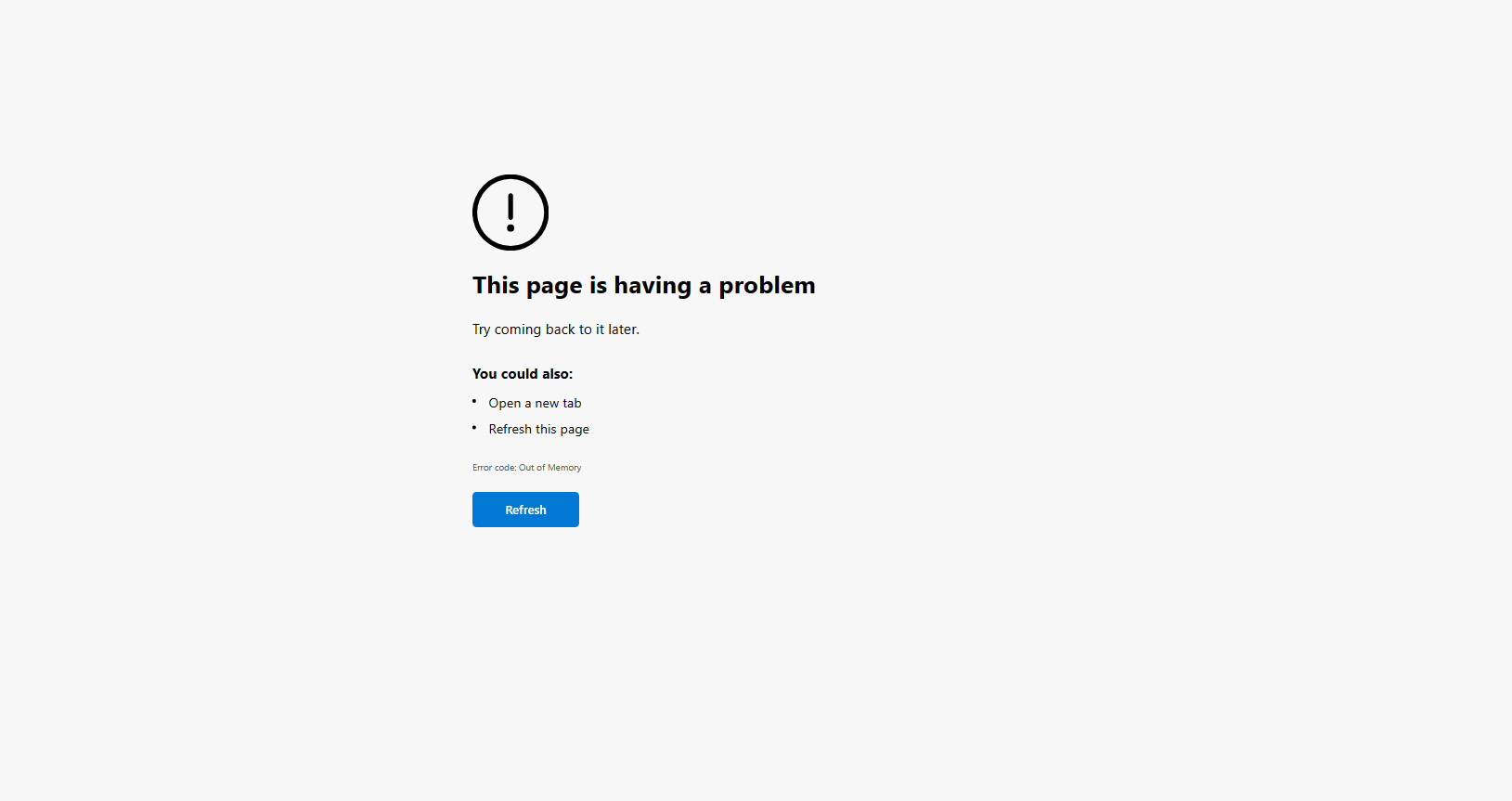Zapier very slow when editing the workflow. Most of time the browser will ask if we want to quit or wait …
Most of time I need to close the browser and restart.
Very painfull, especially when you start on paying plan.
Best answer by ken.a
View original