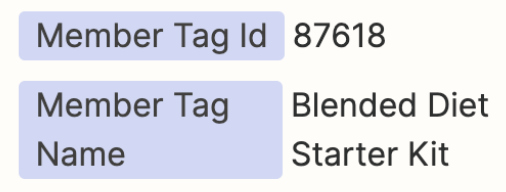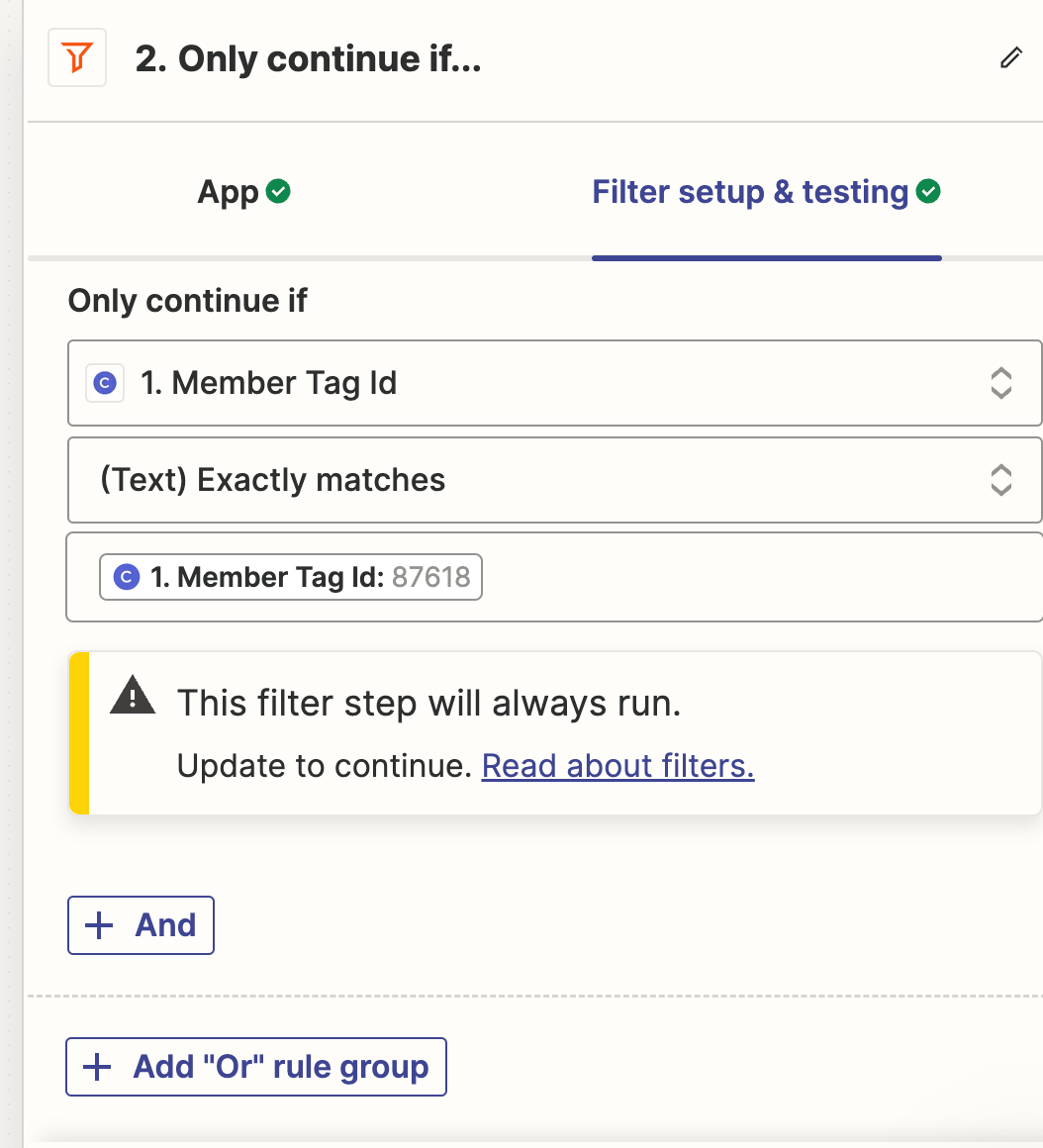Hello! I just set up a few zaps to connect Circle and Convertkit. I have a few different ways of supporting people inside my Circle Community, so depending on what paywall they purchase I’d like to trigger Converkit to tag them appropriate to then send automated emails. After testing out my zap, it appears when someone joins one paywall, they get tagged with all 3 tags (VIP level, membership level, starterkit workshop series) inside Convertkit and this should not be happening. I assume it has something to do with how I set up the zaps. How do I set it up so someone is tagged appropriately? Please see screenshots attached.
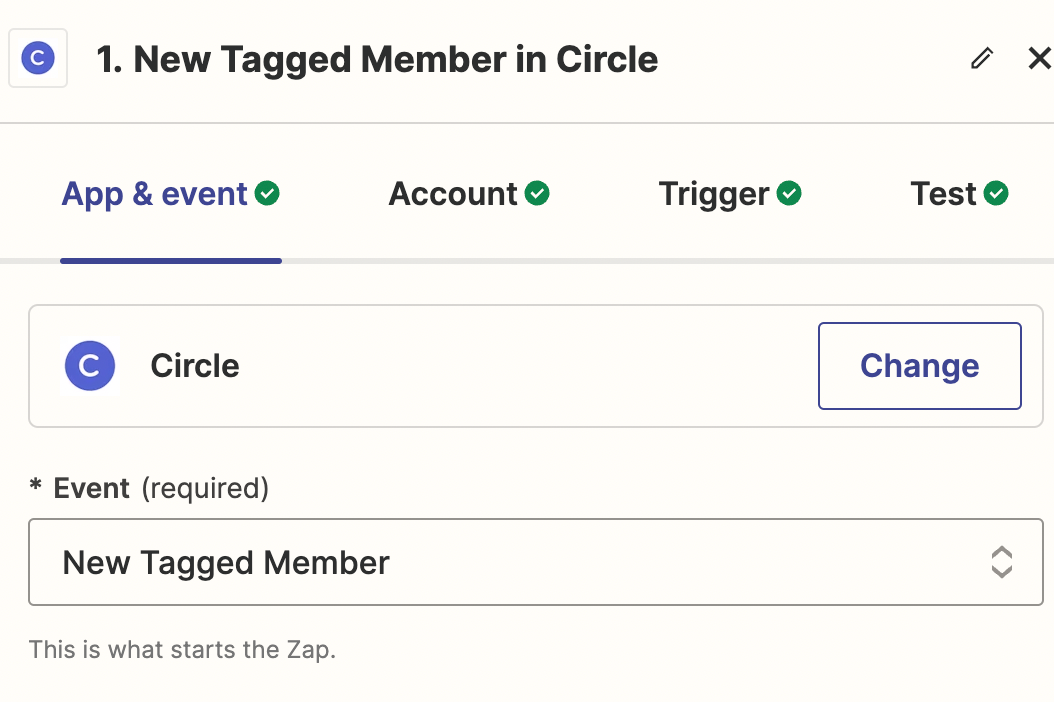

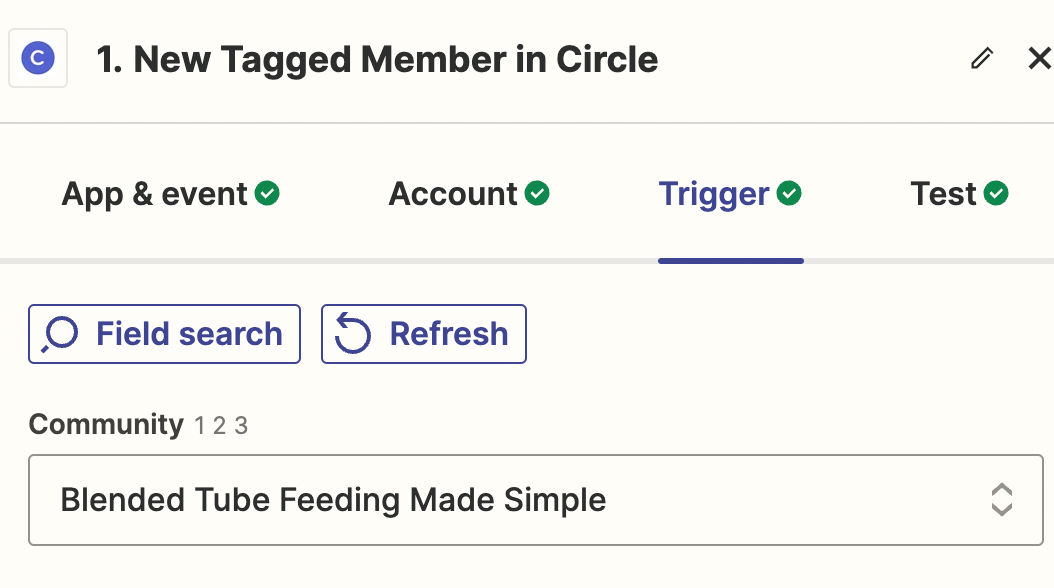
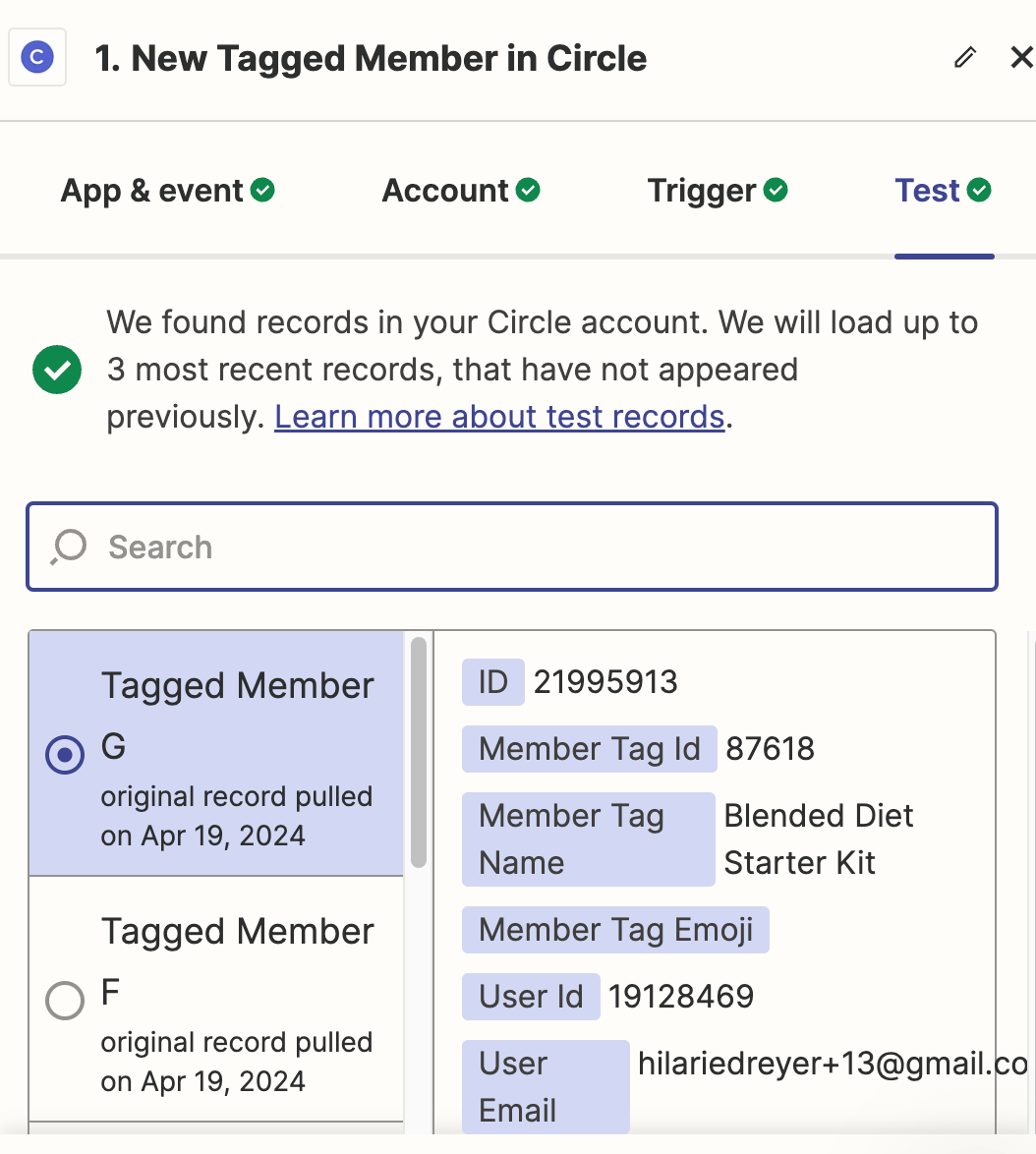

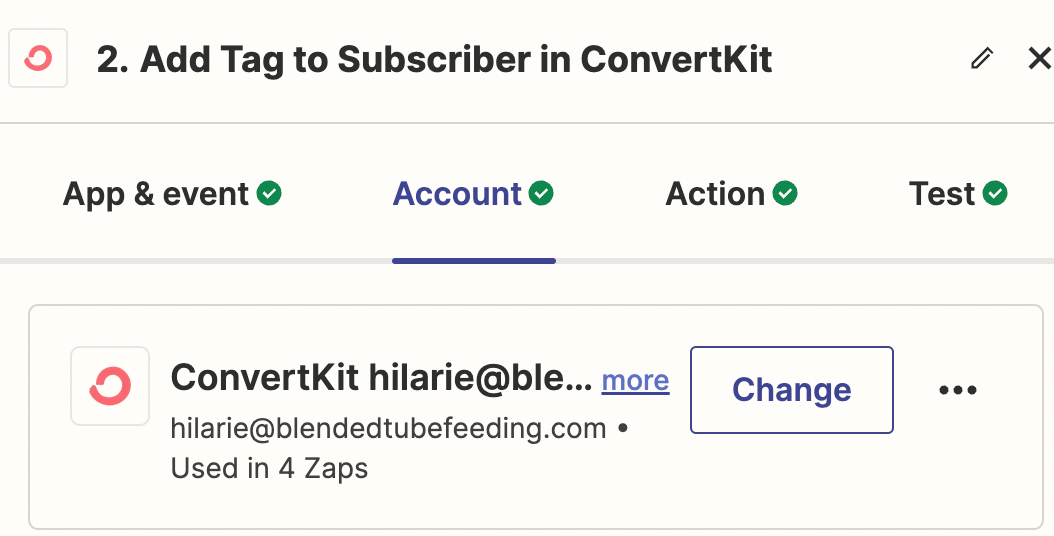
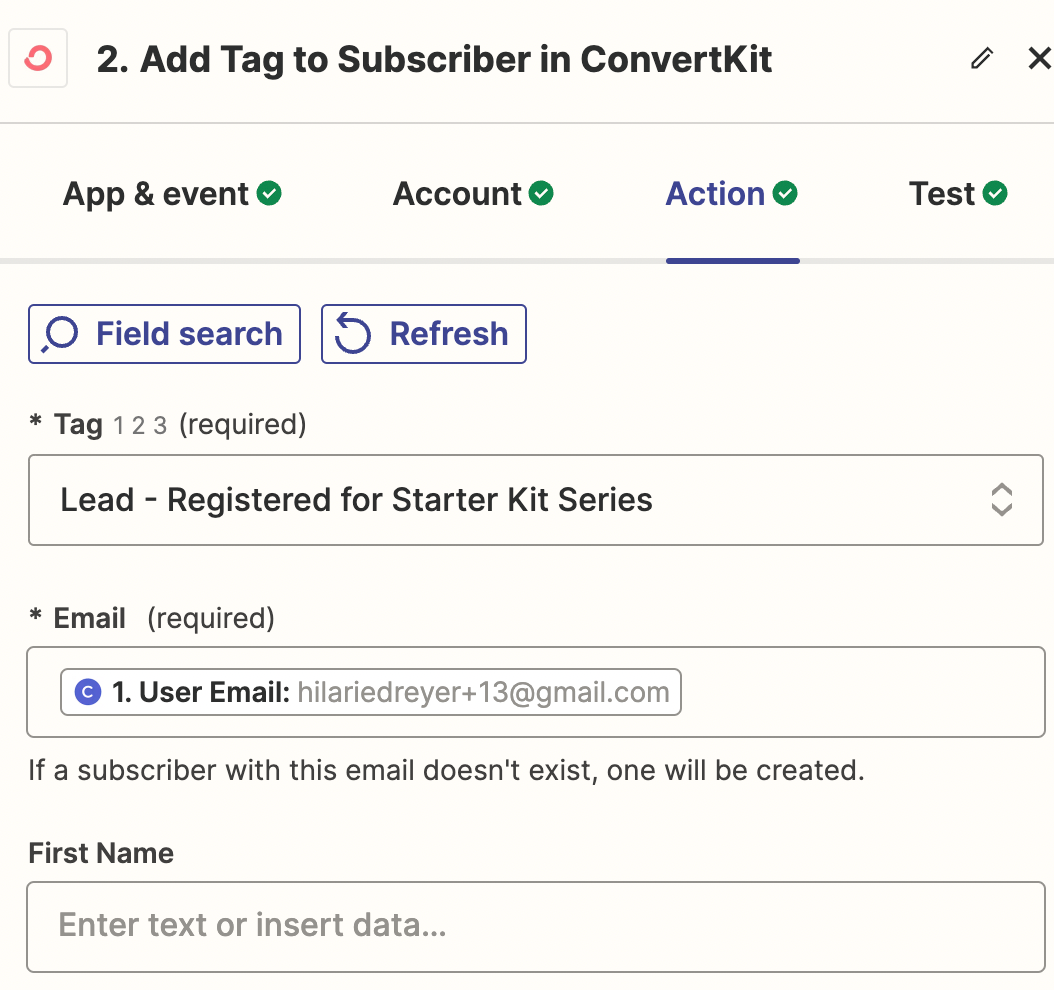
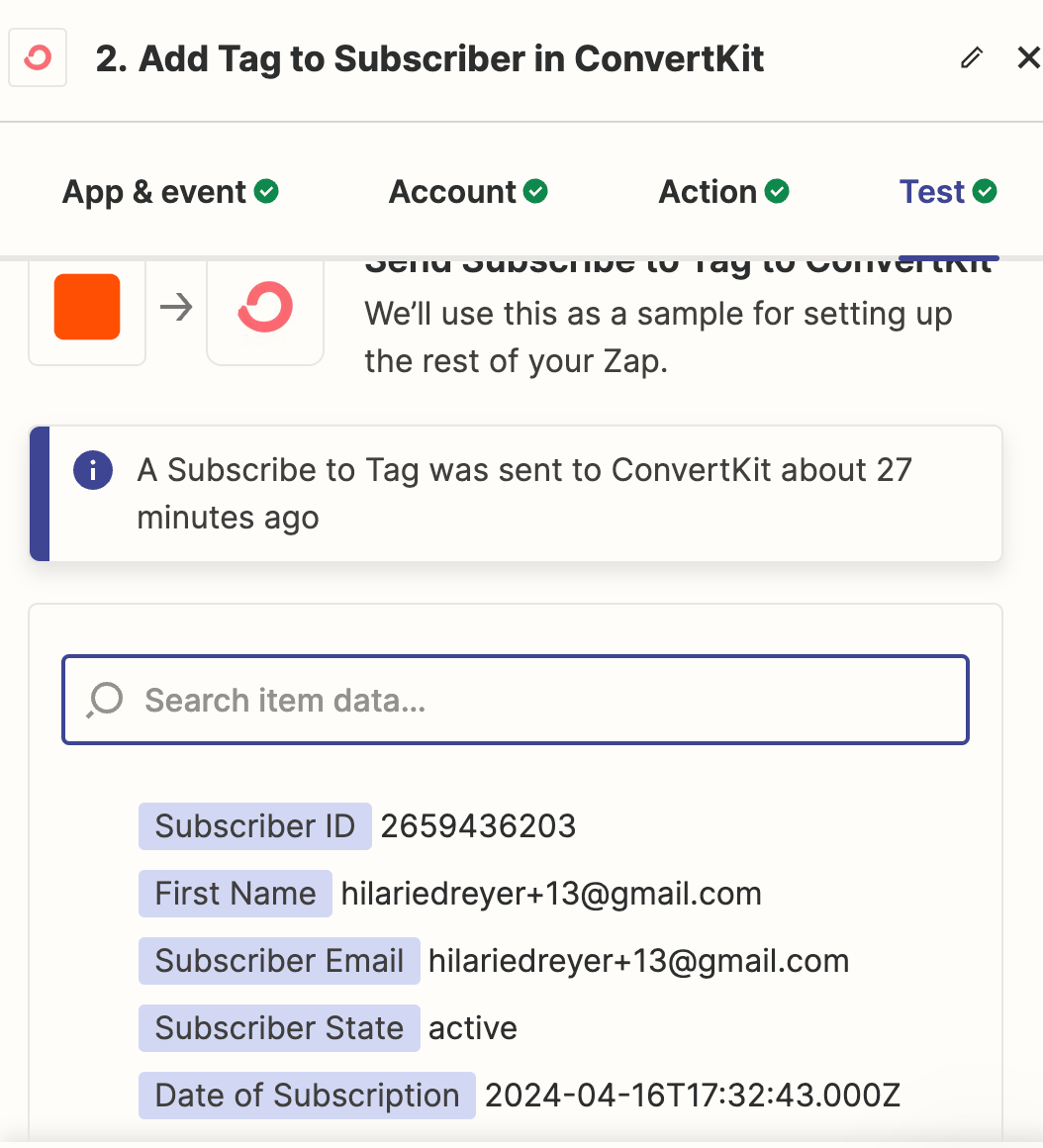
Best answer by Troy Tessalone
View original