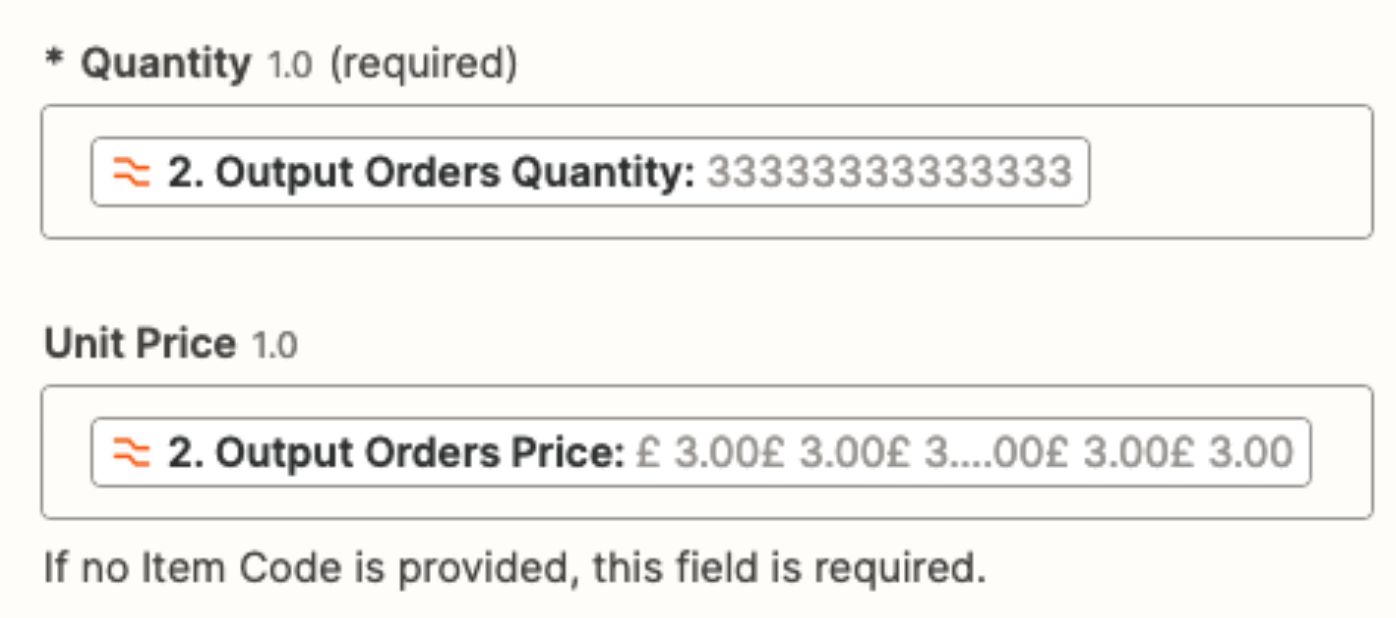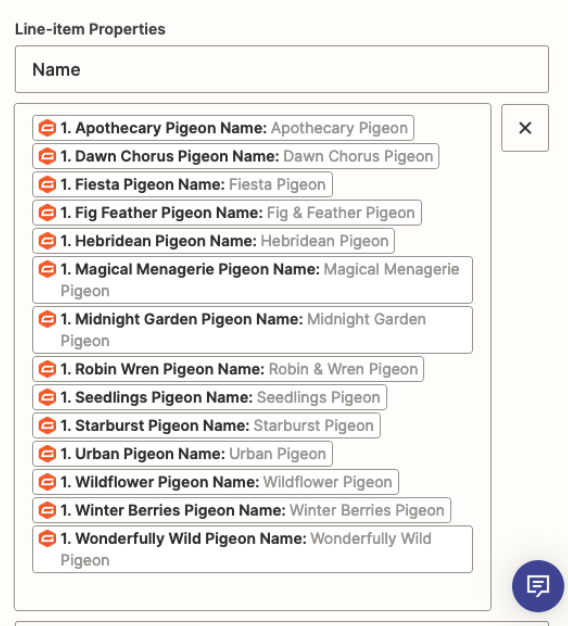I’m trying to create a Zap that takes a Gravity Form (in this case a wholesale order form), and looks on Xero (my accounting software) for that contact. If it finds the contact it needs to create an invoice for the contact; if it doesn’t find the contact then it needs to create the contact and then create an invoice.
But I’m getting stuck on the Find or Create contact stage. When I test it, it says ‘No property or field 'xxxx' exists in type 'Contact' (where xxxx is the name of the contact). But I can’t work out what to do to solve this…
Can anyone help?