I am getting an error message for emails that have a zap sending to me. When I test the zap, it works just fine. Same thing with a google sheet I have for it as well. How would I fix this?
I am getting an error message for emails that have a zap sending to me. When I test the zap, it works just fine. Same thing with a google sheet I have for it as well. How would I fix this?
Hi
Good question.
Please post a screenshot of the encountered error.
Check your Zap Runs history log to see the DATA IN/OUT for each Zap step to help you troubleshoot: https://zapier.com/app/history/
We would need to see screenshots with how your Zap steps are configured.
The error is indicating no value for send for the email Body which is a required field.
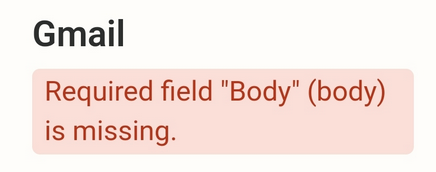
FYI: This will results in a concatenated chunk of text.
Make sure to add static labels and line breaks for readability.
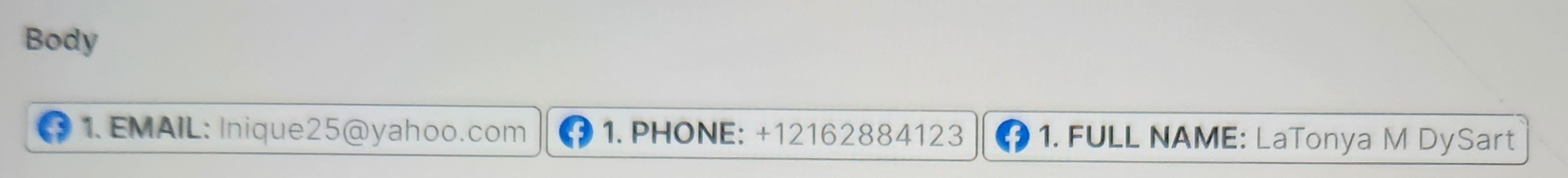
Check your Zap Runs history log details to see the DATA IN/OUT for each Zap step to help you troubleshoot.
Provide more screenshots from the Zap Runs: https://zapier.com/app/history/
GSearches for how to take screenshots: https://www.google.com/search?q=how%20to%20take%20screenshots
Enter your username or e-mail address. We'll send you an e-mail with instructions to reset your password.