I am trying to use the Add row in MS Excel action. I have selected Sharepoint as the source but when I try to select the folder, I am getting this shown only
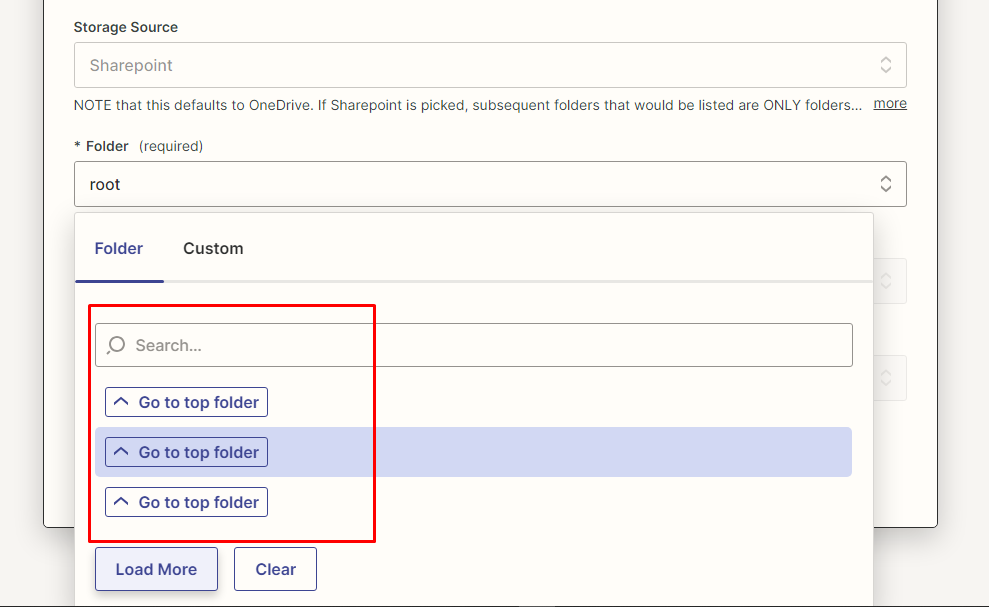
I am trying to use the Add row in MS Excel action. I have selected Sharepoint as the source but when I try to select the folder, I am getting this shown only
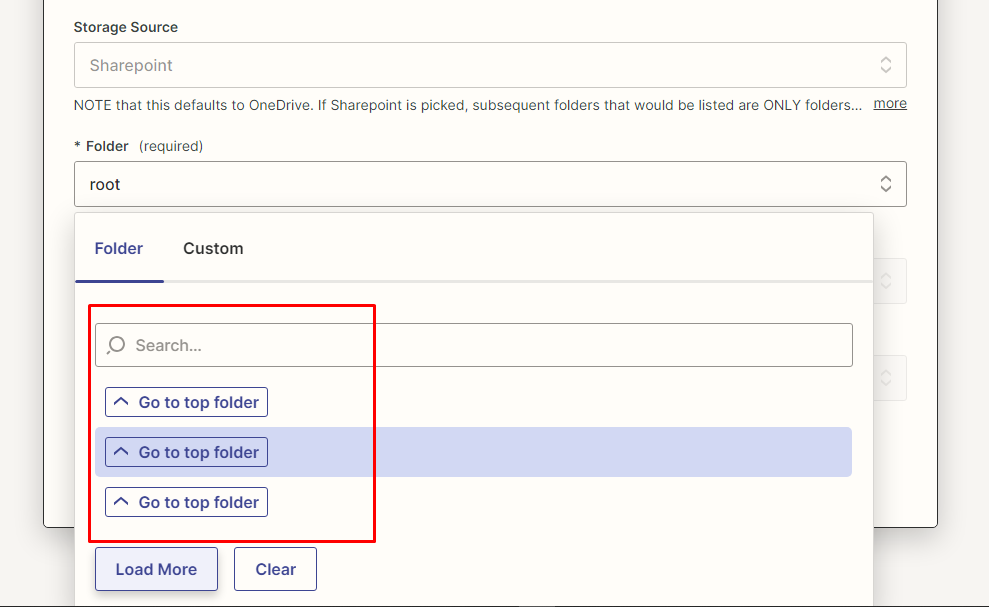
Best answer by SamB
Hi folks,
I’m happy to report that the feature request has been implemented! 🎉
In case you missed the email notification that went out here’s the key details from it that you need to be aware of:
“we've added support for Sharepoint sites to all our Excel features! When you select sharepoint as your storage source, you can now also select a specific site.
To use this new feature in a new Zap you'll need to reconnect your existing account, or connect a new account. This will ensure your permissions are up to date and ready to load your Sharepoint sites. If you want to edit an existing Zap that is using Microsoft Excel (Legacy), you'll need to update when prompted before connecting a new account.”
Hope you’re able to give this a try soon and if you run into any issues do let us know. In the meantime, happy Zapping! ⚡
Enter your E-mail address. We'll send you an e-mail with instructions to reset your password.