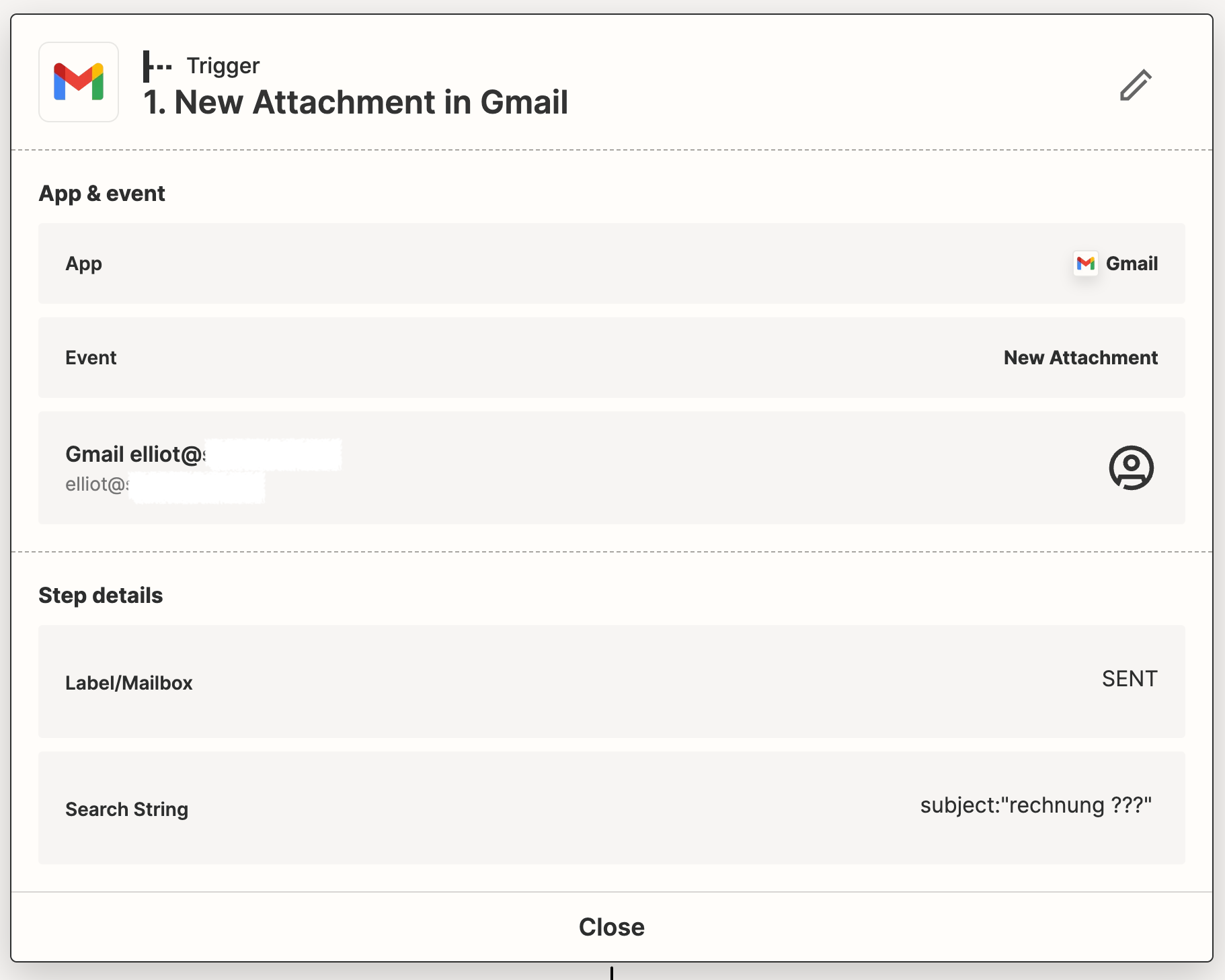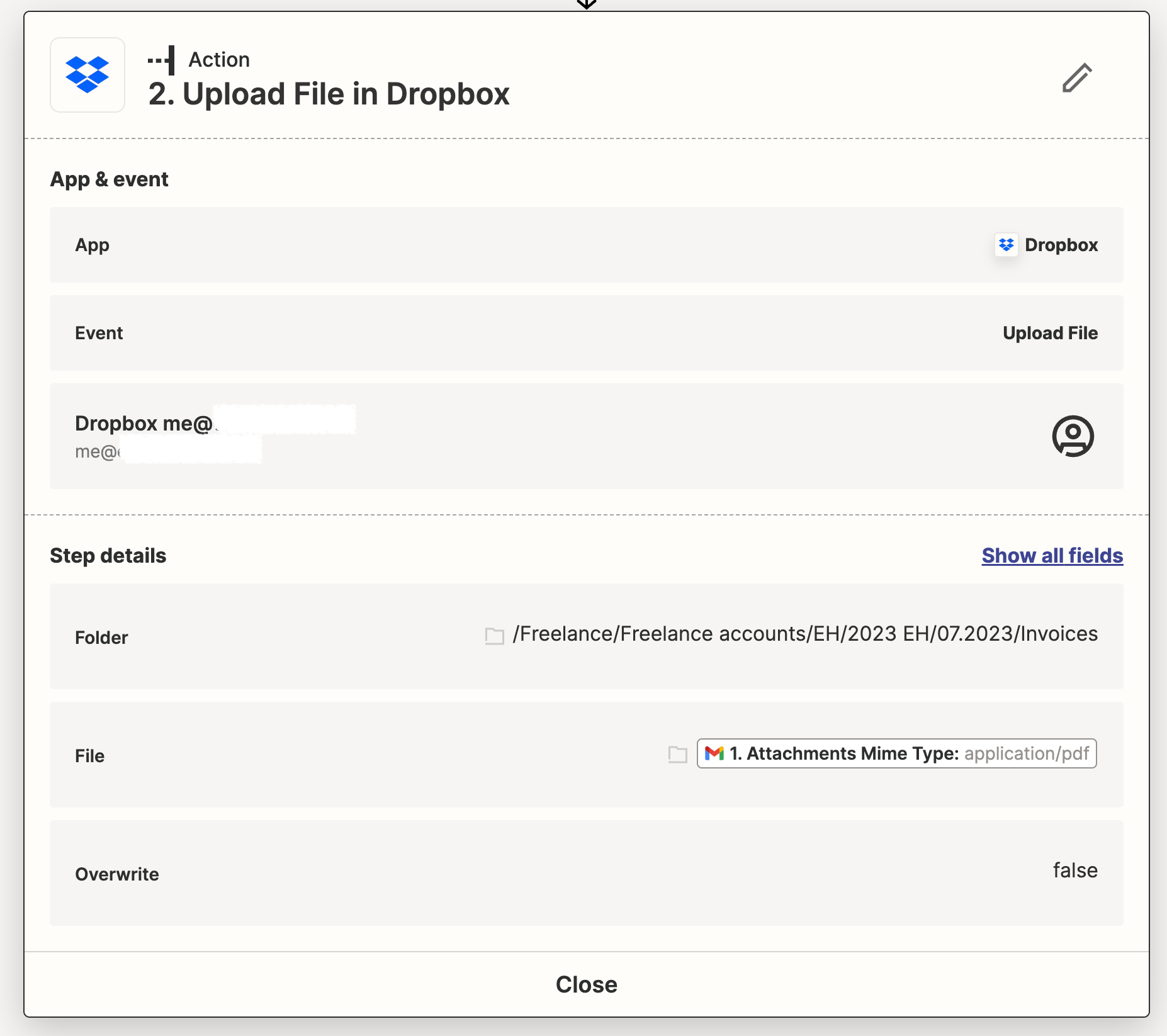I have a Zap set up to save an attachment to a specific folder. I have noticed that my tasks limit runs out way before I expect it to. The way it works is this: every time I send an invoice, my invoicing software auto bcc’s it to me. When Zapier sees the attachment (always subject beginning “Invoice: xxx”), it saves it.
This month, I’ve issued 17 invoices. So why does Zapier tell me that the Zap’s been activated 32 times? How can I check exactly what it’s done, to troubleshoot?
Alternatively, I could change the trigger – but how do i tell it to look out for any PDF attachment with a three digit number? My invoices are, for example, just called 852.pdf, and I can’t change that.
Thanks