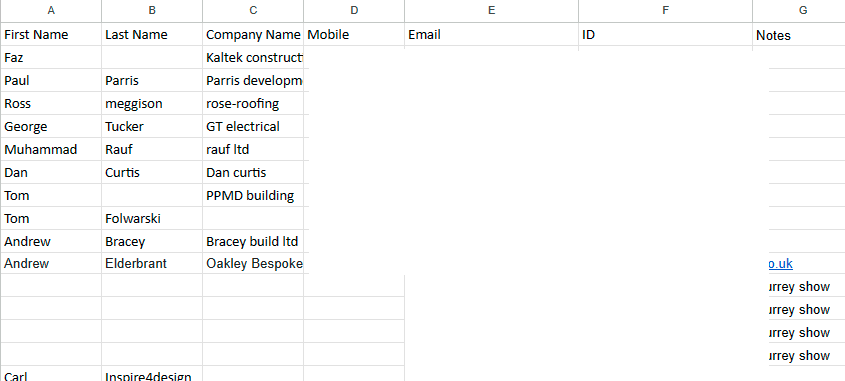I am making a zap so that when I add a row to a spreadsheet in Google Sheets, it should create or update a contact, add the contact to a list and add a tag as well. I have connected all the relevant columns to my pre-existing fields in ActiveCampaign. When I click continue, it shows me a preview of what information the test will include for the contact it plans to create. Everything that should be populated from the spreadsheet is blank, although I just added two test contacts (my own emails) with details, so that it could pull that information as a recently added row.
When I run the test, I get the following error:
Failed to create a contact in ActiveCampaign
The app returned "Contact id or email is required.".
It says “Contact id or email is required” however I connected the “Email” field in Zapier to the column titled “Email” in my spreadsheet and there are two emails from my test contacts in there. I do not have anything connected to the “Contact ID” field in Zapier, because underneath Contact ID it says “ActiveCampaign ID of the contact. NOTE: IF THIS IS NOT PROVIDED, 'email' MUST BE” and underneath the “Email” field in Zapier it says “Email of the contact, once created it cannot be updated via this action. NOTE: IF THIS IS NOT PROVIDED, 'id' MUST BE.” So I decided to just use the email since that is the column in my spreadsheet and I left the “Contact ID” one blank.
This seems to be related to the problem described here:
However, her problem seems to be that her email wasn’t complete (in her screenshot it says “The email *******@***.c is not a valid email” so the person didn’t enter “.com”). This doesn’t help me since that is not my issue.
Thanks!