This post was split from the topic: date.equals should be defined, instead was `undefined`
Hi all here we go again :)
Today I made some changes on the Gsheets source file and actually I see a success zap run, but no evidence on the Notion DB :(
Below is the screenshot where you can see “Data in” and “Data out” where the status has been change from “closing” to “Sold”.
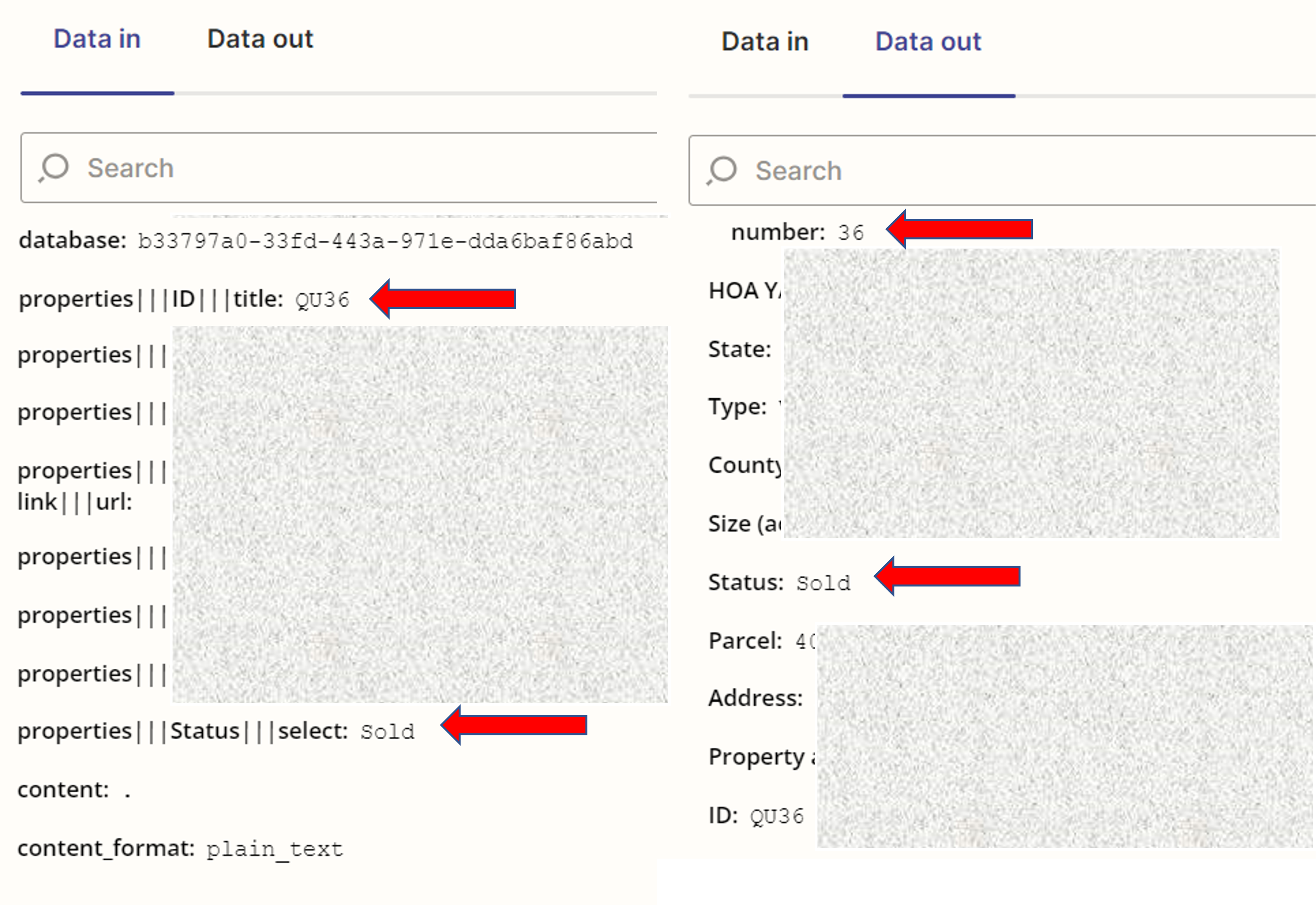
But on Asset DB nothing I see a duplicated row with 2 different previous statuses. See ID QU36.
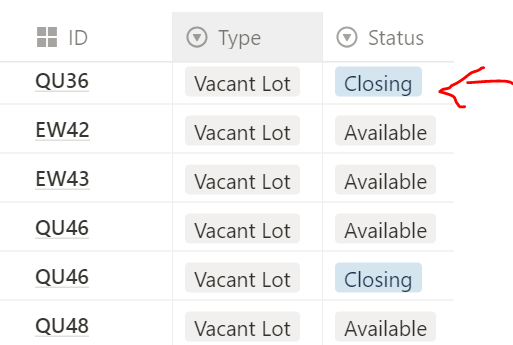
I also changed ID46 but it doesn’t appear on zap runs yet.
I also noticed other duplicated raws and it reflects the tests I made yesterday trying changing some value

Any help from there? :)
Thx folks






