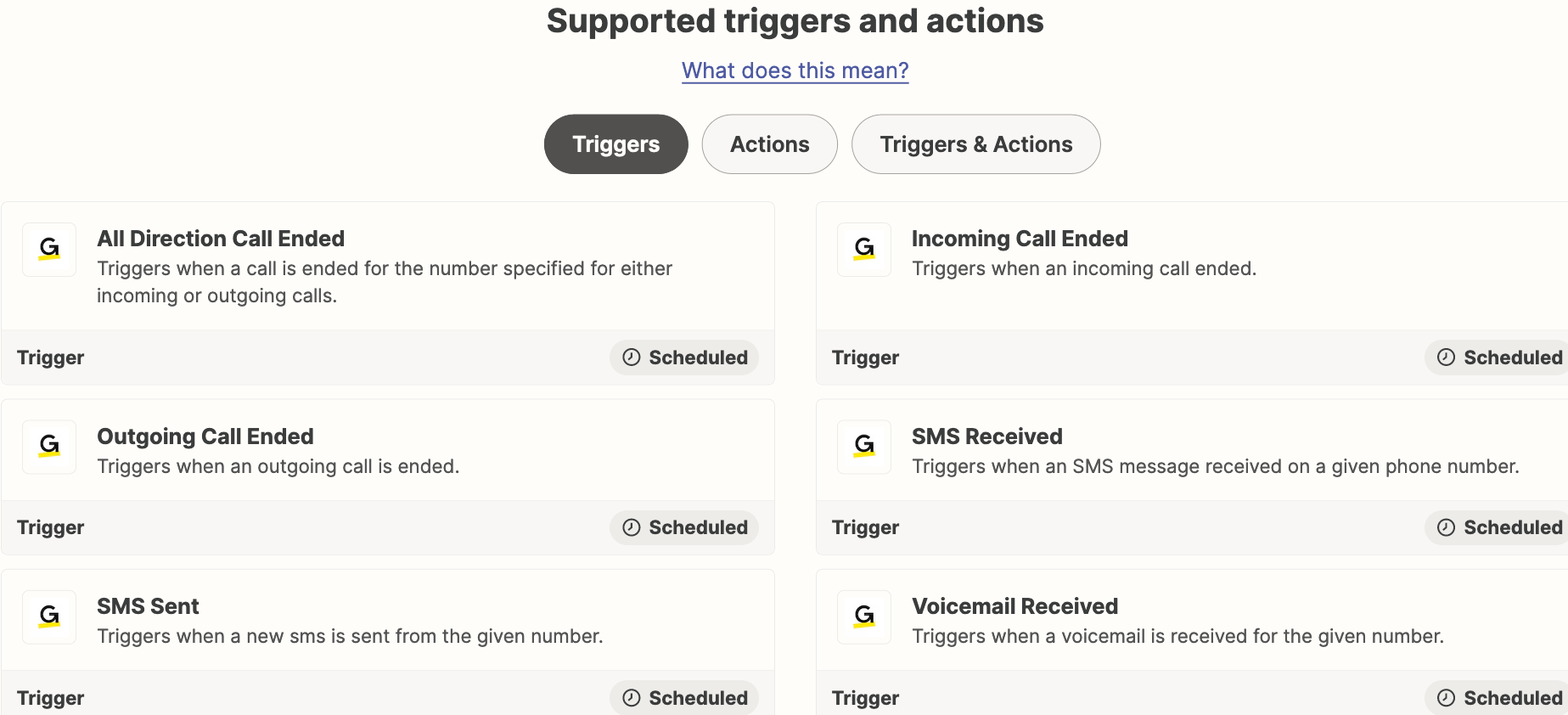Hi,
I completed the Zap to log incoming or outgoing ‘Goto Connect’ call to google sheet. The zap test verified the integration is ok and pushed a test line entry. In real test, the calls are not getting logged.
Anyone has the similar experience? I’m on free tier.
Best answer by sv2023
View original