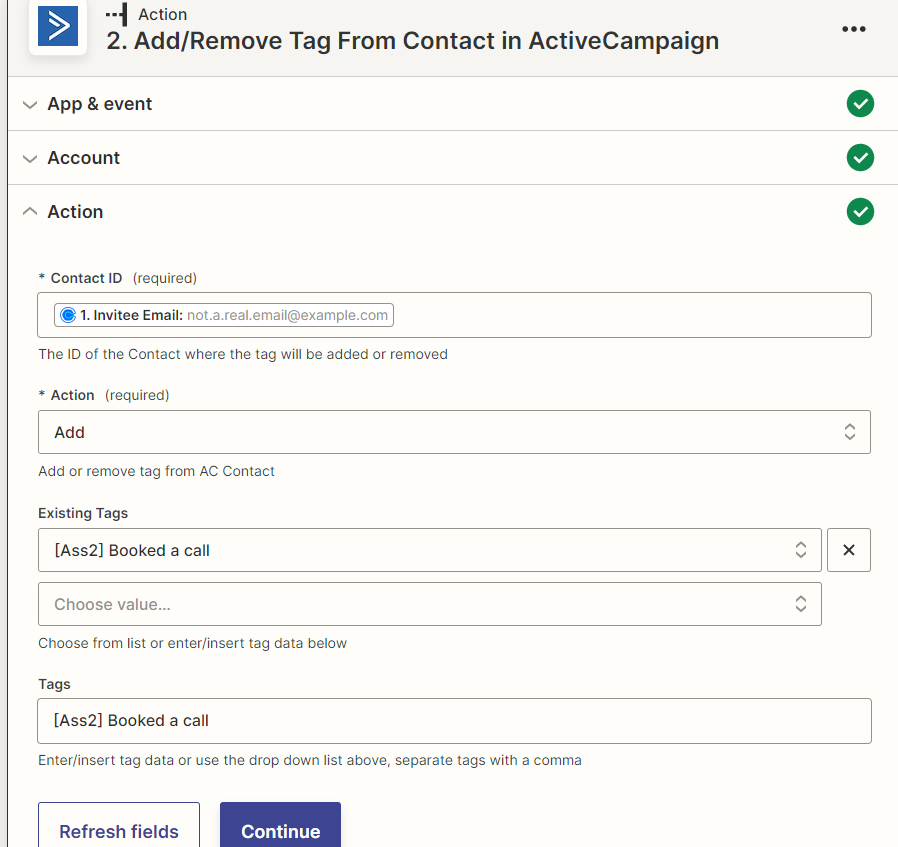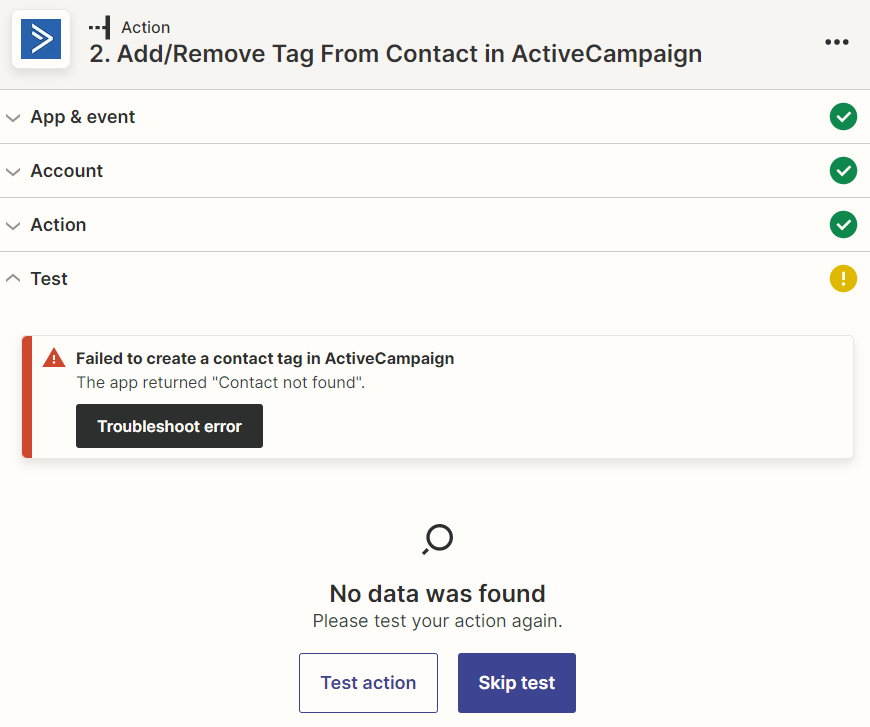I’m trying to connect an optin form from Flodesk with a trigger tag on ActiveCampaign that starts an automation. When I go to test the zap it says “Contact not found”. The contact is active in the segment on Flodesk so I’m not sure where the error is coming from?
Best answer by npanethere
View original