I have a zap that triggers when I get a lead through facebook and the action is to send me an email of the leads name, email, phone number and the answer to one question in the lead forum. However when I do get a lead and the zap i triggered and I do get an email the email only contains the answer from the question so the name, email and phone number is left behind and is not in the email.
Hi there
It looks like you are already contacted our Support Team via email. I’d recommend continuing the conversation there since they have the correct tools to look closer at the Zap and its logs to determine the cause of the issue.
Thanks!
Hi there
It looks like you’ve reached out to our Support Team about this and you’re currently in a conversation with them via email. I’d recommend continuing the conversation with our Support Team since they have the correct tools to look closer at the Zap and its logs to determine the cause of the issue.
Thank you!
Yes they helped me also. Sorry for hassle caused
Hi there
It looks like you’ve reached out to our Support Team about this and you’re currently in a conversation with them via email. I’d recommend continuing the conversation with our Support Team since they have the correct tools to look closer at the Zap and its logs to determine the cause of the issue.
Thank you!
Can you post a screenshot of the Zap trigger example DATA OUT that shows the data points you tested with from the FB Lead Ad testing tool?
Once you select that example in the Zap trigger, try remapping the dynamic variables in your Gmail step.
I think it worked now Thanks a lot for the help
Can you post a screenshot of the Zap trigger example DATA OUT that shows the data points you tested with from the FB Lead Ad testing tool?
Once you select that example in the Zap trigger, try remapping the dynamic variables in your Gmail step.
Did you use the FB Lead Ad Test Tool to submit a lead?
Then click the button in the Zap trigger to [Find New Lead].
Select the new example to use to configure your Zap actions.

I clicked this button and the leads information showed up with the name and everything but i want the name and everything in the email
Did you use the FB Lead Ad Test Tool to submit a lead?
Then click the button in the Zap trigger to [Find New Lead].
Select the new example to use to configure your Zap actions.

Can how post screenshots with the DATA OUT from your Zap trigger examples in EDIT mode?
Help to follow: https://help.zapier.com/hc/en-us/articles/8496310366093
This ones
Can how post screenshots with the DATA OUT from your Zap trigger examples in EDIT mode?
Help to follow: https://help.zapier.com/hc/en-us/articles/8496310366093
Click this button to enter Zap EDIT mode.
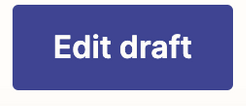
I am sorry for being this confused!
What in the edit mode do you want to see?
When you are configuring the Zap trigger step.
like this
Can how post screenshots with the DATA OUT from your Zap trigger examples in EDIT mode?
What do you mean by edit mode?
Can how post screenshots with the DATA OUT from your Zap trigger examples in EDIT mode?
For example, these are the fields in the DATA OUT from the Zap Run for the FB Lead Ad trigger step.
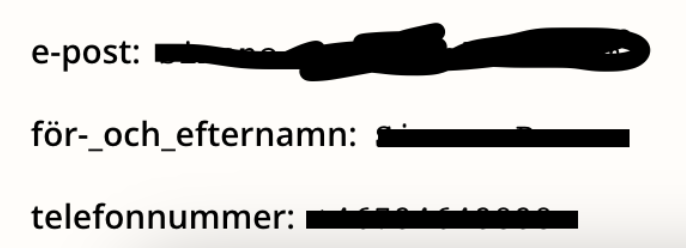
But the mapped variables in the Gmail step have different labels, which may explain why those data points are not being passed between Zap steps.
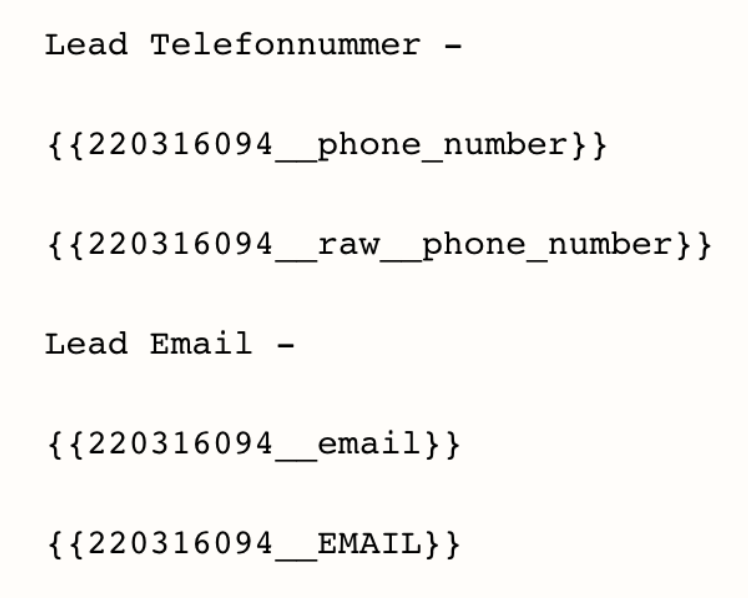
Thank you so much for the help! What do I need to change?
For example, these are the fields in the DATA OUT from the Zap Run for the FB Lead Ad trigger step.
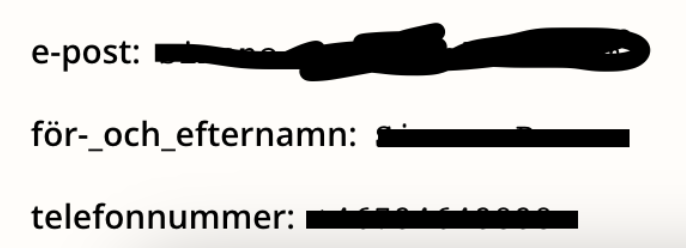
But the mapped variables in the Gmail step have different labels, which may explain why those data points are not being passed between Zap steps.
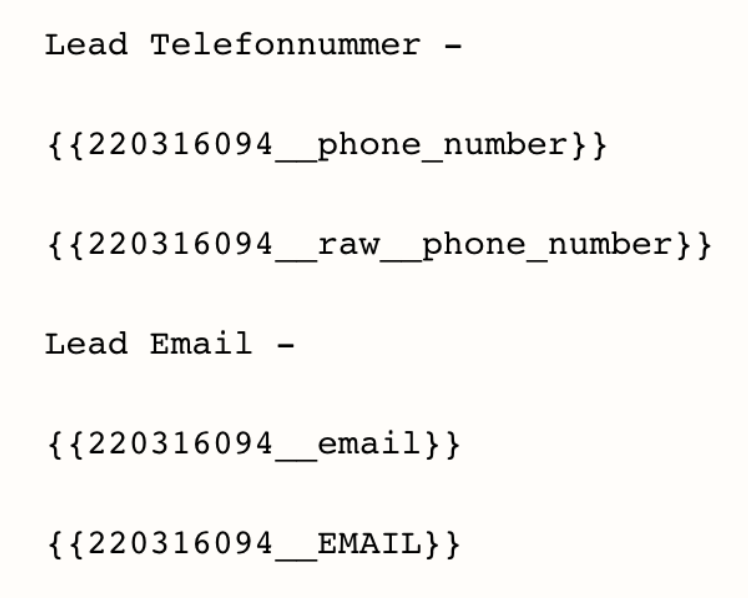
Are you able to pull thru your manual test via the FB Lead Ad testing tool in the Zap trigger step to use to configure your Zap action?
Help to follow: https://help.zapier.com/hc/en-us/articles/8496310366093
Can you post screenshots with the DATA IN/OUT for each Zap step in the Zap Run?
Here you go
Can you post screenshots with the DATA IN/OUT for each Zap step in the Zap Run?
Have you used the FB Lead Ads testing tool?
Just done the test and its the same thing the name does not show up in the email
Have you used the FB Lead Ads testing tool?
Can you post screenshots to give us true context?
So this is the DATA IN screenshot
“
body_type:
plain
to:
0:
emiralsaedi@gmail.com
subject:
NY LEAD!
body:
Lead Namn - {{220316094__FULL_NAME}}{{220316094__raw__full_name}}Lead Telefonnummer - {{220316094__phone_number}}{{220316094__raw__phone_number}}Lead Email - {{220316094__email}}{{220316094__EMAIL}}Lead Skapades - 2024-01-07T16:58:12+0000Lead Fråga Y
The opposite may be true:
Facebook Lead Ads gives me the full lead name, but I need first and last separately
Facebook Lead Ads forms use the field Full name as a default. If you'd like to have first and last name separately:
- Change the Lead Ads form to include First name and Last name fields, instead of Full name.
- Or, if you prefer not to change your form, you can use a Formatter by Zapier step to split the full name into two parts.
Reply
Enter your username or e-mail address. We'll send you an e-mail with instructions to reset your password.




