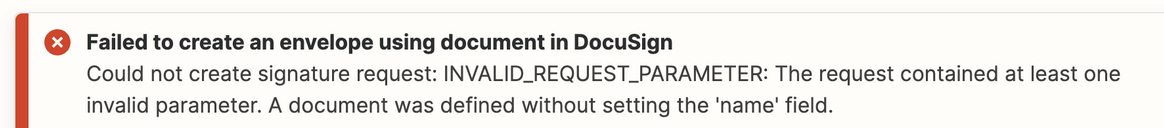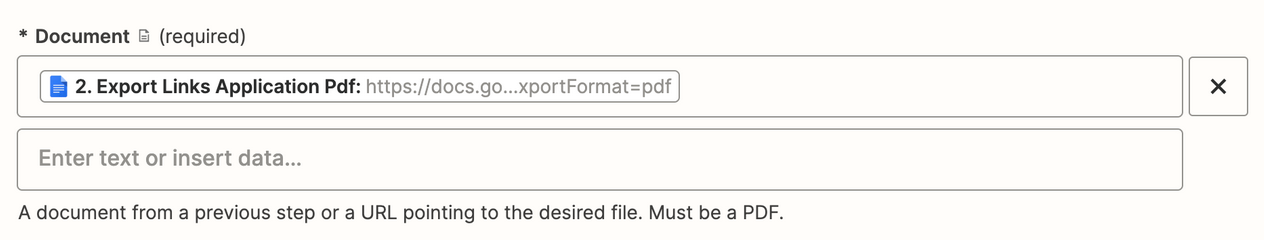I am trying to set up a 3 step integration with Monday.com, Google Docs and Docusign Integration. The Monday and GDoc Steps seems to have gone through without an issue. However, after setting all the fields on the Docusign Step, it errors out with this error:
Could not create signature request: INVALID_REQUEST_PARAMETER: The request contained at least one invalid parameter. A document was defined without setting the 'name' field.
I cant seem to find the ‘Name’ field that is “Invalid”
Please find below screenshots for the steps and the fields
if someone could please help me out with this, that would be absolutely fantastic
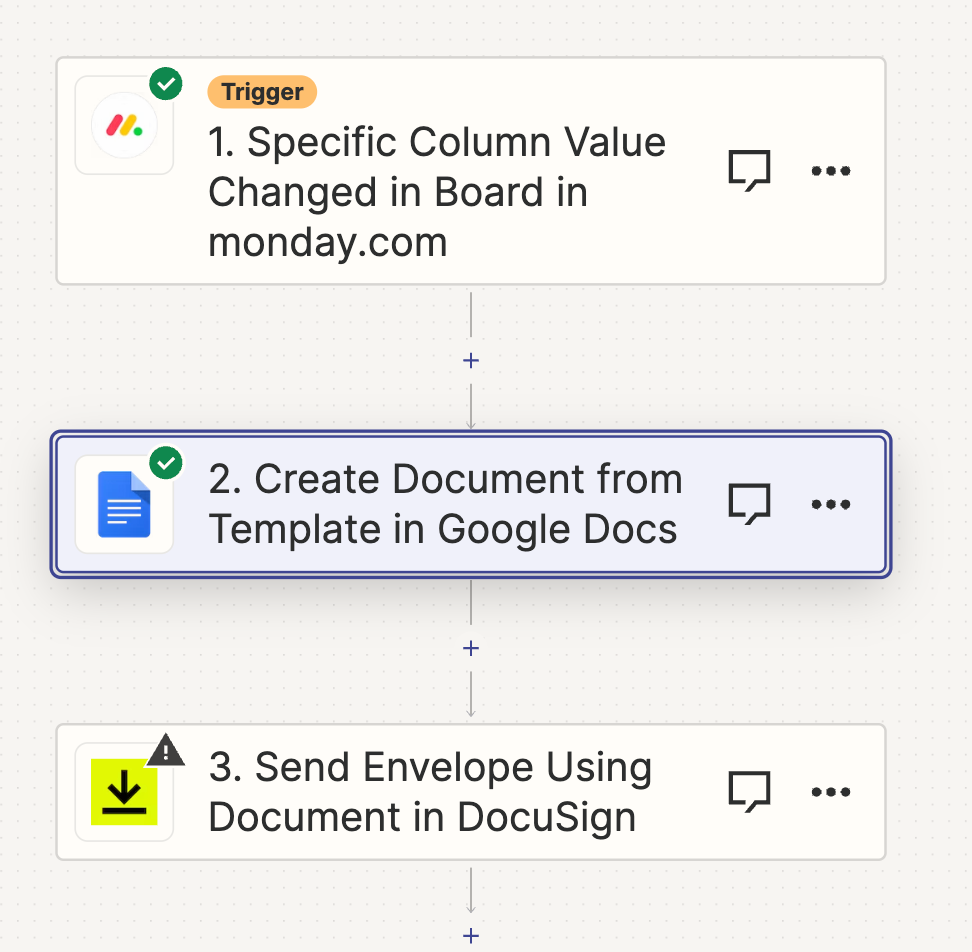
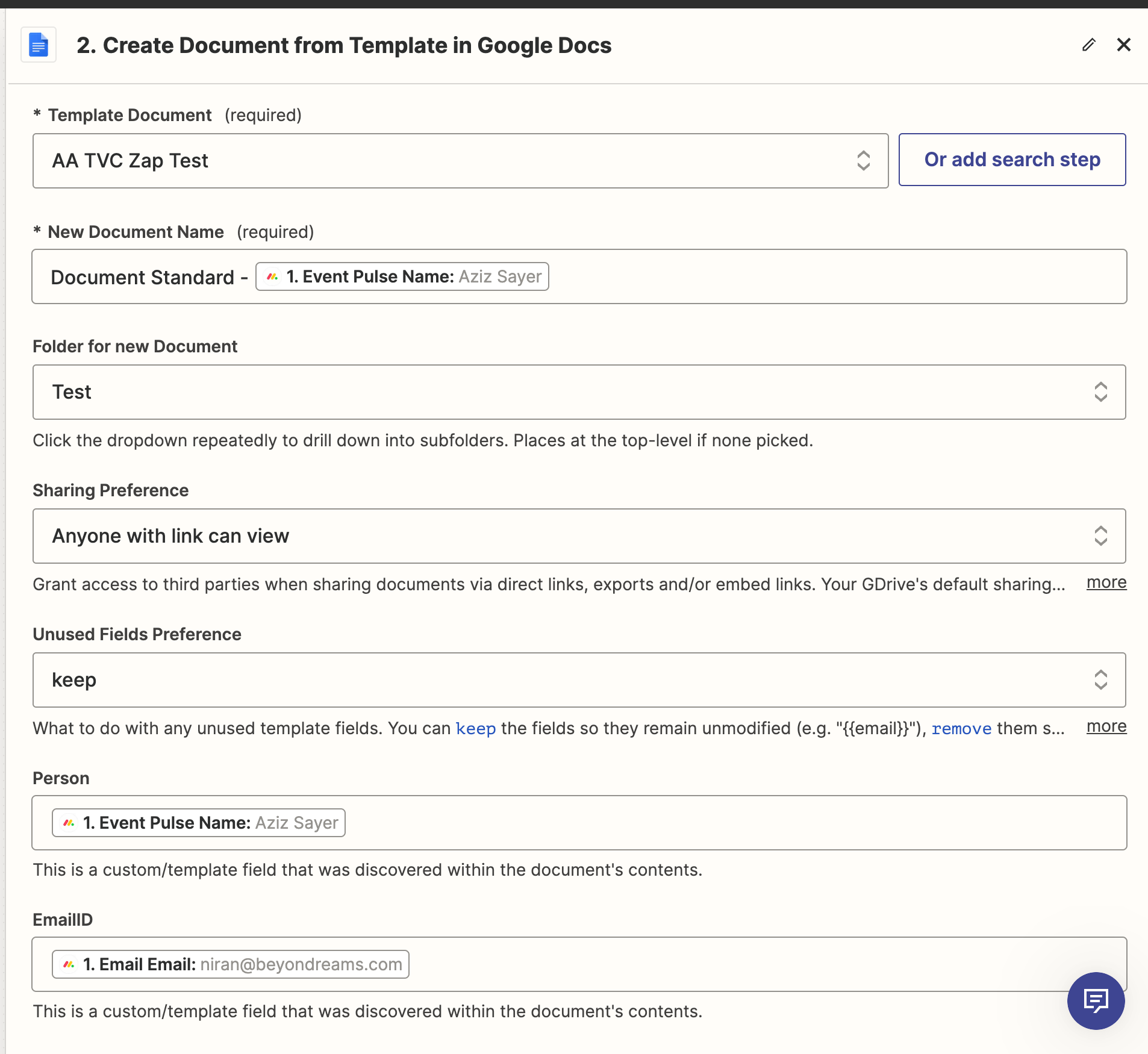
There is one more field and the option to continue to the next step
Below is all of the fields available in the DocuSign Step
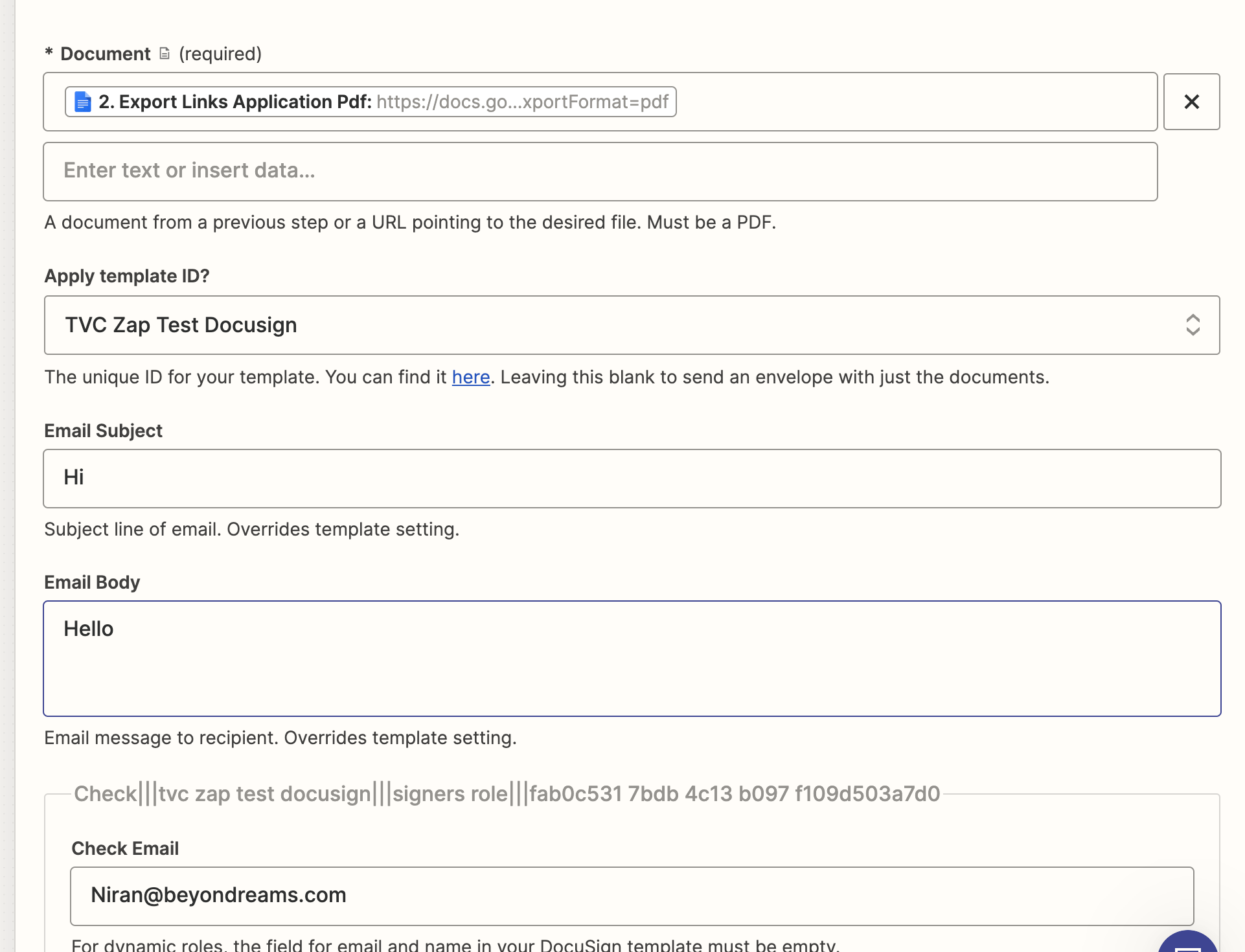
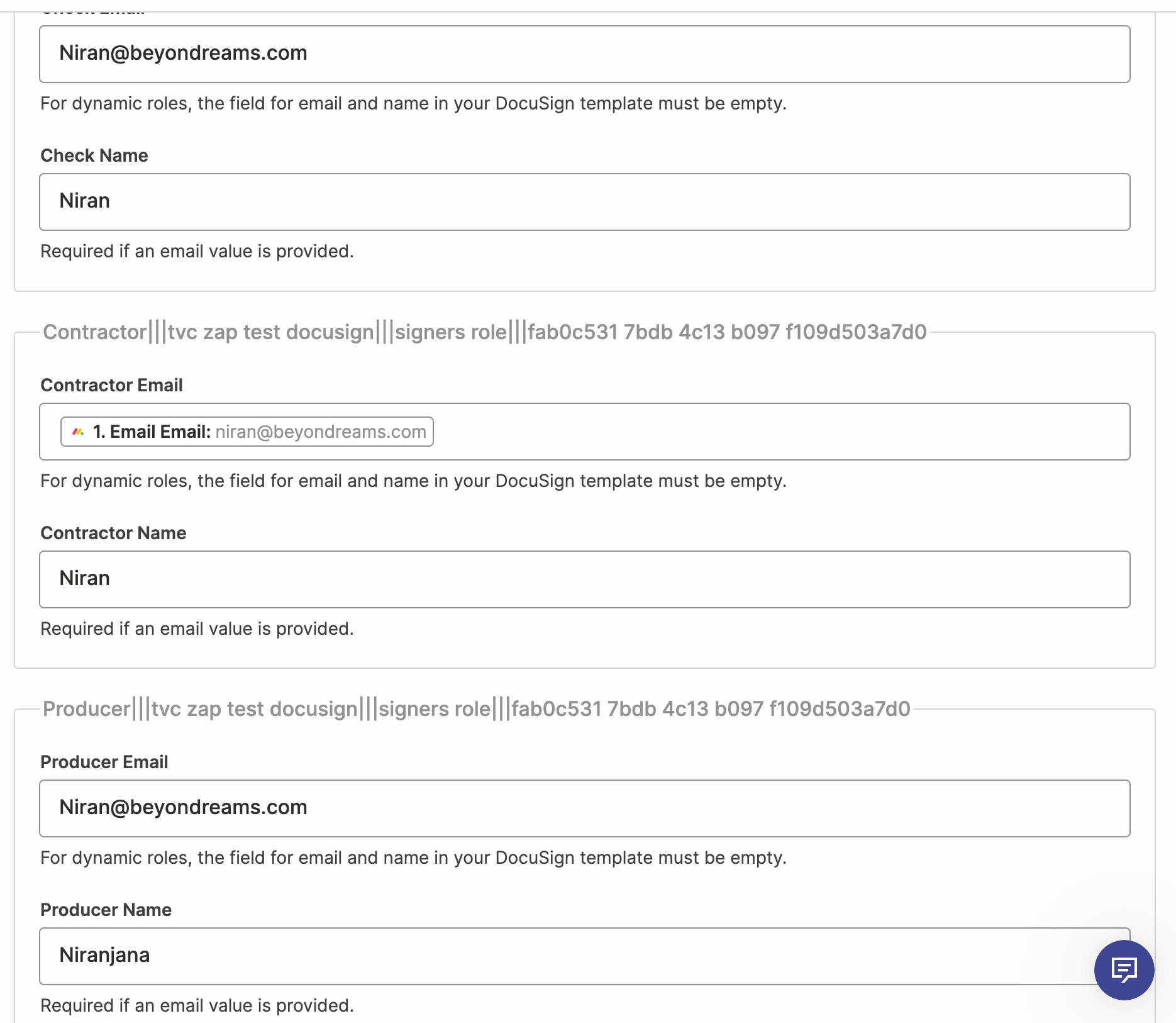
But when its time to test it, this is the error I am met with
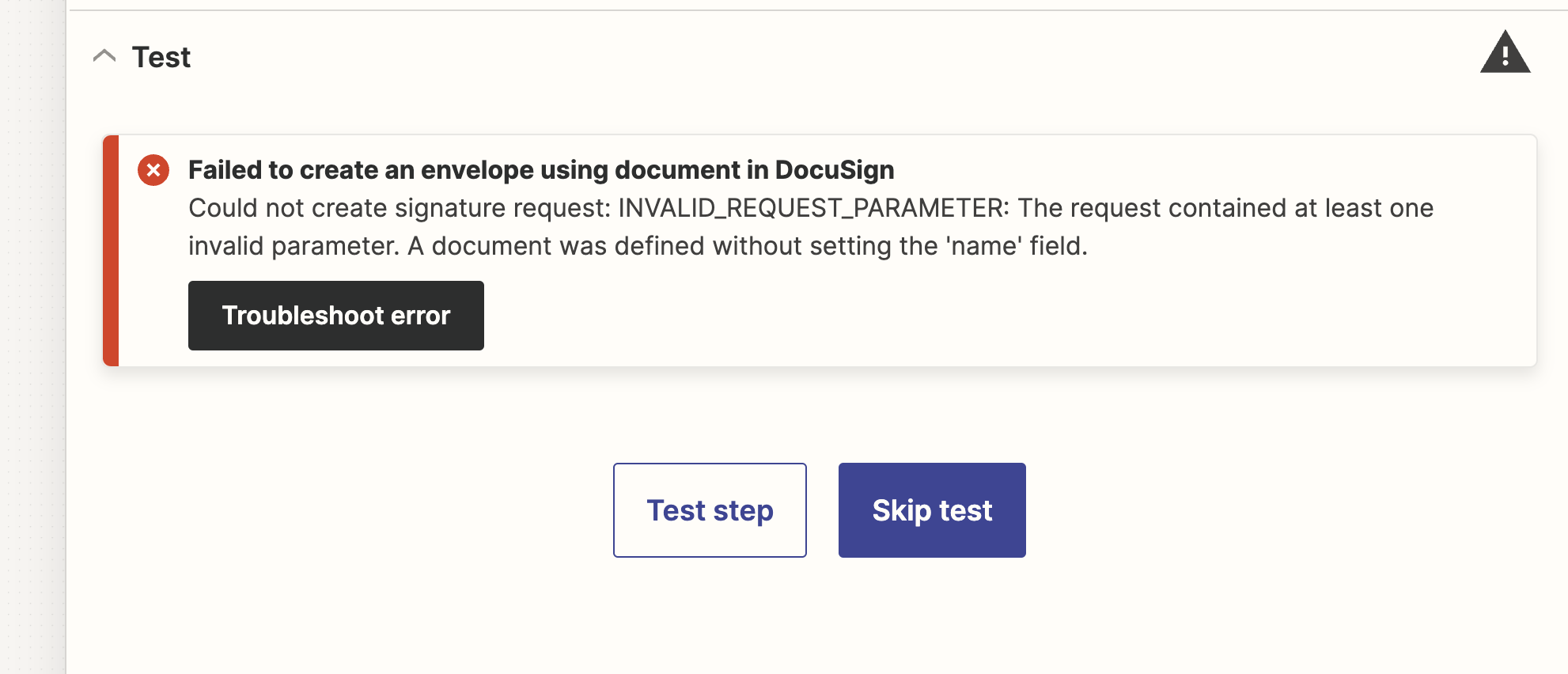
Could you please help me spot the issue?
Thank you!
Best answer by ken.a
View original



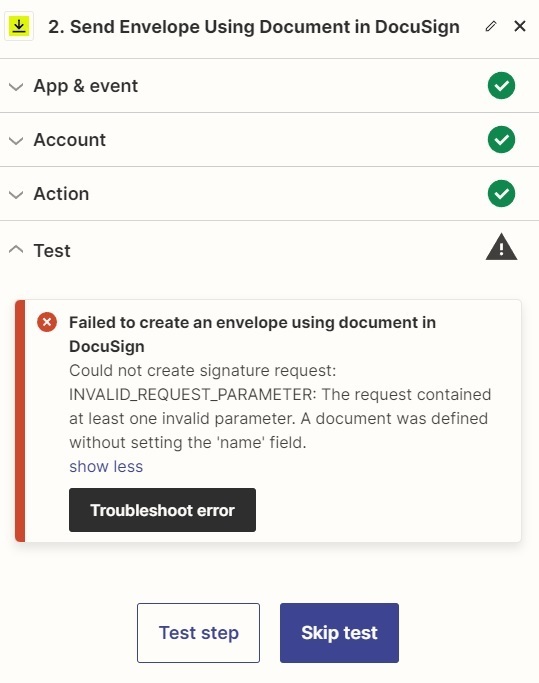
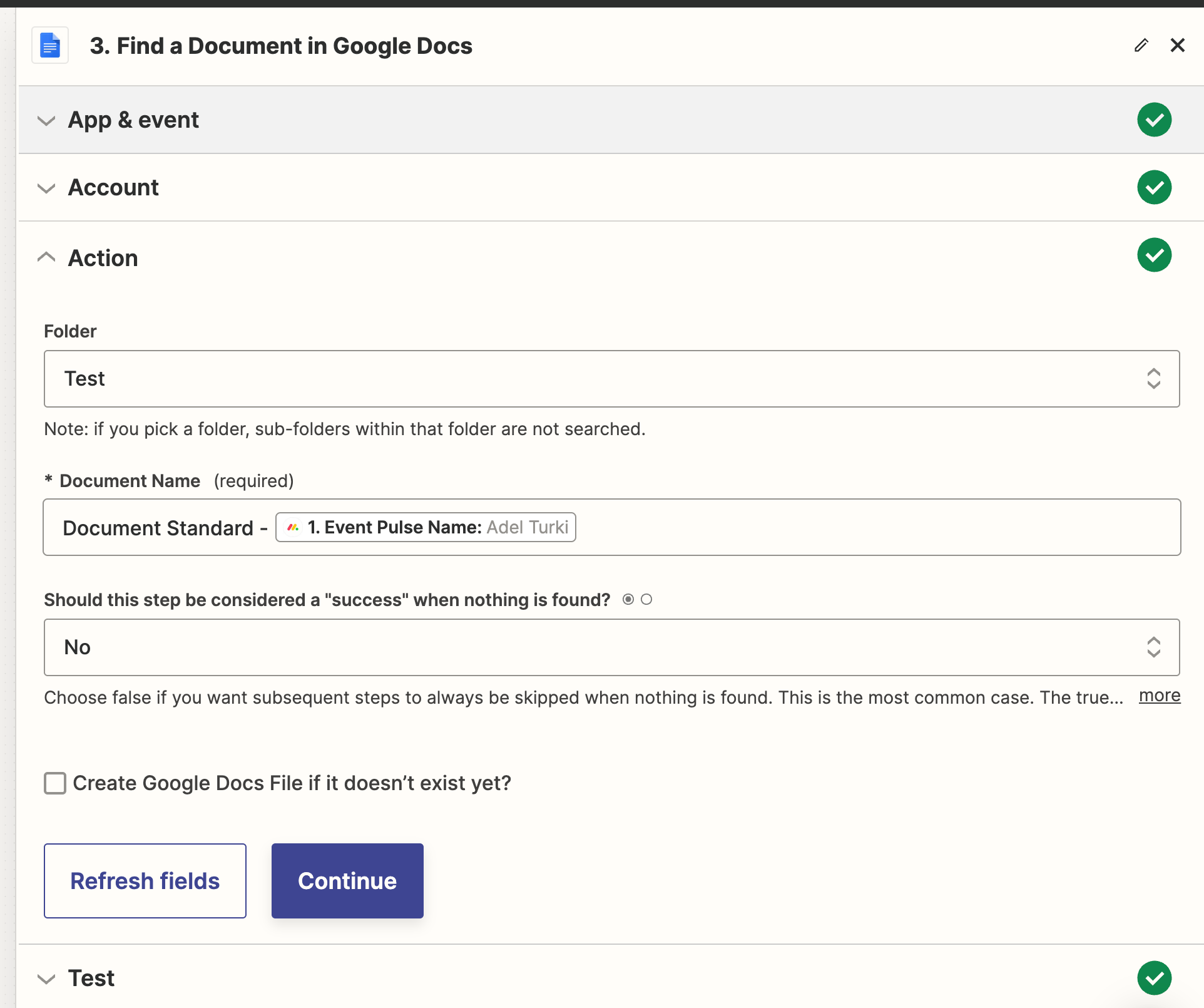
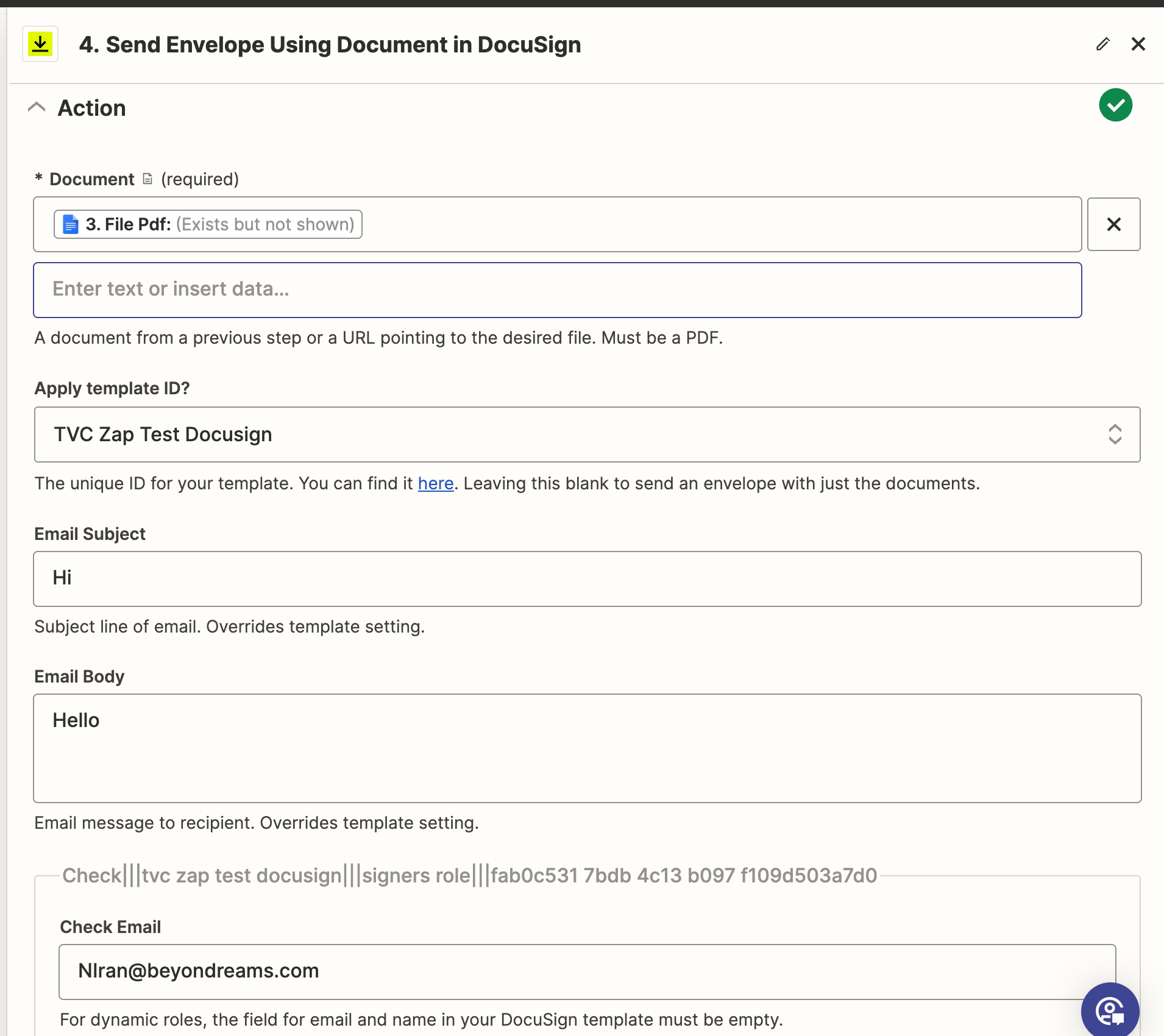

 from the “Find a Document” step to the “Document” field in DocuSign step.
from the “Find a Document” step to the “Document” field in DocuSign step.