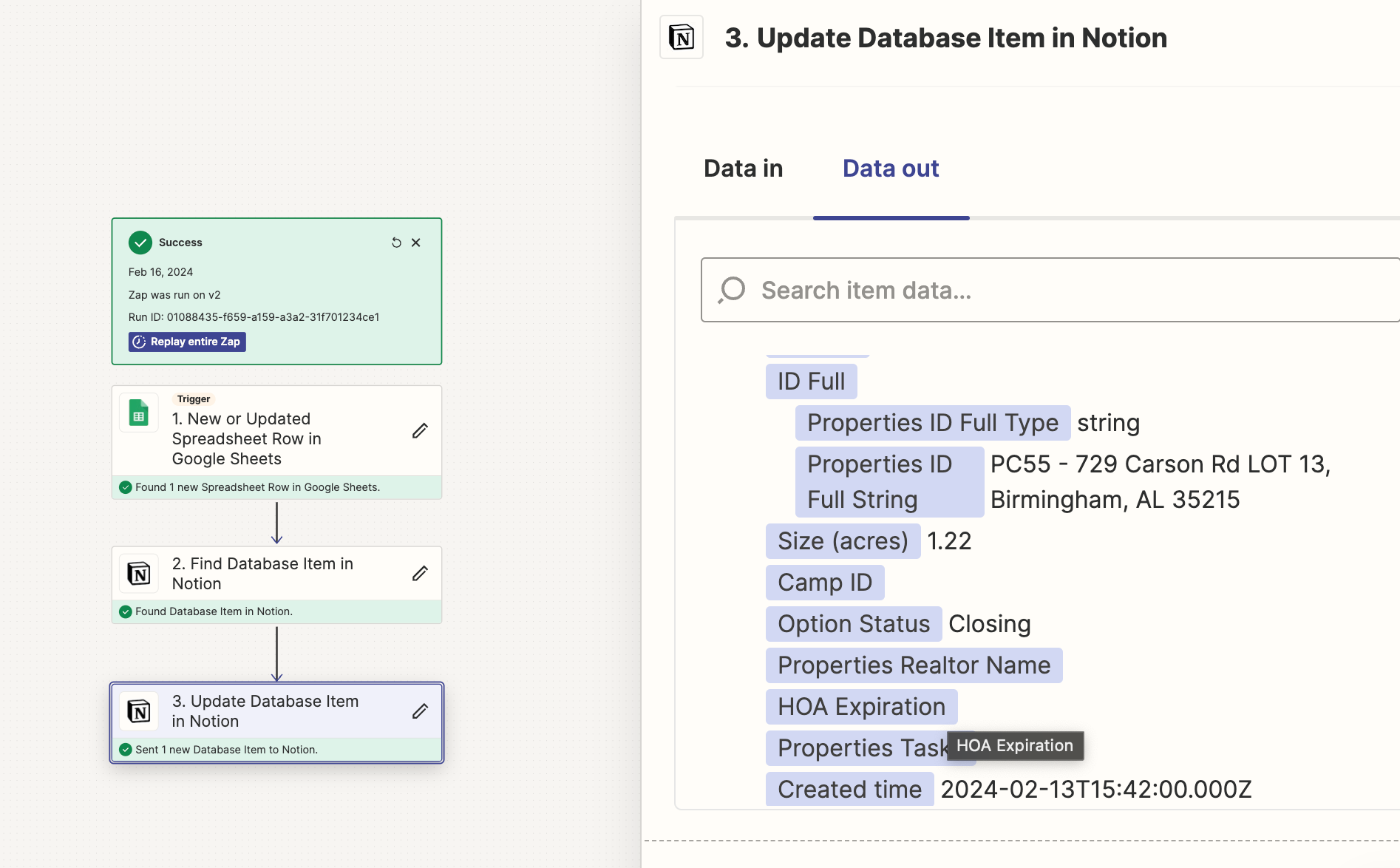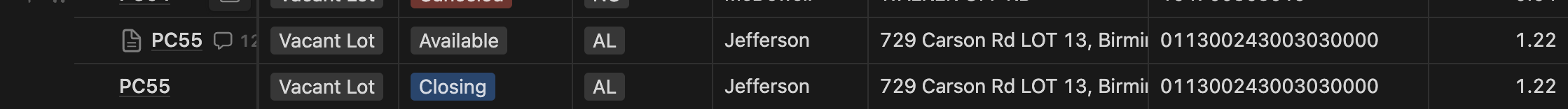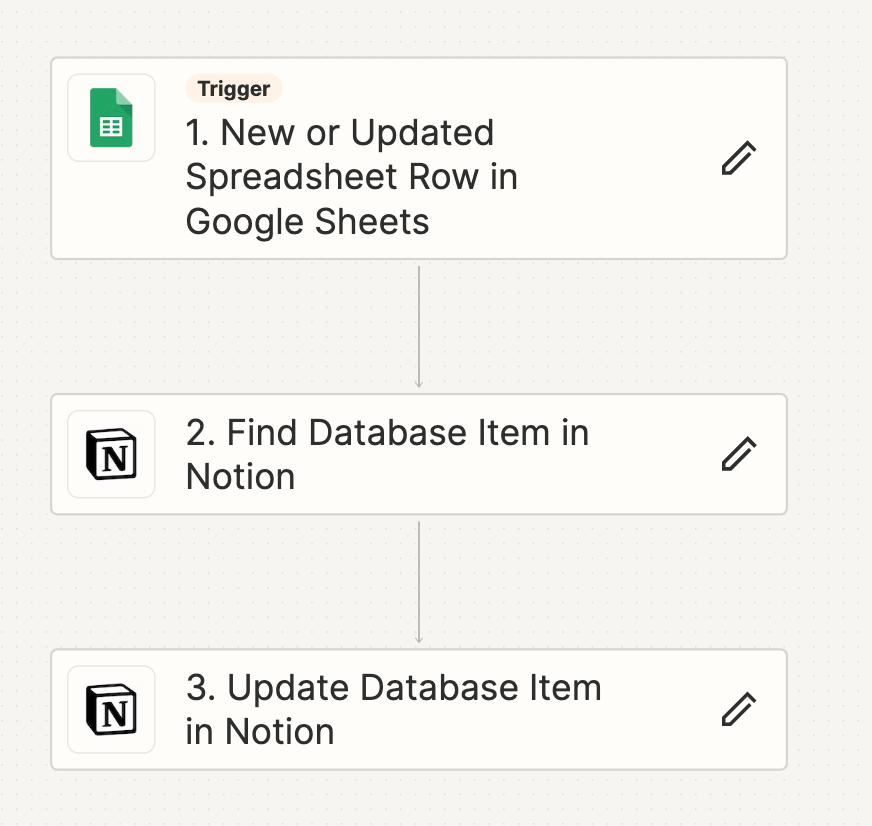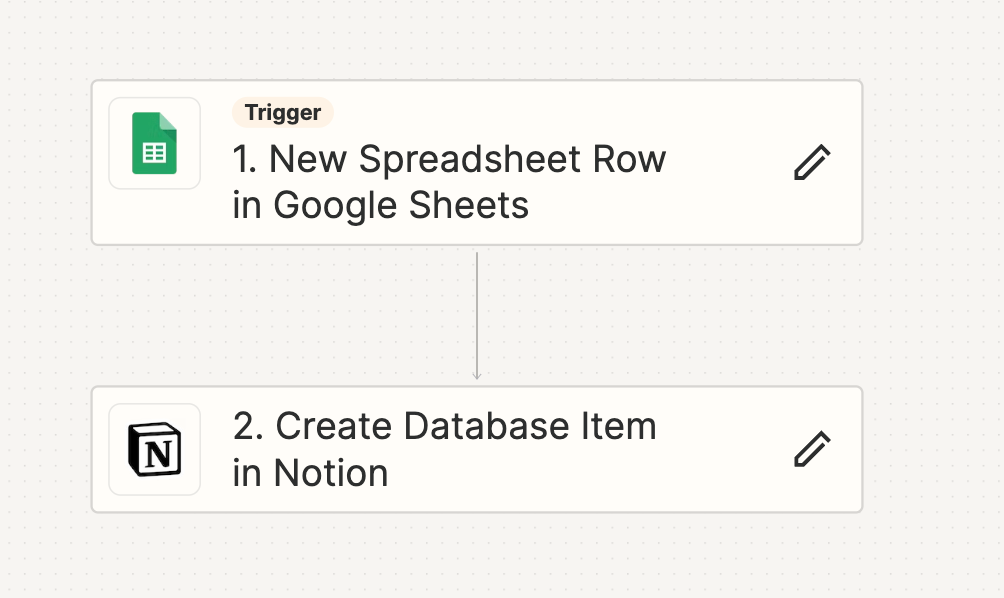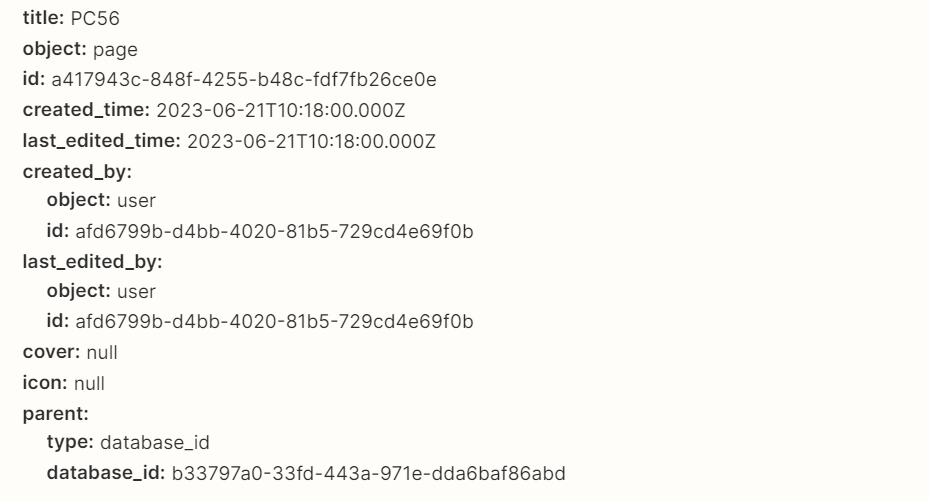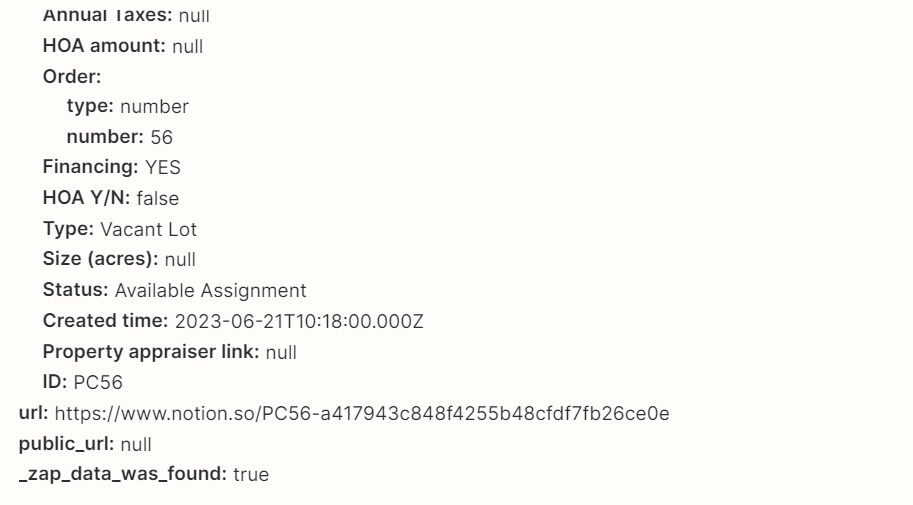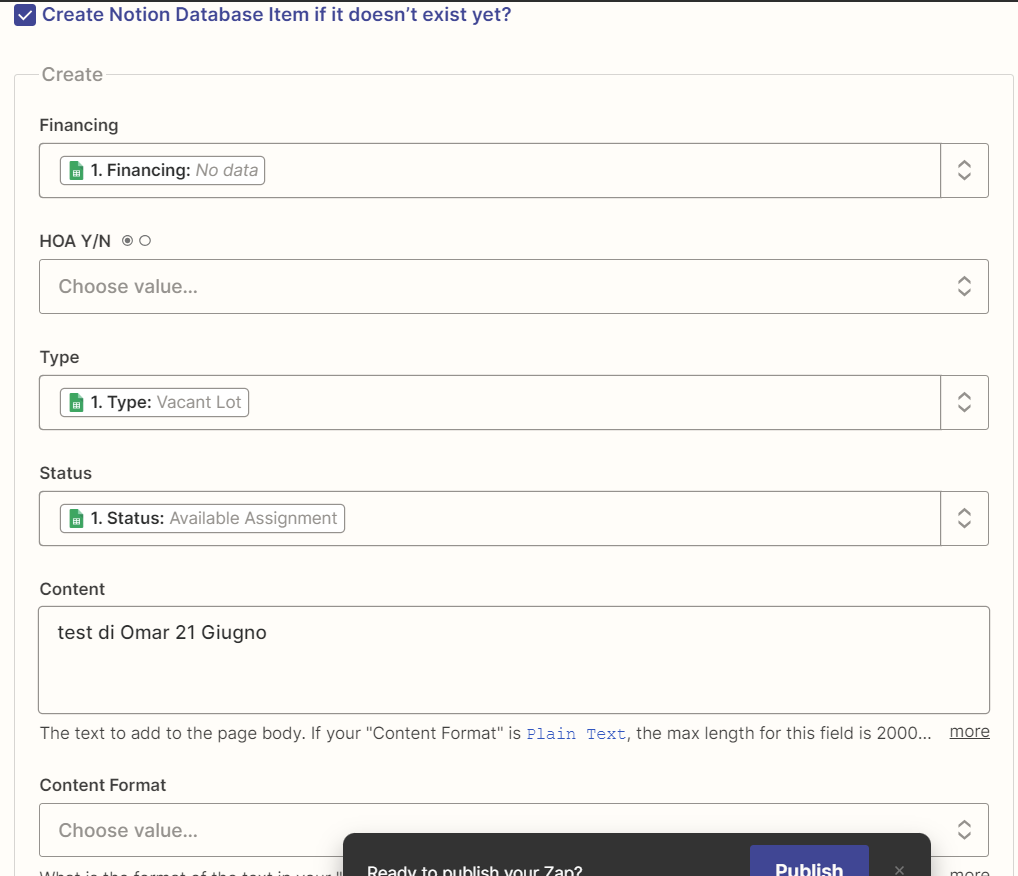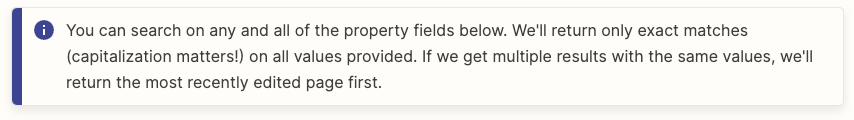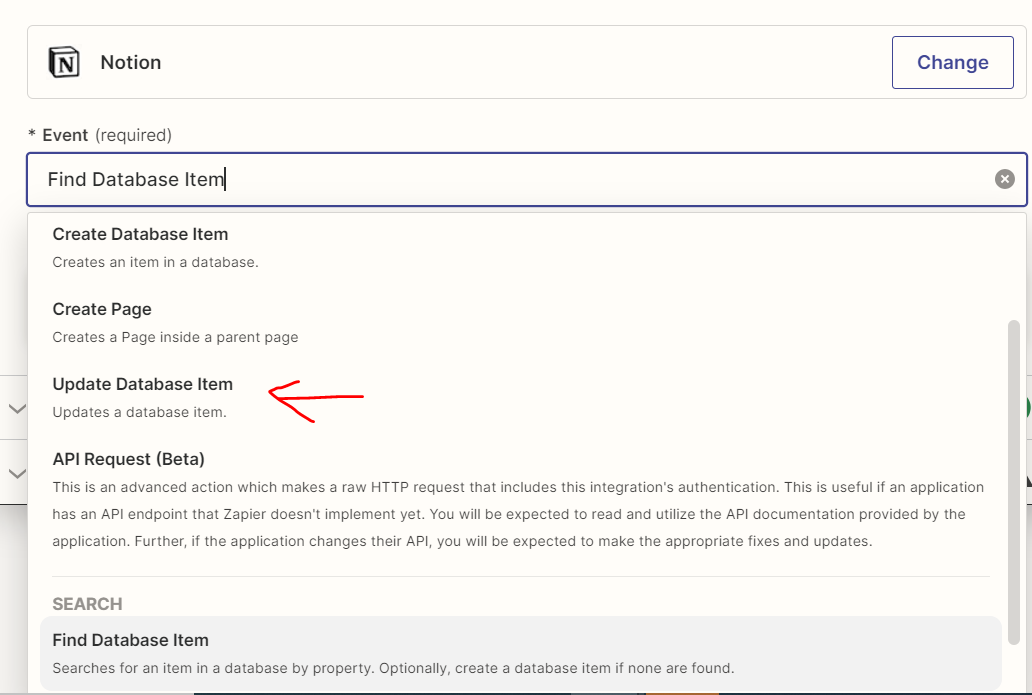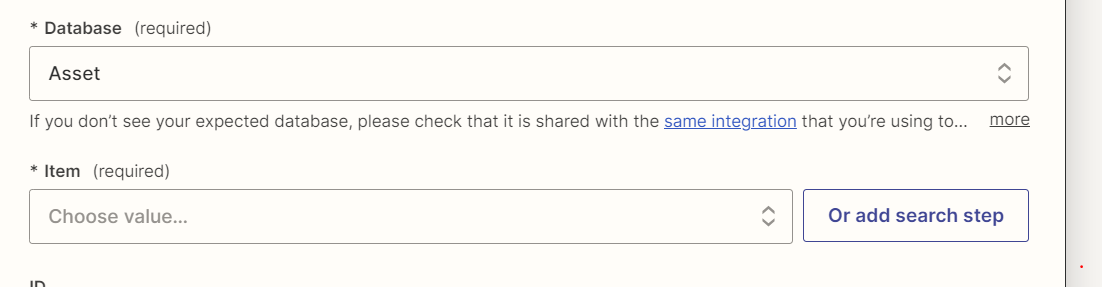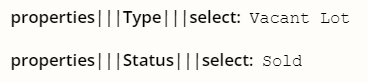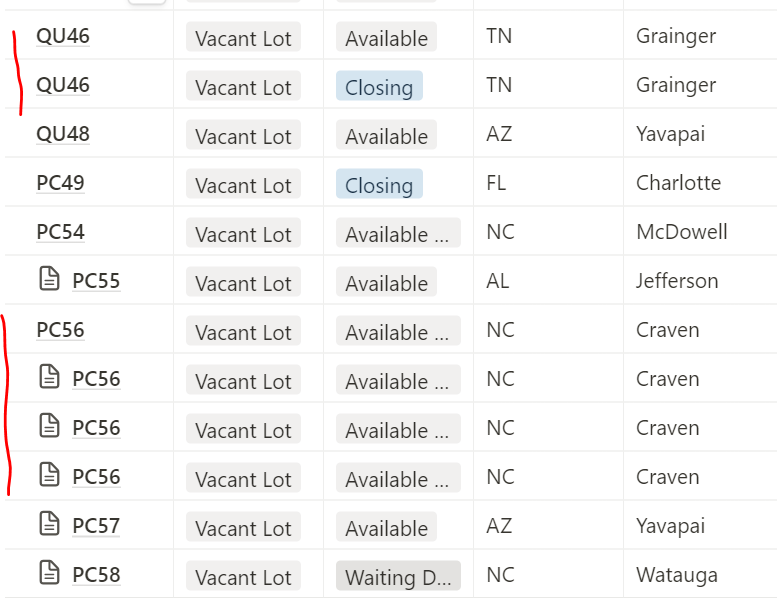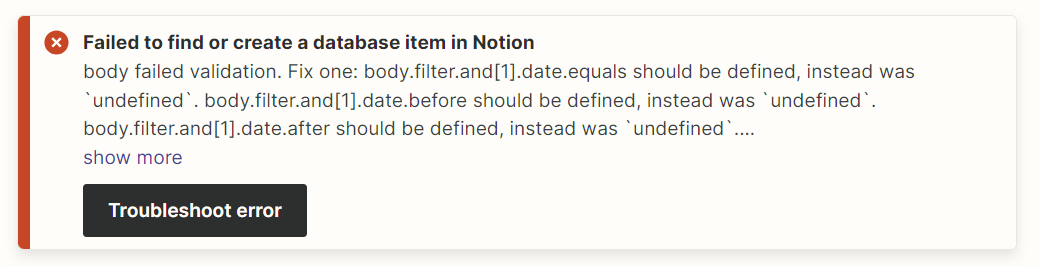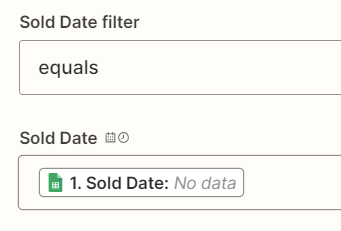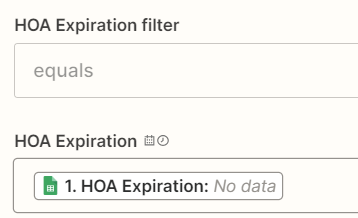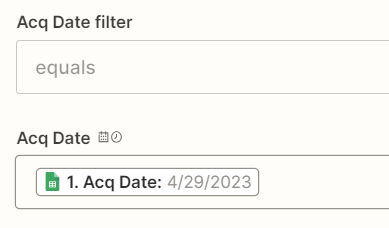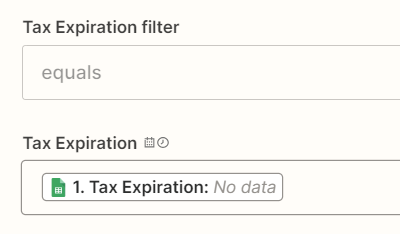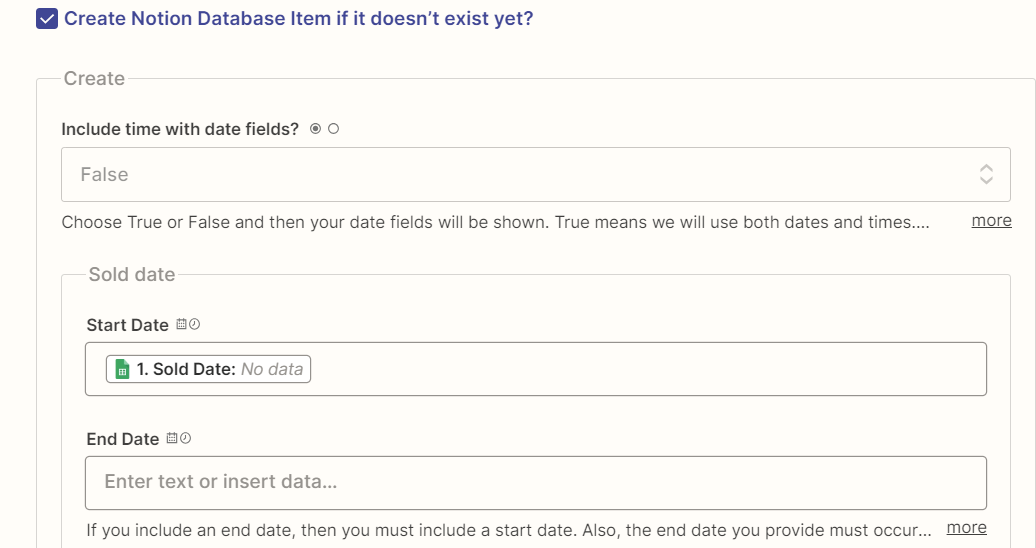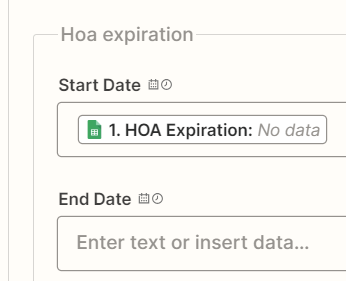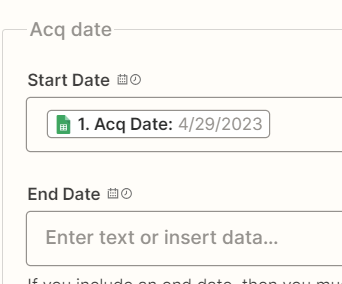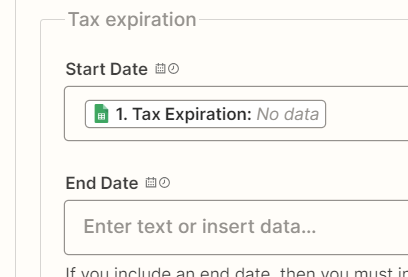This post has been edited by a moderator to remove personal information. Please remember that this is a public forum and to remove any sensitive information prior to posting.
I’m trying to sync Google Sheets to Notion but some fields get errors. I suppose the problem is in some dates not filled, but it actually could be in my GSheets.
This is the error:
body.filter.and[2].date.equals should be defined, instead was `undefined`.body.filter.and[2].date.before should be defined, instead was `undefined`.body.filter.and[2].date.after should be defined, instead was `undefined`.
Data Run:
_zap_search_success_on_miss:
False
database:
e81484cd-1ced-4e24-b0ed-a2ac4754be2b
properties|||ID|||title:
QU46
properties|||Annual Taxes|||number:
$292.00
properties|||Sold Date|||filter:
6/13/2023
properties|||Note|||rich_text:
{{194781594__COL$AW}}properties|||Sold Price|||number:
$44,000.00
properties|||For Sale Price|||number:
$49,900.00
properties|||Acq Date|||filter:
12/8/2022
properties|||State|||rich_text:
TN
properties|||acq month|||number:
12
properties|||County|||rich_text:
Grainger
properties|||Costs Manual|||number:
$5,975.29
properties|||Size (acres)|||number:
7.92
properties|||Acq Price (Manual)|||number:
$26,064.70
properties|||Tax Expiration|||filter:
2/28/2024
properties|||Owner|||rich_text:
Quantum
properties|||Parcel|||rich_text:
026-009.00
properties|||Address|||rich_text:
xxxxxxxxxxx
properties|||Buyer Name|||rich_text:
xxxxxx xxxxxx
properties|||Property appraiser link|||url:
https://tnmap.tn.gov/assessment/
use_zapier_datetime_fields:
false
properties|||Sold Date|||date__start:
6/13/2023
properties|||Acq Date|||date__start:
12/8/2022
properties|||Type|||select:
Vacant Lot
properties|||Status|||select:
Closing
properties|||Cost center|||select:
Quantum
Fields with no value:
properties|||HOA amount|||number
properties|||Selling Costs|||number
properties|||Seller Financing Details|||rich_text
properties|||HOA Expiration|||filter
properties|||Commission paid|||number
properties|||Financing Details|||rich_text
properties|||%commission|||number
properties|||HOA Expiration|||date__start
properties|||Financing|||select
properties|||HOA Y/N|||checkbox
properties|||Seller Financing|||select
properties|||Tax Expiration|||date__start
properties|||Realtor|||checkbox
I tried to not map those fields but it doesn’t work. Any help?