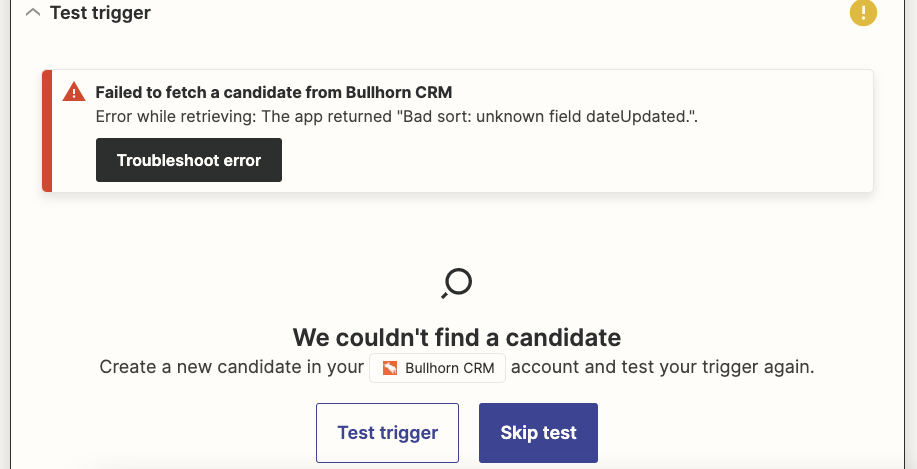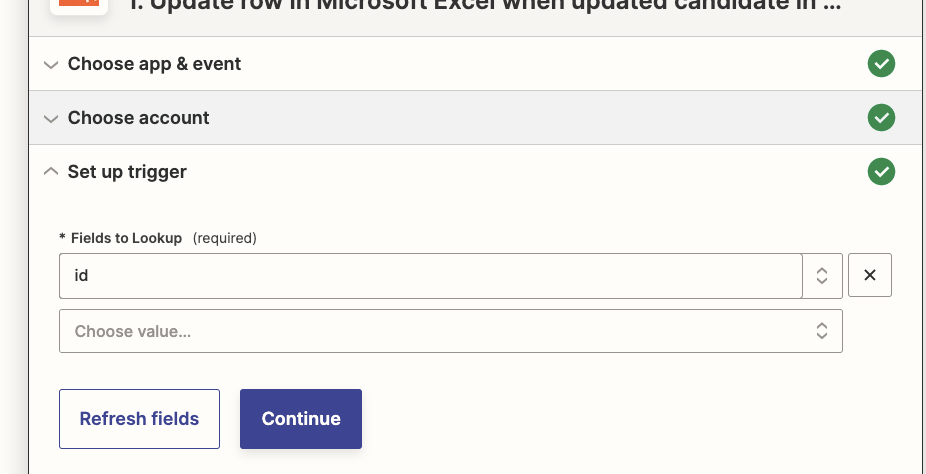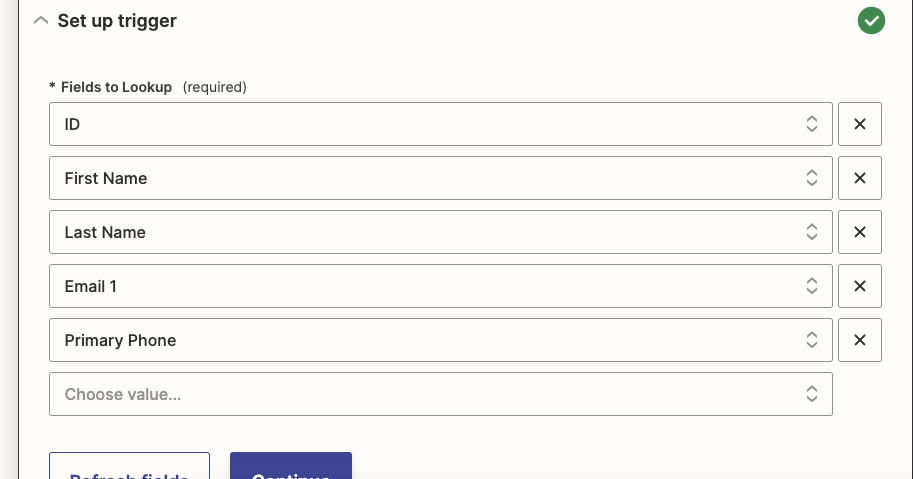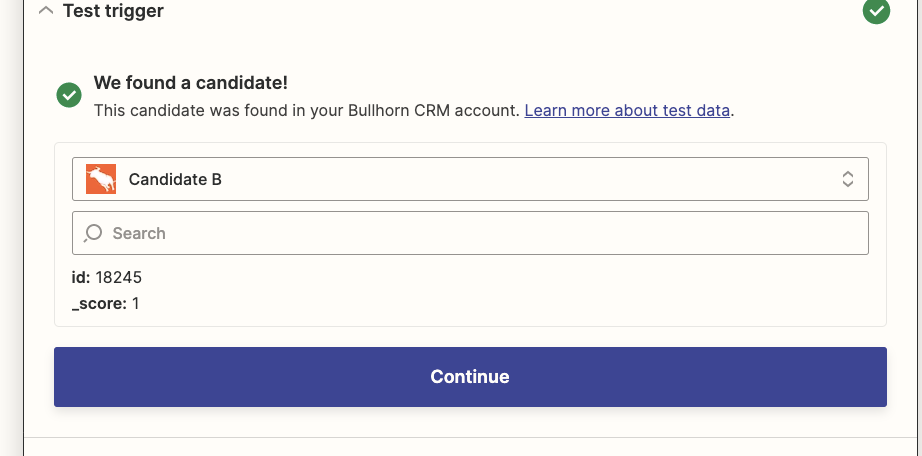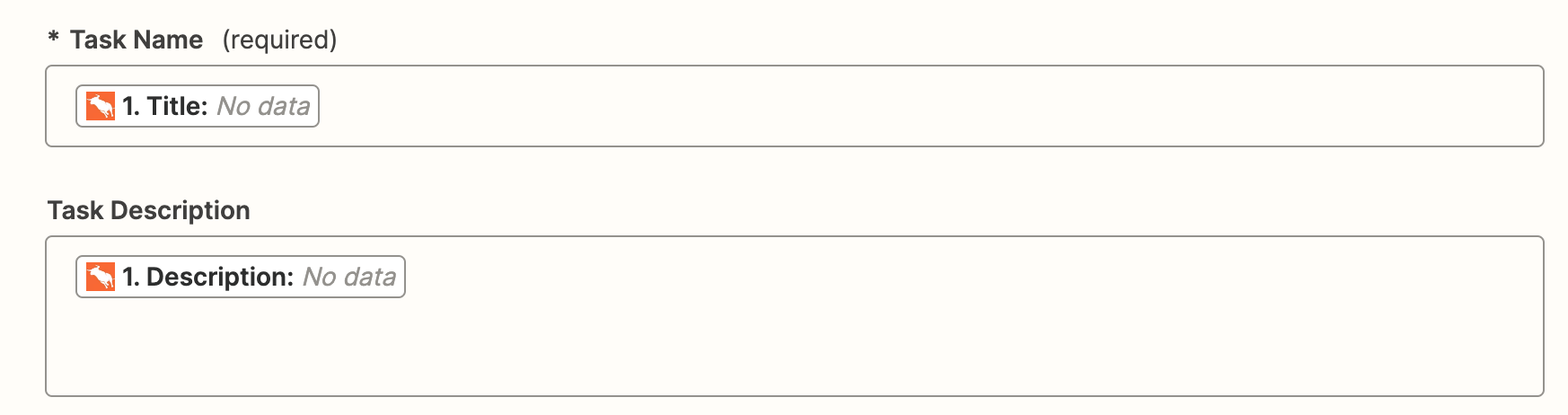Having issues pulling data from Bullhorn hen a new Connection is made. Zapier only pulls up the ID. No other information is available to use.
Has anyone had success pulling full data from Bullhorn when a new entity is either created or edited?
Best answer by Danvers
View original