I am trying to to autofill my Google Docs template custom placeholders but they just do not appear when trying to use “Create Document from Template”.
What am I doing wrong here?
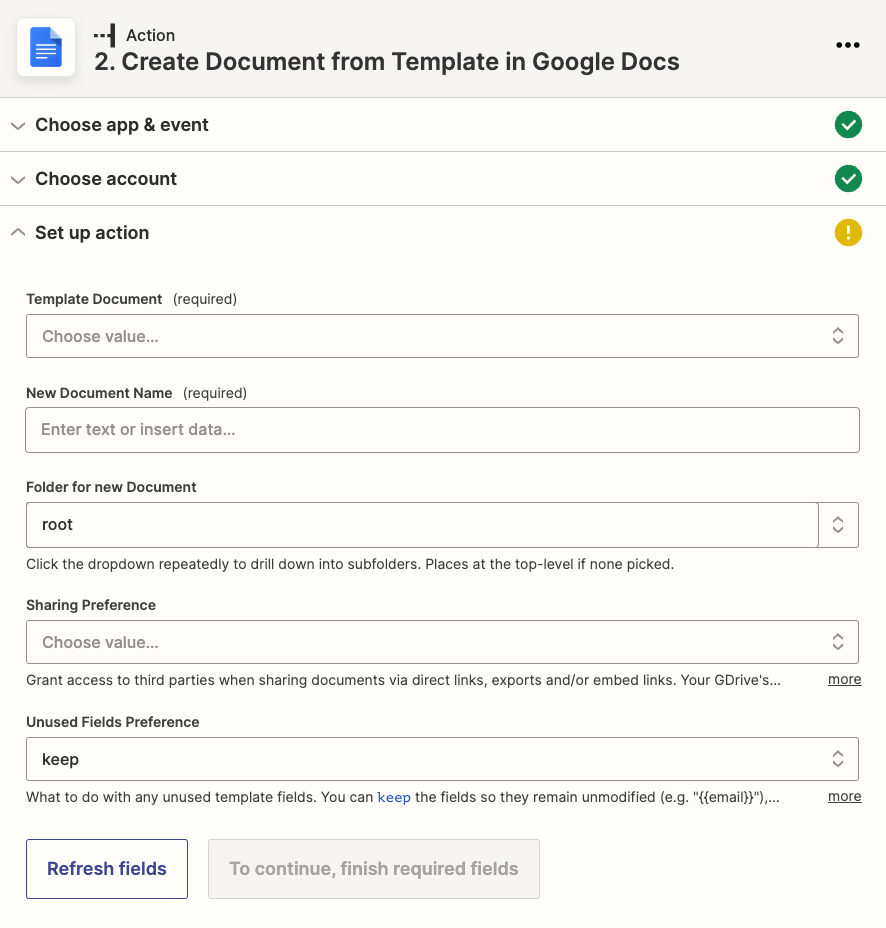
Best answer by christina.d
View originalI am trying to to autofill my Google Docs template custom placeholders but they just do not appear when trying to use “Create Document from Template”.
What am I doing wrong here?
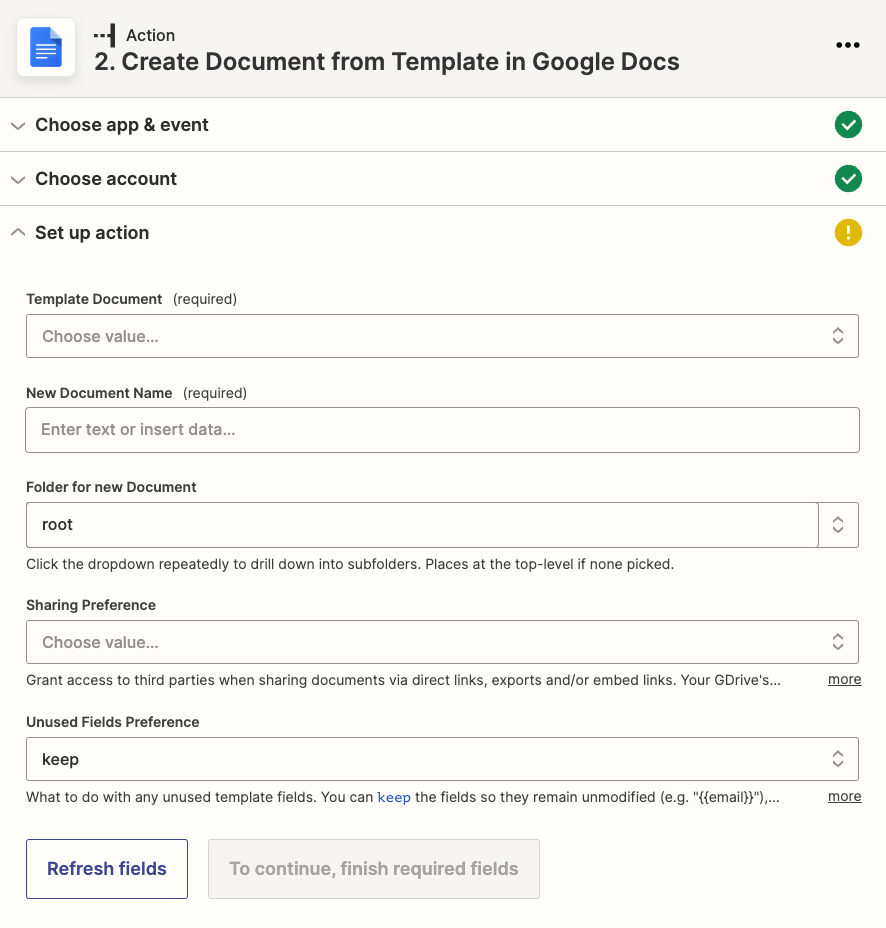
Best answer by christina.d
View originalAh, nothing to be embarrassed about,
To sum it up though in this particular case, the answer was a template mix up but some good troubleshooting steps to take as Troy pointed out are:
Us[ing] the ‘custom’ option to put the static ID of the GDoc Template that is found in the browser URL.
A solid read would to brush up on how to do this can be found here:
https://zapier.com/help/create/basics/set-up-your-zap-action#set-up-your-action
Thanks again for posting and being active in the Community!
I can’t cause it’s a bit embarrassing…. :D There was nothing wrong with anything, I just mixed my templates.
Hi
Solved it!
Please clarify what part(s) you don’t understand.
If you paste the URL of the GDoc template here, then I can indicate the GDoc ID.
Help article about using the ‘custom’ option: https://zapier.com/help/create/basics/set-up-your-zap-action#set-up-your-action
Use the ‘custom’ option to put the static ID of the GDoc Template that is found in the browser URL.
Sorry, now I don’t understand. 🙈
Enter your E-mail address. We'll send you an e-mail with instructions to reset your password.