Hi Zap Community,
1. In a nutshell, What I’m currently doing with current Zaps is the following:
- This is what I’m already automating with zapier:
Lead Fills a Form on the website Requesting X benefit and is sent to Sheets
Lead Form information is received by me via email
I send an automated email to the Lead letting them know we received their form application
- This is what I’m currently doing manually:
I send an email to the lead, confirming whether or not their request is approved or not
2. This is what I’d like to do/automated:
Basically, Automate part B from previous point.
I would like to send each of the Leads Info (That I also receive via email),
to another app that somehow allows me to view the lead info,
and If I consider its approved or not, for me to Mark with a Check, or an “X” or a Tick, or click a YES/NO text. And If I click any of the options;
If I click on the “check”, the Positive email response is sent to this lead.
If I click on the “X”, then the leads receive a Negative response.
I was thinking i can send the info to Slack, but then I don’t think I can click somewhere there that activates the “positive” or “negative” replay I want to do.
Or IF you know of a way that I can have a trigger where I can Click Yes or NO within the same email that I receive with the Lead Info, that’d work too.
This is a “graphic” representation of what I thought I could have in another App.
It doesnt have to be a symbol. it can be a Text Yes or No. But I want to be able to simply click on it and send the emai.
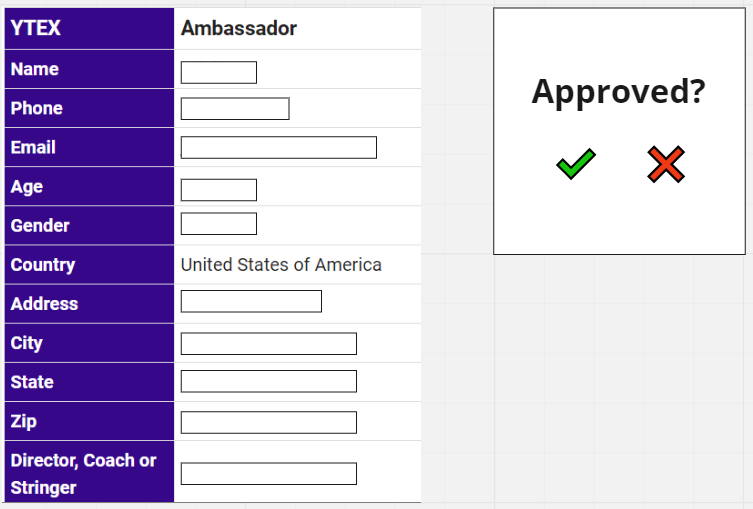
Best answer by Sergio Duque
View original



