I am trying to filter a zap to stop if a value already exists (ticket ID from Spoke) in a Google Sheet. If the value does not exist, the zap continues on and writes that value to the same sheet. That way the zap only completes once for each ticket ID. I’m using a lookup on the ID value, but the zap is halting when the value is not yet found. Is there some other way to accomplish what I’m trying to do?
Run Lookup on Google Sheet row, but continue either way?
Best answer by Danvers
Hi
To confirm what you’re looking to do here: the Zap looks for a row in Google Sheets, if one is found that matches the search, nothing happens. If there isn’t one that matches the search, add a new row with the relevant information. Is that right?
If that’s the case then that’s built in to the Lookup Spreadsheet Row step 🙂
At the bottom of the ‘Customize Spreadsheet Row’ step, you’ll see a tickbox ‘Create Google Spreadsheet Row if it doesn’t exist yet’.
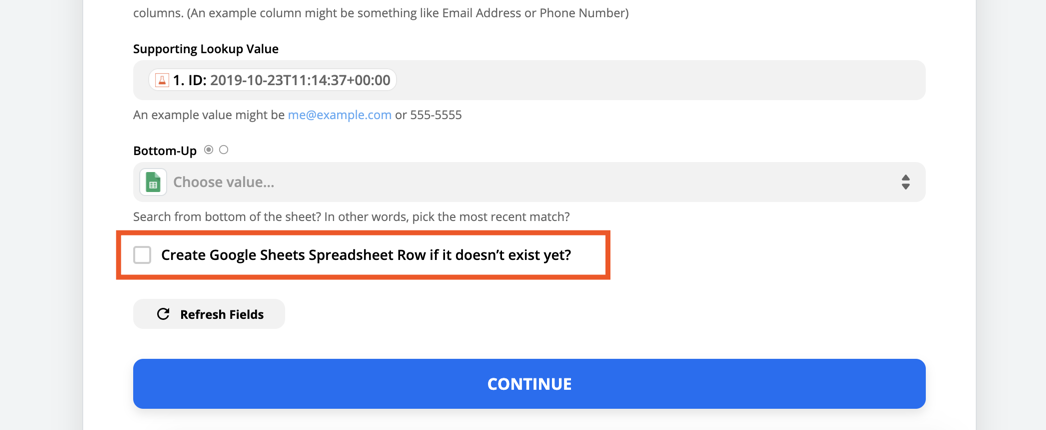
If you tick that, then you’ll be given the extra fields that you need to complete the Row if it isn’t found.
I hope that helps, please let me know if you have any questions!
Enter your E-mail address. We'll send you an e-mail with instructions to reset your password.





