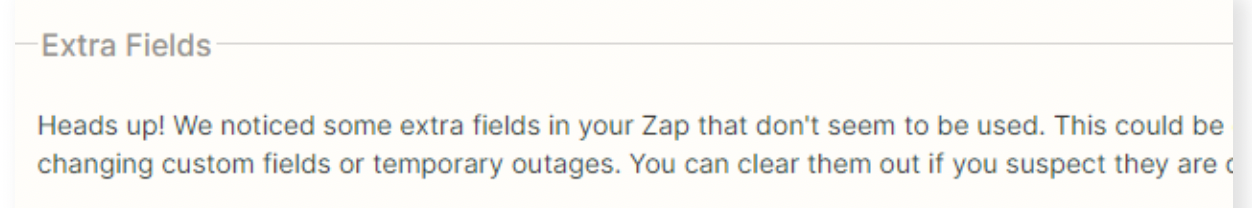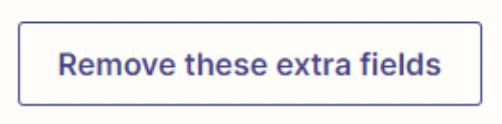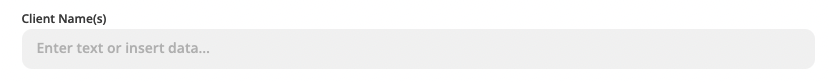Hi
I have a zap that’s been running fine for a year now. It just creates an Item in Monday from a parsed message. This is in the Create Item - Set up Action section. I went today to edit the zap and all the fields are looking like this: why, please?
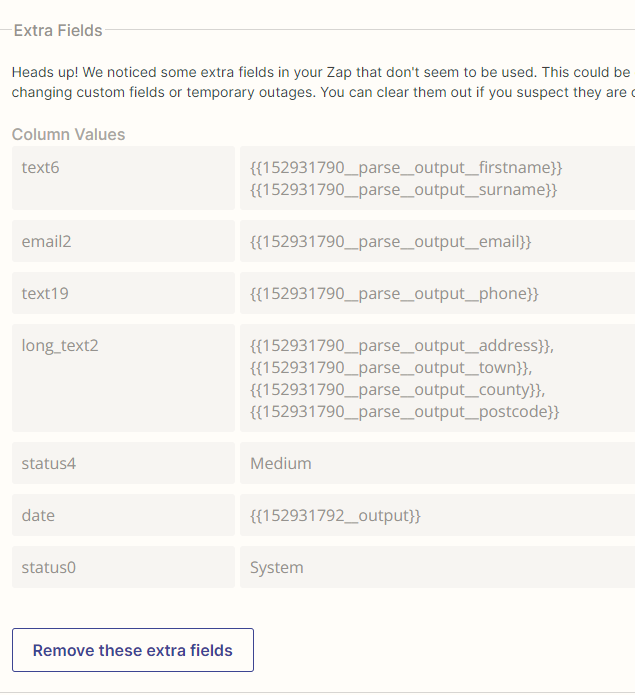
Best answer by christina.d
View original