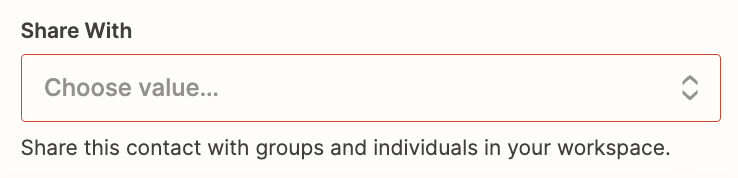My Zap automatically moves contact into OpenPhone but the contact is private. How can I make it to where everyone in the organization can see the contact in OpenPhone?
Hi
I have tried but I guess I just do not know what I need to do in order to configure it. This is the option that comes up. I have tried everything listed and made sure I am in the group as shown below. Am I missing something?
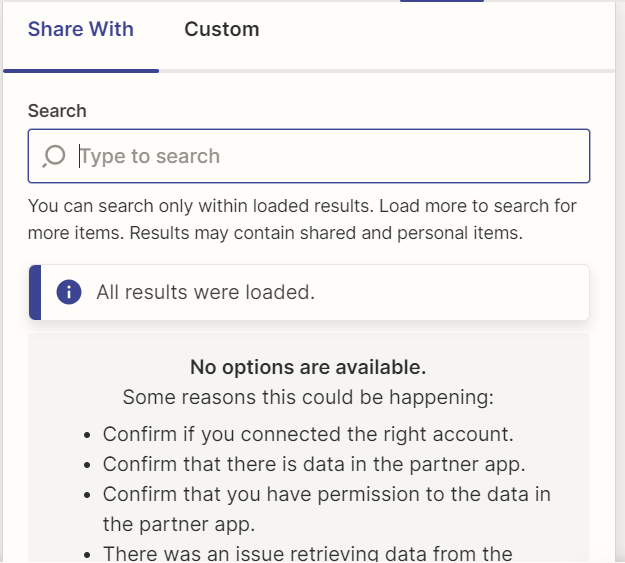
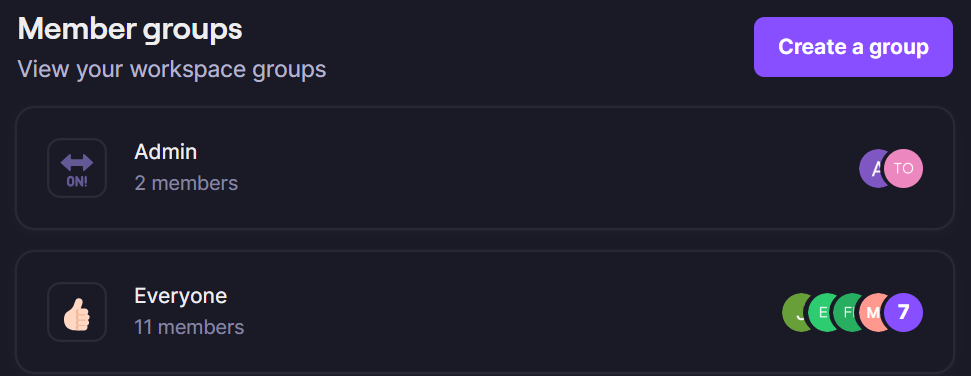
Try these tips:
Refresh the Zap Editor by refreshing the browser page.
Refresh the Zap step data.

Refresh the Zap step > field data.

Yes, I tried all of those things
Try these tips:
Refresh the Zap Editor by refreshing the browser page.
Refresh the Zap step data.

Refresh the Zap step > field data.

Reply
Enter your username or e-mail address. We'll send you an e-mail with instructions to reset your password.