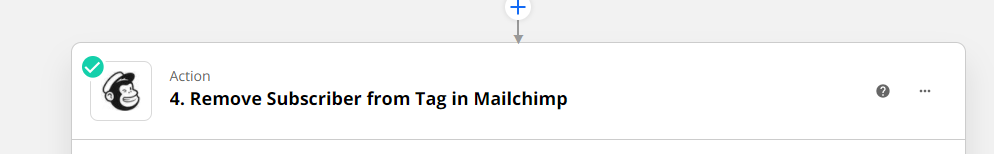Hi,
So I add clients to mailchimp using an excel file and they’re setup with a set of tags, one being either active or prospect.
When a client changes from prospect to active at the moment a new “Active” tag is created but the “Prospect” tag remains.
When a client changes status I’d like to remove the old status tag and add the new one… Can anyone help with this?
Lewis