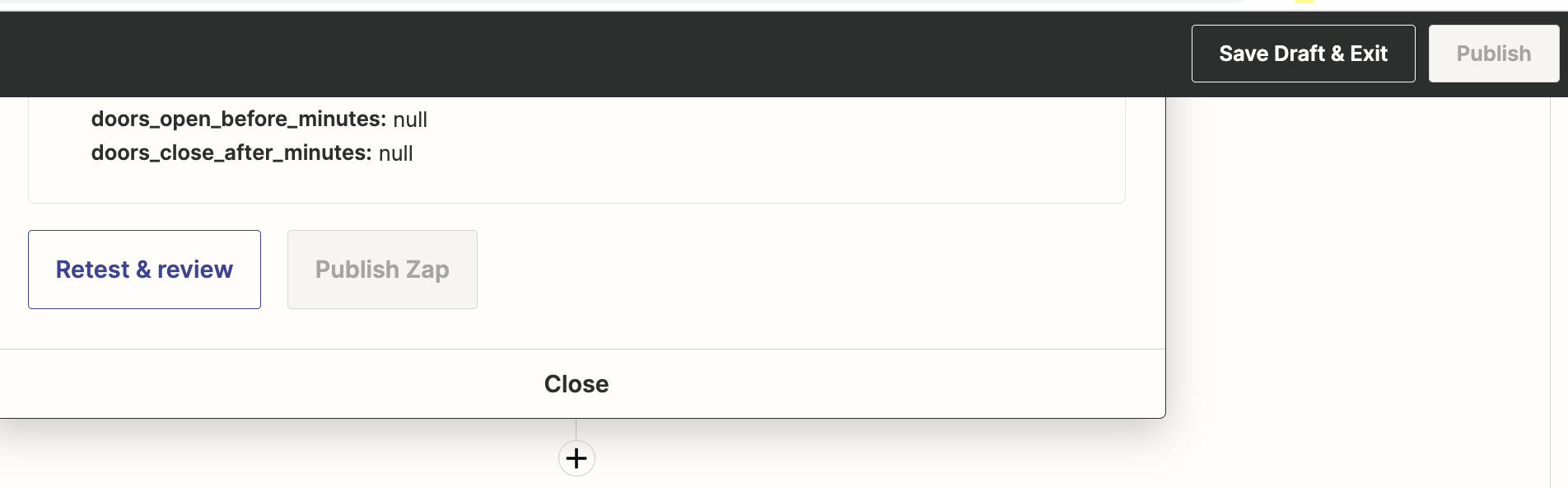I am trying to update and re-publish an existing zap. I can't seem to get rid of the (has draft) notification on my Zap list. When I have been able to get to the place where the 'Publish' button is activated (it looks greyed out even when activated BTW) it says it will publish, then turn on the Zap ... but it doesn't. It says the modified Zap is published successfully but the (has draft) is still there, and the zap isn't turned on. What gives?
Best answer by Danvers
View original