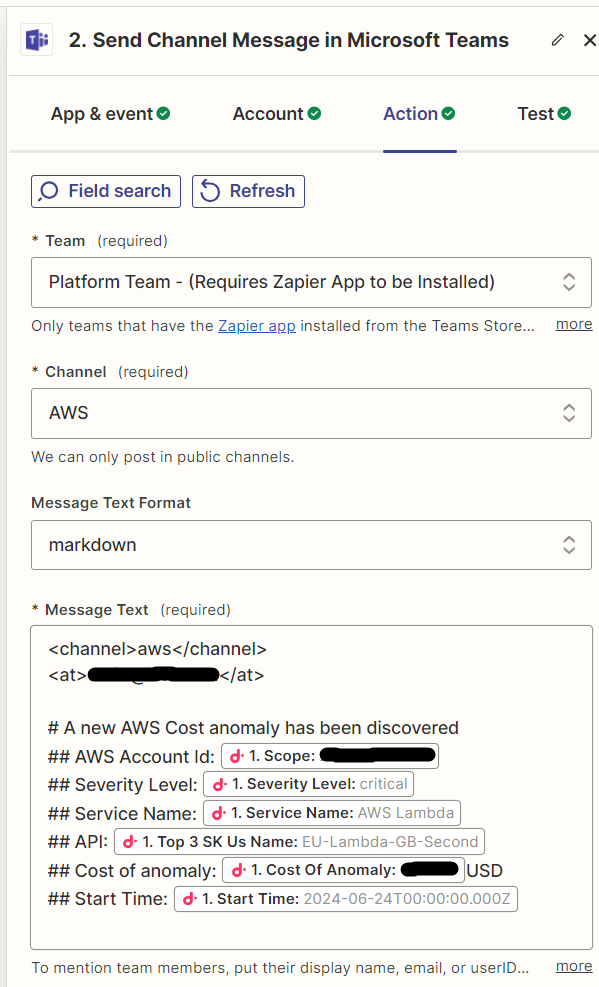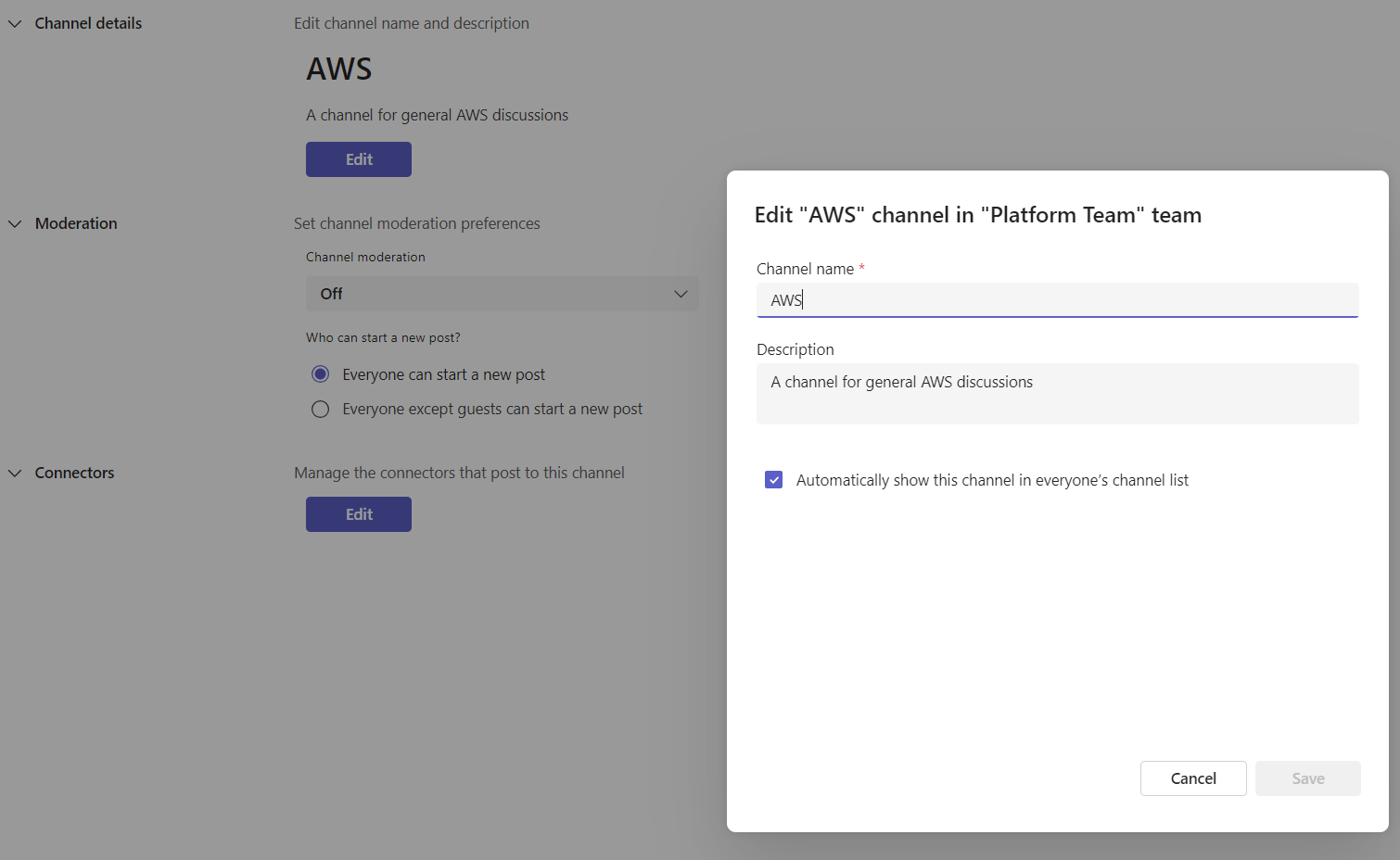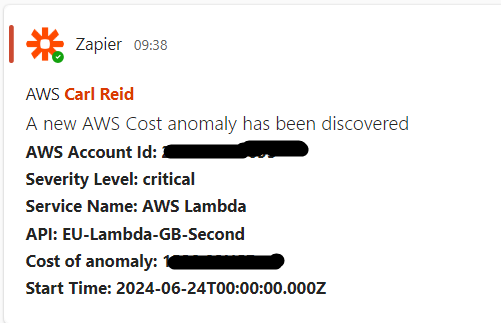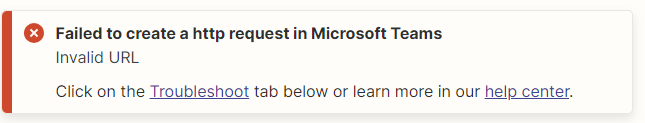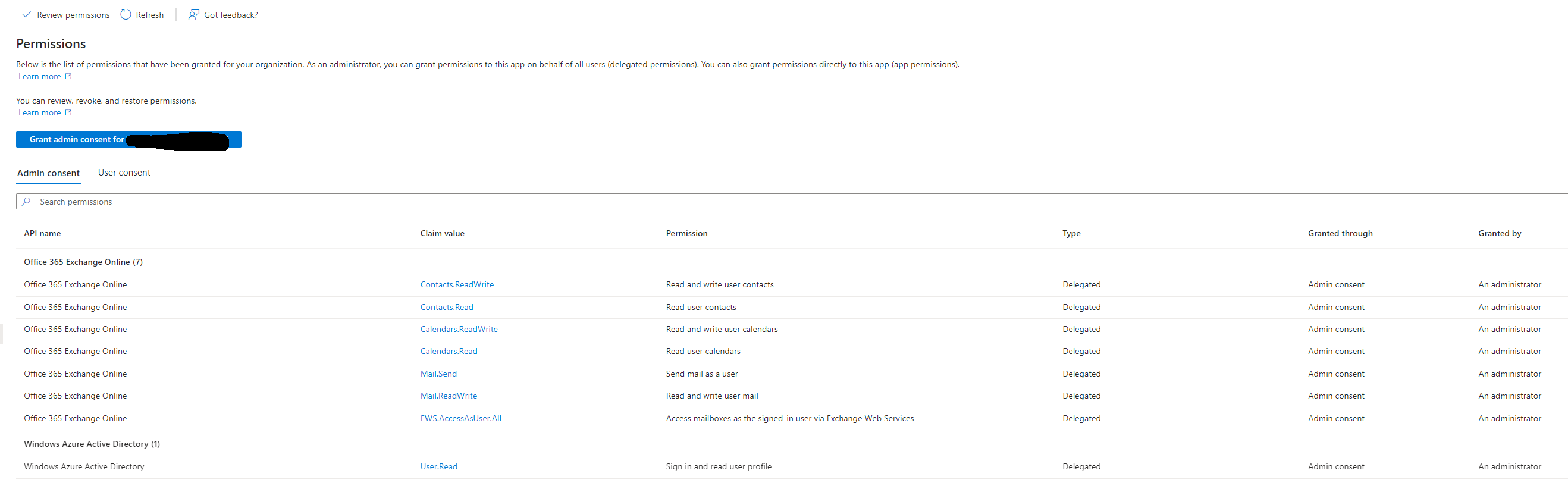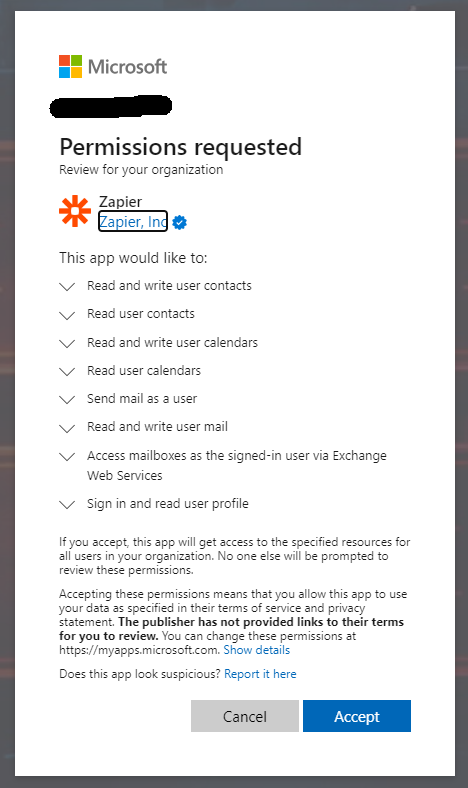I have read all the posts in the community forum including this post How do you mention a channel in Microsoft Teams action? | Zapier Community which says that you can now mention a channel or a team.
I have tried various combinations of enclosing the name of the channel in <at> tags, or <channel> tags or combining both <at><channel> however none of these work.
I have been looking for instructions on this but either there are none or they have escaped my search so far.
So, my question is simply, If I have a MS Teams Channel in a Team called “AWS” how do I create a mention for it that would cause a pop-up notification for all the channel members?