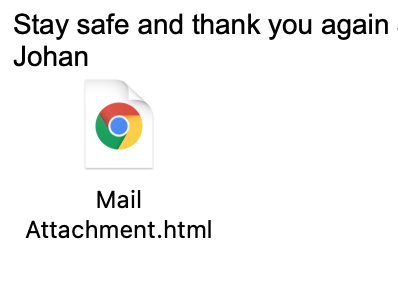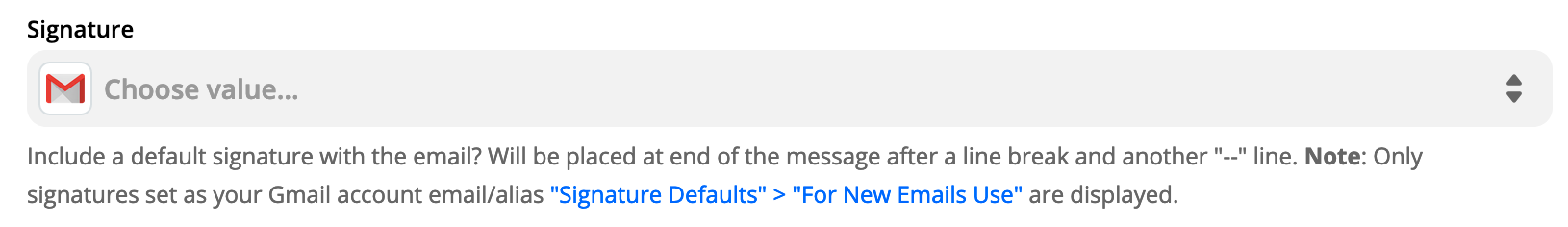I am automating gmails from a Google sheet but when I set up the Zap, the email sent has my ‘signature/sign-off’ in an attachment. I tried both plain & HTML settings in the Zap workflow but my normal email signature doesn’t appear correctly, except in an attachment. thankyou
Best answer by christina.d
View original