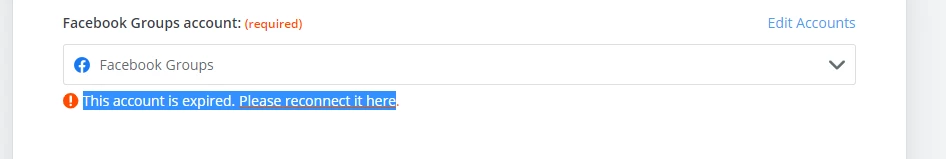
no matter i reconnect again and again it always said expired can u guys fix it?
Best answer by Danvers
View original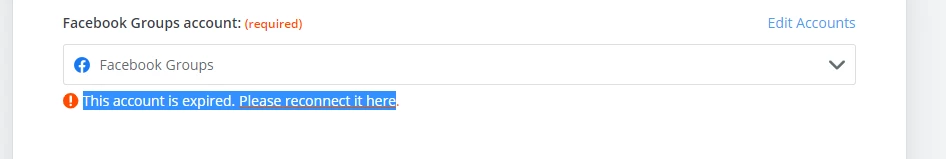
no matter i reconnect again and again it always said expired can u guys fix it?
Best answer by Danvers
View originalsame issue
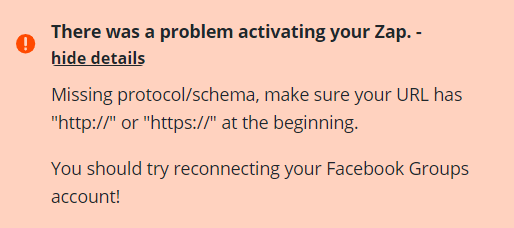
Same problem. Just started trial and so far not impressed.
Day 14, still don’t have access to FB groups
I didn’t expect it, not prepaired
I won’t survive if nothing is done
Hope someone will help me
If not, i will have to cancell my subscription (actually i don’t have any but...)
Please
Hi,
I have the same problem. Could you please add me to the list of affected users?
I hope you fix it soon. I just want to test Zapier and this was the first feature which I wanted to try but it immediately failed.
Thank you.
Having the exact same issue. Have done everything suggested above. Please add me to affected users. Will wait for fix. Thanks guys!
Still happening with me as well, have been trying to reconnect each day, but still not working.
it doesnt work still
Hello, I have the same issue.
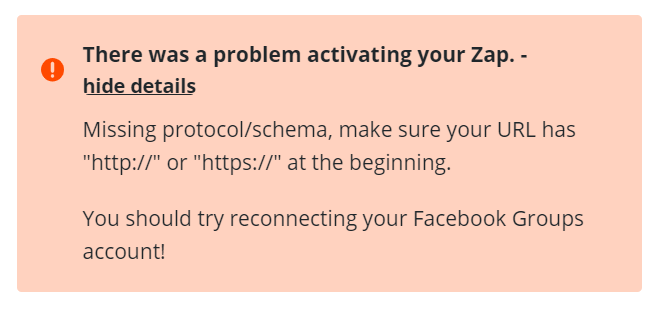
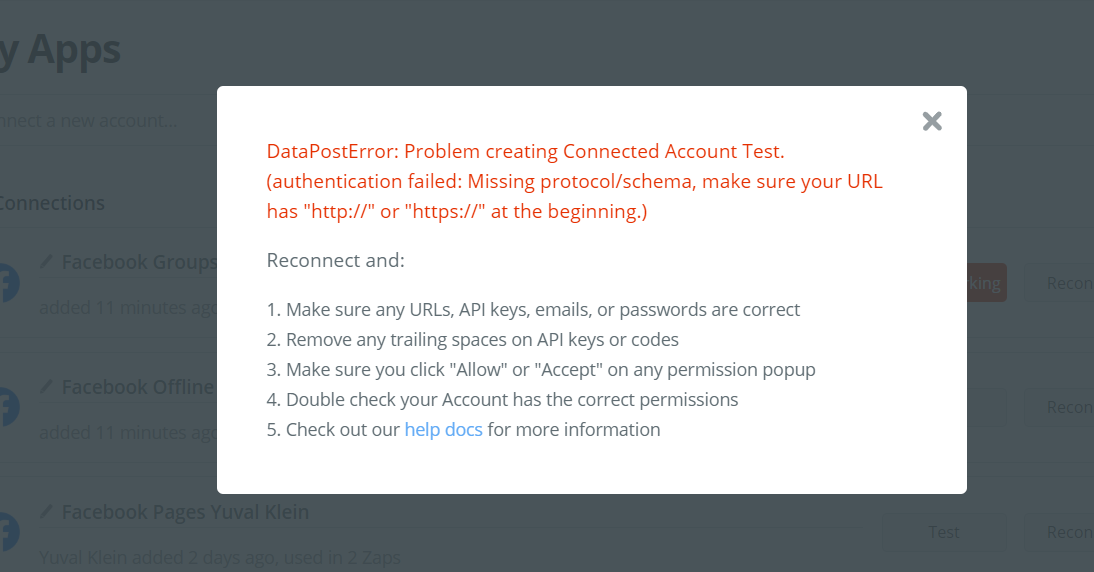
I am having the exact problems as everyone else. I had groups posting up until a couple of days ago now it won’t stay connected
Hi
Instead of trying to reconnect the account, could you please try adding a new account? In other words, instead of clicking on the ‘Please reconnect it here’ link, us the Facebook Groups account dropdown to select the option to add a new account. Could you try adding your FB account that way and see if that helps?
Hi
I'm going to flag this post for the Zapier Community Team. They should have more insight on this and can escalate to the support team if needed.
Sit tight, and someone will contact you soon.
Hi Danvers, unfortunately there isn’t a contact form that’s on the contact us page for me. It only guides me to this community forum.
Hi
Instead of trying to reconnect the account, could you please try adding a new account? In other words, instead of clicking on the ‘Please reconnect it here’ link, us the Facebook Groups account dropdown to select the option to add a new account. Could you try adding your FB account that way and see if that helps?
it doesn’t help
I just double checked my apps, and they all tested green, including the Groups.
I shall do a bit of a test, edit my zaps so they relink and let you know.
(edit: which they seem to work now!
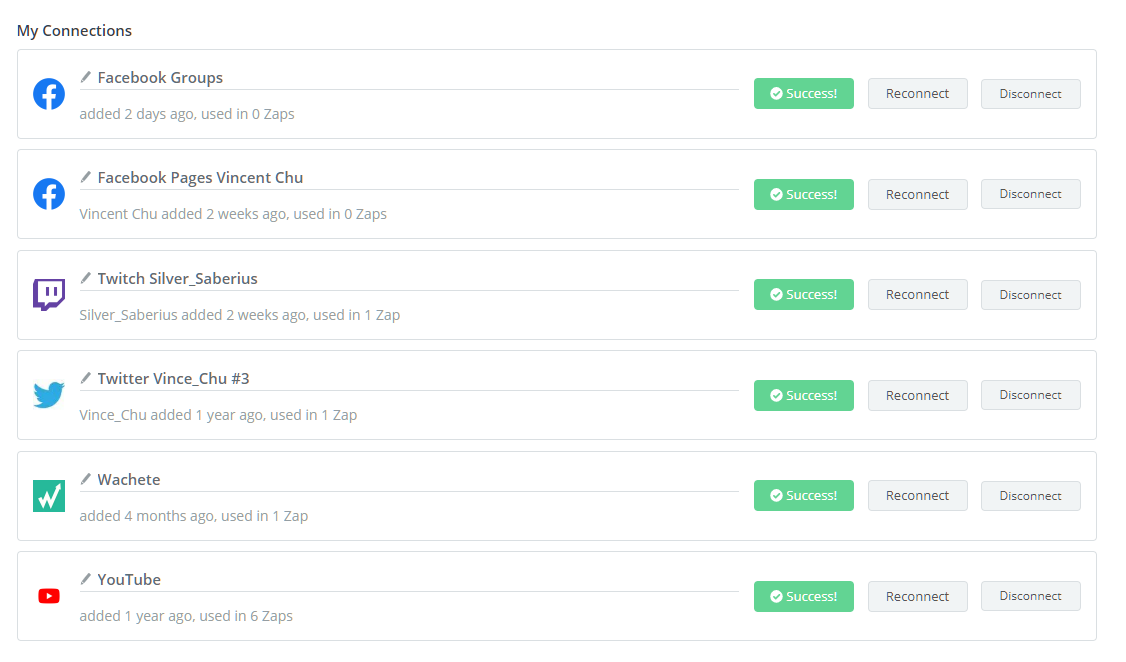
YEAH! It is working again, many thanks to the team.
Working for me tooo, thank you
Hello,
I’m also concerned as all users using FB Groups i guess.
Please do something.
Cordially.
I’m having the exact same issue. Look forward to hearing updates.
Yes this is a major issue for me too…
Kind Regards, Steve
I created a new and separate post in the community for an unknown error. I can’t seem to get it resolved! :(
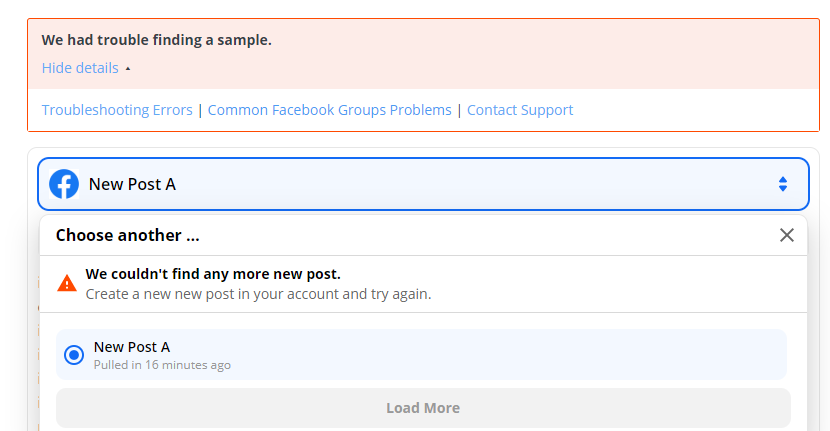
the group which I’m in can’t find any new post
but actually there is many new post
not sure why it always show me the post which had been post 1 day ago
Hi everyone! As you will have seen from the email that you got from Kola, this issue has now been fixed. 🥳 Thanks so much for your patience on this!
I hope u guys can fixed as quickly as you can
I really need this function to improve my discord server members's experience
It's has been 12 days and this issue still not been resolved i thought it will be fixed immediately just like facebook fan page function
Well i wish you and your team can release the hot fix for this issue soon
Stay awesome moon
Enter your E-mail address. We'll send you an e-mail with instructions to reset your password.