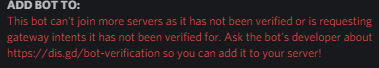
When I try to add the bot to my discord, it says it hasn’t been verified. Admins, is this something you can pass along?
Best answer by Danvers
View original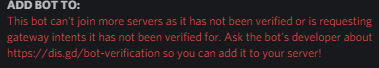
When I try to add the bot to my discord, it says it hasn’t been verified. Admins, is this something you can pass along?
Best answer by Danvers
View originalHi
This is been caused by a discord change.
The "bot" now needs to be verified before it can be used on over 100 servers. If I'm reading that correctly.
Changes came into effect from the 8th of October 2020.
Having this problem also
Hello Zapier team, I wonder if there are any updates on this?
Happening to me also, please add me to the updates notification
hi
I also have this problem. Email me, please.
Same here..
Please add me to the updates notification.
Yeah same also here.
Maybe you can also add the possibility to add an custom Bot Account (with clientid, secret, redirecturl).
Hi folks! I’m sorry that this issue hasn’t been resolved yet. Everyone below, I’ve added you as affected users on the issue, which means that you’ll get an email when we have an update.
Hi everyone!
As we currently have a couple of threads open related to the same bug, I’m closing this thread so that we can better track who is affected by this issue.
If you would like to be added as an affected user for this issue, please go to the following post and reply there: Discord bot reached maximum number of servers
You can also use the Get Help form to contact the Support Team and ask them to add you as an affected user. You only need to reply to the above thread OR contact the Support team, please don’t do both!
Also having this instance
I too am struggling with this. Please put me on the “email when it’s fixed” list too. :)
Bumping this.
Funny, I sent an email 2 days ago showing them that same error. Seems to have occurred at the same time?
Hi
it s happening the same to me, email me too
Please put me on the “email when it’s fixed” list too
Please add me to the list as well.
Me too please.
This is also happening to me so I am unable to add Zapier to my server
Can I also be added to receive an Update via email?
Thank you
Siid.
Please email me too. I really want to connect google calender.
Enter your E-mail address. We'll send you an e-mail with instructions to reset your password.