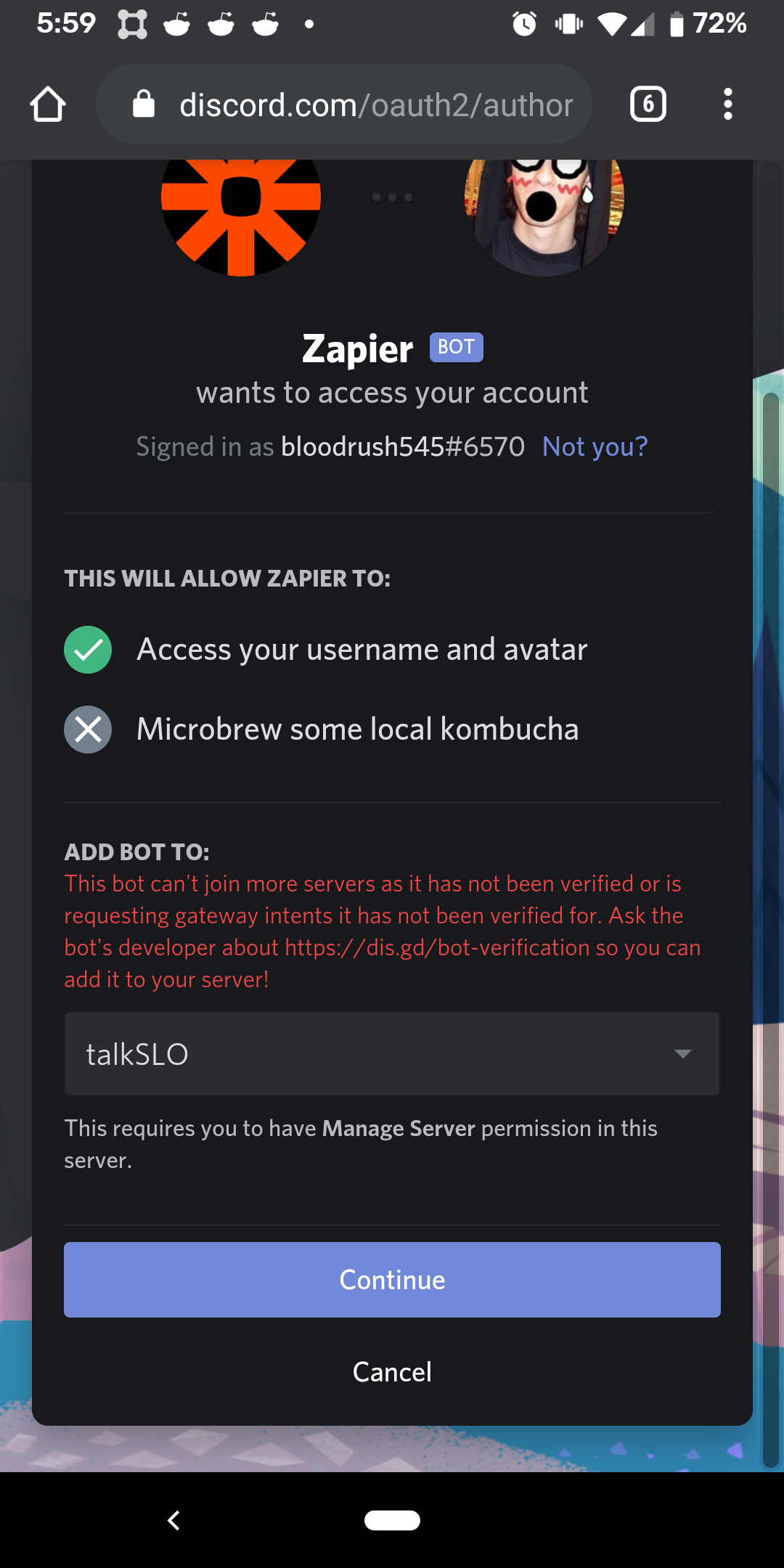I've tried numerous times to make a connection with Discord, but everytime I try to do so and grant alle the requested rights to the zapier bot, it returns an error message saying that “This bot has reached the maximum number of servers". I'm not sure what it means by that.
The only thing the documentation advices me to do, is allow the bot to set webhooks. Since the bot hasn't even managed to show up, I've temporarily given @everyone the right to manage webhooks. When that also didn't work I switched of all the permissions the zapier bot requested, save the webhook permission. And even that didn't work.
I'm running out of ideas. How can I solve this problem?