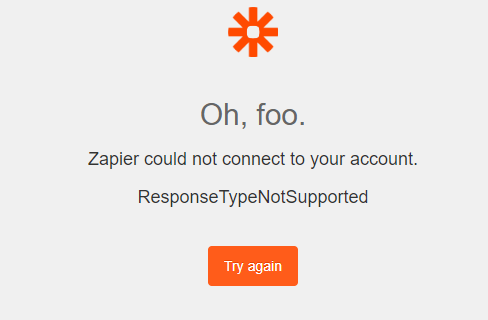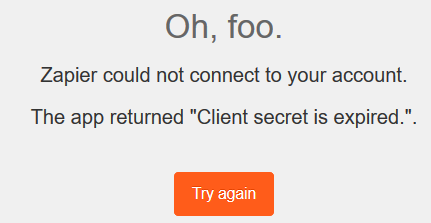Hi,
We been using a zap to connect devops but from last two days we are getting an error.
Here is what we are getting when we try to reconnect. The app returned "Client secret is expired.".
I am not sure where we need to update this.
Best answer by Liz_Roberts
View original