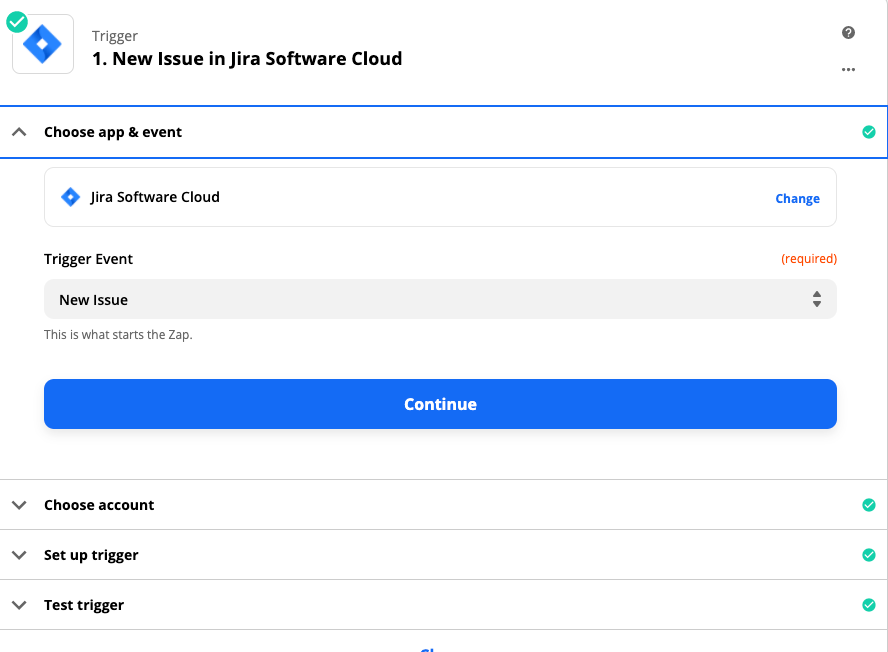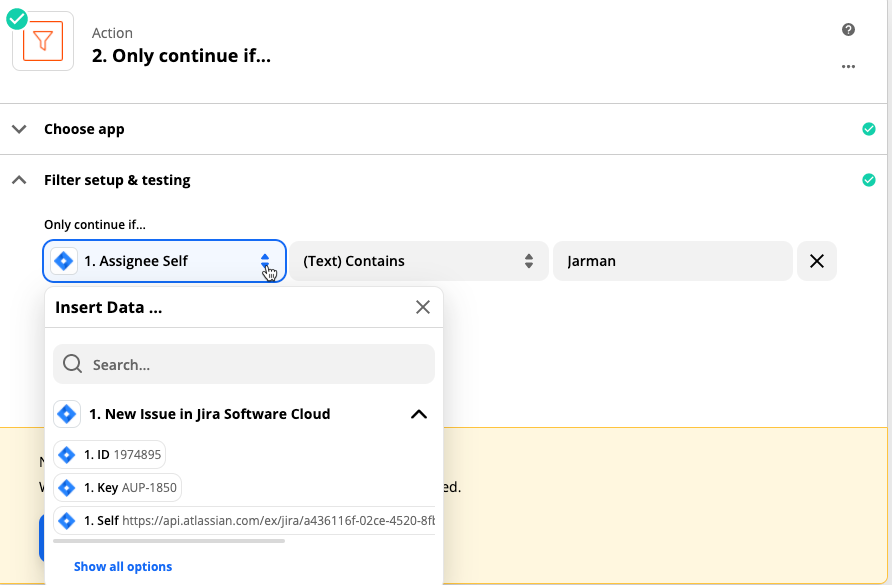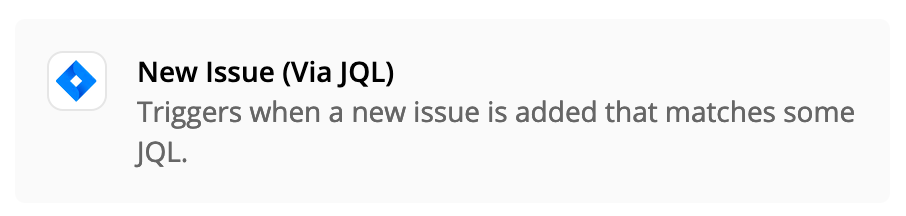I created a Zap that creates a Trello card when I Jira issue is created. It works but it doesn’t do exactly what I want it to do. It is creating a Trello card in the right list just fine. It does it when any ticket is created on any board in Jira. That’s a lot of tickets. I want it to only create a card when a Jira issue is created for me. Since I had to log into Jira, I thought it would use my user name when finding issues. I was also hoping there would be a place to specific the Jira project. Am I missing something or is this what this does?
Best answer by Troy Tessalone
View original