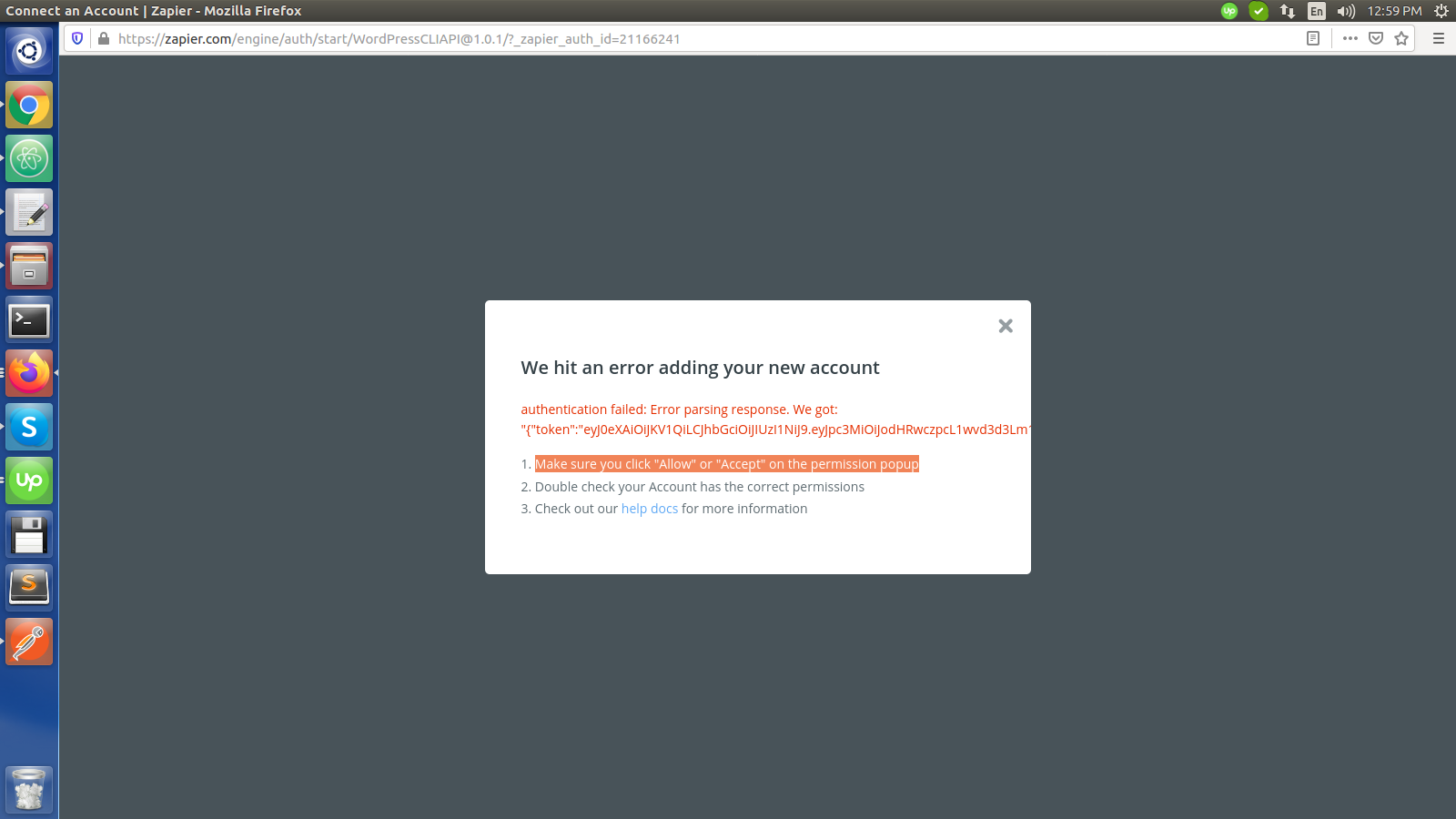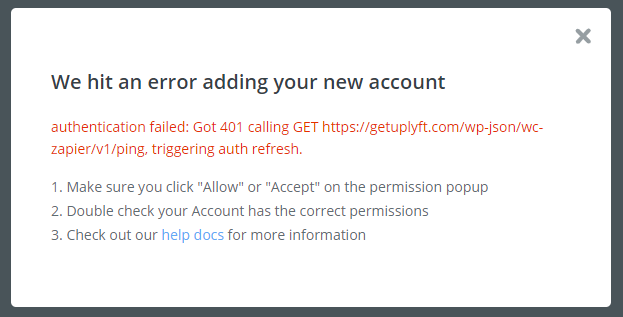Hi everyone,
I receive this error message when i try to make a Zap for Woocommerce.
Someone have the solution at this problem?
authentication failed: Got 401 calling GET https://www.exemple.com/wp-json/wc-zapier/v1/ping, triggering auth refresh.
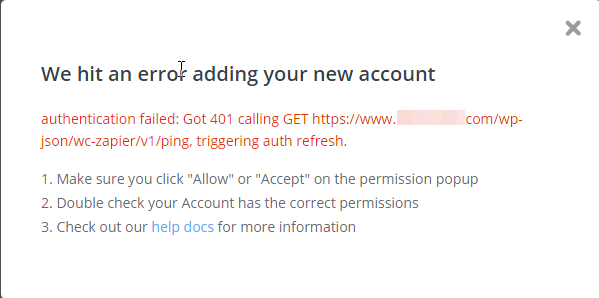
Best answer by steph.n
View original