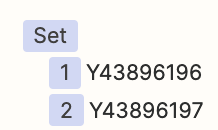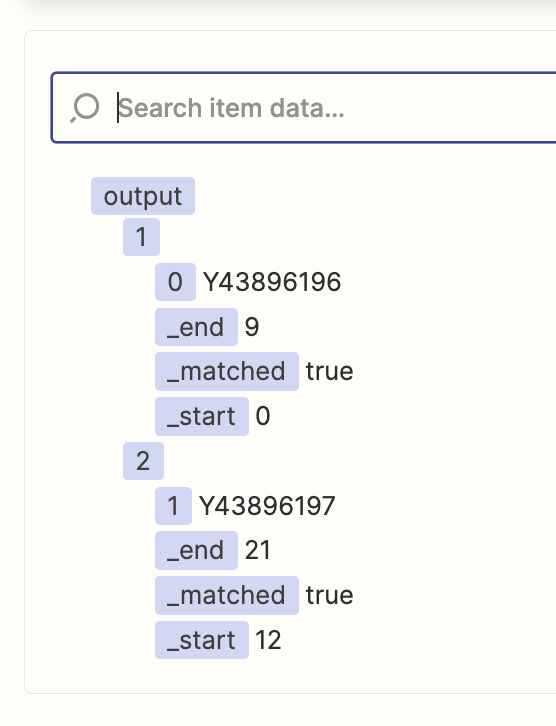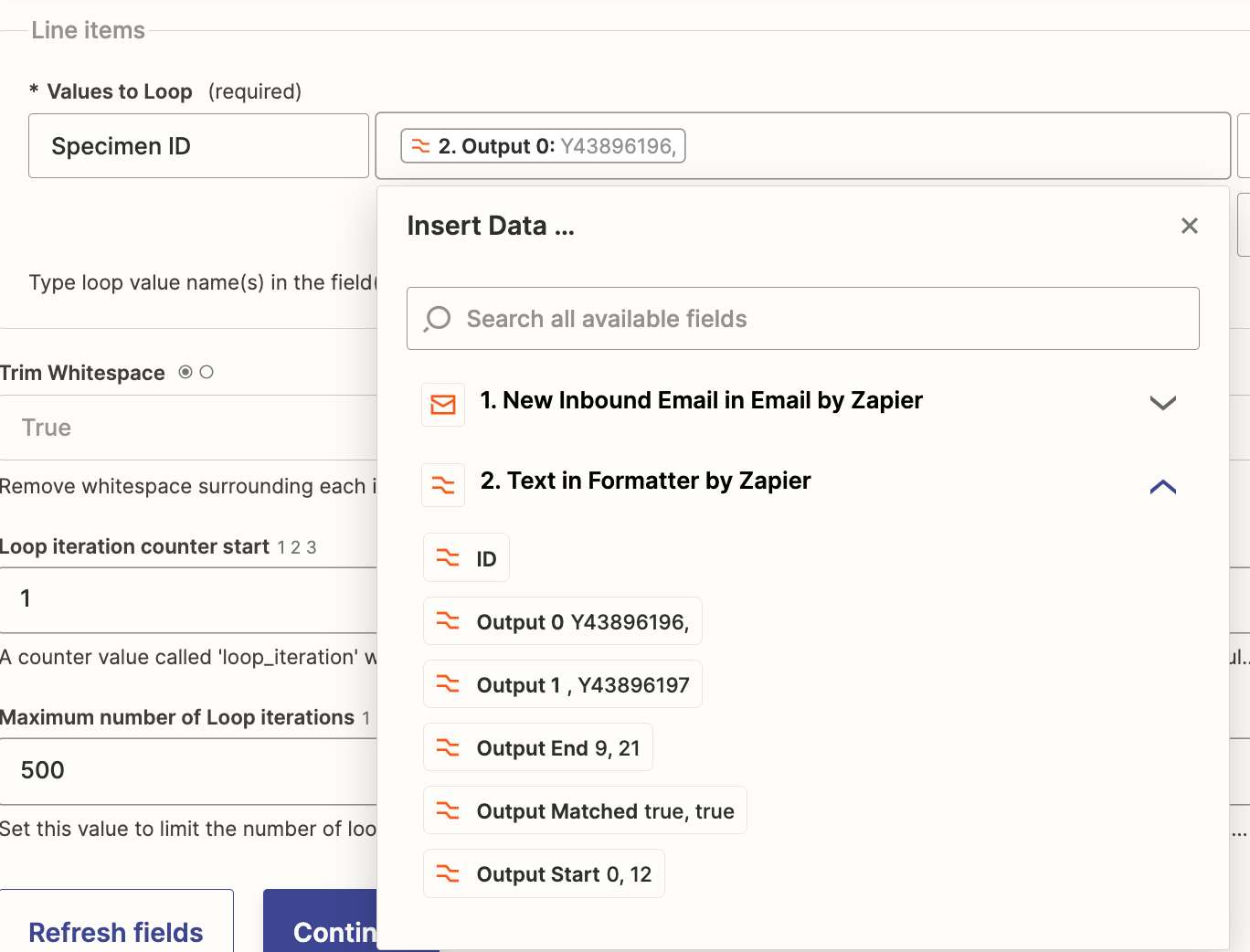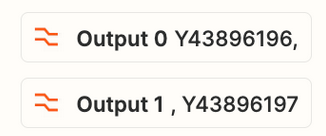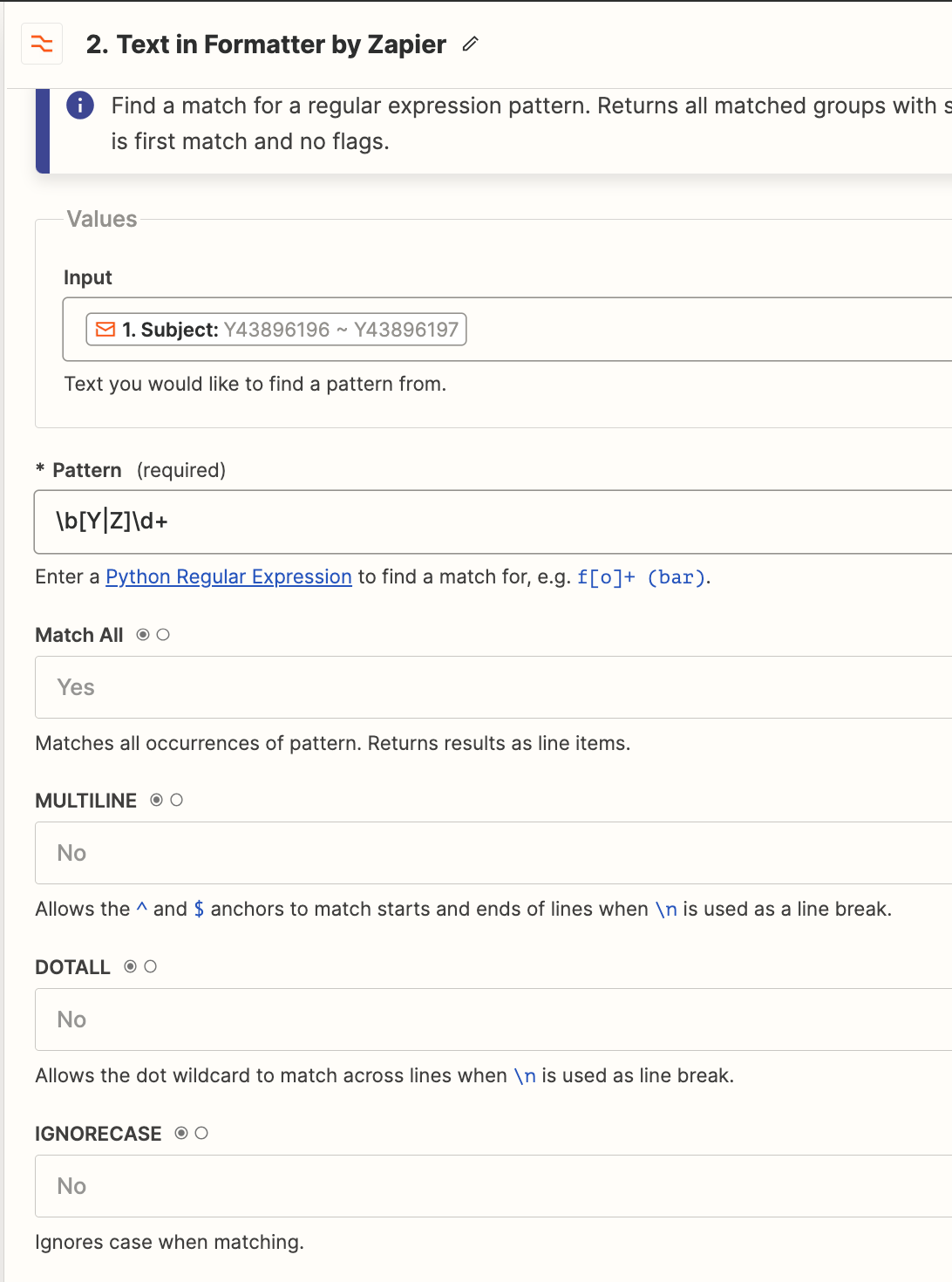I have a Zap with a new-email-message trigger. Each email will have one or two IDs in the subject and a PDF attachment. My goal is to create an airtable table record that contains the ID and the attachment.
I created a regex text formatter to split the subject into line items. For example:
output
1
0 Y123456789
2
1 Z123456789
Next, I try to use these line items with Airtable’s “Find many records (with line item support)”. I chose the desired field to search and output 0 and the search value.
Unfortunately, only one of the two records is actually created in Airtable.
What am I missing?