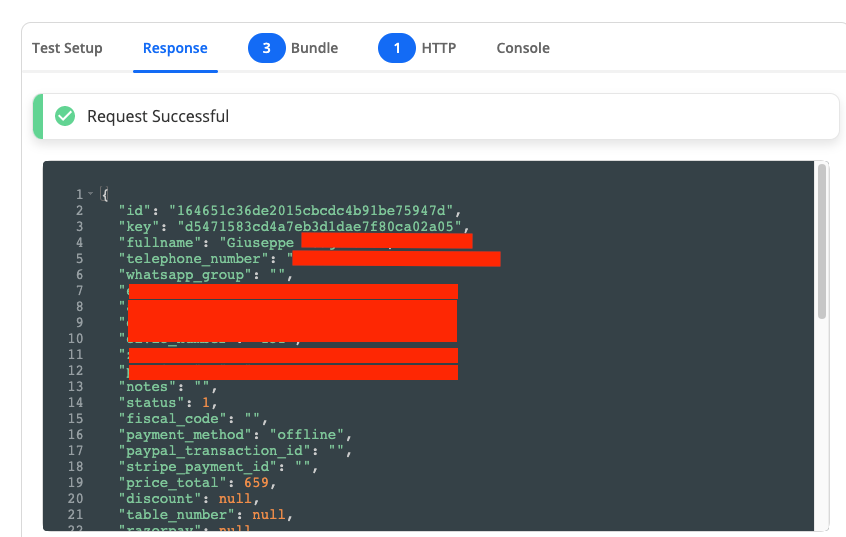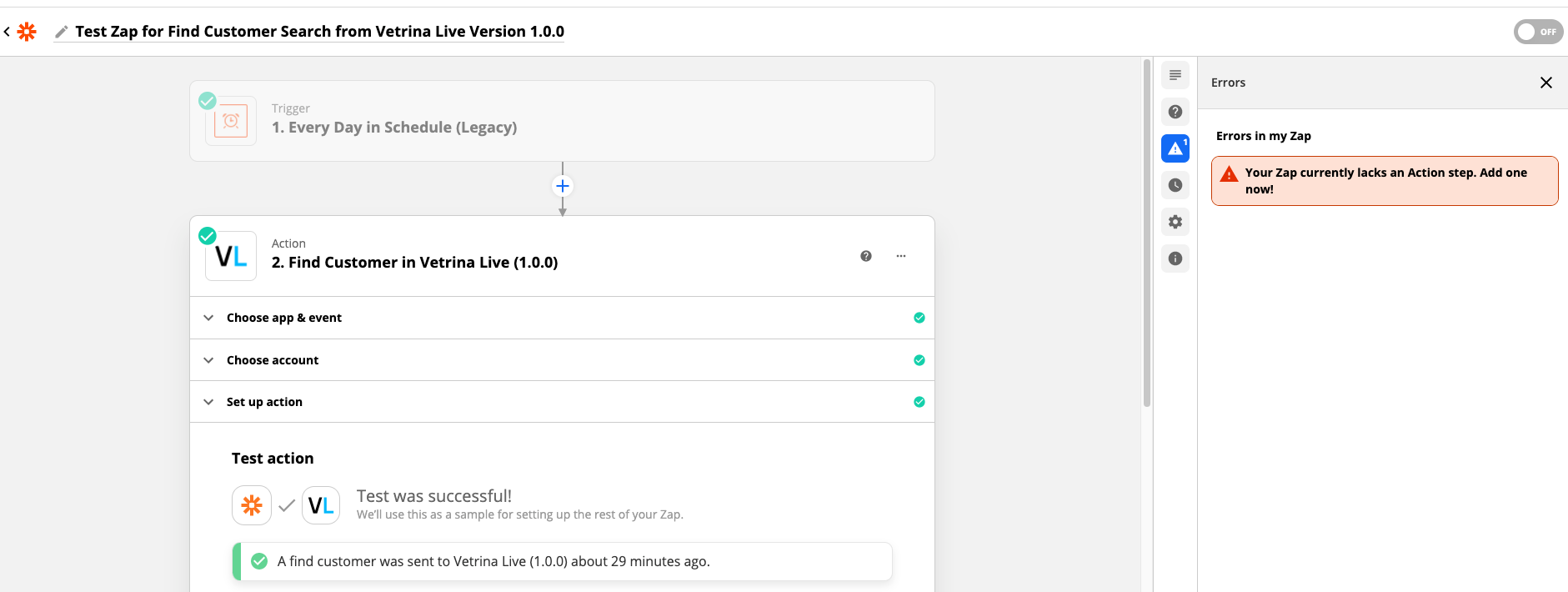Hello Zapier community,
I saw an other discussion with the same topic but is has been closed a year ago.
We finished to develop an app on zapier developer platform and tested it like you can see in the image below:
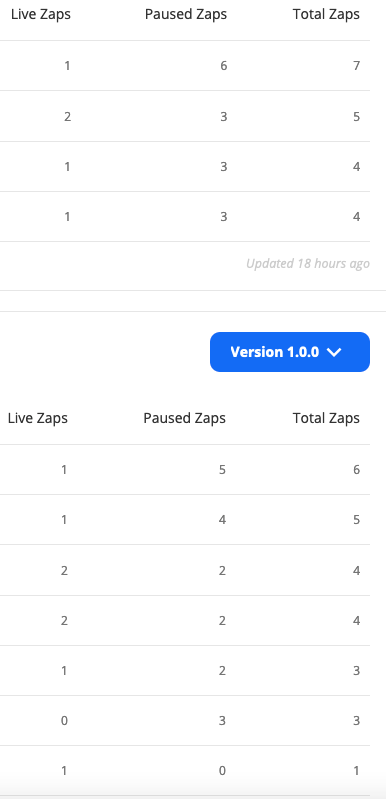
We tested each trigger and action, creating zaps and turning them on but when I try to validate the apps, I have several warning saying that “Needs a successful task" or for example “Need to verify date/time format, but doesn't have a successful task”.
An other error we get is related to a “Search” action: we cannot put it live but the platform continue to ask that the zap must be live.
We cannot publish the app even if all zaps work fine.
Did some of you had the same problem? Can someone help me?
Thanks
Giuseppe
Best answer by Zane
View original