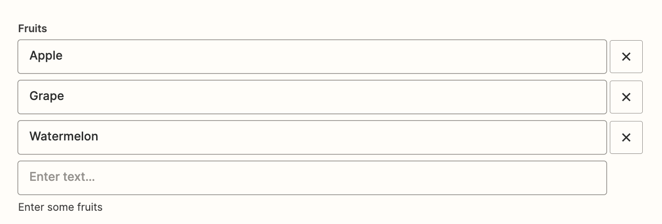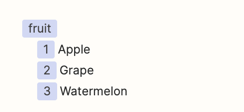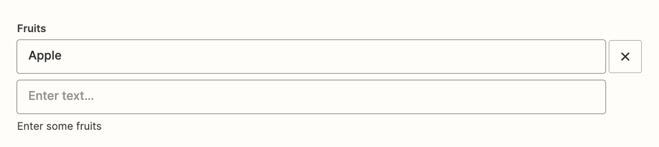What this the syntax for creating an input field, using the CLI environment, that allows for multiple values to be supplied?
inputFields: [
{
key: 'FileID',
label: 'File ID',
type: 'string',
helpText: "The IDs of the files to be retrieved.",
required: true,
multiple: true, // ?
list: false,
altersDynamicFields: false,
},
],When this field is posted, how are multiple values denoted? A comma-delimited string or an array of strings?
bundle.inputData.FileID = 'A','B'
// OR
bundle.inputData.FileID = ['A','B']