Here I have used an info type field to validate the length of a contract id.
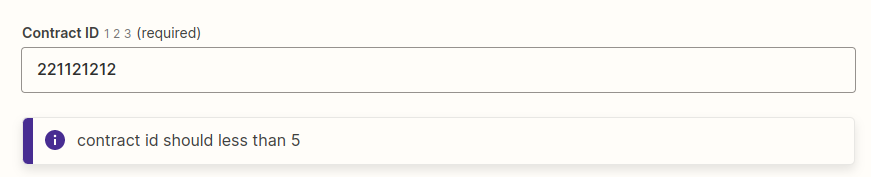
But, here I want to give a warning message as below.
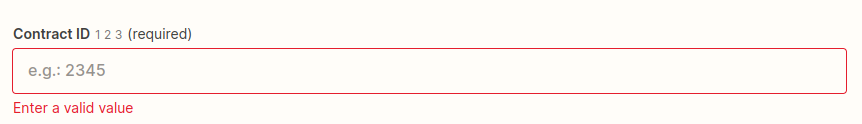
Here I have used an info type field to validate the length of a contract id.
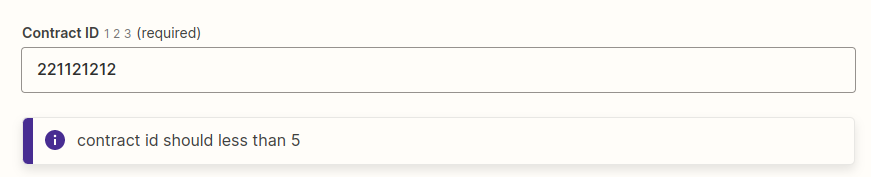
But, here I want to give a warning message as below.
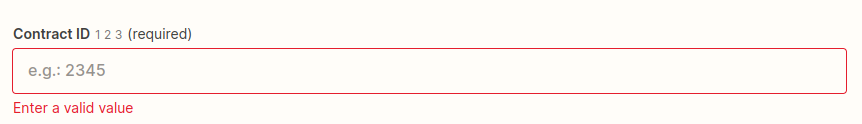
Enter your E-mail address. We'll send you an e-mail with instructions to reset your password.