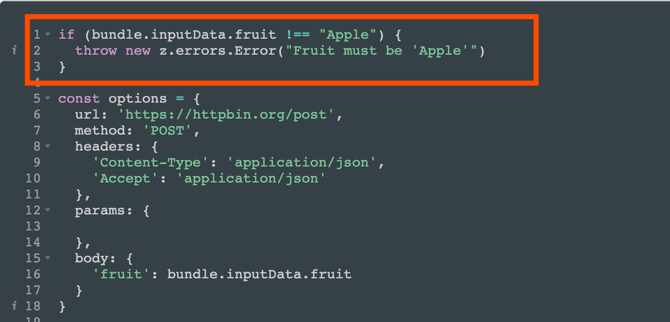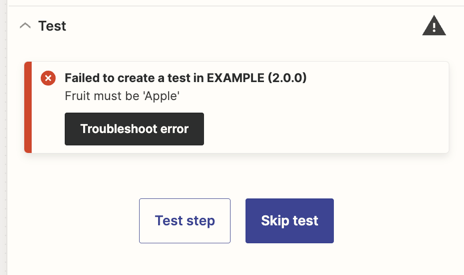Hey team,
As seen in the image below, say I have a field XYZ and its set to required, if I do not select a value for this field, it shows a error message in red text describing the issue.
Is it possible to write my own input validation function, say checkIfAllowed [which could possibly be an API call]?
The flow will look something like: 1. I select some option for the input field XYZ, this function should execute and depending on the result, an error message can be shown to the user, say “Not allowed”. Or in positive case, the rest of the dropdown should show.
I see I can use altersDynamicFields for dynamically updating the rest of the dropdown. Can I in any way show a custom error message if the validation fails?
Thanks
Question
Custom Validation Function for Input fields in Dynamic Dropdowns
This post has been closed for comments. Please create a new post if you need help or have a question about this topic.
Enter your E-mail address. We'll send you an e-mail with instructions to reset your password.