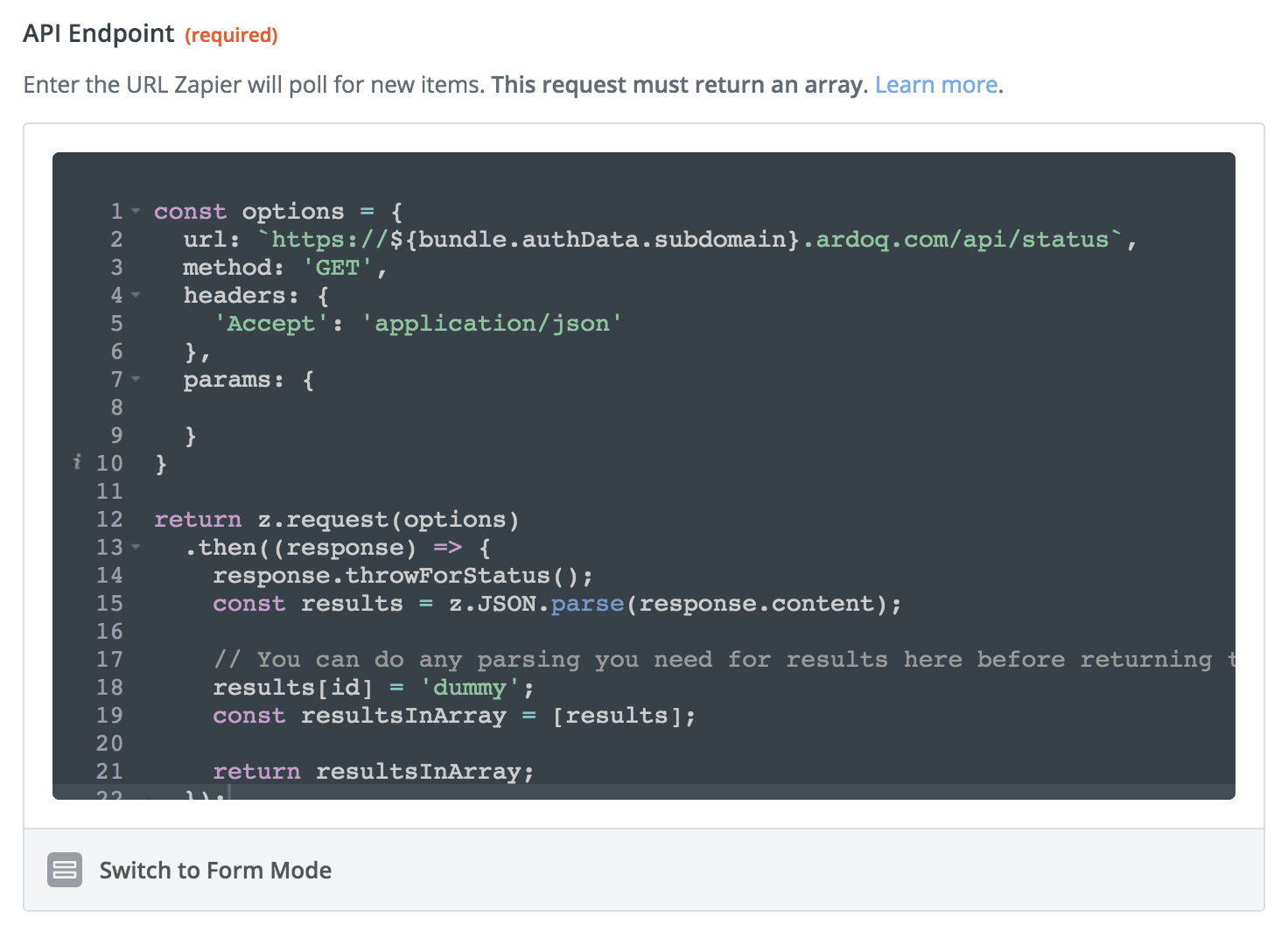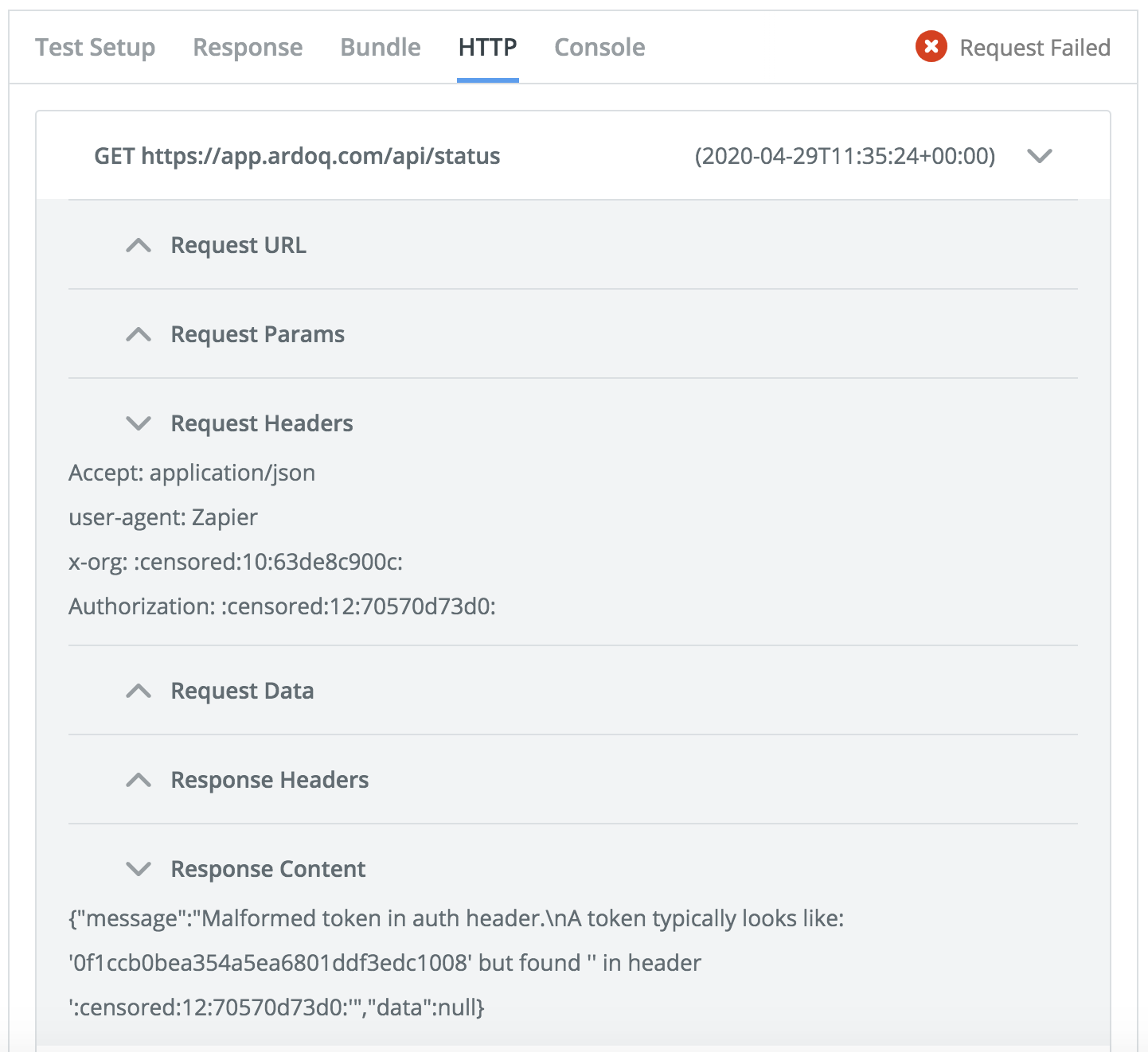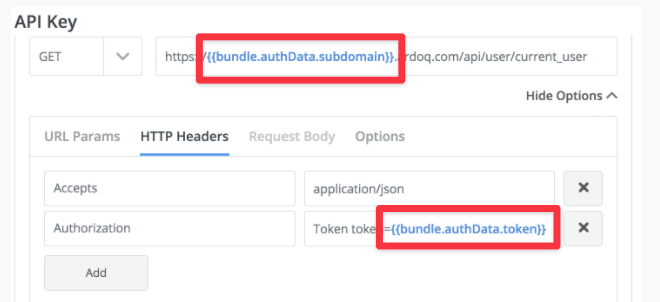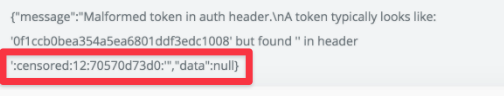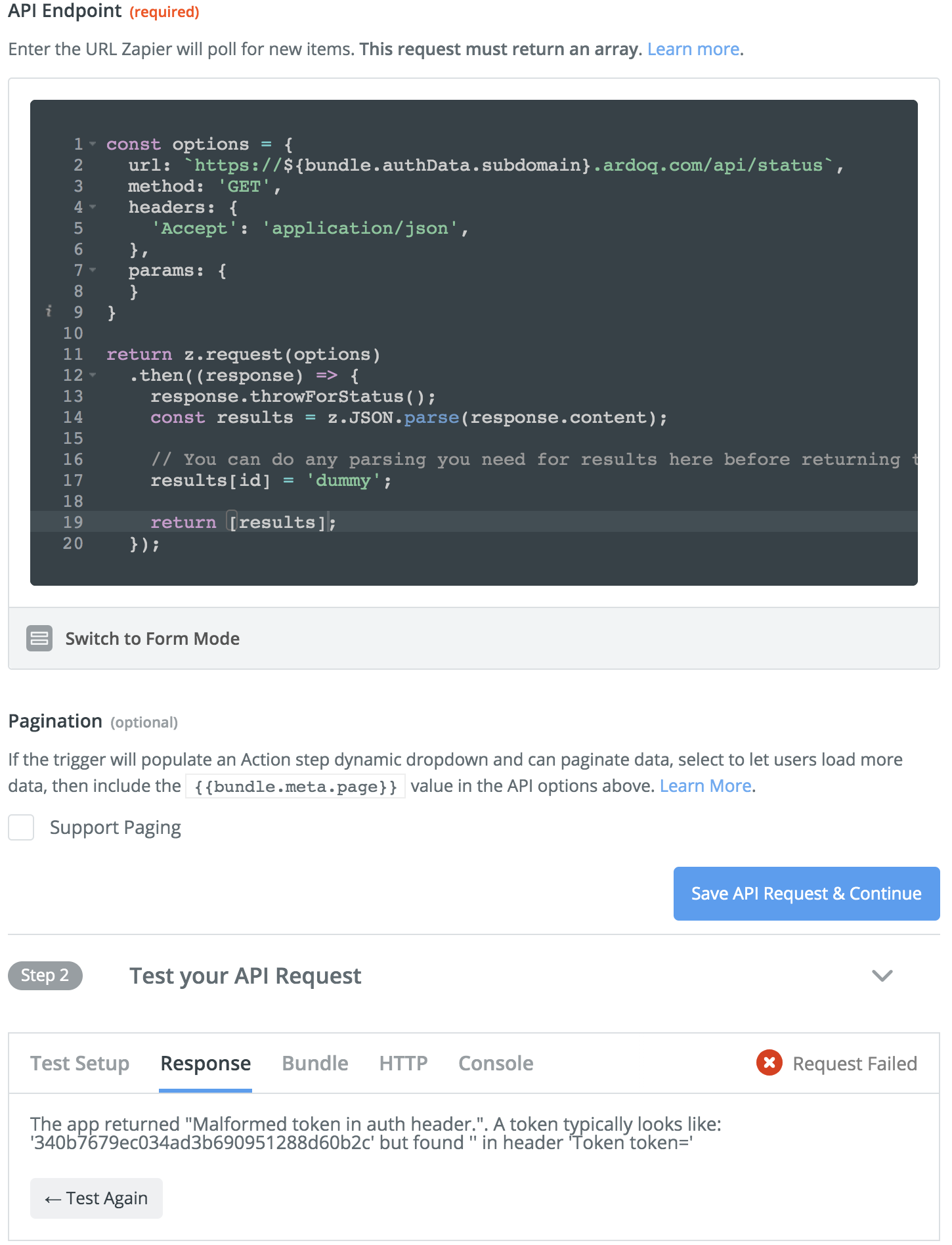Hey!
I am trying to “upgrade” our Zapier integration, and when doing so I have been using the Form mode over the Code mode. Now for some reason my authentication fails when using the authentication in the other triggers which used to work.
As you can see from the screenshot below, the authentication is successful:
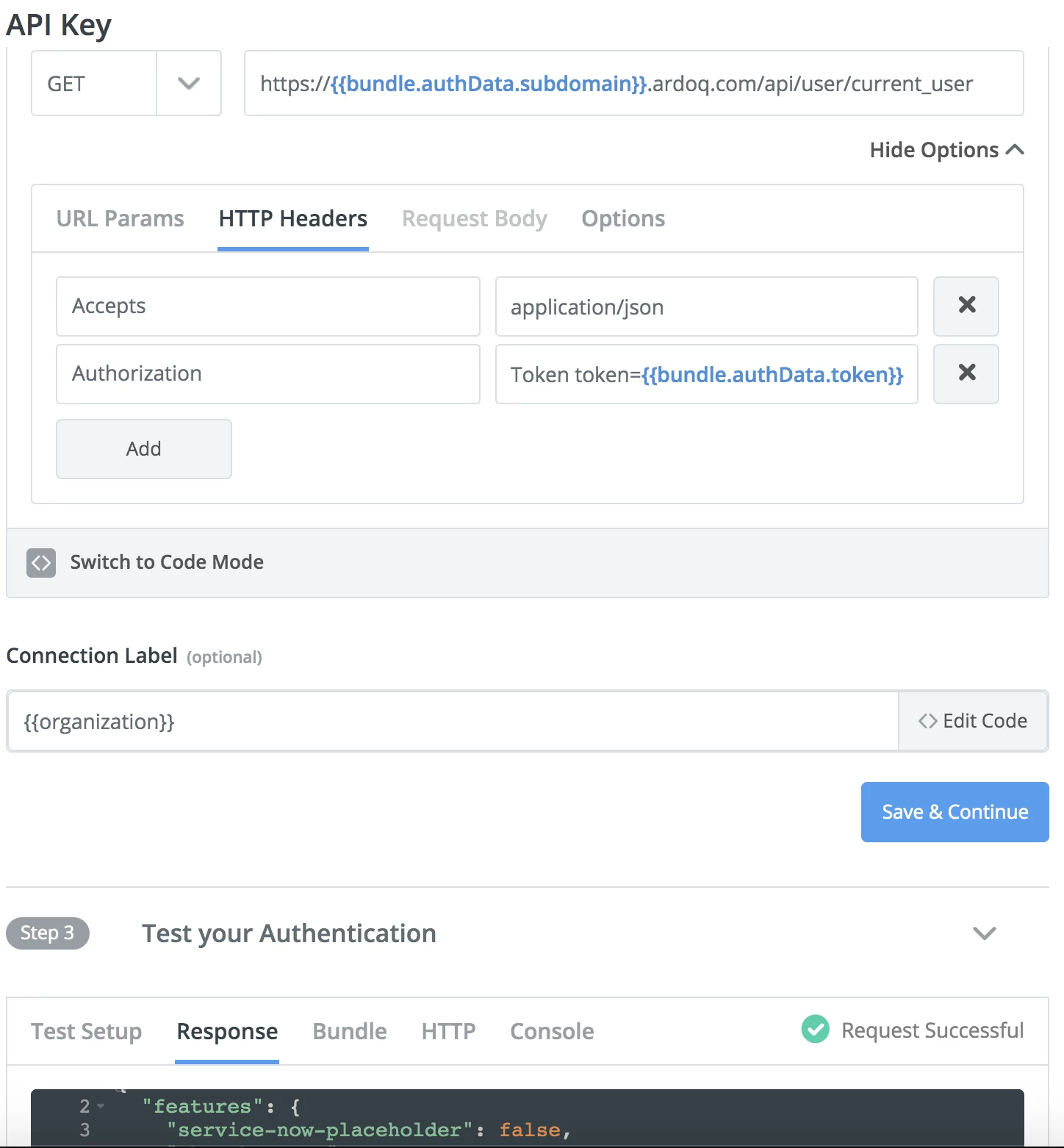
However, when I use the same account and test a trigger to poll another similar resource I get this error:
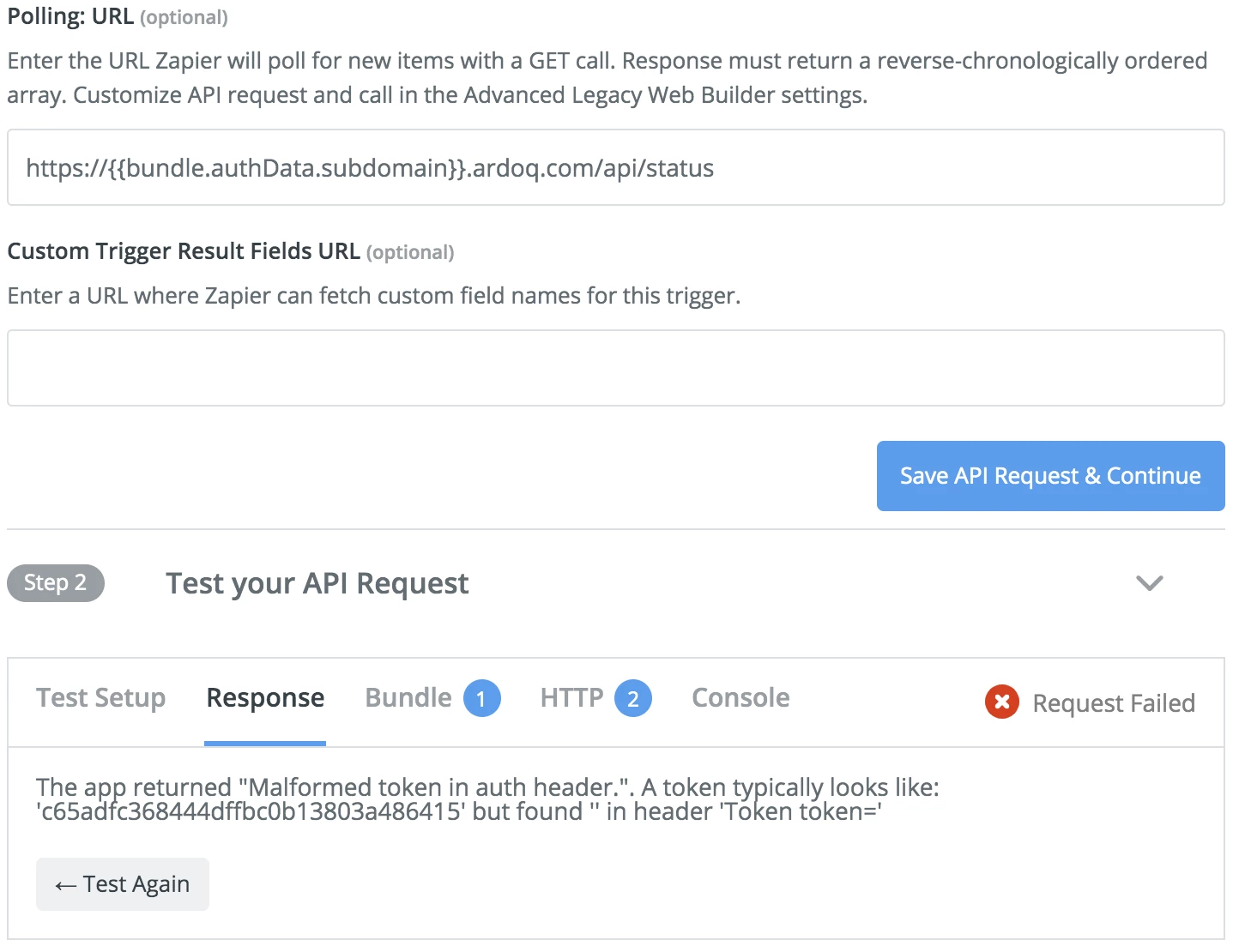
I have no clue why this happens. It seems like it not able to access the token stored in bundle.authData, it should be able to right?