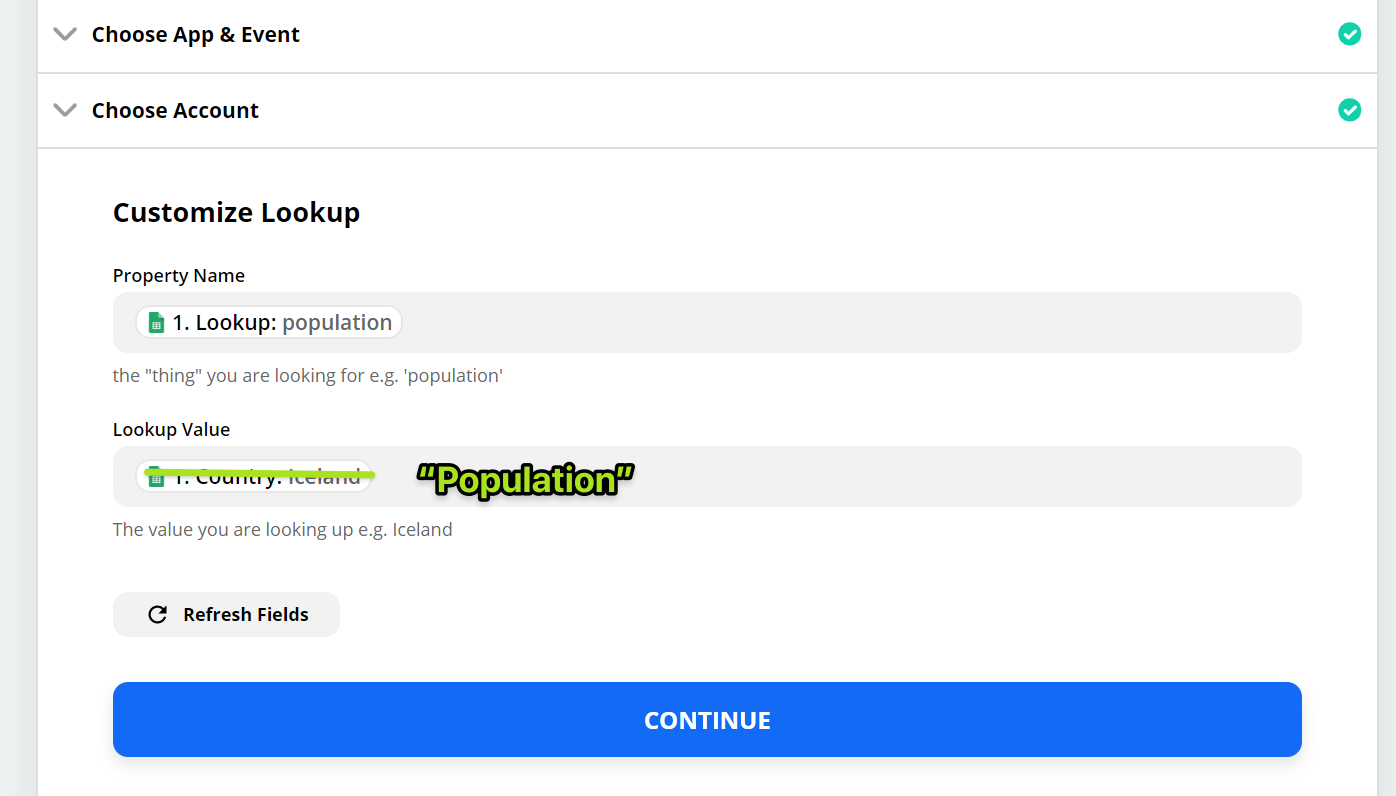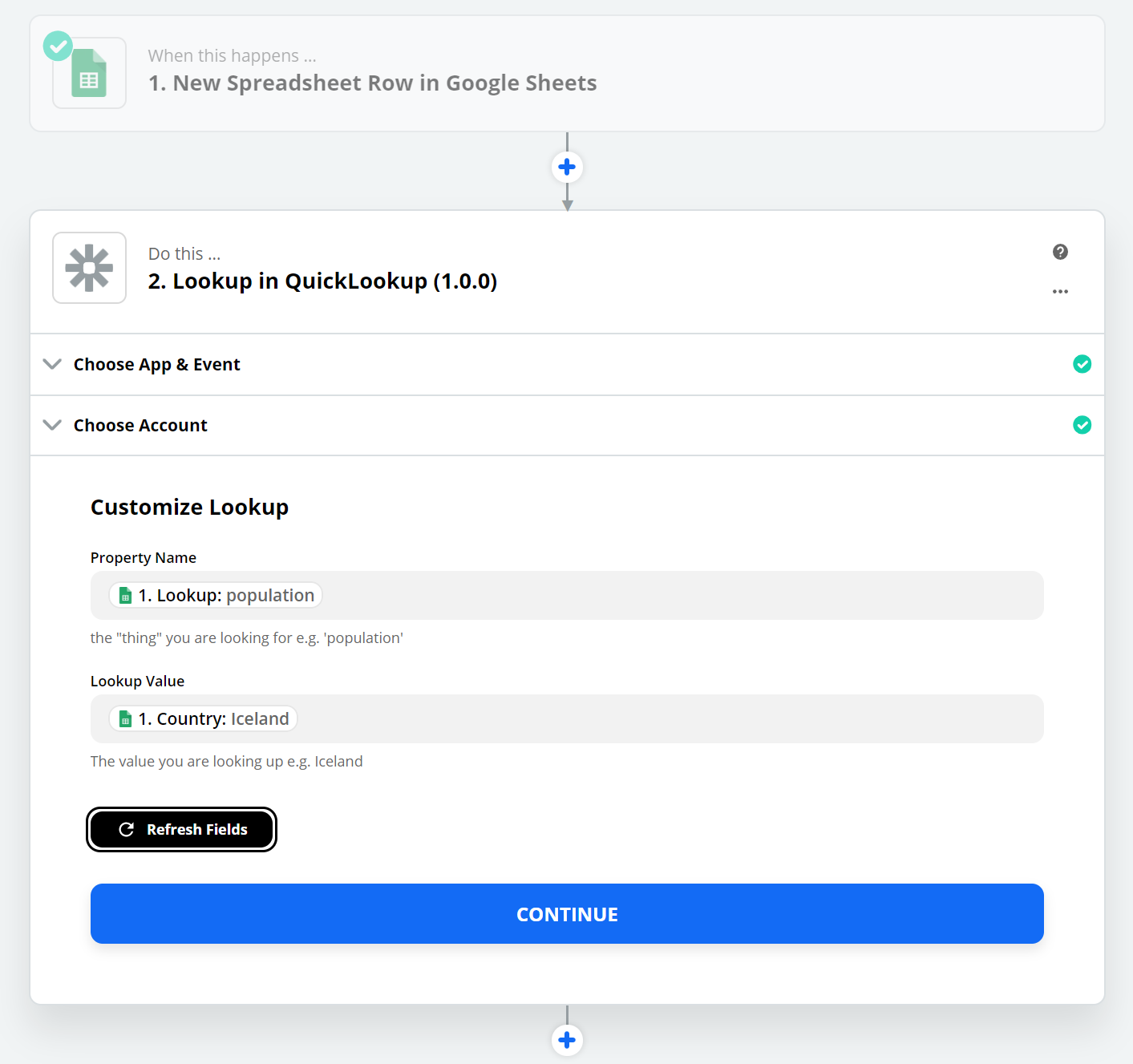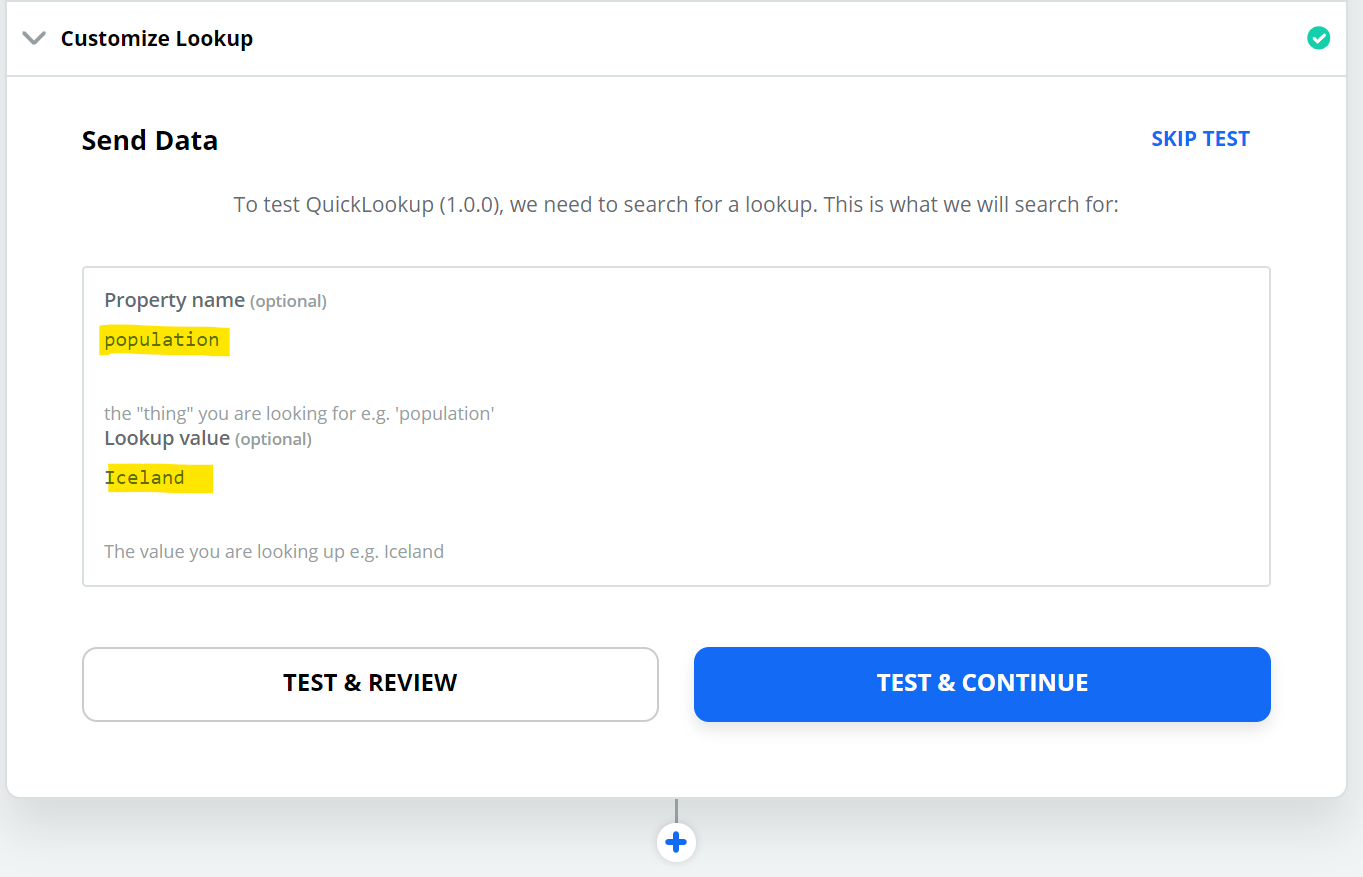Hi just trying to create my first actions and zap here so I might be missing something big so bear with me :-)
When creating my action in the UI it looks good and all test just work.
But when I create a Zap out of my action using Google Sheets as a trigger it, it fails with “Bargle. We had trouble getting a matching lookup. :-(” and no logs that can guide me in any meaningful way!
I have no idea where the problem lies..
So this is what I have at the moment in few steps to make it clear what I´m doing
Steps
- My google sheet
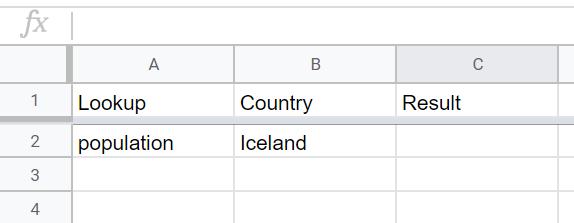
- Where I hook that up to my action
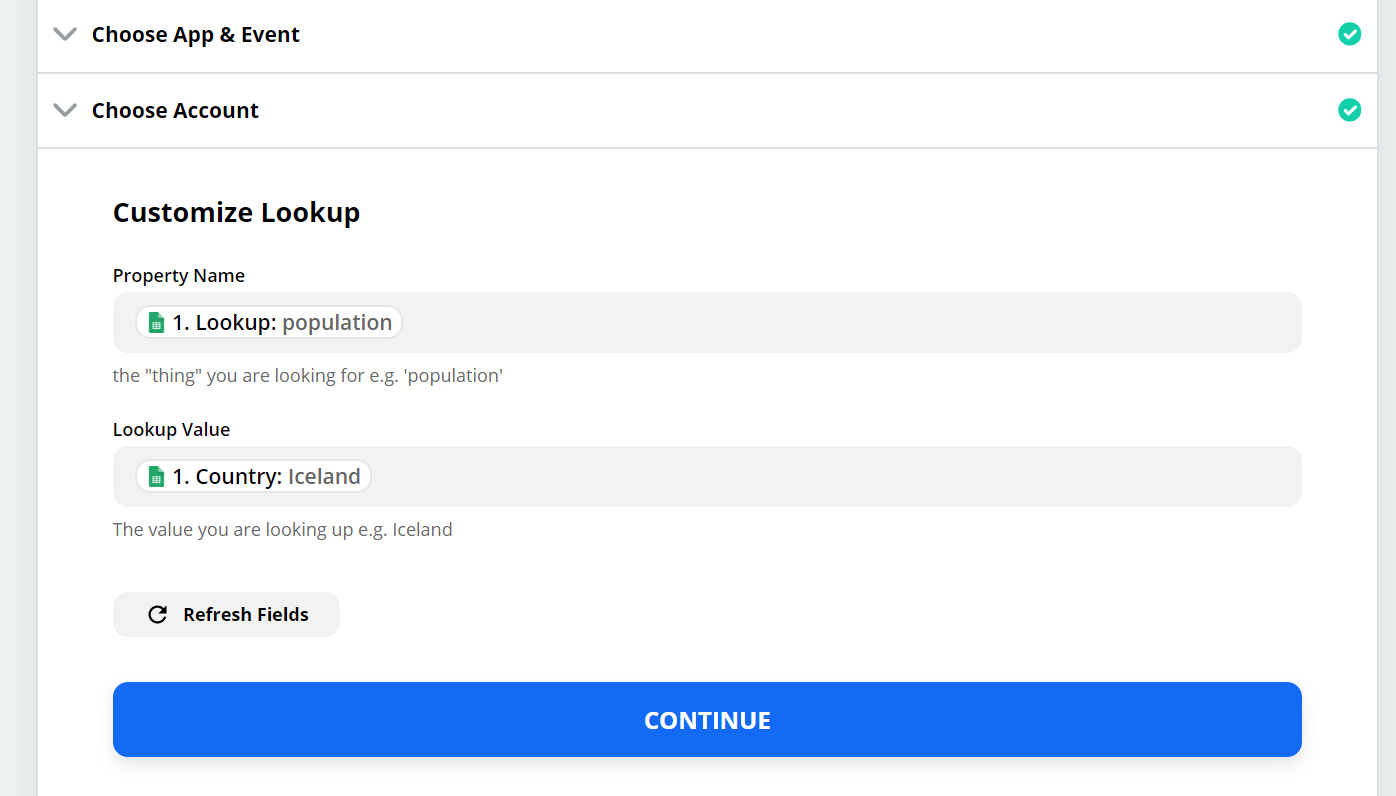
- I “Test and Review” with the data my action picks up from the sheet (so that works)
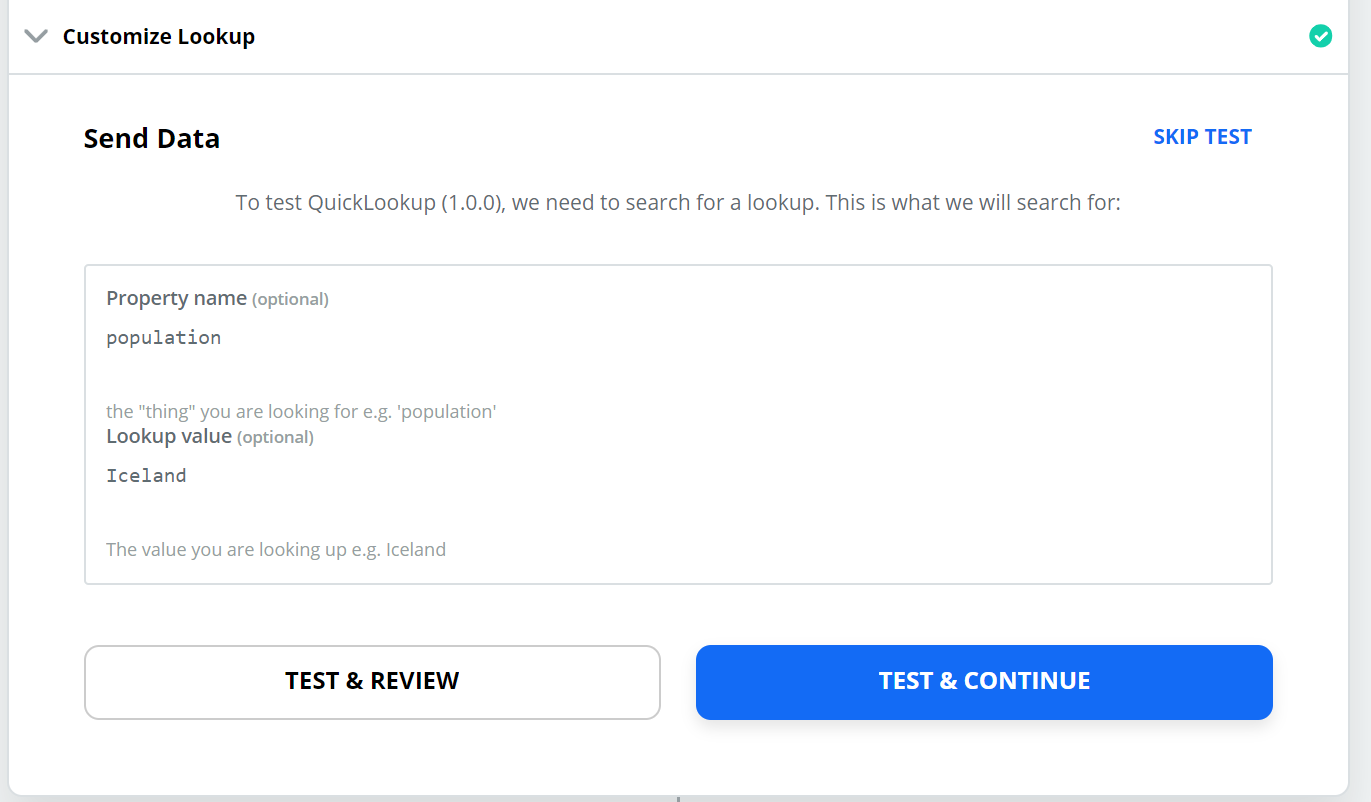
-
And hitting “Test & Review” I get this… “Bargle. We ad trouble getting a matching lookup. :-(“
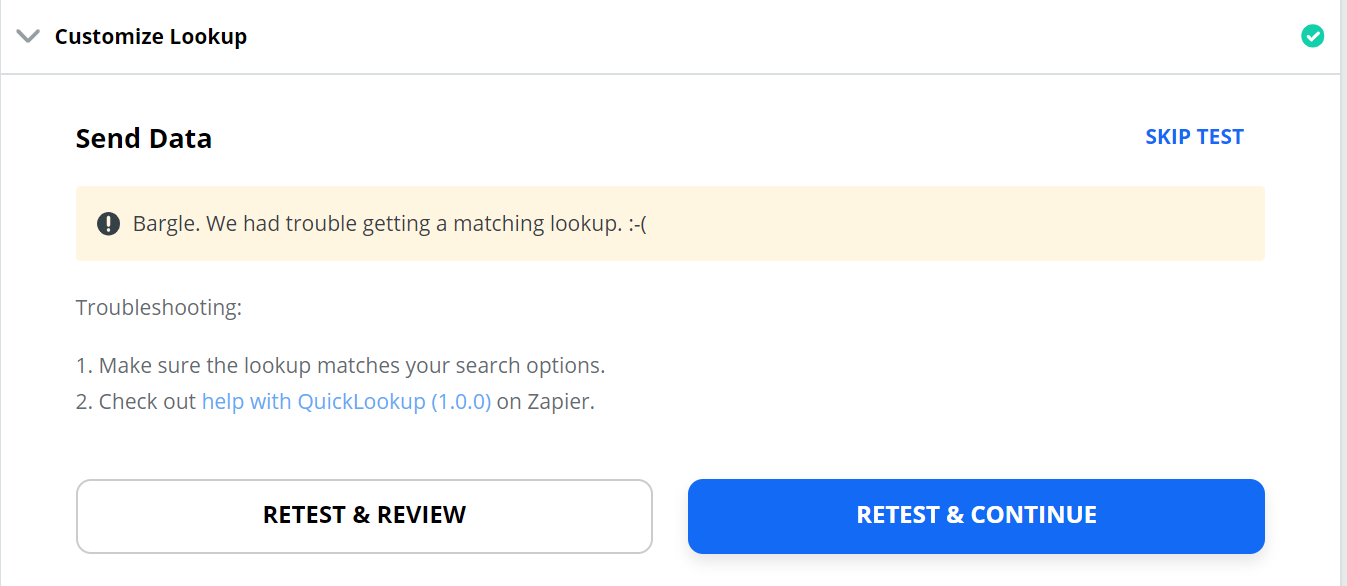
What does this mean? Is it on my end, google end or zapier end? Here the UI is massively missing logs...
For more information creating my action seems to be just fine like shown below
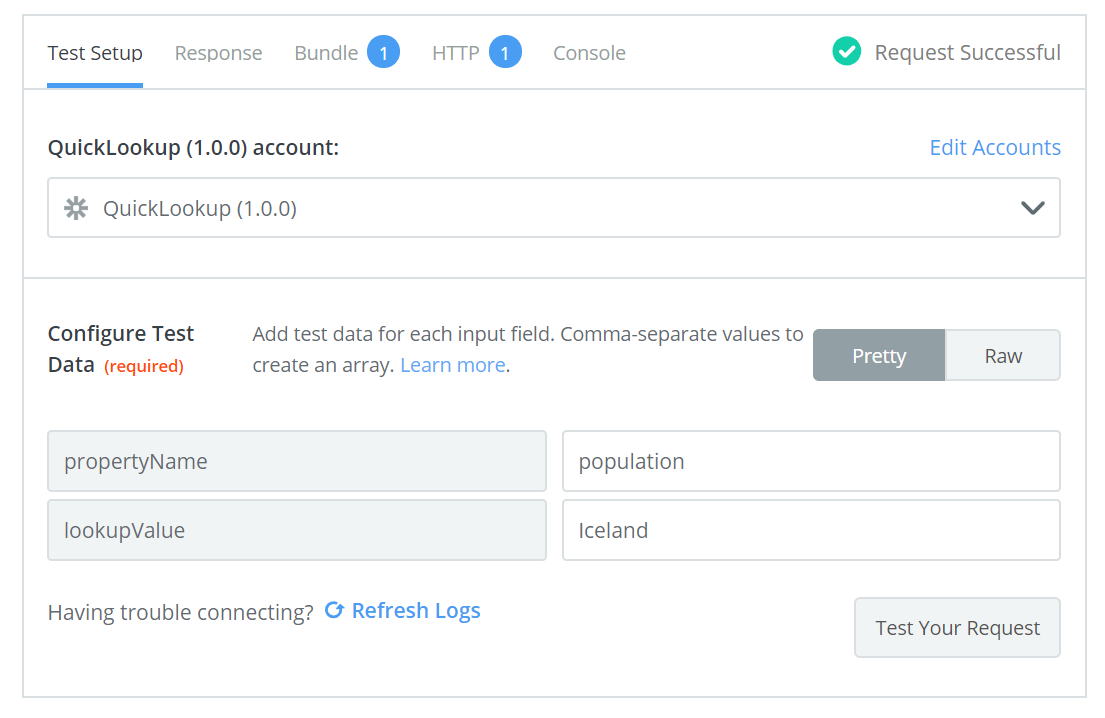
where the response is this JSON array
[
"341243"
]
Because of all my troubles with the UI and its lack of logs, test and power I tried to convert this to an CLI but that’s also broken https://github.com/zapier/zapier-platform/issues/234
Hope you can help
Best answer by Sturla
View original